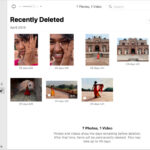Applying for a passport can seem daunting, but the United States Postal Service (USPS) aims to simplify the process. One common question for first-time applicants or those renewing is: Does Usps Take Passport Photos? The answer is yes, and this service adds to the convenience of applying for your passport at a Post Office. This guide will walk you through everything you need to know about getting your passport photos taken at USPS and applying for your passport there.
Passport Photos at USPS: A Convenient Option
Getting your passport photo taken professionally is a crucial step in your application. Photos that don’t meet the strict requirements set by the U.S. Department of State can lead to delays or even rejection of your passport application. USPS offers a reliable and convenient passport photo service, ensuring your photos meet all official guidelines.
Where to Get Passport Photos at USPS
Many USPS locations that offer passport application acceptance services also provide passport photo services. It’s always best to check with your local Post Office to confirm if they have a photo service available. You can use the USPS Find Locations tool and filter by “Passport Services” to find nearby locations that offer both passport application and photo services.
What to Expect When Getting Your Passport Photo at USPS
When you opt to get your passport photo at USPS, you can expect a quick and professional service. Typically, a postal worker will take your photo using a digital camera. They are trained to ensure the photo meets all State Department requirements, including:
- Size and Dimensions: Photos must be 2×2 inches (51×51 mm).
- Color: Photos must be in color.
- Background: The background must be plain white or off-white.
- Head Size and Position: Specific regulations exist for head size and positioning within the frame.
- Expression: You must have a neutral facial expression with both eyes open.
- Attire: No uniforms or hats (unless worn daily for religious reasons with a signed statement). Eyeglasses are generally not allowed anymore.
After taking your photo, the USPS employee will usually review it to ensure it meets requirements and then print it for you. This service is particularly helpful as it allows you to complete your entire passport application process, including photos, in one location.
Applying for Your Passport at USPS: A Step-by-Step Guide
Beyond passport photos, USPS is an official passport acceptance facility, making it a convenient place to submit your application, especially for first-time applicants, minors, and those who cannot renew by mail. Here’s a step-by-step guide to applying for your passport at USPS:
Step 1: Gather Your Required Documents
Before heading to the Post Office, ensure you have all the necessary documents. According to the U.S. Department of State website, you’ll generally need:
- Form DS-11 Application for U.S. Passport: Do not sign it until instructed to do so by a USPS employee. You can complete the form online and print it.
- Proof of U.S. Citizenship: This can be an original or certified copy of your birth certificate, previous U.S. passport, Certificate of Citizenship, or Certificate of Naturalization.
- Proof of Identity: Valid driver’s license, state ID, previous U.S. passport, military ID, or other government-issued photo ID.
- Photocopies: Photocopy both the front and back of your proof of identity and U.S. citizenship documents.
- Passport Photo: You can get this done at USPS, or bring one that meets requirements.
- Payment: Fees are payable to both the U.S. Department of State and USPS.
Step 2: Prepare Your Application Package
Once you have gathered all your documents:
- Complete Form DS-11: Fill out the Form DS-11 online, print it, but do not sign it.
- Get Your Passport Photo: If you haven’t already, get your passport photo taken at USPS or ensure your photo meets all requirements.
- Make Photocopies: Create photocopies of your citizenship and identity documents.
- Calculate Fees: Understand the passport fees associated with your application.
Step 3: Schedule a USPS Passport Appointment
Most USPS locations offering passport services require appointments. You can schedule an appointment online using the USPS Retail Customer Appointment Scheduler or at a self-service kiosk in the Post Office lobby.
Scheduling Online:
- Visit the Schedule an Appointment page.
- Select “Passport Services” and specify the number of adults and minors.
- Search by location or date, then choose your preferred time and location.
- Enter your contact information and agree to the terms.
- Review and confirm your appointment.
Using a Self-Service Kiosk:
- Go to a USPS location with a self-service kiosk.
- Select “Other Services,” then “Passport Scheduler.”
- Choose “Passport Services” and the number of applicants.
- Search for locations by ZIP Code or City/State and choose a location.
- Select an available appointment date and time.
- Agree to terms, enter contact information, and confirm.
- Take your printed receipt with appointment details.
Step 4: Pay Passport Acceptance and Processing Fees at USPS
When you go to your appointment, you will pay two types of fees:
- USPS Acceptance Fee: Payable at the Post Office by credit card, debit card, check, or money order (payable to “Postmaster”). This includes a $35 acceptance fee and a $15 photo fee if you use their photo service.
- Department of State Processing Fees: Paid separately and sent with your application. Payable by personal check, certified check, cashier’s check, traveler’s check, or money order (payable to “U.S. Department of State”).
USPS Passport Photo Costs
The fee for passport photos at USPS is generally $15. This is a competitive price and offers the added assurance that your photos will meet all official passport requirements.
Conclusion
For those wondering “does USPS take passport photos?”, the answer is a resounding yes. Utilizing USPS for both your passport photos and application submission can streamline the process significantly. By following these steps and ensuring you have all required documents, you can confidently apply for your passport at your local Post Office. Remember to check the official USPS website and the U.S. Department of State website for the most up-to-date information and any changes to procedures or fees.