Wondering if someone gets a notification when you save their photo in a direct message on Instagram? The answer is generally no, but there are a few important exceptions. Let’s explore when Instagram does and doesn’t send screenshot notifications.
Instagram Screenshot Notifications: DMs, Posts, and Stories
Instagram’s notification policy regarding screenshots isn’t always straightforward. Here’s a breakdown:
Does Instagram Notify When You Screenshot a DM?
For regular DMs, Instagram doesn’t notify the sender if you take a screenshot. However, Vanish Mode changes this. If a message is sent using Vanish Mode, the sender will be notified if you screenshot it. This feature is designed for sharing sensitive content that disappears after being viewed.
 Choosing "View Once" option for disappearing photos in Instagram DM
Choosing "View Once" option for disappearing photos in Instagram DM
Similarly, taking a screenshot of a disappearing photo or video sent with the “View Once” or “Allow Replay” option will also trigger a notification to the sender. These options offer different levels of ephemerality:
- View Once: The recipient can only view the content once.
- Allow Replay: The recipient can view the content twice, including one replay.
- Keep in Chat: The content remains in the chat history like a regular message.
 Choosing different viewing options for Instagram Direct Messages
Choosing different viewing options for Instagram Direct Messages
Does Instagram Notify When You Screenshot a Post?
No, Instagram doesn’t notify users when you screenshot their posts. Instead of screenshotting, consider using Instagram’s built-in Save feature. This allows you to bookmark posts for later viewing without taking up space on your device. The post owner will see the total number of saves on their post but won’t know who specifically saved it.
 Saving a post on Instagram
Saving a post on Instagram
To access your saved posts:
- Go to your profile.
- Tap the three-bar icon in the top right corner.
- Select “Saved.”
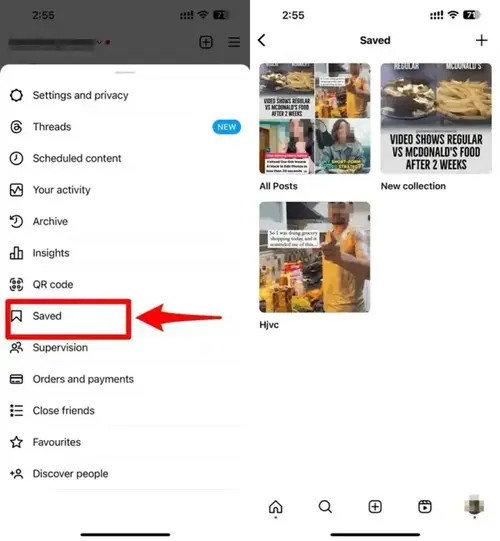 Accessing saved posts on Instagram
Accessing saved posts on Instagram
Does Instagram Notify When You Screenshot a Story?
No, Instagram does not send notifications for story screenshots. While the platform briefly experimented with this feature in 2018, it was quickly discontinued.
To control who sees your stories, you can:
-
Make your profile private: Only approved followers can see your posts and stories.
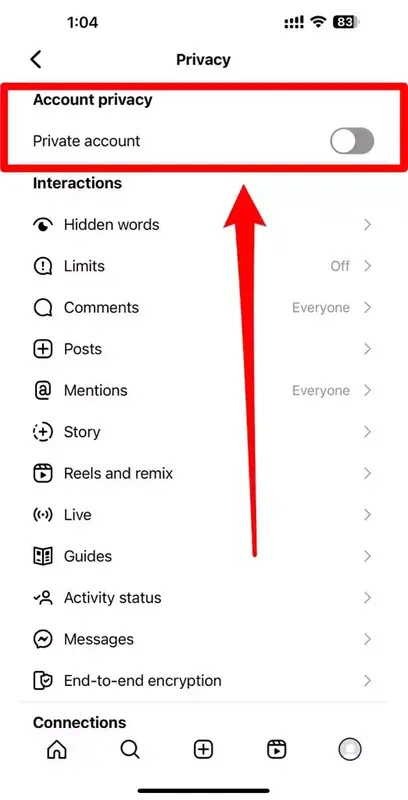 Making Instagram profile Private
Making Instagram profile Private -
Use the “Close Friends” feature: Create a list of close friends and share stories exclusively with them.
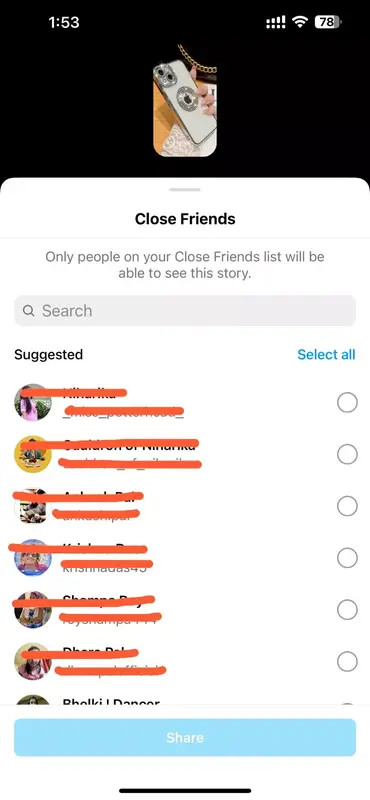 Selecting Close Friends to share Instagram Stories
Selecting Close Friends to share Instagram Stories -
Block specific users: Prevent certain individuals from viewing your profile and content altogether.
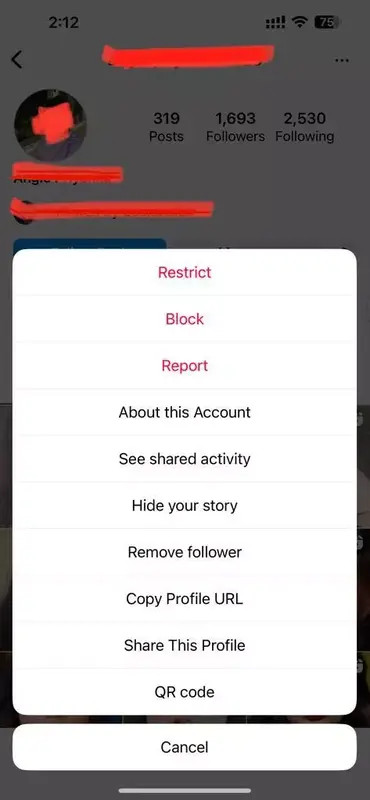 Blocking a user on Instagram
Blocking a user on Instagram
Respecting Privacy on Instagram
While Instagram may not always notify users about screenshots, it’s crucial to respect people’s privacy. Consider the implications before capturing and sharing someone else’s content without their permission. Remember to stay updated on Instagram’s policies as they can change.
