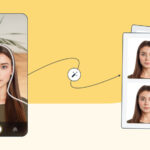Does Facebook Own Your Photos? No, Facebook does not own your photos. You retain ownership of the images you upload. However, understanding the platform’s terms and conditions regarding image use is crucial for every photographer and visual content creator to protect their visual property rights and manage the visibility of their work on this huge social media platform. Let’s dive into Facebook’s policies, address common misconceptions, and provide actionable steps to safeguard your photography and understand digital rights management.
1. Understanding Facebook’s Photo Ownership Policies
Facebook’s photo policies clearly state that users retain ownership of the intellectual property rights to their content. This means you own the copyright to your photos when you upload them. Facebook requires a license from you to display and share the content.
1.1. User Content Ownership Explained
When you upload a photo to Facebook, you still own it. This is a fundamental aspect of Facebook’s policies, ensuring that creators retain control over their work. You are free to share your content elsewhere, showcasing your photography across different platforms.
1.2. The License Facebook Requires
To operate effectively, Facebook needs specific permissions to display and share your content. This is where the concept of a license comes into play. According to Facebook’s terms, “to provide our services, we need you to give us some legal permissions (known as a ‘License’) to use this content.” This license is non-exclusive, meaning you can license your photos to others, and it ends when you delete your content unless it has been shared with others, and they have not deleted it.
1.3. What Facebook Can and Cannot Do With Your Photos
Facebook’s license allows them to display your photos, share them with your connections, and use them for platform-related purposes such as advertising. However, they cannot sell your photos to third parties without your explicit consent. This is an important distinction that protects your rights as a photographer.
 Facebook on a Smartphone
Facebook on a Smartphone
1.4. Duration of the License
The license you grant to Facebook is active as long as your content is on their platform. If you decide to delete a photo, the license typically ends, and Facebook should no longer use that image. However, copies of the content may persist for a limited time on backup servers or if the content has been shared by others.
2. Debunking Common Myths About Facebook and Photo Ownership
Several myths circulate regarding Facebook’s ownership of user photos. It’s important to address these misconceptions to ensure photographers are well-informed about their rights.
2.1. The “Facebook Owns Everything” Fallacy
One common myth is that Facebook owns everything you upload. This is false. Facebook’s policies clearly state that you retain ownership of your intellectual property. The license you grant them is solely for the purpose of providing their services.
2.2. Copyright Notices and Their True Impact
Another misconception is that posting a copyright notice on your profile protects your photos from being used by Facebook. While a copyright notice asserts your rights, it doesn’t change Facebook’s license to use your content within their platform. However, it can deter others from unauthorized use.
2.3. Understanding Viral Hoaxes
Viral hoaxes often spread misinformation about Facebook’s policies. These hoaxes typically claim that Facebook is changing its rules to take ownership of user photos unless users post a specific legal disclaimer. These claims are unfounded. Always verify information through official sources before sharing.
3. How Facebook Uses Your Photos: A Deep Dive
Understanding how Facebook uses your photos can help you make informed decisions about what you share and how you manage your privacy settings.
3.1. Displaying Photos to Your Network
The primary way Facebook uses your photos is to display them to your network of friends and followers. This is the core function of the platform, allowing you to share your life and work with others.
3.2. Using Photos for Advertising
Facebook may use your photos in advertisements, particularly if you have liked or interacted with a brand’s page. Your photo might appear as part of a “sponsored story” or ad, showing your friends that you support a particular product or service.
3.3. Data Collection and Facial Recognition
Facebook’s facial recognition technology analyzes the faces in your photos to suggest tags and improve user experience. This data collection practice raises privacy concerns for some users. You can control facial recognition settings in your privacy preferences.
 Profile page on Facebook
Profile page on Facebook
3.4. Impact on Algorithm and Visibility
The photos you upload influence Facebook’s algorithm, which determines what content is shown to you and your friends. High-quality, engaging photos can increase your visibility and reach on the platform.
4. Protecting Your Photos: Practical Steps
Protecting your photos on Facebook involves understanding and utilizing the platform’s privacy settings and adopting best practices for managing your content.
4.1. Adjusting Your Privacy Settings
Review and adjust your privacy settings to control who can see your photos. You can set the audience for each post individually, choosing options like “Public,” “Friends,” or “Only Me.” You can also create custom lists to share photos with specific groups of people.
4.2. Using Watermarks
Adding watermarks to your photos can help prevent unauthorized use. A watermark typically includes your name or logo and can deter others from using your images without permission. Watermarks can be added using photo editing software like Adobe Photoshop or mobile apps.
4.3. Understanding Copyright and Licensing
Familiarize yourself with copyright law and licensing options. Copyright protects your original work from unauthorized use. You can also use Creative Commons licenses to specify how others can use your photos, such as requiring attribution or prohibiting commercial use.
4.4. Reporting Copyright Infringement
If you find your photos being used without your permission on Facebook, you can report copyright infringement through Facebook’s reporting tools. Facebook has a process for handling copyright complaints and may remove infringing content.
5. Facebook’s Terms of Service: What You Need to Know
Facebook’s Terms of Service outline the rules and regulations you agree to when using the platform. Understanding these terms is crucial for protecting your rights and managing your content.
5.1. Key Clauses Related to Photo Ownership
The Terms of Service state that you own the content you create and share on Facebook. However, they also grant Facebook a non-exclusive, transferable, sub-licensable, royalty-free, worldwide license to use your content. This license allows Facebook to host, distribute, and display your photos.
5.2. Changes to the Terms and How They Affect You
Facebook occasionally updates its Terms of Service. It’s important to stay informed about these changes, as they can affect your rights and responsibilities. Facebook typically notifies users of significant changes, but you should also review the Terms of Service periodically.
5.3. How to Stay Updated on Policy Changes
You can stay updated on Facebook’s policy changes by following Facebook’s official blog, newsroom, and privacy policy pages. These resources provide information about updates to the Terms of Service and other important policies.
6. Alternative Platforms for Photographers
While Facebook is a popular platform for sharing photos, several alternative platforms offer more control over your content and better protection for your intellectual property.
6.1. Instagram and Copyright Considerations
Instagram, also owned by Meta, has similar policies to Facebook regarding photo ownership. You retain ownership of your photos, but Instagram has a license to use them. Instagram is a visual platform focused on photo and video sharing, making it a popular choice for photographers.
6.2. Flickr and Its Pro-Photographer Features
Flickr is a photo-sharing platform that caters to professional photographers. It offers advanced features for managing and licensing your photos, as well as stronger copyright protection options. Flickr allows you to set licensing terms for your photos, such as Creative Commons licenses, and offers tools for tracking usage.
6.3. 500px and Its Community Focus
500px is a platform for photographers to showcase their work and connect with a community of like-minded creatives. It offers a marketplace for licensing your photos and provides tools for managing your copyright.
6.4. Building Your Own Photography Website
Creating your own photography website gives you complete control over your content and how it is used. You can showcase your work, sell prints, and set your own terms of service. Platforms like WordPress, Squarespace, and Wix make it easy to build a professional photography website. You can create a portfolio that is uniquely yours.
7. Case Studies: Photographers and Facebook Copyright Issues
Examining real-world cases can provide valuable insights into the challenges photographers face on Facebook and how they have addressed copyright issues.
7.1. Instances of Copyright Infringement on Facebook
Numerous cases of copyright infringement have occurred on Facebook, where photographers have found their work being used without permission. These cases highlight the importance of protecting your photos and being vigilant about monitoring their use.
7.2. How Photographers Have Responded
Photographers have responded to copyright infringement in various ways, including sending cease and desist letters, filing DMCA takedown requests, and pursuing legal action. The appropriate response depends on the severity of the infringement and the photographer’s goals.
7.3. Lessons Learned From These Cases
These cases underscore the importance of understanding your rights, protecting your photos, and being prepared to take action if your work is used without permission. They also highlight the need for Facebook to improve its copyright enforcement mechanisms.
8. Understanding Digital Rights Management (DRM)
Digital Rights Management (DRM) refers to technologies used to protect digital content from unauthorized use. While Facebook doesn’t directly use DRM on user-uploaded photos, understanding DRM can help you protect your work.
8.1. What is DRM and How Does It Work?
DRM technologies control access to and use of digital content. They can restrict copying, printing, and sharing of photos. DRM is often used by stock photo agencies and other platforms that license digital content.
8.2. DRM and Photography: Benefits and Drawbacks
DRM can protect your photos from unauthorized use and ensure that you are compensated for their use. However, DRM can also be cumbersome and may limit legitimate uses of your photos. It’s important to weigh the benefits and drawbacks of DRM before implementing it.
8.3. Alternatives to DRM for Protecting Your Photos
Alternatives to DRM include watermarking, using Creative Commons licenses, and monitoring your photos online for unauthorized use. These methods provide varying levels of protection and can be used in combination to safeguard your work.
9. The Future of Photo Ownership on Social Media
The landscape of photo ownership on social media is constantly evolving. New technologies and changing policies will continue to shape how photographers protect their work and manage their rights.
9.1. Emerging Technologies and Their Impact
Emerging technologies like blockchain and AI are creating new opportunities for protecting photo ownership. Blockchain can provide a secure and transparent way to track ownership and licensing, while AI can help detect copyright infringement.
9.2. Potential Changes in Facebook’s Policies
Facebook’s policies may change in response to evolving legal and technological landscapes. It’s important to stay informed about these changes and adapt your practices accordingly.
9.3. What Photographers Can Do to Prepare
Photographers can prepare for the future by educating themselves about their rights, adopting best practices for protecting their photos, and staying informed about emerging technologies and policy changes. You can actively protect your intellectual property.
10. Expert Advice on Managing Your Photos on Facebook
Expert advice can help you navigate the complexities of managing your photos on Facebook and protecting your rights.
10.1. Tips From Legal Professionals
Legal professionals recommend understanding copyright law, using watermarks, and registering your photos with the U.S. Copyright Office. They also advise having a clear policy for addressing copyright infringement.
10.2. Advice From Professional Photographers
Professional photographers recommend using privacy settings to control who can see your photos, using watermarks to deter unauthorized use, and monitoring your photos online for infringement. They also advise building a strong online presence on platforms that offer better protection for your work.
10.3. Best Practices for Maintaining Control Over Your Work
Best practices for maintaining control over your work include regularly reviewing your privacy settings, using watermarks, understanding copyright law, and being prepared to take action if your photos are used without permission. Also, explore alternative platforms that offer more control over your content and better protection for your intellectual property.
11. DFphoto.net: Your Resource for Photography Insights
Looking for more photography tips, techniques, and insights? Visit dfphoto.net, your go-to resource for everything photography-related. From gear reviews to creative inspiration, dfphoto.net is here to help you elevate your photography skills. At dfphoto.net, you’ll find a wealth of information to enhance your photographic journey.
11.1. Explore Tutorials on Photo Editing
Enhance your photos with our comprehensive tutorials on photo editing. Whether you’re a beginner or an experienced photographer, our tutorials cover everything from basic adjustments to advanced techniques using software like Adobe Photoshop and Lightroom.
11.2. Discover Camera Gear Reviews
Stay informed about the latest camera gear with our detailed reviews. We provide unbiased evaluations of cameras, lenses, and accessories to help you make informed purchasing decisions.
11.3. Get Inspired by Stunning Photo Galleries
Browse our stunning photo galleries to spark your creativity and discover new perspectives. Showcasing the work of talented photographers from around the world, our galleries are a source of inspiration for photographers of all skill levels.
12. Conclusion: Taking Charge of Your Photo Rights
Understanding Facebook’s policies on photo ownership is crucial for protecting your rights as a photographer. You own your photos, but Facebook has the right to use them on their platform. By taking proactive steps to manage your privacy settings, use watermarks, and stay informed about policy changes, you can safeguard your work.
12.1. Recap of Key Points
Remember, you retain ownership of your photos on Facebook. Facebook requires a license to use your content, but this license is limited. Adjust your privacy settings, use watermarks, and understand copyright law to protect your photos.
12.2. Encouragement to Protect Your Work
Protect your creative work by taking proactive steps to manage your photos on Facebook. You can safeguard your rights and maintain control over your content by being informed and vigilant.
12.3. Final Thoughts on Navigating Social Media as a Photographer
Navigating social media as a photographer requires a balance between sharing your work and protecting your rights. By understanding the policies of each platform and adopting best practices for managing your content, you can thrive in the digital landscape.
FAQ: Addressing Your Concerns About Facebook and Photo Ownership
1. Does Facebook own the photos I upload?
No, you retain ownership of the photos you upload to Facebook. Facebook’s terms state that you own the content you create and share on the platform.
2. Can Facebook sell my photos to third parties?
No, Facebook cannot sell your photos to third parties without your explicit consent. The license you grant them is for the purpose of providing their services.
3. What rights does Facebook have to use my photos?
Facebook has a non-exclusive, transferable, sub-licensable, royalty-free, worldwide license to use your content. This license allows them to host, distribute, and display your photos.
4. How can I protect my photos on Facebook?
You can protect your photos by adjusting your privacy settings, using watermarks, and understanding copyright law.
5. What should I do if someone uses my photo without permission on Facebook?
You can report copyright infringement through Facebook’s reporting tools. Facebook has a process for handling copyright complaints and may remove infringing content.
6. Are copyright notices effective on Facebook?
While a copyright notice asserts your rights, it doesn’t change Facebook’s license to use your content within their platform. However, it can deter others from unauthorized use.
7. How can I stay updated on Facebook’s policy changes?
You can stay updated on Facebook’s policy changes by following Facebook’s official blog, newsroom, and privacy policy pages.
8. What are some alternative platforms for photographers?
Alternative platforms for photographers include Instagram, Flickr, 500px, and building your own photography website.
9. What is Digital Rights Management (DRM)?
Digital Rights Management (DRM) refers to technologies used to protect digital content from unauthorized use. While Facebook doesn’t directly use DRM, understanding DRM can help you protect your work.
10. Where can I find more photography tips and insights?
Visit dfphoto.net, your go-to resource for everything photography-related, including tutorials, gear reviews, and stunning photo galleries.
We encourage you to visit dfphoto.net today to discover more photography tips, techniques, and insights to elevate your photography skills and connect with a thriving community of photographers.
Address: 1600 St Michael’s Dr, Santa Fe, NM 87505, United States. Phone: +1 (505) 471-6001. Website: dfphoto.net.