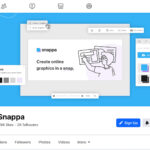For years, Facebook has been a central hub for sharing photos with friends and family. Yet, a persistent question lingers: does Facebook notify someone when you save their picture? This article definitively answers that question and delves into the intricacies of Facebook’s photo saving process.
 Facebook notification settings
Facebook notification settings
Facebook’s Stance on Photo Saving Notifications
The simple answer is no, Facebook does not notify users when someone saves their photos. Whether it’s a photo shared by a friend or a public post, the original poster will remain unaware of your action. Facebook prioritizes user privacy in this regard, allowing you to curate a personal collection of saved images without alerting the owners.
Understanding the Photo Saving Mechanism
Facebook’s photo saving process is designed for seamlessness and discretion. When you save a photo using the “Save to Device” option or the dedicated save button:
- No Notification is Sent: Facebook’s system is built to avoid sending any form of notification to the photo’s owner.
- Privacy is Maintained: This feature ensures your action remains private, preventing potentially awkward interactions.
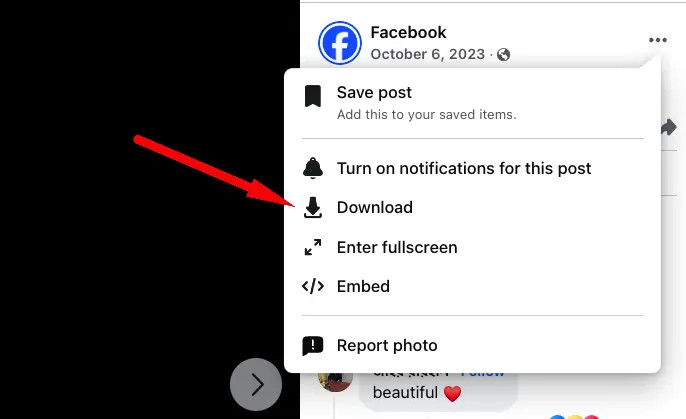 Saving a photo on Facebook
Saving a photo on Facebook
How to Save a Photo on Facebook
Saving a photo on Facebook is straightforward:
- Locate the Photo: Find the image you wish to save in your feed or on a profile.
- Open the Photo: Click on the image to view it in full size.
- Access the Menu: Look for the three-dot menu icon usually located in the top right corner of the photo.
- Save the Photo: Select the “Save Photo” or “Download” option. The wording may vary slightly depending on your device. The photo will then be saved to your device’s designated download location or your Facebook saved items.
Respecting Privacy and Copyright
While Facebook doesn’t notify users about saved photos, it’s crucial to respect copyright and privacy:
- Personal Use Only: Saved photos should generally be for personal use. Avoid reposting or using them commercially without explicit permission from the owner.
- Copyright Considerations: Be aware that saving a photo doesn’t grant you ownership or the right to redistribute it. Copyright laws still apply.
Controlling Your Own Photo Privacy
Facebook offers privacy settings that allow you to control who can see and potentially save your photos:
- Audience Selection: Adjust your post privacy to “Friends” or “Only Me” to limit visibility and potential downloads to specific individuals.
- Regular Review: Periodically review your privacy settings to ensure they align with your comfort level.
Enhancing Your Facebook Privacy and Security
Beyond photo privacy, consider these broader security measures:
- Strong Password: Use a unique and complex password for your Facebook account.
- Two-Factor Authentication: Enable this feature for added security against unauthorized access.
- Third-Party Apps: Be cautious about granting permissions to third-party apps connected to your Facebook account.
Conclusion
Does Facebook Notify Saving Photos? The answer is a resounding no. You can save photos without the owner being notified. However, responsible usage, respect for privacy, and understanding copyright limitations are paramount. Utilizing Facebook’s privacy settings empowers you to control your own content and online experience.