Facebook’s photo saving feature often raises privacy concerns. Many wonder, “Does Facebook Notify Saved Photos?” The simple answer is no. Facebook prioritizes user privacy and does not send notifications when someone saves your photos. This article clarifies how Facebook manages saved photos and provides tips to enhance your privacy settings.
Understanding Facebook’s Photo Saving Mechanism
Facebook allows users to save photos for personal use without alerting the original poster. When you save a photo using the “Save to Device” option, Facebook doesn’t notify the owner. This discreet process prevents awkward interactions and protects user privacy.
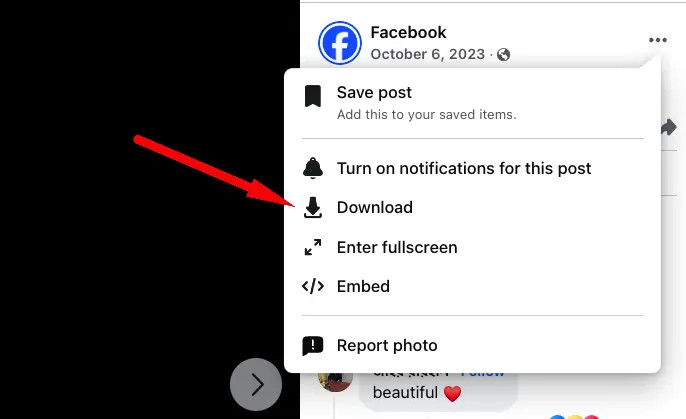 Saving a photo on Facebook.
Saving a photo on Facebook.
This policy aligns with Facebook’s broader privacy initiatives, granting users control over their shared content. While you can save photos without worry, respecting the owner’s rights and avoiding unauthorized use is crucial.
How to Save a Photo on Facebook
Saving a photo on Facebook is straightforward:
- Locate the photo you wish to save.
- Click on the photo to enlarge it.
- Click the three-dot menu icon in the upper right corner.
- Select “Download” or “Save to device.”
 Finding the photo on Facebook.
Finding the photo on Facebook.
The downloaded photo will be saved to your device for offline viewing. Remember, this action remains private and the uploader won’t be notified.
Protecting Your Facebook Photos: Privacy Settings
While Facebook doesn’t notify about saved photos, you can control who sees and saves your photos through privacy settings.
- Access Facebook’s settings menu.
- Navigate to “Settings & Privacy,” then “Settings.”
- Select “Privacy Checkup” and choose “Who can see what you share.”
- Proceed through the checkup and adjust “Future Posts” visibility to “Friends” or “Only me.”
Limiting visibility to friends or yourself restricts who can view and potentially save your photos.
Enhancing Privacy and Security on Facebook
Beyond photo privacy, these tips strengthen your overall Facebook security:
- Regularly review and update your privacy settings.
- Exercise caution when accepting friend requests from strangers.
- Avoid publicly sharing sensitive personal information.
- Enable two-factor authentication for added account security.
- Monitor your activity log for unauthorized access.
Third-Party Apps and Extensions: A Cautionary Note
While Facebook doesn’t offer saved photo notifications, beware of third-party apps or extensions claiming this functionality. Granting access to such tools could compromise your privacy and security. Always prioritize official Facebook features for managing your account and content.
Conclusion
Facebook definitively does not notify users when their photos are saved. This design prioritizes user privacy and allows for discreet saving of photos. However, responsible usage and respect for content ownership remain crucial. Leveraging Facebook’s privacy settings empowers you to control your online presence and protect your shared content.
Frequently Asked Questions
Does FB Notify When You Save a Photo?
No, Facebook does not notify users when their photos are saved.
Can Someone Tell If You Look at Their Pictures on Facebook?
No, Facebook doesn’t notify users when someone views their photos or profile.
Does Facebook Notify When You Save a Video?
No, similar to photos, saving a video on Facebook doesn’t trigger a notification to the uploader.
Does Facebook Notify When You Look at a Profile?
No, Facebook profile views are private and don’t generate notifications.
Does Facebook notify you if someone saves your picture?
No, Facebook does not provide notifications for saved pictures.
Is it illegal to take a screenshot of a picture on Facebook?
Taking a screenshot isn’t illegal, but sharing it without permission might violate the owner’s privacy.
Can you see if someone saved your photo in messages?
No, Facebook Messenger doesn’t offer a feature to track saved photos.
