Does Every Cvs Do Passport Photos? The answer is not always straightforward, but this comprehensive guide provides clarity and alternative solutions, courtesy of dfphoto.net. Let’s explore CVS passport photo services, explore alternative options, and discover how dfphoto.net can enhance your photography journey with visual storytelling and portrait photography tips. Dive into the world of photography and convenience with us.
1. Understanding CVS Passport Photo Services
Does every CVS do passport photos? No, not all CVS locations offer in-store passport photo services. While CVS is a popular choice for many Americans needing quick and convenient passport photos, it’s essential to verify availability at your local store.
1.1. Checking CVS Locations for Passport Photos
To find a CVS that provides passport photo services, use the online store locator on the official CVS website. This tool helps you identify nearby locations offering this service. Keep in mind that services may vary by location, so confirming beforehand is always a good idea.
1.2. Appointment Requirements at CVS
CVS pharmacies that offer passport photo services generally accept walk-ins. This means you don’t typically need to make an appointment. However, it’s wise to call ahead to confirm availability, especially during peak hours or busy seasons.
1.3. Cost of Passport Photos at CVS
At CVS, a set of two printed passport photos costs $16.99. If you need a digital version of your passport photo, it’s available for an additional $3.99. The digital photo can be sent to your email or transferred to a USB drive.
2. Alternative Options for Passport Photos
While CVS is a convenient option, several alternatives may better suit your needs, offering cost savings or added convenience. Here’s a look at some alternatives to consider.
2.1. Other Retailers Offering Passport Photos
Many other retailers, such as Walgreens, Walmart, and UPS, also offer passport photo services. Prices and service quality may vary, so it’s worth comparing options.
2.2. Online Passport Photo Services
Online passport photo services like PhotoAiD® offer a convenient way to create passport photos at home. These services typically use AI to ensure your photo meets official requirements and offer options for digital and printed copies.
2.3. DIY Passport Photos
Taking passport photos yourself can save money, but it requires careful attention to guidelines. Ensure your photo meets all official requirements regarding size, background, lighting, and pose.
3. Printing Passport Photos at CVS
Can you print passport photos at CVS that you took yourself? While CVS typically only prints photos taken by their staff, there’s a workaround for printing passport photos you’ve created at home.
3.1. Creating a Passport Photo Template
To print your own passport photos at CVS, create a template with multiple passport-sized images. A standard template includes four 2×2-inch photos arranged on a 4×6-inch layout.
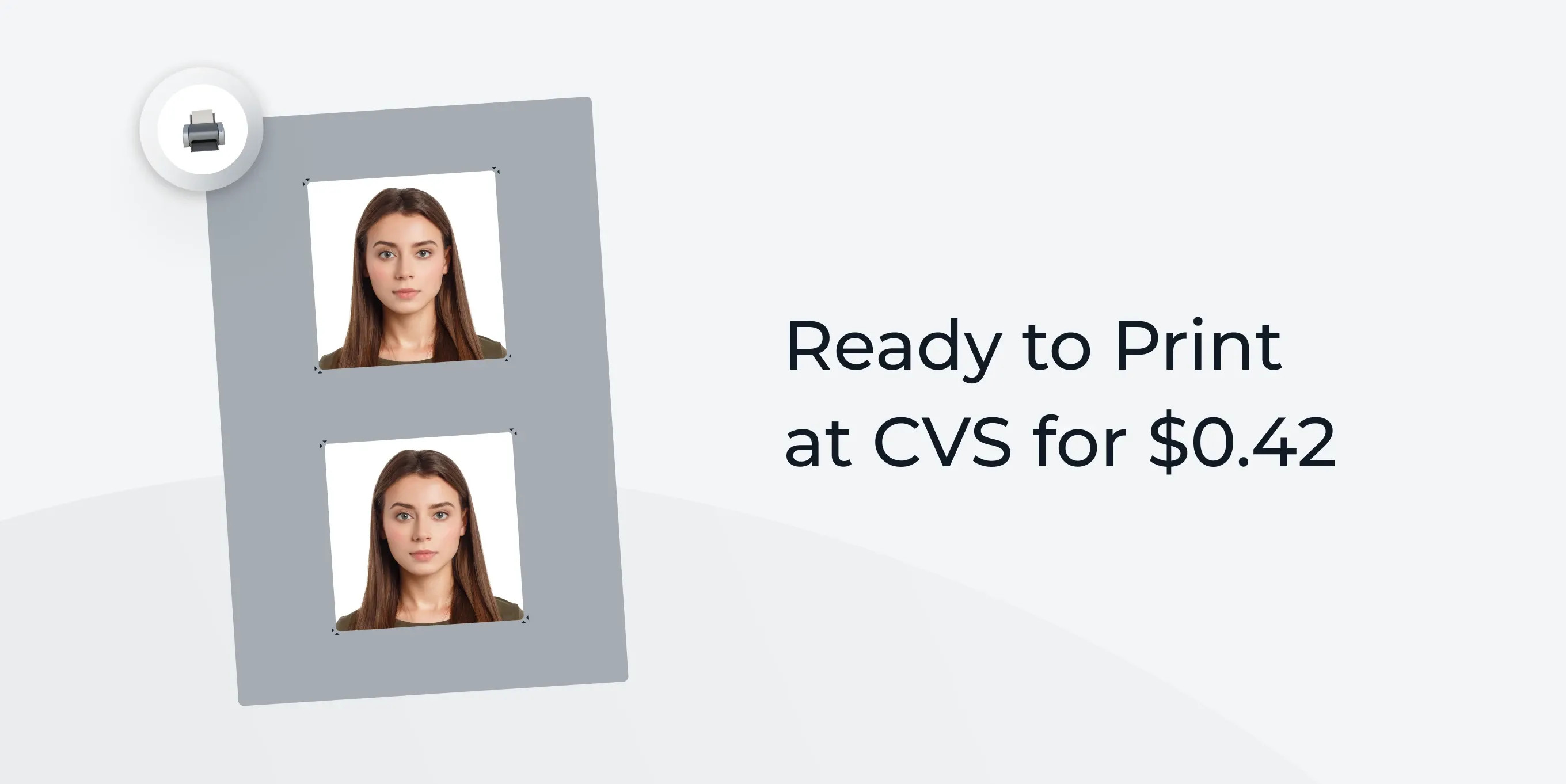 Passport photo template showing four 2×2-inch images for convenient printing
Passport photo template showing four 2×2-inch images for convenient printing
3.2. Printing the Template at CVS
Once you have your template, print it at CVS on a 4×6-inch template for approximately $0.42. This method is significantly cheaper than having CVS take the photos for you.
3.3. Using Online Tools for Template Creation
If you need help creating a passport photo template, online tools like PhotoAiD® can assist you. These tools ensure your template complies with official passport photo requirements.
4. Taking Passport Photos at Home with PhotoAiD®
PhotoAiD® offers a convenient and cost-effective alternative to getting passport photos at CVS. For $19.95, you can create compliant ID photos from the comfort of your home.
4.1. How PhotoAiD® Works
PhotoAiD® uses advanced AI algorithms to ensure your passport photo meets all official requirements. Available for both iOS and Android, it transforms your smartphone into a professional photo studio.
4.2. Step-by-Step Guide to Using PhotoAiD®
Here’s how to take a passport photo with PhotoAiD®:
4.2.1. Upload a Photo
Upload an existing self-portrait or take a new one using your smartphone. Follow the on-screen instructions in the app for expert tips on capturing the perfect photo.
4.2.2. Background Removal and Image Resizing
The app automatically removes the background, resizes the image, and crops it to the required 2×2-inch size. This process ensures compliance with passport photo standards.
4.2.3. Expert Review and Approval
Experts review your photo to ensure it meets all official requirements. If any issues are found, you’ll receive instructions on how to retake the photo correctly, free of charge.
4.2.4. Completing the Order
Choose how you want to receive your passport photo:
- Digital image + printable template: $16.95
- Printouts, digital photo + template: $19.95 (free delivery)
4.3. Benefits of Using PhotoAiD®
PhotoAiD® offers several advantages over traditional passport photo services:
- Convenience: Take photos from home anytime.
- Cost-Effective: Save money compared to in-store services.
- Compliance: Ensure your photo meets all official requirements.
- Guarantee: Get a 200% refund if your photo is rejected.
5. Understanding Passport Photo Requirements
Regardless of where you get your passport photo, it’s crucial to understand the official requirements to ensure acceptance. Here’s what you need to know.
5.1. Size and Dimensions
Passport photos must be 2×2 inches (51×51 mm) in size. The photo should be sized so that the head is between 1 inch and 1 3/8 inches (25 mm and 35 mm) from the bottom of the chin to the top of the head.
5.2. Background
The background must be plain white or off-white. Avoid backgrounds with patterns or shadows.
5.3. Pose and Expression
Face the camera directly with a neutral expression or a natural smile. Both eyes must be open and visible.
5.4. Attire
Wear regular clothes. Uniforms or clothing that resembles a uniform are not allowed. Head coverings are generally prohibited unless worn daily for religious reasons.
5.5. Eyeglasses
Eyeglasses are no longer allowed in passport photos, except in rare, medically documented cases.
5.6. Lighting and Focus
The photo must be well-lit with no shadows or glare. It should be in focus and have accurate skin tones.
6. Common Mistakes to Avoid in Passport Photos
Avoiding common mistakes can save you time and money. Here are some pitfalls to watch out for when taking or submitting passport photos.
6.1. Poor Lighting
Ensure the lighting is even and doesn’t create shadows on your face. Natural light is best, but avoid direct sunlight, which can cause glare.
6.2. Incorrect Background
Using a background that isn’t plain white or off-white is a common mistake. Make sure the background is clear of any patterns or objects.
6.3. Improper Pose or Expression
Failing to face the camera directly or having an exaggerated expression can lead to rejection. Maintain a neutral expression or a natural smile.
6.4. Wearing Eyeglasses
Unless medically necessary, avoid wearing eyeglasses in your passport photo. The reflection from glasses can cause issues.
6.5. Incorrect Size or Dimensions
Submitting a photo that doesn’t meet the required size and dimensions is a frequent error. Double-check that your photo is 2×2 inches and that your head size is within the specified range.
7. The Impact of Technology on Passport Photos
Technology has significantly transformed how we obtain passport photos, making the process more accessible and efficient.
7.1. AI-Powered Photo Tools
AI-powered tools like PhotoAiD® automatically adjust and verify your photo to meet official requirements, reducing the risk of rejection.
7.2. Digital Submission
Many online services allow for digital submission of passport photos, eliminating the need for physical prints.
7.3. Instant Verification
Modern tools provide instant verification of your photo, ensuring it meets all necessary criteria before you submit it.
8. Exploring Photography at dfphoto.net
While passport photos are a necessity, dfphoto.net offers a wealth of resources to explore the world of photography beyond practical applications. Whether you’re an amateur or a professional, dfphoto.net provides inspiration, tips, and techniques to enhance your skills.
8.1. Visual Storytelling
Discover the art of visual storytelling through compelling photographs. Learn how to capture moments that convey emotions and narratives.
8.2. Portrait Photography
Master the techniques of portrait photography, from lighting and posing to capturing the essence of your subjects.
8.3. Landscape Photography
Explore the beauty of landscape photography, capturing stunning vistas and natural environments.
8.4. Photography Tips and Tutorials
Access a wide range of photography tips and tutorials, covering everything from basic camera settings to advanced editing techniques.
9. The Art of Capturing the Perfect Shot
Photography is more than just taking pictures; it’s an art form. Here are some tips to help you capture the perfect shot.
9.1. Understanding Composition
Learn the rules of composition, such as the rule of thirds, leading lines, and symmetry, to create visually appealing images.
9.2. Mastering Lighting
Understand how lighting affects your photos and how to use it to your advantage. Experiment with different lighting techniques, such as natural light, artificial light, and fill flash.
9.3. Choosing the Right Gear
Select the right camera and lenses for your specific needs. Consider factors like sensor size, focal length, and aperture.
9.4. Editing Techniques
Learn how to edit your photos using software like Adobe Photoshop and Lightroom. Adjust exposure, contrast, and color to enhance your images.
10. Staying Updated with Photography Trends
The world of photography is constantly evolving. Staying updated with the latest trends and technologies can help you stay ahead of the curve.
10.1. New Equipment and Software
Keep an eye on new camera models, lenses, and editing software. Explore new features and technologies that can improve your photography.
10.2. Emerging Styles and Techniques
Discover emerging photography styles and techniques, such as drone photography, mobile photography, and virtual reality photography.
10.3. Online Communities and Resources
Join online photography communities and forums to connect with other photographers, share your work, and learn from others.
11. Essential Photography Gear for Beginners
Starting with the right gear can significantly impact your photography journey. Here’s a list of essential equipment for beginners.
11.1. Entry-Level DSLR or Mirrorless Camera
Choose a beginner-friendly camera with interchangeable lenses. Look for models with good image quality, user-friendly controls, and a variety of shooting modes.
11.2. Kit Lens
Most entry-level cameras come with a kit lens, typically a zoom lens with a versatile focal range (e.g., 18-55mm). This lens is suitable for various shooting scenarios.
11.3. Extra Battery
Having an extra battery ensures you won’t run out of power during a shoot. Consider purchasing a spare battery to keep in your camera bag.
11.4. Memory Card
Invest in a high-quality memory card with sufficient storage capacity. Choose a card with a fast write speed to capture photos and videos without lag.
11.5. Camera Bag
A camera bag protects your equipment from damage and makes it easier to transport. Look for a bag with padded compartments and adjustable dividers.
11.6. Tripod
A tripod is essential for landscape photography, long-exposure shots, and low-light conditions. Choose a sturdy and lightweight tripod that’s easy to carry.
12. Advanced Photography Techniques
Once you’ve mastered the basics, explore advanced photography techniques to take your skills to the next level.
12.1. Long Exposure Photography
Use a slow shutter speed to capture motion blur and create dreamy effects. This technique is ideal for photographing waterfalls, clouds, and cityscapes at night.
12.2. High Dynamic Range (HDR) Photography
Combine multiple exposures to create images with a wide dynamic range. This technique is useful for capturing scenes with high contrast, such as landscapes with bright skies and dark foregrounds.
12.3. Focus Stacking
Combine multiple images with different focus points to create an image with a deep depth of field. This technique is ideal for macro photography and landscape photography.
12.4. Time-Lapse Photography
Capture a series of photos over a period of time and combine them into a video. This technique is used to capture slow-moving events, such as sunsets, clouds, and plant growth.
13. Building Your Photography Portfolio
A strong photography portfolio is essential for showcasing your work and attracting clients. Here’s how to build an impressive portfolio.
13.1. Curate Your Best Work
Select your best photos that represent your style and skills. Include a variety of subjects and techniques to demonstrate your versatility.
13.2. Create a Website or Online Gallery
Create a professional website or use an online gallery platform to showcase your portfolio. Choose a design that complements your photography style.
13.3. Write Compelling Captions
Write informative and engaging captions for your photos. Share the story behind each image and provide details about the shooting conditions and techniques used.
13.4. Get Feedback
Ask for feedback from other photographers and art professionals. Use their suggestions to improve your portfolio and refine your skills.
14. Legal Considerations for Photographers in the USA
Understanding the legal aspects of photography is crucial for protecting your work and avoiding legal issues.
14.1. Copyright Law
Copyright law protects your original photographs from unauthorized use. Register your photos with the U.S. Copyright Office to strengthen your legal rights.
14.2. Model Releases
Obtain model releases from individuals you photograph, especially if you plan to use the photos for commercial purposes. A model release grants you permission to use the person’s likeness in your photos.
14.3. Property Releases
Obtain property releases from property owners if you plan to photograph private property for commercial purposes. A property release grants you permission to photograph the property and use the images commercially.
14.4. Drone Photography Regulations
If you plan to use a drone for photography, familiarize yourself with FAA regulations. Obtain a drone pilot license and follow all safety guidelines.
15. Overcoming Creative Blocks in Photography
Even the most talented photographers experience creative blocks. Here’s how to overcome them and reignite your passion for photography.
15.1. Try New Subjects and Techniques
Experiment with different subjects and techniques to break out of your routine. Photograph something you’ve never photographed before or try a new editing style.
15.2. Explore New Locations
Visit new locations and explore different environments. New surroundings can inspire new ideas and perspectives.
15.3. Collaborate with Other Artists
Collaborate with other photographers, artists, or models. Working with others can spark new ideas and provide fresh perspectives.
15.4. Take a Break
Sometimes, the best way to overcome a creative block is to take a break. Step away from photography for a while and focus on other activities.
16. The Role of dfphoto.net in Your Photography Journey
dfphoto.net is more than just a website; it’s a community and a resource for photographers of all levels. Here’s how dfphoto.net can support your photography journey.
16.1. Educational Resources
Access a wealth of educational resources, including articles, tutorials, and videos, covering a wide range of photography topics.
16.2. Community Forum
Connect with other photographers in the dfphoto.net community forum. Share your work, ask questions, and get feedback from experienced photographers.
16.3. Inspiration and Ideas
Find inspiration and ideas in the dfphoto.net gallery. Browse through stunning photos from photographers around the world and discover new styles and techniques.
16.4. Portfolio Showcase
Showcase your photography portfolio on dfphoto.net and get exposure to a wide audience. Connect with potential clients and collaborators.
17. Photography Events and Workshops in Santa Fe
For those located in or visiting Santa Fe, there are numerous photography events and workshops to enhance your skills and network with other photographers.
17.1. Santa Fe Workshops
Attend workshops at the Santa Fe Workshops, a renowned photography school offering courses on various topics, from landscape photography to portraiture.
17.2. Center for Contemporary Arts (CCA)
Visit the Center for Contemporary Arts (CCA) in Santa Fe, which hosts photography exhibitions and events throughout the year.
17.3. Georgia O’Keeffe Museum
Explore the photography of Georgia O’Keeffe at the Georgia O’Keeffe Museum. The museum also hosts photography-related events and exhibitions.
17.4. Local Photography Clubs
Join local photography clubs in Santa Fe to connect with other photographers, share your work, and participate in group activities.
18. The Future of Passport Photos
As technology continues to advance, the future of passport photos is likely to see further innovations and changes.
18.1. Biometric Integration
Expect to see more integration of biometric data in passport photos, such as facial recognition and iris scanning.
18.2. Increased Automation
AI-powered tools will become even more sophisticated, automating more aspects of the passport photo process.
18.3. Enhanced Security
Passport photos will incorporate enhanced security features to prevent fraud and identity theft.
18.4. Mobile Solutions
Mobile passport photo solutions will become even more user-friendly and accessible, allowing people to take and submit passport photos from anywhere.
19. Frequently Asked Questions (FAQ) About Passport Photos
Here are some frequently asked questions about passport photos to help you navigate the process.
19.1. What are the exact size requirements for a U.S. passport photo?
The photo must be 2×2 inches (51×51 mm). The head should be between 1 inch and 1 3/8 inches (25 mm and 35 mm) from the bottom of the chin to the top of the head.
19.2. Can I wear jewelry in my passport photo?
Yes, you can wear jewelry in your passport photo as long as it doesn’t obscure your face.
19.3. Can I wear makeup in my passport photo?
Yes, you can wear makeup in your passport photo as long as it doesn’t significantly alter your appearance.
19.4. Can I smile in my passport photo?
Yes, you can have a natural smile in your passport photo.
19.5. How recent does my passport photo need to be?
Your passport photo must be taken within the last six months.
19.6. Can I wear a hat or head covering in my passport photo?
Hats and head coverings are generally prohibited unless worn daily for religious reasons.
19.7. What should I do if my passport photo is rejected?
If your passport photo is rejected, you’ll need to retake it and submit a new one that meets all requirements.
19.8. Where can I find a detailed list of passport photo requirements?
You can find a detailed list of passport photo requirements on the U.S. Department of State website.
19.9. Can I submit a black and white passport photo?
No, your passport photo must be in color.
19.10. Do I need to print my digital passport photo on glossy or matte paper?
The U.S. Department of State recommends printing your digital passport photo on high-quality photo paper, either glossy or matte.
20. Call to Action: Explore Your Photography Passion with dfphoto.net
Ready to take your photography skills to the next level? Visit dfphoto.net today and discover a wealth of resources, inspiration, and community support. Whether you’re interested in mastering portrait photography, exploring visual storytelling, or staying updated with the latest trends, dfphoto.net has something for everyone.
For those seeking passport photo services, remember that while not every CVS does passport photos, alternatives like PhotoAiD® and other retailers offer convenient solutions. Explore your options and ensure your photo meets all official requirements.
Address: 1600 St Michael’s Dr, Santa Fe, NM 87505, United States
Phone: +1 (505) 471-6001
Website: dfphoto.net
Explore the world of photography with dfphoto.net and unlock your creative potential today
By providing comprehensive information, alternative solutions, and a call to action, this article aims to be a valuable resource for anyone seeking passport photo services and inspiration for their photography journey.