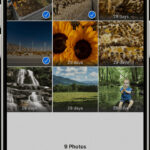Canva is a versatile design tool known for its user-friendly interface and extensive library of templates, graphics, and fonts. However, when it comes to specific features like applying hairstyles to photos, many users are left wondering if Canva offers this capability. Let’s explore this question.
Canva’s Hair Styling Capabilities: A Closer Look
While Canva doesn’t offer a dedicated “hair style” tool that allows you to magically change a person’s hairstyle in a photo, it does provide several features that can be used to achieve similar effects, albeit with some manual effort.
Using Canva Elements for Hair Editing
Canva’s vast library of elements includes graphics, stickers, and illustrations that can be used to add hair-related elements to your photos. For example, you might find:
- Hair accessories: Crowns, hats, headbands, and other accessories can be overlaid on existing hair to change the overall look.
- Hair graphics: Illustrations of different hairstyles, braids, or hair textures can be incorporated into your designs, though they won’t realistically replace existing hair.
- Shapes and lines: Using basic shapes and lines, you can creatively draw or suggest different hairstyles, especially for stylized or cartoonish effects.
Utilizing Canva’s Photo Editing Tools
Canva offers basic photo editing tools that can be helpful in manipulating hair:
- Erase tool: This tool allows you to remove parts of the existing hair, making way for added elements or creating a different hairline.
- Draw tool: Similar to using shapes, the draw tool allows for more freehand manipulation of hair.
- Transparency and layering: By adjusting the transparency of different elements and layering them strategically, you can blend graphics or drawings with the existing hair to create a more integrated look.
Alternatives for Realistic Hair Styling
For truly realistic hair styling changes, you’ll need more advanced photo editing software like Photoshop, GIMP, or specialized hair editing plugins. These tools offer features like:
- Hair masking and selection: Precisely select and manipulate only the hair in a photo.
- Liquify tools: Reshape and sculpt the hair to create different styles.
- Hair brushes and textures: Apply realistic hair textures and strands to a photo.
Conclusion: Canva for Hair Styling – A Creative Compromise
While Canva doesn’t directly offer a hair style application feature, its versatility allows for creative workarounds. By utilizing its elements library and photo editing tools, you can achieve various hair-related effects. However, for truly realistic hair transformations, dedicated photo editing software is necessary. Canva excels in graphic design and simpler edits, leaving complex manipulations to specialized programs.