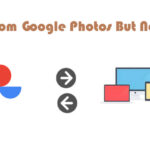Do you have to show your ears in a passport photo? Yes, ears must be visible, but there are exceptions. This comprehensive guide, brought to you by dfphoto.net, will clarify the requirements for passport photos, including the visibility of ears, ensuring you avoid common mistakes. We aim to provide the knowledge needed to ensure your passport application is processed smoothly.
1. Understanding U.S. Passport Photo Requirements
What are the basic requirements for a U.S. passport photo? The U.S. Department of State has strict guidelines to ensure your passport photo accurately represents you, making it easy to identify you during international travel.
1.1 What are the crucial elements of a compliant passport photo?
A compliant passport photo must meet specific criteria:
- Size: The photo must be 2×2 inches (51×51 mm).
- Color: It must be in color, not black and white.
- Head Size: The head must be between 1 inch and 1 3/8 inches (25 mm and 35 mm) from the top of the head to the bottom of the chin.
- Background: The background must be plain white or off-white.
- Quality: The photo must be clear, sharp, and undamaged.
- Recency: It must be taken within the last six months to reflect your current appearance.
- Expression: You must have a neutral expression or a natural smile, with both eyes open.
- Attire: No uniforms or camouflage clothing are allowed.
- Accessories: Hats and head coverings are prohibited unless worn for religious or medical reasons.
- Eyeglasses: Eyeglasses are generally not allowed unless you have a medical reason and provide a signed statement from a medical professional.
- Digital Alterations: Digital alterations or retouching are not allowed.
1.2 Why are these standards so stringent?
These standards are in place for several important reasons:
- Identification: A clear and accurate photo ensures you can be easily identified.
- Security: Standardized photos help prevent fraud and enhance security.
- International Compliance: Adhering to international standards ensures compatibility with systems used worldwide.
- Machine Readability: Standardized photos are essential for machine-readable passports, which are scanned and processed electronically.
2. The Ear Visibility Rule: Does It Really Matter?
Do you specifically need to show your ears in your passport photo? Generally, yes, but the U.S. Department of State doesn’t explicitly state that ears must be visible in a passport photo, but the photo should be a full-frontal view of the face.
2.1 What is the official stance on ear visibility?
Although there is no official rule stating that ears must be visible, it is generally implied by the requirement for a clear, full-frontal view of the face. The absence of obstruction is crucial for facial recognition.
2.2 Why are ears often considered important for identification?
Ears can be a unique identifier. The shape and size of the ears can help in facial recognition, especially in combination with other facial features. Ensuring ears are visible can aid in more accurate identification.
2.3 How does the ear visibility rule impact your passport application?
If your ears are covered or obscured, it might raise concerns during the review of your passport application. While it may not automatically lead to rejection, it could prompt additional scrutiny. Providing a photo where your ears are visible can prevent delays and ensure smoother processing.
3. Acceptable Reasons for Covering Your Ears in a Passport Photo
Are there exceptions to the ear visibility recommendation for passport photos? Yes, religious or medical reasons are two key exceptions where covering your ears may be acceptable.
3.1 Religious head coverings
What are the guidelines for religious head coverings in passport photos? If you wear a head covering for religious reasons, you can wear it in your passport photo, but you must provide a signed statement explaining the religious nature of the headwear and how requiring a photograph without it would substantially burden your religious practice.
- Acceptable head coverings: These include hijabs, turbans, and other religious headwear that are continuously worn in public.
- Requirements: The head covering must not obscure any part of your face, cast shadows, or have patterns or perforations. The face must be fully visible from the forehead to the chin.
3.2 Medical reasons
What if you need to cover your ears for medical reasons? If you wear a head covering or have bandages or medical equipment that obscure your ears due to medical reasons, you must provide a signed statement from a medical professional.
- Acceptable medical coverings: These include bandages, hearing aids, and other medical devices.
- Requirements: The medical device must not obscure your face, and a medical statement explaining the necessity of the device is required.
3.3 Other potential exceptions
Are there any other situations where ear visibility might be waived? While religious and medical reasons are the primary exceptions, there might be other circumstances where flexibility is possible.
- Infants: For infants, especially newborns, the requirements are more lenient. It is acceptable if the infant’s ears are not visible. The focus is on obtaining the best possible likeness of the child.
- Disabilities: Individuals with physical or mental disabilities may not be able to hold their head upright or maintain a neutral expression. In such cases, some leniency may be granted.
4. Common Mistakes To Avoid
What are the typical mistakes people make with passport photos that lead to rejection? Avoiding these common mistakes can save you time and stress.
4.1 Incorrect photo size and dimensions
What size should your passport photo be? Your passport photo must be 2×2 inches (51×51 mm). The facial image should be no less than 1 inch (2.54 cm) and no more than 1 3/8 inches (3.5 cm), measured from the top of the head to the bottom of the chin.
- Solution: Use a ruler or a digital tool to ensure the photo meets the exact size requirements. Many online services can help you crop and resize your photo correctly.
4.2 Poor lighting and shadows
How should the lighting be in your passport photo? The lighting should be uniform with no reflections on the face and no shadows that obscure facial features.
- Solution: Take your photo in a well-lit room or outdoors on a cloudy day. Avoid direct sunlight, which can cause harsh shadows. Ensure the light is evenly distributed across your face.
4.3 Unacceptable background
What background is required for a passport photo? The background must be plain white or off-white with no shadows or objects.
- Solution: Use a white or off-white sheet or wall as your background. Make sure there are no shadows or objects visible in the background.
4.4 Wearing eyeglasses
Are eyeglasses allowed in passport photos? Eyeglasses are generally not allowed unless you have a medical reason and provide a signed statement from a medical professional.
- Solution: Remove your eyeglasses before taking the photo. If you must wear them for medical reasons, ensure the frames do not cover your eyes, there is no glare, and there are no shadows or refraction.
4.5 Inappropriate attire and accessories
What clothing and accessories are permitted in passport photos? No uniforms or camouflage clothing are allowed. Hats and head coverings are prohibited unless worn for religious or medical reasons.
- Solution: Wear everyday clothing. If you must wear a head covering for religious or medical reasons, follow the specific guidelines mentioned above. Remove any other accessories that are not medically or religiously required.
4.6 Digital alterations and retouching
Is it okay to edit your passport photo? Digital manipulation and retouching of the facial image are not allowed.
- Solution: Submit an unaltered photo. Do not use beauty filters or other photo filter tools from social media websites and mobile applications.
4.7 Red-eye effect
What should you do if your photo has red-eye? The red-eye effect is not acceptable in passport photos.
- Solution: Disable the red-eye reduction feature on your camera or use photo editing software to remove the red-eye effect without altering your facial features.
5. How to Take a Perfect Passport Photo
How can you ensure your passport photo meets all the requirements? Follow these steps to take a perfect passport photo:
5.1 Setting up the shot
How should you prepare for taking your passport photo?
- Choose the right location: Select a well-lit area with a plain white or off-white background.
- Use a tripod: Use a tripod to keep the camera steady and ensure the photo is clear.
- Proper lighting: Ensure the lighting is uniform and free of shadows.
5.2 Posing correctly
How should you pose for your passport photo?
- Face forward: Face the camera directly with a full-frontal view of your face.
- Neutral expression: Maintain a neutral expression or a natural smile with both eyes open.
- Head position: Keep your head level and do not tilt it in any direction.
5.3 Camera settings and equipment
What camera settings and equipment should you use?
- High resolution: Use a camera with high resolution to ensure the photo is clear and sharp.
- Appropriate lens: Use a lens that captures a clear, close-up of your head and neck.
- Disable filters: Make sure all filters and digital alterations are disabled.
5.4 Reviewing the photo
What should you check before submitting your passport photo?
- Compliance with requirements: Ensure the photo meets all the size, color, and quality requirements.
- Facial features: Check that all your facial features are clearly visible and not obscured by shadows, hair, or accessories.
- Overall appearance: Make sure the photo accurately represents your current appearance.
6. Professional Photo Services vs. DIY
Should you use a professional photo service or take the photo yourself? Both options have their pros and cons.
6.1 Advantages of using a professional photographer
What are the benefits of using a professional photographer for your passport photo?
- Expertise: Professional photographers are familiar with passport photo requirements and can ensure your photo meets all the standards.
- Quality: They have the equipment and skills to produce high-quality photos.
- Convenience: They can take the photo quickly and efficiently.
6.2 Benefits of DIY passport photos
Why might you choose to take your passport photo at home?
- Cost: DIY passport photos can be cheaper than professional services.
- Convenience: You can take the photo at your own pace and convenience.
- Control: You have more control over the final result.
6.3 Tools and apps for DIY passport photos
What tools and apps can help you take a good DIY passport photo?
- Smartphone apps: Many smartphone apps are designed to help you take compliant passport photos. These apps can crop, resize, and check your photo against the requirements.
- Online tools: Online tools can also help you format your photo and ensure it meets the standards.
- Templates: Use passport photo templates to ensure the correct size and dimensions.
7. What Happens If Your Photo Is Rejected?
What happens if the passport agency rejects your photo? If your photo is rejected, you will be notified and asked to submit a new one.
7.1 Common reasons for photo rejection
What are the most frequent reasons why passport photos get rejected?
- Poor quality: The photo is blurry, pixelated, or damaged.
- Incorrect size: The photo does not meet the size and dimension requirements.
- Unacceptable background: The background is not plain white or off-white.
- Wearing eyeglasses: Eyeglasses are worn without a medical statement.
- Inappropriate attire: Uniforms or camouflage clothing are worn.
- Digital alterations: The photo has been digitally altered or retouched.
- Red-eye effect: The photo has the red-eye effect.
7.2 Steps to take after rejection
What should you do if your passport photo is rejected?
- Review the rejection reason: Understand why your photo was rejected.
- Correct the issue: Take a new photo that addresses the rejection reason.
- Resubmit the photo: Submit the new photo with your passport application.
7.3 Avoiding delays
How can you avoid delays in your passport application due to photo issues?
- Double-check requirements: Ensure your photo meets all the requirements before submitting it.
- Use professional services: Consider using a professional photographer to ensure your photo is compliant.
- Review the photo carefully: Before submitting, review the photo to make sure it is clear, sharp, and meets all the standards.
8. Special Considerations
Are there specific rules for certain groups, such as children or people with disabilities? Yes, there are special considerations for these groups.
8.1 Infants and young children
What are the rules for passport photos of infants and young children?
- Eyes open: While it’s preferred that the infant’s eyes are open, it is acceptable if they are partially or completely closed, especially for newborns.
- Support: The infant’s head may be discreetly supported, e.g., a car seat with a white or off-white blanket behind the child.
- Parent’s face: A parent’s face cannot be in the photograph of the infant.
8.2 People with disabilities
Are there accommodations for people with disabilities in passport photo requirements?
- Head tilt: Applicants with physical or mental disabilities may not be able to hold their head upright without support. You may accept a photograph with excessive tilt in these circumstances.
- Medical equipment: Medical equipment and supports may be visible in the background. A medical statement may be requested in ambiguous cases.
8.3 Religious attire
What are the specific guidelines for religious attire in passport photos?
- Signed statement: A signed statement from the applicant explaining the religious nature of the headwear and how providing a photograph without headwear would substantially burden their religious exercise may be requested in ambiguous cases.
- No obscuring the face: Hats or other head coverings permitted for religious purposes must not partially or completely obscure the face, whether directly or by shadow.
9. Real-Life Examples and Case Studies
Can you provide some examples of acceptable and unacceptable passport photos? Let’s look at some real-life examples to illustrate the rules.
9.1 Acceptable passport photos
What makes a passport photo acceptable?
- Clear and sharp: The photo is clear, sharp, and undamaged.
- Correct size: The photo meets the size and dimension requirements.
- Plain background: The background is plain white or off-white.
- No eyeglasses: Eyeglasses are not worn or are worn with a medical statement.
- Appropriate attire: Everyday clothing is worn.
- No digital alterations: The photo has not been digitally altered or retouched.
- No red-eye effect: The photo does not have the red-eye effect.
9.2 Unacceptable passport photos
What are the common issues that make a passport photo unacceptable?
- Poor quality: The photo is blurry or pixelated.
- Incorrect size: The photo is too small or too large.
- Shadows: There are shadows on the face or in the background.
- Eyeglasses: Eyeglasses are worn without a medical statement.
- Head covering: A hat or head covering is worn without a religious or medical reason.
- Digital alterations: The photo has been digitally altered.
- Red-eye effect: The photo has the red-eye effect.
Alt text: Passport photo example of undersized facial image requiring a reshoot.
Alt text: Passport photo sample with oversized facial image, needs resizing.
Alt text: Example of a passport photograph needing recentering of the facial image.
Alt text: Passport application image showing a face tilted downwards, causing rejection.
Alt text: Example passport photo displaying head in 3/4 profile, deemed unsuitable.
Alt text: Overexposed passport photo, not meeting image quality standards.
Alt text: Example of a pixelated passport photo unsuitable for submission.
Alt text: Passport photo sample with distracting objects in background.
Alt text: Unacceptable passport photo with scarf covering jaw line.
10. Expert Tips From dfphoto.net
What are some expert tips for ensuring your passport photo is perfect? dfphoto.net offers these tips:
10.1 Preparing for the photoshoot
How can you prepare yourself for the passport photo shoot?
- Get a good night’s sleep: Being well-rested will help you look your best.
- Dress appropriately: Wear everyday clothing and avoid uniforms or camouflage.
- Grooming: Make sure your hair is neatly styled and does not obscure your face.
10.2 During the photoshoot
What should you focus on while taking the photo?
- Relax: Try to relax and maintain a neutral expression.
- Positioning: Ensure your face is fully visible and centered in the frame.
- Lighting: Pay attention to the lighting and avoid shadows.
10.3 Post-photoshoot review
What should you do after taking the photo?
- Check requirements: Double-check that the photo meets all the passport photo requirements.
- Seek feedback: Ask a friend or family member to review the photo and provide feedback.
- Professional opinion: If you are unsure, consult a professional photographer for their opinion.
11. The Future of Passport Photos
How might passport photo requirements change in the future? As technology evolves, so too might the requirements for passport photos.
11.1 Potential technological advancements
What technological advancements could impact passport photos?
- AI-powered tools: Artificial intelligence (AI) tools could be used to automatically check passport photos for compliance with the requirements.
- Biometric data: Biometric data, such as facial recognition, could become more integrated into the passport application process.
- Digital passports: Digital passports on smartphones may eliminate the need for physical photos.
11.2 Impact on photo requirements
How might these advancements affect the requirements for passport photos?
- Increased accuracy: AI-powered tools could ensure more accurate and consistent compliance with the requirements.
- Enhanced security: Biometric data could enhance security and prevent fraud.
- Convenience: Digital passports could make the application process more convenient and efficient.
11.3 Staying updated
How can you stay informed about the latest passport photo requirements?
- Official websites: Regularly check the official website of the U.S. Department of State for updates.
- Newsletters: Subscribe to newsletters from travel and photography websites.
- dfphoto.net: Keep visiting dfphoto.net for the latest information and tips on passport photos.
12. Addressing Common Concerns
What are some frequently asked questions about passport photos? Let’s address some common concerns.
12.1 Can I smile in my passport photo?
Yes, normal, unexaggerated smiles are acceptable. Your expression should be natural, with both eyes open.
12.2 Can I wear makeup in my passport photo?
Yes, you can wear makeup as long as it does not significantly alter your appearance. The photo should accurately represent your everyday look.
12.3 Can I wear jewelry in my passport photo?
Yes, you can wear jewelry as long as it does not obscure your face. Facial ornamentation (i.e., facial piercing jewelry) may be worn if it does not partially or completely obscure the face.
12.4 How long is a passport photo valid?
A passport photo should be taken within six months of submitting your application.
12.5 Can I reuse a passport photo from my previous passport?
You may be able to reuse a passport photo from your previous passport if it was taken within the last six months and still accurately represents your current appearance. However, it is generally recommended to submit a new photo.
13. Conclusion: Ensuring a Smooth Passport Application
In conclusion, while the visibility of ears in a passport photo is not explicitly mandated by U.S. Department of State guidelines, it is generally implied by the requirement for a clear, full-frontal view of the face. Following the guidelines outlined in this article, along with the expertise available at dfphoto.net, can ensure a smooth passport application process. Whether you choose to use a professional photographer or take the photo yourself, understanding the requirements and avoiding common mistakes can save you time and stress.
FAQ: Your Passport Photo Questions Answered
1. Do I absolutely have to show my ears in my passport photo?
While not explicitly required, showing your ears is generally recommended for a clear, full-frontal view, aiding facial recognition.
2. What if my religion requires me to cover my head?
Religious head coverings are allowed with a signed statement explaining the religious nature and burden of not wearing it.
3. Can I wear a hat for medical reasons in my passport photo?
Yes, if you provide a medical statement from a healthcare professional explaining the necessity.
4. What happens if my passport photo is rejected because my ears aren’t visible?
You will be asked to submit a new photo that meets the requirements for a clear, full-frontal view.
5. Is it better to get my passport photo taken professionally?
Professional photographers are familiar with the requirements and can ensure your photo meets all standards, but DIY is acceptable if guidelines are followed.
6. Can I edit my passport photo to make my ears more visible?
No, digital alterations or retouching of the facial image are not allowed.
7. Are there different rules for children’s passport photos?
For infants and young children, the requirements are more lenient, and it is acceptable if the infant’s ears are not visible.
8. What kind of background should I use for my passport photo?
The background must be plain white or off-white with no shadows or objects.
9. Can I wear contact lenses in my passport photo?
Yes, clear contact lenses are acceptable, but tinted or novelty lenses that obscure the eye are not.
10. Where can I find the official passport photo requirements?
You can find the official requirements on the U.S. Department of State’s website.
Ready to take the perfect passport photo? Visit dfphoto.net for more expert tips, detailed guides, and a vibrant community of photography enthusiasts in the USA. Explore our extensive resources, discover stunning photography, and connect with like-minded individuals who share your passion. Whether you’re looking to master new techniques, find inspiration, or simply stay updated on the latest trends, dfphoto.net is your ultimate destination. Address: 1600 St Michael’s Dr, Santa Fe, NM 87505, United States. Phone: +1 (505) 471-6001. Website: dfphoto.net.