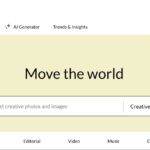SIM cards are essential for connecting our smartphones to cellular networks. But what exactly do these tiny chips store? Many people wonder, “Do Sim Cards Store Photos?” This article clarifies what information is stored on a SIM card and addresses common misconceptions.
Understanding SIM Card Storage
A SIM card, or Subscriber Identity Module, primarily stores information necessary for network identification and authentication. This allows your phone to connect to your carrier’s network and access services like calling, texting, and mobile data. Contrary to popular belief, SIM cards do not store photos or videos. These media files are typically stored on your phone’s internal storage, an SD card, or cloud-based services.
What Data is Stored on a SIM Card?
While SIM cards don’t store your visual memories, they hold essential data, including:
- Phone Number: Your primary contact number is linked to your SIM card.
- Contacts: Some SIM cards can store a limited number of contacts, though this practice is less common with modern smartphones.
- Text Messages: A certain number of SMS and MMS messages can be saved on a SIM card, depending on its storage capacity.
- Network Authentication Data: This includes information like your IMSI (International Mobile Subscriber Identity) and authentication keys, which allow your phone to connect to the network securely.
- Carrier Settings: Information like preferred network settings and voicemail numbers can be stored on the SIM.
SIM Card Storage Capacity
SIM cards have limited storage, typically ranging from 64KB to 256KB. This limited space is why they can’t accommodate large files like photos and videos. The storage is primarily used for the essential data mentioned above. Latest SIM cards might hold up to 250 contacts and 500 text messages.
Checking Your SIM Card Information
You can typically access some of the information stored on your SIM card through your phone’s settings. The exact location may vary depending on your device’s operating system:
- iPhone: Go to Settings > General > About and scroll down to ICCID for your SIM card number.
- Android: Look for SIM Card Status under Settings > About Phone or a similar location.
SIM Card Security
While SIM card hacking is rare, it’s not impossible. Keeping your phone and SIM card secure is crucial. Strong passwords and vigilance against phishing attempts can help protect your information.
eSIM: A Modern Alternative
eSIMs, or embedded SIMs, offer a digital alternative to physical SIM cards. They are integrated into your device, eliminating the need for a physical card. eSIMs offer flexibility for managing multiple phone numbers and data plans, and are becoming increasingly popular in newer smartphones.
 A traveler is trying to switch a SIM card on smartphone while thinking of what is stored on a SIM card
A traveler is trying to switch a SIM card on smartphone while thinking of what is stored on a SIM card
Conclusion
In conclusion, the answer to the question “do SIM cards store photos?” is a definitive no. SIM cards store essential data for network connectivity, but their limited storage capacity is reserved for identifying information, contacts, text messages, and carrier settings. For storing photos and videos, rely on your phone’s internal storage, cloud storage, or external memory cards. Consider exploring eSIM technology for a more modern and flexible approach to mobile connectivity.