Do you need a new photo to renew your passport? Yes, you do need a new photo to renew your passport, even if your appearance hasn’t changed, it’s vital for security and identification. At dfphoto.net, we provide the latest tips and advice on passport photography, guaranteeing a smooth renewal process. Explore photo requirements and renewal guidelines now!
1. Why Do I Need A New Photo To Renew My Passport?
Yes, you need a new photo to renew your passport. Even if your appearance hasn’t changed significantly, a current photo ensures accurate identification and complies with updated security standards. The U.S. Department of State mandates that passport photos be recent to maintain the integrity of the passport issuance process.
- Updated Security Standards: Passport photo requirements evolve to incorporate advanced facial recognition technology, enhancing security measures. These technologies require high-quality, recent images for accurate matching.
- Accurate Identification: A recent photo accurately represents your current appearance, reducing the risk of misidentification and potential security breaches.
- Compliance with Regulations: Consistently adhering to the updated photo requirements ensures that all passports meet international standards and facilitate smooth travel.
2. How Recent Does My Passport Photo Need To Be?
Your passport photo needs to have been taken within the last six months. This requirement ensures that the photo accurately reflects your current appearance.
- Facial Changes: Even subtle changes in your appearance can affect facial recognition accuracy. Photos older than six months might not capture these changes, leading to potential issues.
- Clarity and Quality: Newer photos tend to be of higher quality due to advancements in camera technology, providing clearer and more accurate images for identification.
- Avoiding Delays: Submitting a photo older than six months can cause delays in your passport application, as it may be rejected for not meeting the current standards.
3. What Are The Basic Requirements For A U.S. Passport Photo?
The U.S. Department of State has specific requirements for passport photos to ensure they meet necessary standards for identification and security. Here are the key requirements:
- Photo Size: The photo must be 2 x 2 inches (51 x 51 mm).
- Head Size: The head must measure between 1 inch and 1 3/8 inches (25 mm – 35 mm) from the bottom of the chin to the top of the head.
- Background: The photo must be taken against a plain white or off-white background.
- Expression: You must have a neutral facial expression or a natural smile, with both eyes open.
- Attire: You should wear normal street attire. Uniforms or clothing that looks like a uniform are not allowed, except for religious clothing worn daily.
- Head Coverings: Head coverings are only allowed for religious or medical reasons. However, your full face must be visible, and the head covering should not cast shadows on your face.
- Eyeglasses: As of November 1, 2016, eyeglasses are generally not allowed in passport photos.
- Quality: The photo must be clear, in focus, and without any shadows or glare. It should not be digitally altered or retouched.
4. Can I Use A Photo From My Previous Passport?
No, you cannot use a photo from your previous passport. The U.S. Department of State requires a new photo with each passport application, even for renewals. This ensures the photo accurately reflects your current appearance and meets the latest security standards.
- Policy Compliance: Using an old photo violates the U.S. Department of State’s guidelines, which mandate a recent photograph for every passport application.
- Updated Standards: Passport photo requirements evolve to incorporate advanced facial recognition technology, so older photos may not meet current standards.
- Risk of Rejection: Submitting a photo from a previous passport will likely result in your application being rejected, causing delays in your passport renewal process.
5. What Are The Specific Guidelines For Digital Passport Photos?
Digital passport photos have specific guidelines to ensure they meet the required standards for online submission. Here’s what you need to know:
- File Format: The digital photo must be in JPEG (.jpg) format.
- File Size: The file size should be less than or equal to 10MB (megabytes).
- Image Dimensions: The image must be in a square aspect ratio, meaning the height and width should be the same. The minimum acceptable dimensions are 600 x 600 pixels.
- Resolution: The photo must be clear and high resolution, ensuring that your facial features are easily distinguishable.
- Color: The photo must be in color (24 bits per pixel). Black and white photos are not accepted.
- Compression: The image should be compressed as little as possible to maintain quality.
- No Alterations: The digital photo must not be digitally altered or retouched in any way. This includes removing blemishes, adjusting colors, or softening features.
6. How Should Babies And Children Be Photographed For Passports?
Photographing babies and children for passports requires extra care to meet the strict guidelines. Here are the key points to consider:
- Child Alone: Children must be on their own in the picture. No other person should be visible in the photo.
- No Toys or Objects: Babies should not be holding toys, pacifiers, or any other objects.
- Support: For infants who cannot sit up on their own, you can support their head with your hand. However, your hand must not be visible in the photo.
- Eyes Open: While it’s preferable for the child to have their eyes open, this is not strictly enforced for infants.
- Expression: Children under 6 do not have to have a neutral expression or look directly at the camera. A natural expression is acceptable.
- Background: The background should be plain white or off-white. For infants, you can lay them on a plain white sheet and take the photo from above.
- Lighting: Ensure even lighting with no shadows on the baby’s face or in the background.
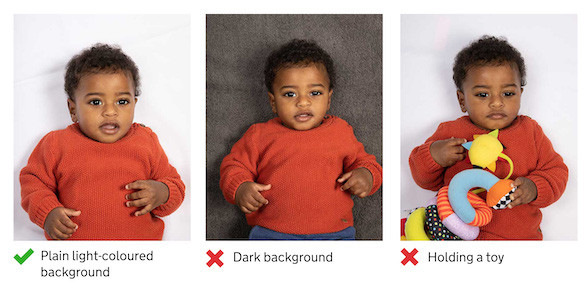 Child passport photo guidance, emphasizing the child being alone and the plain background
Child passport photo guidance, emphasizing the child being alone and the plain background
7. What Should I Wear For My Passport Photo?
Choosing the right attire for your passport photo is crucial to avoid delays or rejection. Here are some guidelines on what to wear:
- Normal Street Attire: Wear your everyday clothing. There are no specific requirements, but it’s best to dress as you normally would.
- No Uniforms: Avoid wearing uniforms or clothing that looks like a uniform. The only exception is religious clothing worn daily.
- Religious Attire: If you wear religious clothing daily, it is acceptable. Ensure that the attire does not obscure your facial features.
- Necklines: Choose a modest neckline. Avoid low-cut or revealing clothing.
- Colors: While there are no specific color requirements, wearing a color that contrasts with the white background can help your photo stand out.
- Accessories: Limit accessories. Hats and head coverings are generally not allowed unless worn daily for religious or medical reasons.
- Eyeglasses: As of November 1, 2016, eyeglasses are generally not allowed in passport photos. If you must wear them, ensure your eyes are visible and there is no glare on the lenses.
8. Can I Wear A Hat Or Head Covering In My Passport Photo?
Wearing a hat or head covering in your passport photo is generally not allowed, with a few exceptions:
- Religious Reasons: You can wear a head covering if it is part of your religious attire and worn daily. However, it must not obscure your facial features.
- Medical Reasons: Head coverings worn for medical reasons are also permitted, provided they do not hide your face.
- Full Face Visibility: In both cases, your full face must be visible. The head covering should not cast shadows on your face or hairline.
- Documentation: It may be helpful to provide a signed statement or documentation explaining the need for the head covering.
9. What If I Wear Glasses?
As of November 1, 2016, eyeglasses are generally not allowed in U.S. passport photos. The U.S. Department of State updated its policy to reduce issues with glare and shadows. Here’s what you need to know:
- No Eyeglasses: The general rule is to remove your eyeglasses for the photo.
- Medical Exception: If you must wear glasses for medical reasons, you need to provide a signed statement from a doctor.
- Visibility: If eyeglasses are medically necessary, ensure that your eyes are clearly visible. The frames should not cover any part of your eyes, and there should be no glare or shadows on the lenses.
- Sunglasses: Sunglasses or tinted glasses are never allowed.
10. What Facial Expressions Are Allowed In A Passport Photo?
The facial expression in your passport photo is an important aspect to consider. The U.S. Department of State has specific guidelines to ensure accurate identification.
- Neutral Expression: The ideal expression is neutral, with your mouth closed.
- Natural Smile: A natural smile is also acceptable. This means a slight, genuine smile, but not a broad, toothy grin.
- Eyes Open: Your eyes must be open and clearly visible.
- No Squinting: Avoid squinting or raising your eyebrows, as this can distort your facial features.
- Consistency: Maintain the same expression throughout the photo process.
- No Talking: Do not talk or move your mouth while the photo is being taken.
11. What Background Is Required For A Passport Photo?
The background of your passport photo must meet specific requirements to ensure it doesn’t interfere with facial recognition and identification.
- Plain White or Off-White: The background must be plain white or off-white.
- No Patterns or Objects: There should be no patterns, textures, or objects in the background.
- Even Lighting: The background should be evenly lit, with no shadows or dark areas.
- Contrast: The background should provide a clear contrast with your face and clothing.
- Professional Setup: Using a professional photography service or a passport photo booth can ensure the background meets the requirements.
12. Can I Take My Own Passport Photo At Home?
Yes, you can take your own passport photo at home, but you must adhere to all the official requirements to avoid rejection.
- Camera Quality: Use a high-resolution camera or smartphone to ensure the photo is clear and in focus.
- Lighting: Ensure even lighting. Avoid shadows on your face or in the background. Natural light is best, but avoid direct sunlight.
- Background: Use a plain white or off-white background. A white wall or sheet works well.
- Assistance: Have someone else take the photo for you. Selfies are generally not recommended.
- Follow Guidelines: Carefully follow all the guidelines regarding photo size, head size, expression, and attire.
- Review and Edit: Use online tools to crop and resize your photo to meet the exact specifications. However, do not digitally alter your appearance.
13. What Are Common Reasons For Passport Photo Rejection?
Several factors can lead to passport photo rejection. Being aware of these common pitfalls can help you avoid delays in your passport application.
- Poor Photo Quality: Photos that are blurry, pixelated, or too dark or light are often rejected.
- Incorrect Size: Photos that are not the correct size (2×2 inches) or have the wrong head size are rejected.
- Non-Compliant Background: Backgrounds that are not plain white or off-white, or that contain patterns or objects, are common reasons for rejection.
- Improper Expression: Photos with smiles that are too broad, eyes that are closed or squinting, or other non-neutral expressions can be rejected.
- Eyeglasses: As of November 1, 2016, photos with eyeglasses are generally rejected unless there is a medical reason, and even then, they must meet specific criteria.
- Head Coverings: Head coverings that are not for religious or medical reasons, or that obscure the face, can cause rejection.
- Digital Alterations: Photos that have been digitally altered or retouched are not accepted.
- Shadows and Glare: Photos with shadows on the face or in the background, or with glare on eyeglasses, are often rejected.
- Old Photos: Photos that are older than six months are not accepted.
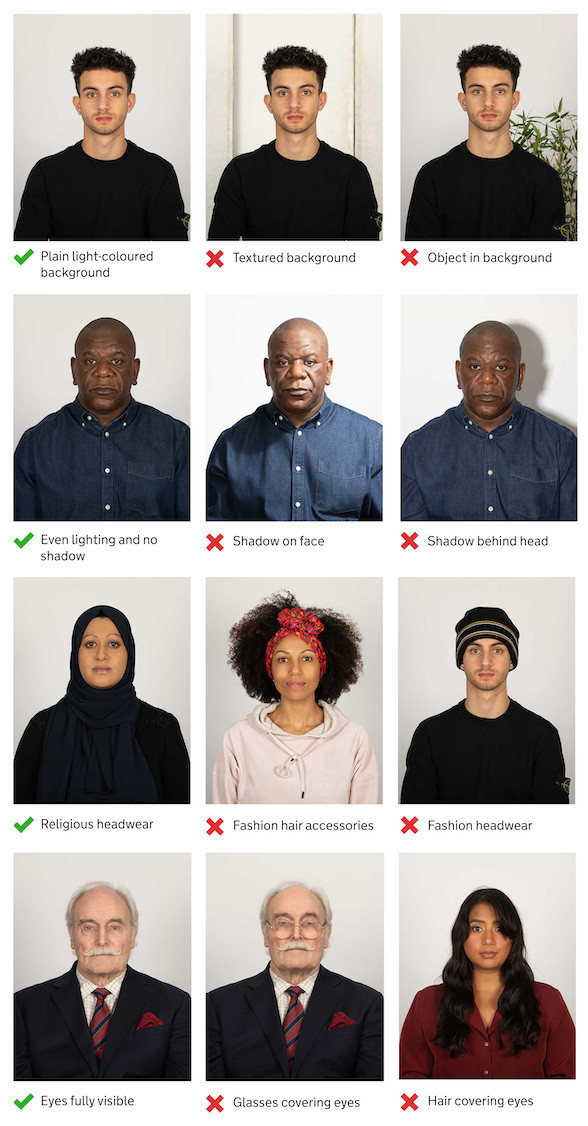 Adult passport photo guidance, showing proper positioning and background
Adult passport photo guidance, showing proper positioning and background
14. Where Can I Get A Passport Photo Taken Professionally?
Getting your passport photo taken professionally ensures compliance with all requirements and reduces the risk of rejection. Here are some places where you can get a passport photo taken:
- Pharmacies: Many major pharmacies, such as CVS, Walgreens, and Rite Aid, offer passport photo services.
- Shipping Stores: Companies like FedEx and UPS often provide passport photo services.
- Photography Studios: Professional photography studios are a great option for high-quality passport photos.
- Passport Photo Booths: These automated booths are available in many locations, including post offices and shopping centers.
- AAA: If you are a member of AAA, you can often get passport photos taken at their locations.
- Online Services: Several online services allow you to upload a photo and have it reviewed and printed to meet passport requirements.
15. What Online Tools Can Help Me Prepare My Passport Photo?
Several online tools can assist you in preparing your passport photo to ensure it meets all the necessary requirements.
-
Cropping and Resizing Tools:
- Travel Visa & Passport Photos: This tool helps you crop and resize your photo to the correct dimensions.
- Persofoto: This website offers a free tool to crop and adjust your passport photo to meet official standards.
-
Background Removal Tools:
- Removal.AI: This tool automatically removes the background from your photo, allowing you to replace it with a plain white one.
- Apowersoft Background Eraser: This software can remove and change the background of your photo.
-
Compliance Checkers:
- Passport Photo Online: This service checks your photo for compliance with passport photo requirements and offers editing tools.
-
General Photo Editors:
- Adobe Photoshop Express: A free online tool that allows you to make basic edits to your photo, such as adjusting brightness and contrast.
- GIMP (GNU Image Manipulation Program): A free, open-source image editor that offers a wide range of editing tools.
16. How Can I Ensure My Passport Photo Is Accepted The First Time?
To ensure your passport photo is accepted the first time, follow these tips:
- Understand the Requirements: Familiarize yourself with all the specific guidelines for U.S. passport photos, including size, background, expression, and attire.
- Use a Professional Service: Consider using a professional photography service or passport photo booth. These services are experienced in taking compliant photos.
- Check the Lighting: Ensure the lighting is even, with no shadows on your face or in the background. Natural light is best, but avoid direct sunlight.
- Use a Plain Background: Use a plain white or off-white background with no patterns or objects.
- Dress Appropriately: Wear normal street attire. Avoid uniforms or clothing that looks like a uniform.
- Remove Eyeglasses: As of November 1, 2016, remove eyeglasses unless medically necessary, and even then, ensure there is a doctor’s note.
- Maintain a Neutral Expression: Keep a neutral expression or a natural smile, with your mouth closed.
- Review the Photo: Before submitting, carefully review the photo to ensure it meets all the requirements. Use online tools to check compliance.
- Take Multiple Photos: Take several photos and choose the best one. This increases your chances of getting an acceptable photo.
- Avoid Digital Alterations: Do not digitally alter or retouch your photo.
17. What Is The Difference Between A Passport Photo And A Visa Photo?
While both passport photos and visa photos share many similarities, there are key differences you should be aware of. These differences often depend on the specific requirements of the country issuing the visa.
| Feature | Passport Photo | Visa Photo |
|---|---|---|
| Size | 2 x 2 inches (51 x 51 mm) | Varies by country; common sizes include 2 x 2 inches (U.S. visa) and other dimensions specific to the issuing country. |
| Head Size | 1-1 3/8 inches (25-35 mm) from chin to top | Varies; specific measurements from chin to top of head are often required. |
| Background | Plain white or off-white | Often plain white, but some countries may specify other light colors. |
| Expression | Neutral or natural smile | Usually neutral expression required. |
| Eyeglasses | Generally not allowed | Generally not allowed, but rules can vary; some countries may permit them under specific conditions. |
| Head Coverings | Allowed for religious or medical reasons | Allowed for religious reasons, but specific rules apply; must not obscure facial features. |
| Digital Alterations | Not allowed | Strictly prohibited. |
| Resolution | High resolution, clear and in focus | High resolution, clear and in focus. |
| Recency | Taken within the last six months | Must be recent, typically within the last six months, but some countries may have stricter requirements. |
| Specific Country Requirements | Follows U.S. Department of State guidelines | Always check the specific requirements of the country issuing the visa, as rules can vary significantly. |
18. What Are The Consequences Of Submitting A Non-Compliant Passport Photo?
Submitting a non-compliant passport photo can lead to several negative consequences, primarily related to delays in processing your passport application.
- Application Delays: The most common consequence is a delay in processing your passport application. The U.S. Department of State will reject the application if the photo does not meet the required standards.
- Rejection of Application: If the photo is significantly non-compliant, your entire application may be rejected. You will need to resubmit the application with a new, compliant photo.
- Missed Travel Plans: Delays caused by a rejected photo can lead to missed travel plans, especially if you have a tight deadline.
- Additional Fees: In some cases, you may incur additional fees for resubmitting your application or for expedited processing if you need to rush the process due to the delay.
- Inconvenience: Dealing with a rejected application can be inconvenient and time-consuming, requiring you to take new photos, complete additional paperwork, and make extra trips to application centers.
19. Can I Edit My Passport Photo To Improve It?
No, you cannot digitally alter or retouch your passport photo to improve it. The U.S. Department of State strictly prohibits any alterations to the photo that change your appearance.
- No Retouching: You cannot remove blemishes, wrinkles, or scars.
- No Adjusting Features: You cannot alter your facial features, such as changing the shape of your nose or eyes.
- No Color Adjustments: You cannot change the color of your eyes, hair, or skin.
- No Filters: Do not use any filters or effects that alter the appearance of your photo.
- Compliance Check: The photo must accurately represent your current appearance to ensure compliance with identification and security standards.
20. How Much Does It Typically Cost To Get A Passport Photo?
The cost of getting a passport photo can vary depending on where you go and the type of service you use. Here are some typical price ranges:
- Pharmacies (CVS, Walgreens, Rite Aid): $10 to $20
- Shipping Stores (FedEx, UPS): $10 to $20
- Photography Studios: $20 to $30
- Passport Photo Booths: $5 to $15
- AAA (for members): Free to $10
- Online Services: $5 to $15 (for digital photos)
21. What Are The Best Tips For Taking A Good Passport Photo At Home?
Taking a good passport photo at home requires attention to detail and adherence to official guidelines. Here are some tips to help you succeed:
- Use a High-Quality Camera: Use a smartphone or digital camera with good resolution.
- Ensure Proper Lighting: Use natural light if possible, but avoid direct sunlight, which can cause shadows and glare.
- Choose a Plain Background: Use a plain white or off-white background. A white wall or sheet works well.
- Have Someone Take the Photo: It’s best to have someone else take the photo for you to ensure proper framing and focus.
- Follow the Head Size Requirements: Ensure your head measures between 1 inch and 1 3/8 inches from the bottom of your chin to the top of your head.
- Maintain a Neutral Expression: Keep a neutral expression or a natural smile, with your mouth closed.
- Remove Eyeglasses: As of November 1, 2016, remove eyeglasses unless medically necessary, and even then, ensure there is a doctor’s note.
- Dress Appropriately: Wear normal street attire. Avoid uniforms or clothing that looks like a uniform.
- Review the Photo Carefully: Before submitting, carefully review the photo to ensure it meets all the requirements. Use online tools to check compliance.
- Take Multiple Shots: Take several photos and choose the best one. This increases your chances of getting an acceptable photo.
22. Are There Any Differences In Passport Photo Requirements For Adults And Children?
While many of the passport photo requirements are the same for adults and children, there are a few notable differences:
- Expression: Adults are required to have a neutral expression or a natural smile, while children under 6 do not have to have a specific expression.
- Eyes Open: Adults must have their eyes open, but this is not strictly enforced for infants.
- Support: For infants who cannot sit up on their own, you can support their head with your hand, but your hand must not be visible in the photo.
- Objects: Adults should not have any objects in the photo, and the same applies to children. Babies should not be holding toys or pacifiers.
- Child Alone: Children must be on their own in the picture. No other person should be visible.
23. What Should I Do If My Passport Photo Is Rejected?
If your passport photo is rejected, don’t panic. Here are the steps you should take:
- Understand the Reason: Check the rejection notice to understand why the photo was rejected. Common reasons include poor quality, incorrect size, non-compliant background, or improper expression.
- Take a New Photo: Take a new photo, addressing the issues identified in the rejection notice. Ensure the new photo meets all the requirements.
- Use a Professional Service: Consider using a professional photography service or passport photo booth to ensure the new photo is compliant.
- Review the New Photo: Before resubmitting, carefully review the new photo to ensure it meets all the requirements.
- Resubmit Your Application: Resubmit your passport application with the new photo.
- Expedited Processing: If you have urgent travel plans, consider paying for expedited processing to speed up the review process.
24. How Do I Submit My Passport Photo Online When Renewing?
When renewing your passport online, the process for submitting your photo is straightforward:
- Digital Photo: Ensure you have a digital photo that meets all the requirements, including file format, size, and dimensions.
- Upload Photo: During the online application process, you will be prompted to upload your digital photo.
- Review Tool: Use the online tool to crop and position your photo correctly.
- Compliance Check: The system will automatically check your photo for compliance with passport photo requirements.
- Submit Application: Once you have uploaded and reviewed your photo, you can submit your online application.
- Printed Photo (If Required): Some online renewal processes may also require you to mail in a printed version of the photo. Follow the instructions provided during the application process.
25. Where Can I Find Official Information About Passport Photo Requirements?
For the most accurate and up-to-date information about passport photo requirements, refer to the official resources:
- U.S. Department of State Website: The official website of the U.S. Department of State provides detailed information on passport photo requirements.
- Travel.State.Gov: This section of the Department of State website is specifically dedicated to travel information, including passport photos.
- U.S. Passport Application Form: The instructions included with the U.S. passport application form (DS-82 for renewals) outline the photo requirements.
- U.S. Embassies and Consulates: U.S. embassies and consulates abroad also provide information on passport photo requirements.
FAQ: Renewing Your Passport Photo
1. Do I need a new photo if my appearance hasn’t changed?
Yes, you need a new photo to renew your passport, regardless of whether your appearance has changed.
2. How recent does my passport photo need to be?
Your passport photo must be taken within the last six months to accurately reflect your current appearance.
3. Can I wear glasses in my passport photo?
Generally, no. As of November 1, 2016, eyeglasses are usually not allowed unless medically necessary with a doctor’s note.
4. What background is required for a passport photo?
The background must be plain white or off-white without any patterns or objects.
5. Can I smile in my passport photo?
Yes, a natural smile is acceptable, but it should not be a broad, toothy grin. A neutral expression is also allowed.
6. What should I wear in my passport photo?
Wear normal street attire. Avoid uniforms or clothing that looks like a uniform. Religious attire is allowed if worn daily.
7. Can I wear a hat or head covering in my passport photo?
Head coverings are allowed for religious or medical reasons, but they must not obscure your facial features.
8. Can I take my own passport photo at home?
Yes, you can take your own passport photo at home, but you must adhere to all official requirements to avoid rejection.
9. How much does it cost to get a passport photo taken professionally?
The cost typically ranges from $10 to $30, depending on the service provider.
10. What happens if my passport photo is rejected?
If your photo is rejected, you will need to take a new photo that meets all the requirements and resubmit your application.
Renewing your passport can seem complicated, but understanding the photo requirements makes the process much smoother. Keep these tips in mind, and visit dfphoto.net for more detailed guides and resources to ensure your application goes off without a hitch. Explore our articles, view stunning photography, and connect with a vibrant community of photographers. Address: 1600 St Michael’s Dr, Santa Fe, NM 87505, United States. Phone: +1 (505) 471-6001. Website: dfphoto.net. Start your photographic journey today.
