Did Instagram Increase Photo Limit? Yes! As of August 2024, Instagram now allows users to include up to 20 photos and videos in a single carousel post, providing a more expansive way to share visual stories. This update significantly enhances creative expression and photo sharing capabilities, making it easier for photographers and visual artists to showcase their work on dfphoto.net. Explore new ways to present your images, create compelling narratives, and engage your audience with these extended photo dumps.
1. What is the New Instagram Photo Limit?
Instagram increased the photo and video limit for carousel posts to 20 in August 2024. Previously, users were restricted to a maximum of 10 photos or videos per post. This update provides greater flexibility for sharing visual content. The enhanced limit lets you showcase more of your photography in a single post, making it ideal for storytelling, detailed projects, or comprehensive event coverage on platforms like dfphoto.net.
2. Why Did Instagram Increase the Photo Limit?
Instagram increased the photo limit to enhance user expression and engagement. Allowing more photos and videos in a single post enables users to share richer stories and more comprehensive content, leading to increased interaction. This change allows photographers to showcase their work in more detail, making it easier to present a complete project or event. With more content in one post, users are likely to spend more time engaging with each carousel, enhancing the overall experience on platforms such as dfphoto.net.
3. How Does the Increased Photo Limit Benefit Photographers?
The increased photo limit on Instagram offers several benefits for photographers:
- Comprehensive Storytelling: Share complete visual narratives in a single post, showcasing the full scope of a project or event.
- Portfolio Showcasing: Display a wider range of your best work, providing potential clients with a more comprehensive view of your skills and style.
- Engagement Boost: Capture and maintain audience attention with more content, encouraging longer viewing times and increased interaction.
- Creative Freedom: Experiment with different compositions and perspectives, offering a richer and more diverse visual experience.
- Detailed Project Presentation: Present behind-the-scenes shots, process steps, and final results in a cohesive and engaging manner.
This enhanced capacity allows photographers to fully express their artistic vision and engage their audience more effectively on platforms such as dfphoto.net.
4. How Do I Post More Than 10 Photos on Instagram?
To post more than 10 photos on Instagram, follow these steps:
- Update Your App: Ensure you have the latest version of the Instagram app installed on your device.
- Open Instagram: Launch the Instagram app on your smartphone or tablet.
- Create a New Post: Tap the plus (+) icon at the bottom of the screen to start a new post.
- Select Multiple: Tap the “Select Multiple” option (it looks like two stacked squares) to choose multiple photos and videos.
- Choose Your Media: Select up to 20 photos and videos from your gallery. The order in which you tap them will be the order they appear in your post.
- Arrange Your Selection: After selecting your media, tap “Next” to rearrange the order by tapping, holding, and dragging.
- Edit and Add Filters: You can apply filters and edit each photo individually, or apply the same filter to all.
- Add a Caption: Write an engaging caption that describes your post.
- Tag People and Add Location: Tag relevant accounts and add a location to increase visibility.
- Share Your Post: Tap “Share” to publish your carousel post with up to 20 photos and videos.
By following these steps, you can take full advantage of the increased photo limit and share more content with your followers on platforms like dfphoto.net.
4.1. Step 1: Open Instagram and Tap the Plus Icon (+) at the Bottom Menu
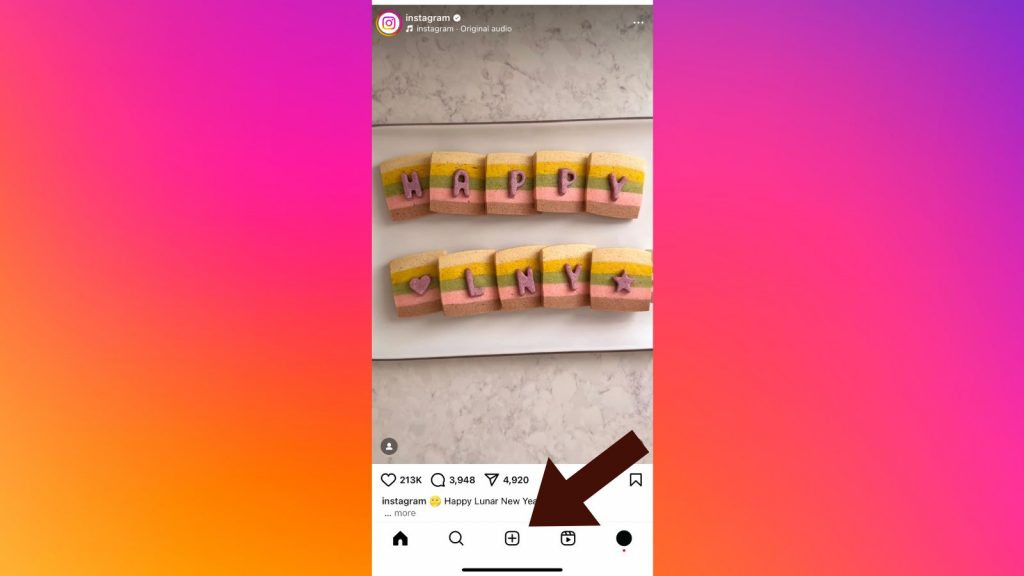 Open Instagram and create a new post
Open Instagram and create a new post
To begin, launch the Instagram app and tap the plus (+) icon at the bottom to create a new post. Ensure your app is updated to access the latest features. This step is the same as creating any other post on Instagram, so it should be familiar.
4.2. Step 2: Tap the Icon that Looks Like Two Stacked Images
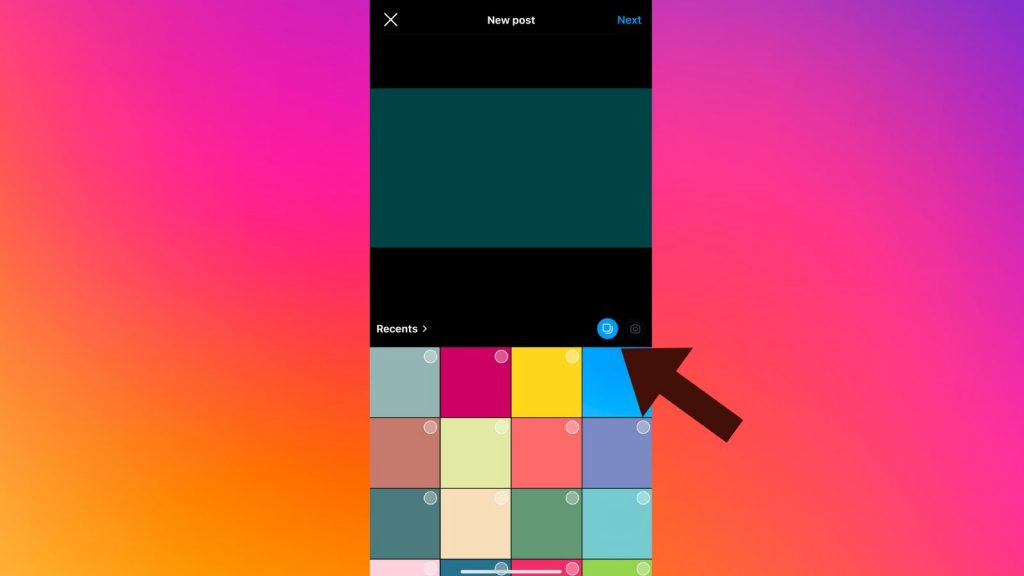 Select the multiple images icon
Select the multiple images icon
Next, tap the ‘Select Multiple’ option, represented by an icon of two stacked images. This allows you to choose multiple photos and videos for your carousel post. Make sure the icon turns blue, indicating it is selected.
4.3. Step 3: Select Up to 20 Photos and Press ‘Next’
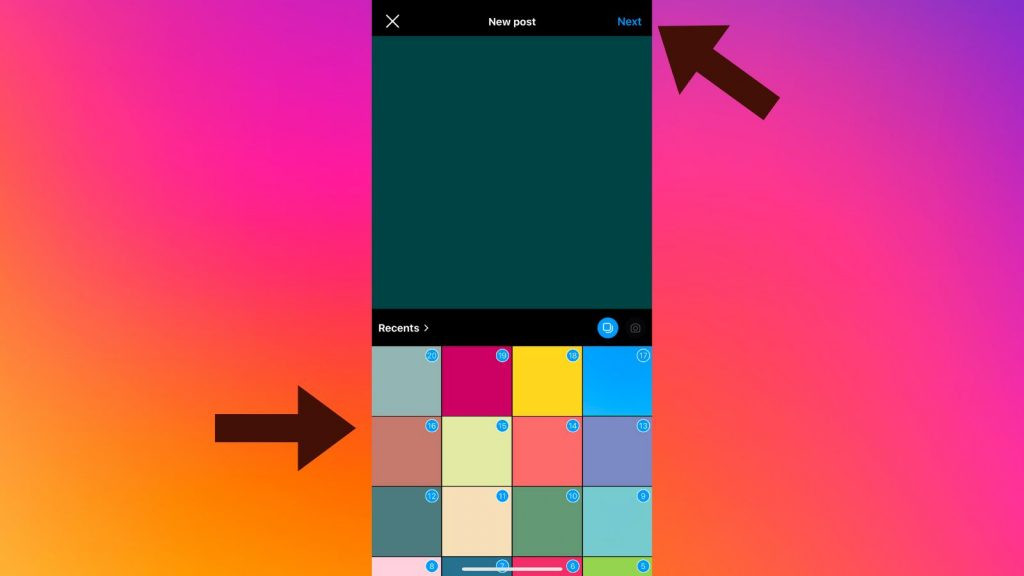 Select up to 20 media files
Select up to 20 media files
Now, you can select up to 20 photos and videos from your gallery. Each selected item will display a small blue circle with a number indicating its order in the post. You can adjust the order later if needed. Once you’ve made your selections, tap ‘Next’ to continue.
4.4. Step 4: Review Your Selection
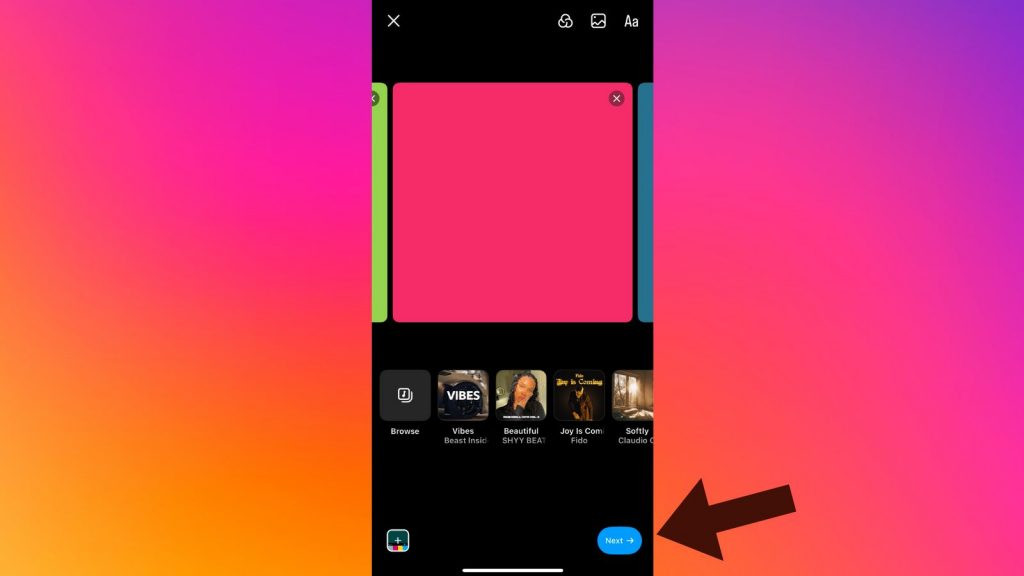 Review your Instagram carousel
Review your Instagram carousel
Review the photos and videos you’ve chosen. Rearrange them by tapping, holding, and dragging them into your preferred order. You can also add audio or apply filters to your content. Once everything looks perfect, tap ‘Next’ to proceed.
4.5. Step 5: Share Your Post
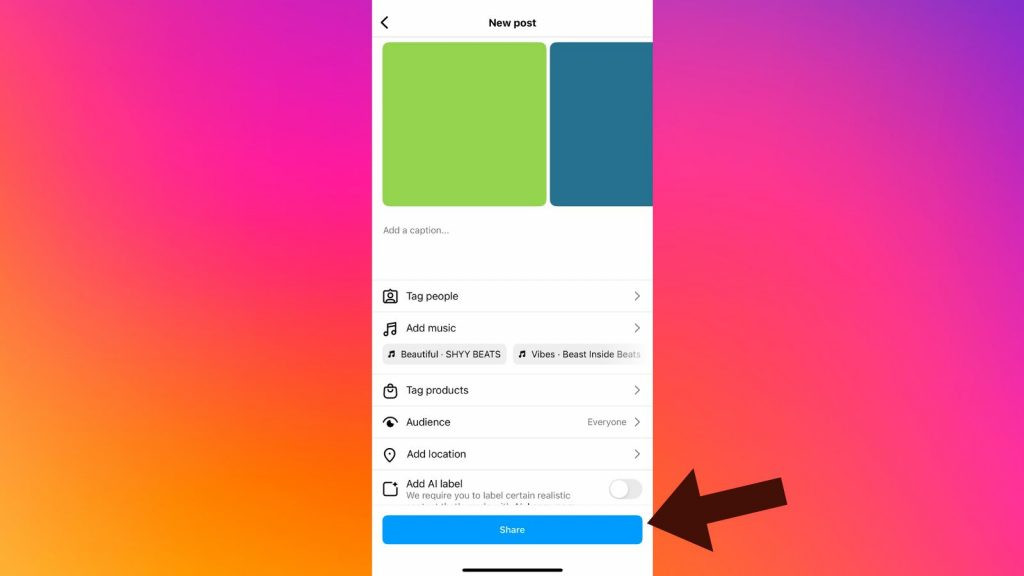 Add details and share your Instagram post
Add details and share your Instagram post
Before posting, you’ll have the option to add a caption, hashtags, tag people, set a location, or include a song. Once you’ve made all your adjustments, tap the ‘Share’ button at the bottom to publish your post.
5. What Are Some Creative Ways to Use the Increased Photo Limit?
Here are some creative ways to utilize the increased photo limit on Instagram:
- Behind-the-Scenes Series: Share a detailed look at your photography process, from initial concept to final shot.
- Themed Photo Collections: Create a carousel of images based on a specific theme, such as “Golden Hour Portraits” or “Urban Landscapes.”
- Event Coverage: Showcase a comprehensive overview of an event, including candid shots, key moments, and attendee highlights.
- Before-and-After Transformations: Display the before-and-after stages of a project, such as a photo editing workflow or a home renovation.
- Product Demonstrations: Provide a step-by-step guide on how to use a product, with each photo highlighting a different feature or benefit.
- Travel Diaries: Document your travel adventures with a series of photos capturing the essence of each location.
- Artistic Expressions: Create a visual poem or abstract narrative through a sequence of carefully curated images.
By leveraging the increased photo limit, photographers and creators can produce more engaging and immersive content that captivates their audience on platforms like dfphoto.net.
6. How Can I Optimize My Instagram Posts for Better Engagement?
To optimize your Instagram posts for better engagement, consider these strategies:
- Use High-Quality Images: Ensure your photos are well-composed, properly exposed, and visually appealing.
- Write Compelling Captions: Craft engaging captions that tell a story, ask questions, or provide valuable information.
- Use Relevant Hashtags: Research and use hashtags that are relevant to your content and target audience.
- Tag Relevant Accounts: Tag other users or brands that are featured in your photos or that align with your content.
- Post at Optimal Times: Determine when your audience is most active and schedule your posts accordingly.
- Engage with Your Audience: Respond to comments and messages promptly, fostering a sense of community.
- Use Instagram Stories: Share additional content in your Stories to keep your audience engaged between posts.
- Run Contests and Giveaways: Encourage participation and increase visibility by hosting contests and giveaways.
- Collaborate with Other Creators: Partner with other photographers and creators to reach new audiences.
- Analyze Your Performance: Use Instagram Insights to track your engagement metrics and adjust your strategy accordingly.
By implementing these strategies, you can significantly improve the visibility and engagement of your Instagram posts on platforms like dfphoto.net.
7. What Are the Technical Specifications for Instagram Photos and Videos?
To ensure your photos and videos look their best on Instagram, adhere to the following technical specifications:
- Photo Resolution:
- Square: 1080 x 1080 pixels
- Landscape: 1080 pixels wide, with a height between 566 and 1350 pixels
- Portrait: 1080 pixels wide, with a height between 1080 and 1350 pixels
- Aspect Ratio:
- Square: 1:1
- Landscape: 1.91:1
- Portrait: 4:5
- File Format: JPEG
- Maximum File Size: 30MB
- Video Resolution: 1080p
- Video Frame Rate: 30fps
- Video Bitrate: 3,500kbps
- Video Format: MP4
- Video Length: Up to 60 seconds (for regular posts), up to 15 minutes (for Reels)
- Video File Size: Up to 650MB (for videos under 10 minutes), up to 3.6GB (for videos up to 60 minutes)
Adhering to these specifications will help ensure your content is displayed correctly and looks visually appealing on Instagram.
8. How Does Instagram’s Algorithm Affect My Posts?
Instagram’s algorithm determines which posts users see and in what order. Understanding how it works can help you optimize your content for better visibility. The key factors influencing the algorithm include:
- Interest: How much Instagram predicts a user will care about a post, based on their past behavior.
- Recency: How recently the post was published. More recent posts are generally favored.
- Relationship: How closely a user is connected to the person sharing the post, based on their interactions.
- Frequency: How often a user opens Instagram. Those who browse more frequently see a wider variety of content.
- Following: The number of accounts a user follows. Users who follow fewer accounts see more content from each one.
- Usage: How much time a user spends on Instagram each session. Longer sessions expose users to more content.
To improve your post’s visibility, focus on creating engaging content that aligns with your audience’s interests, posting consistently, and fostering meaningful interactions.
9. What Are the Best Photo Editing Apps for Instagram?
Enhancing your photos with editing apps can significantly improve their visual appeal on Instagram. Here are some of the best photo editing apps:
| App Name | Features | Platform | Price |
|---|---|---|---|
| Adobe Lightroom | Professional-grade editing tools, presets, color correction, and selective adjustments. | iOS & Android | Subscription-based |
| VSCO | Wide range of filters, editing tools, and a community for sharing and discovering photos. | iOS & Android | Free with in-app purchases |
| Snapseed | Powerful editing tools, including selective adjustments, healing brush, and HDR effects. | iOS & Android | Free |
| Afterlight | Versatile editing tools, filters, textures, and frames for creating unique and stylish photos. | iOS & Android | Subscription-based |
| PicsArt | Extensive editing tools, collage maker, stickers, and drawing tools for creative photo manipulation. | iOS & Android | Free with in-app purchases |
| Darkroom | Non-destructive editing, batch processing, and integration with iCloud Photo Library. | iOS | Free with in-app purchases |
| Fotor | Photo editing tools, collage maker, and design features for creating professional-looking graphics. | iOS & Android | Free with in-app purchases |
| Canva | Easy-to-use design tools for creating graphics, social media posts, and marketing materials. | iOS & Android | Free with in-app purchases |
| TouchRetouch | Specialized tool for removing unwanted objects and blemishes from photos. | iOS & Android | Paid |
| Mextures | Unique blending modes, textures, and light leaks for creating artistic and atmospheric photos. | iOS | Paid |
Using these apps can help you create stunning photos that stand out on Instagram and attract more engagement.
10. How Can I Protect My Copyright on Instagram?
Protecting your copyright on Instagram is essential to prevent unauthorized use of your work. Here are some steps you can take:
- Watermark Your Photos: Add a visible watermark with your name or logo to your photos before posting.
- Include a Copyright Notice: Add a copyright notice in your captions, stating that the content is protected by copyright law.
- Use Instagram’s Copyright Reporting Tool: If you find your work being used without permission, submit a copyright infringement report through Instagram’s official channels.
- Monitor Your Online Presence: Use tools like Google Alerts or TinEye to track where your photos are being used online.
- Consider a Creative Commons License: If you want to allow certain uses of your work, consider using a Creative Commons license to specify the terms of use.
- Retain Original Files: Keep original, high-resolution versions of your photos as proof of ownership.
- Register Your Copyright: For stronger legal protection, consider registering your copyright with the U.S. Copyright Office.
- Consult with a Legal Professional: If you encounter a serious copyright infringement issue, consult with an attorney specializing in intellectual property law.
By taking these precautions, you can better protect your copyright and control how your work is used on Instagram.
11. How Does the Increased Photo Limit Affect Instagram Marketing Strategies?
The increased photo limit on Instagram significantly impacts marketing strategies, offering new opportunities for brands and marketers:
- Enhanced Storytelling: Brands can now tell more comprehensive stories about their products, services, or brand values.
- Product Showcases: Display a wider range of products or features in a single post, providing a more detailed overview.
- Behind-the-Scenes Content: Share more behind-the-scenes glimpses of your company culture, production processes, or team members.
- Tutorials and How-To Guides: Create detailed step-by-step guides using multiple photos to demonstrate how to use your products or services.
- Event Coverage: Showcase comprehensive coverage of events, product launches, or conferences, capturing key moments and attendee highlights.
- Customer Testimonials: Share multiple customer testimonials in a single post, building trust and credibility.
- Before-and-After Transformations: Display before-and-after results of using your products or services, demonstrating their effectiveness.
- Increased Engagement: Capture and maintain audience attention with more content, encouraging longer viewing times and increased interaction.
By leveraging the increased photo limit, brands can create more engaging and informative content that drives better results on Instagram.
12. What Are Some Common Mistakes to Avoid When Posting on Instagram?
To ensure your Instagram posts are effective and engaging, avoid these common mistakes:
- Using Low-Quality Images: Always use high-resolution, well-composed images to capture attention.
- Ignoring Your Audience: Tailor your content to resonate with your target audience’s interests and preferences.
- Being Inconsistent: Post regularly to keep your audience engaged and maintain visibility.
- Using Irrelevant Hashtags: Only use hashtags that are relevant to your content and target audience.
- Not Engaging with Followers: Respond to comments and messages promptly to foster a sense of community.
- Over-Editing Photos: Avoid over-editing your photos, which can make them look unnatural and unappealing.
- Not Using Captions Effectively: Write engaging captions that tell a story, ask questions, or provide valuable information.
- Ignoring Instagram Insights: Use Instagram Insights to track your performance and adjust your strategy accordingly.
- Posting at the Wrong Times: Determine when your audience is most active and schedule your posts accordingly.
- Not Protecting Your Copyright: Add watermarks and copyright notices to protect your work from unauthorized use.
By avoiding these mistakes, you can improve the quality and effectiveness of your Instagram posts and achieve better results.
13. How Can I Use Instagram Reels Effectively?
Instagram Reels are short, engaging videos that can help you reach a wider audience and increase your visibility. Here are some tips for using Reels effectively:
- Create Engaging Content: Focus on creating videos that are entertaining, informative, or visually appealing.
- Use Trending Audio: Incorporate trending music and audio clips to increase the likelihood of your Reel being discovered.
- Keep it Short and Sweet: Aim for videos that are between 15 and 30 seconds long to capture and maintain attention.
- Use Creative Editing Techniques: Experiment with different editing tools, transitions, and effects to make your Reels stand out.
- Tell a Story: Use your Reels to tell a story or convey a message in a creative and engaging way.
- Use Relevant Hashtags: Research and use hashtags that are relevant to your content and target audience.
- Post Consistently: Post Reels regularly to keep your audience engaged and maintain visibility.
- Collaborate with Other Creators: Partner with other creators to reach new audiences and expand your reach.
- Promote Your Reels: Share your Reels on your Instagram feed and stories to increase visibility.
- Analyze Your Performance: Use Instagram Insights to track your performance and adjust your strategy accordingly.
By following these tips, you can create compelling Reels that attract attention and drive better results on Instagram.
14. What Are Some Emerging Trends on Instagram?
Staying up-to-date with emerging trends on Instagram can help you create content that resonates with your audience and stays relevant. Here are some trends to watch:
- Authenticity: Users are increasingly valuing authentic and unfiltered content over highly polished and curated images.
- Video Content: Video content, including Reels and Stories, continues to dominate the platform.
- Interactive Features: Features like polls, quizzes, and question stickers are becoming increasingly popular for engaging with followers.
- Livestreaming: Livestreaming is a powerful way to connect with your audience in real-time and build a sense of community.
- User-Generated Content: Brands are increasingly leveraging user-generated content to build trust and credibility.
- Short-Form Video: Short-form video content, like TikTok-style videos, is gaining popularity on Instagram.
- AR Filters: Augmented reality (AR) filters are becoming more sophisticated and engaging, offering new ways to interact with your audience.
- Social Commerce: Social commerce is on the rise, with more brands selling products directly through Instagram.
- Sustainability: Content focused on sustainability and environmental awareness is gaining traction among users.
- Accessibility: There is a growing emphasis on creating content that is accessible to all users, including those with disabilities.
By staying informed about these trends, you can create content that is relevant, engaging, and aligned with the evolving preferences of Instagram users.
15. How Can I Grow My Instagram Following Organically?
Growing your Instagram following organically takes time and effort, but it’s a sustainable way to build a loyal audience. Here are some strategies:
- Define Your Niche: Focus on a specific niche or area of expertise to attract a targeted audience.
- Create High-Quality Content: Consistently post visually appealing and engaging content that resonates with your target audience.
- Use Relevant Hashtags: Research and use hashtags that are relevant to your content and target audience.
- Engage with Your Audience: Respond to comments and messages promptly, and participate in relevant conversations.
- Collaborate with Other Creators: Partner with other creators in your niche to reach new audiences.
- Post Consistently: Post regularly to keep your audience engaged and maintain visibility.
- Optimize Your Profile: Make sure your profile is complete, professional, and optimized for search.
- Use Instagram Stories: Share additional content in your Stories to keep your audience engaged between posts.
- Run Contests and Giveaways: Encourage participation and increase visibility by hosting contests and giveaways.
- Promote Your Instagram Account: Share your Instagram account on other social media platforms, your website, and your email signature.
By implementing these strategies, you can gradually grow your Instagram following and build a strong, engaged community.
16. What are the Copyright Implications of Posting Other People’s Photos on Instagram?
Posting other people’s photos on Instagram without permission can lead to copyright infringement, which has legal implications. Here’s what you need to know:
- Copyright Law: Copyright law protects original works of authorship, including photographs, from unauthorized use.
- Permission Required: You must obtain permission from the copyright holder (usually the photographer) before posting their photos on Instagram.
- Fair Use Exception: The “fair use” doctrine allows limited use of copyrighted material for purposes such as criticism, commentary, news reporting, teaching, scholarship, or research. However, this is a complex legal concept and should be approached with caution.
- Attribution is Not Enough: Simply giving credit to the photographer does not excuse copyright infringement. You still need permission.
- Consequences of Infringement: Copyright infringement can result in legal action, including lawsuits for damages and injunctions to stop the unauthorized use.
- Instagram’s Policies: Instagram has policies in place to address copyright infringement, including a copyright reporting tool that allows copyright holders to request the removal of infringing content.
- Public Domain: Works that are in the public domain are not protected by copyright and can be used freely. However, determining whether a work is in the public domain can be complex.
- Creative Commons Licenses: Some photographers may license their work under a Creative Commons license, which allows certain uses as long as you comply with the license terms.
To avoid copyright infringement, always obtain permission before posting other people’s photos on Instagram, or only use content that is in the public domain or licensed under a Creative Commons license.
17. What Role Does Location Tagging Play in Instagram Visibility?
Location tagging plays a crucial role in enhancing the visibility of your Instagram posts:
- Increased Discoverability: Adding a location tag to your posts makes them discoverable to users who are searching for content related to that location.
- Targeted Reach: Location tags help you reach users who are interested in specific geographic areas, such as local residents or tourists.
- Engagement Boost: Posts with location tags tend to receive higher engagement rates than those without.
- Community Building: Location tags can help you connect with other users who have visited or live in the same area.
- Event Promotion: Location tags are particularly useful for promoting events, businesses, or attractions in a specific area.
- Competitor Analysis: By analyzing the location tags used by your competitors, you can identify popular locations and target your content accordingly.
- Travel Content: Location tags are essential for travel content, allowing you to showcase the places you’ve visited and inspire others to explore.
- Local SEO: Location tags can improve your local SEO, helping you rank higher in search results for location-based queries.
To maximize the benefits of location tagging, always add a relevant location tag to your Instagram posts, and encourage your followers to do the same.
18. What’s the Best Strategy for Combining Photos and Videos in a Carousel Post?
Combining photos and videos in a carousel post can create a dynamic and engaging experience for your audience. Here’s a strategy to make it work:
- Tell a Story: Use the carousel to tell a cohesive story, with photos and videos complementing each other to convey a message or showcase a product or service.
- Start Strong: Begin with an eye-catching photo or video to grab your audience’s attention and entice them to swipe through the carousel.
- Vary the Content: Mix up the types of content you include, such as photos, videos, text overlays, and graphics, to keep your audience engaged.
- Maintain a Consistent Style: Use a consistent editing style or color palette to create a cohesive look and feel across the carousel.
- Use Captions Effectively: Write engaging captions that provide context, tell a story, or encourage interaction.
- Consider the Order: Arrange the photos and videos in a logical order that makes sense to your audience.
- Highlight Key Moments: Use videos to capture key moments or demonstrate a product in action.
- Encourage Interaction: Ask questions or include a call-to-action to encourage your audience to comment, like, or share the post.
- Test and Analyze: Experiment with different strategies and analyze your results to see what works best for your audience.
By following these tips, you can create compelling carousel posts that effectively combine photos and videos to engage your audience and achieve your goals.
19. How Important Is Caption Length on Instagram Posts?
Caption length on Instagram posts plays a significant role in engagement. Here’s a breakdown of what to consider:
- Short Captions: Ideal for visually striking images where the photo speaks for itself. They’re quick to read and perfect for conveying a simple message or sparking curiosity.
- Medium-Length Captions: Great for telling a brief story, providing context, or sharing a personal anecdote related to the photo. They strike a balance between brevity and detail.
- Long Captions: Best for in-depth storytelling, sharing valuable information, or building a deeper connection with your audience. They allow for more detailed explanations and can foster a sense of community.
The best caption length depends on your content, audience, and goals. Experiment with different lengths and analyze your engagement metrics to see what resonates best with your followers.
20. What are Some Key Considerations for Accessibility on Instagram?
Ensuring your Instagram content is accessible to all users is crucial for inclusivity and reaching a wider audience. Here are some key considerations:
- Alt Text: Add descriptive alt text to your images so that users with visual impairments can understand what the photo is about.
- Captions: Provide captions for your videos so that users who are deaf or hard of hearing can follow along.
- Clear and Concise Language: Use clear and concise language in your captions and posts to make them easy to understand for users with cognitive disabilities.
- High Contrast: Use high contrast colors in your images and graphics to make them easier to see for users with low vision.
- Avoid Flashing Animations: Avoid using flashing animations or strobe effects, as they can trigger seizures in users with photosensitive epilepsy.
- Use Hashtags Sparingly: Avoid using excessive hashtags, as they can make your posts difficult to read for users with cognitive disabilities.
- Provide Transcripts: Provide transcripts for your audio content so that users who are deaf or hard of hearing can access the information.
- Use Camel Case Hashtags: Use camel case hashtags (e.g., #DigitalPhotography) to make them easier to read for users with screen readers.
- Test Your Content: Test your content with accessibility tools and users with disabilities to ensure it is accessible.
By following these considerations, you can create Instagram content that is accessible to all users, regardless of their abilities.
With the increased photo limit on Instagram, photographers now have more freedom to showcase their work and engage with their audience. Remember to explore the resources available on dfphoto.net for more tips and inspiration.
Are you ready to take your photography to the next level? Visit dfphoto.net today to discover expert tutorials, stunning photo collections, and a vibrant community of photographers. Elevate your skills, find inspiration, and connect with fellow enthusiasts. Join us at 1600 St Michael’s Dr, Santa Fe, NM 87505, United States, or call +1 (505) 471-6001. Let’s create amazing images together!
Frequently Asked Questions (FAQ)
1. How many photos can I now upload to an Instagram carousel?
With the update in August 2024, you can upload up to 20 photos and videos in a single Instagram carousel post. This is a significant increase from the previous limit of 10.
2. Do I need to update my Instagram app to use the new photo limit?
Yes, ensure you have the latest version of the Instagram app installed on your device to access the increased photo limit feature.
3. Can I include both photos and videos in the same carousel post?
Yes, you can include both photos and videos in the same carousel post, up to the new limit of 20 items.
4. Is the increased photo limit available to all Instagram users?
Yes, the update has been rolled out globally, so all Instagram users should have access to the increased photo limit.
5. How do I rearrange the order of photos in a carousel post?
After selecting your photos, tap “Next” to rearrange the order by tapping, holding, and dragging each photo to your desired position.
6. What are the best photo editing apps to enhance my Instagram photos?
Some of the best photo editing apps include Adobe Lightroom, VSCO, Snapseed, and Afterlight, each offering a range of tools and filters to enhance your images.
7. How can I protect my copyright when posting photos on Instagram?
Add a visible watermark with your name or logo to your photos, include a copyright notice in your captions, and monitor your online presence for unauthorized use.
8. How does the Instagram algorithm affect the visibility of my posts?
The Instagram algorithm considers factors like interest, recency, and relationship to determine which posts users see. Engaging content and consistent posting can improve visibility.
9. What are some creative ways to use the increased photo limit on Instagram?
Creative ways include behind-the-scenes series, themed photo collections, event coverage, and before-and-after transformations, allowing for comprehensive storytelling.
10. Where can I find more tips and inspiration for photography?
Visit dfphoto.net for expert tutorials, stunning photo collections, and a vibrant community of photographers to elevate your skills and find inspiration.