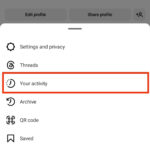Taking your own passport photo at home can save you time and money. However, passport photos have strict requirements. This guide provides a step-by-step process and crucial tips to ensure your DIY passport photo is accepted.
 Man taking a passport photo with his phone against a white wall.
Man taking a passport photo with his phone against a white wall.
Understanding Passport Photo Requirements
Passport agencies have specific requirements for photo acceptance. Understanding these guidelines is crucial for a successful application. Key requirements include:
- Size: 2×2 inches (51×51 mm)
- Background: Plain white or off-white
- Pose: Neutral facial expression, directly facing the camera
- Attire: No uniforms, camouflage, or clothing that obscures the face. Avoid strapless or tank tops. Headwear is allowed only for religious purposes, and it must not cast shadows on the face.
- Glasses: Not permitted
- Recent Photo: Taken within the last 6 months
Step-by-Step Guide to Taking Your Own Passport Photo
Follow these steps to capture a compliant passport photo at home:
- Lighting: Choose a well-lit area with natural light. Avoid harsh shadows on your face. If using artificial light, ensure even illumination.
- Background: Use a plain white or off-white background without textures or patterns. A large sheet of paper or a wall can work well.
- Camera: Use a smartphone or digital camera with good resolution.
- Pose: Stand or sit facing the camera directly. Maintain a neutral expression with your mouth closed and eyes open.
- Assistance: Have someone take the photo for you, or use a tripod and self-timer to avoid camera shake. Selfies are not accepted.
- Review and Edit: Take multiple photos and choose the best one. Use a photo editing tool to crop the image to the correct size (2×2 inches) and adjust the background if needed.
Tips for Taking Infant or Toddler Passport Photos
Photographing babies and toddlers for passport photos presents unique challenges. These tips can help:
- Laying Down: Place the child on their back on a white or off-white sheet.
- Car Seat: Use a car seat covered with a white or off-white sheet for support.
- Distraction: Use toys or sounds to get the child to look at the camera.
- Shadows: Pay attention to shadows and adjust lighting or angles as needed.
- Multiple Shots: Take numerous photos to increase your chances of getting a suitable one. The infant’s eyes do not need to be fully open.
 Mother and older daughter taking a photo of a baby on a bed.
Mother and older daughter taking a photo of a baby on a bed.
Common Mistakes to Avoid
- Poor Lighting: Avoid dark or shadowy photos.
- Incorrect Size: Ensure the photo is precisely 2×2 inches.
- Smiling or Other Expressions: Maintain a neutral expression.
- Filters: Do not use filters or digital enhancements.
- Closed Eyes: Ensure eyes are open and clearly visible.
- Busy Background: Use a plain white or off-white background only.
- Wearing Glasses: Remove eyeglasses for the photo.
- Inappropriate Attire: Follow the dress code guidelines.
 Examples of incorrect passport photos.
Examples of incorrect passport photos.
Online Photo Tools
Several online tools can assist you in resizing and ensuring your photo meets all requirements. Search for “passport photo tool” online to find options. The U.S. Department of State offers a free photo tool on their website.
Conclusion
Taking your own passport photo is achievable with careful attention to detail. By following this guide and avoiding common mistakes, you can save time and money while ensuring your passport application process goes smoothly. Remember to always double-check the official guidelines of your country’s passport agency for the most up-to-date requirements.
Sources: