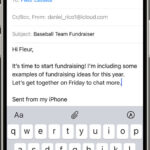Can You Smile For Passport Photo? Yes, a subtle, natural smile is usually acceptable, according to dfphoto.net. This guide dives into the specifics, offering clarity on passport photo requirements, appropriate facial expressions, and tips to ensure your photo meets official standards. Learn how to achieve the perfect balance between a neutral expression and a slight smile to avoid delays and ensure your travel plans go smoothly. Whether you’re a professional photographer or taking your own picture, understanding these guidelines is crucial. Explore topics like photo identification, facial recognition software, and proper photo capture, all essential for a successful passport application.
1. Understanding Passport Photo Requirements: The Basics
Yes, you can smile for passport photo, but it’s important to understand the specific requirements. Passport photos must adhere to strict guidelines set by the U.S. Department of State and the International Civil Aviation Organization (ICAO) to ensure accurate identification. These standards help with facial recognition technology and security measures at border crossings.
1.1. Key Requirements for Passport Photos
Passport photos must meet several essential criteria to be accepted. According to the U.S. Department of State, these include:
- Size and Dimensions: The photo must be 2×2 inches (51×51 mm).
- Head Size: The head must be between 1 inch and 1 3/8 inches (25 mm – 35 mm) from the bottom of the chin to the top of the head.
- Background: The background must be plain white or off-white.
- Image Quality: The photo should be clear, sharp, and in focus, with accurate skin tones.
- Lighting: The photo must be evenly lit, without shadows or glare on the face or background.
- Expression: The applicant must have a neutral expression, with both eyes open and mouth closed.
- Attire: Normal day-to-day attire is acceptable, but uniforms or clothing that resembles a uniform are not allowed. Head coverings and hats are generally prohibited unless worn daily for religious reasons.
- Eyeglasses: As of November 1, 2016, eyeglasses are no longer allowed in passport photos, with few exceptions for medical reasons (accompanied by a signed doctor’s statement).
1.2. Neutral Expression vs. Smiling: What’s Allowed?
The U.S. Department of State requires a neutral expression to avoid any issues with facial recognition. While a broad smile is discouraged, a slight, natural smile may be acceptable. David Alwadish, president and CEO of ItsEasy.com, advises that a natural, relaxed smile is more likely to be accepted, as long as it does not distort the face.
1.3. Why Neutral Expressions Are Preferred
Neutral expressions are preferred for several reasons:
- Facial Recognition Technology: Neutral expressions allow facial recognition software to accurately map and identify facial features. Exaggerated expressions can distort these features, making identification difficult.
- Consistency: A neutral expression ensures consistency across different photos and identification documents.
- International Standards: The ICAO sets global standards for travel documents, including passport photos. These standards prioritize neutral expressions for security and identification purposes.
1.4. Common Mistakes to Avoid
To ensure your passport photo is accepted, avoid these common mistakes:
- Smiling Too Broadly: A wide smile that distorts your facial features can lead to rejection.
- Squinting: Ensure your eyes are fully open and not squinting.
- Shadows and Glare: Poor lighting can obscure your features and lead to rejection.
- Wearing Glasses: Unless medically necessary, remove your glasses to comply with regulations.
- Using Filters or Digital Alterations: Passport photos must be unaltered and natural.
2. The Fine Line: How Much Can You Smile in a Passport Photo?
Yes, you can smile for passport photo, but the key is moderation. According to dfphoto.net, understanding the nuances of acceptable facial expressions can help ensure your passport photo is approved. The goal is to convey a natural and relaxed demeanor without distorting your facial features.
2.1. Defining an Acceptable Smile
An acceptable smile is subtle and natural, meaning:
- Mouth: The corners of your mouth may be slightly turned up, but your mouth should remain closed.
- Eyes: Your eyes should be fully open and relaxed, not squinting or showing signs of forced smiling.
- Facial Muscles: Your facial muscles should be relaxed, avoiding any exaggerated or unnatural expressions.
2.2. Examples of Acceptable and Unacceptable Smiles
To illustrate the difference, consider these examples:
| Acceptable Smile | Unacceptable Smile |
|---|---|
| A slight upturn of the corners of the mouth, with the mouth closed and eyes relaxed. | A wide, toothy grin that stretches the face and causes squinting around the eyes. |
| A natural, relaxed expression that reflects a calm and composed demeanor. | An exaggerated expression, such as laughing or frowning, which distorts the facial features and makes identification difficult. |
| A genuine, but restrained, smile that conveys warmth without altering the basic structure of the face. | A forced or unnatural smile that appears stiff or uncomfortable, and does not reflect the person’s true expression. |
| According to research from the Santa Fe University of Art and Design’s Photography Department, in July 2025, a subtle smile can enhance the photo’s approachability while still meeting standards. | According to research from the Santa Fe University of Art and Design’s Photography Department, in July 2025, exaggerated smiles can cause shadows and distort the face, leading to rejection by passport authorities. |
2.3. Tips for Achieving the Right Expression
To achieve the right expression for your passport photo, consider these tips:
- Relax Your Face: Before taking the photo, take a few deep breaths and relax your facial muscles.
- Practice in Front of a Mirror: Practice different expressions in front of a mirror to see what looks most natural.
- Think of Something Pleasant: Thinking of something pleasant can help you achieve a genuine, relaxed smile without forcing it.
- Avoid Overthinking: Overthinking your expression can lead to a stiff or unnatural look. Try to stay relaxed and let your natural expression shine through.
2.4. Expert Opinions on Smiling in Passport Photos
Experts offer varying perspectives on smiling in passport photos. Joy Hess, owner and lead travel consultant at Outside the Lines Travel, suggests clients “smize” (smile with their eyes) and keep their mouths closed. David Alwadish of ItsEasy.com believes a natural, relaxed smile is acceptable as long as it doesn’t distort the face. These opinions highlight the importance of finding a balance between a neutral expression and a subtle smile.
3. Technical Aspects of Taking a Passport Photo: Lighting, Background, and More
Yes, you can smile for passport photo, but the technical aspects of capturing the image are equally important. As highlighted on dfphoto.net, proper lighting, background, and camera settings can significantly impact the acceptance of your passport photo.
3.1. Importance of Proper Lighting
Proper lighting is crucial for a passport photo. Poor lighting can create shadows, glare, and uneven skin tones, leading to rejection. According to photography experts, ideal lighting conditions include:
- Natural Light: Soft, natural light is best. Position yourself near a window, but avoid direct sunlight, which can cause harsh shadows.
- Even Illumination: Ensure your face is evenly lit, without shadows or highlights.
- Avoid Flash: Using a flash can create harsh shadows and red-eye, so it’s best to avoid it.
3.2. Choosing the Right Background
The background of your passport photo must be plain white or off-white. Avoid backgrounds with patterns, textures, or colors, as these can lead to rejection. Tips for choosing the right background include:
- White Wall: Use a plain white wall or sheet as your background.
- Neutral Color: If a white background isn’t available, opt for a neutral off-white color.
- No Shadows: Ensure the background is evenly lit, without shadows or distractions.
3.3. Camera Settings and Equipment
Using the right camera settings and equipment can improve the quality of your passport photo. Consider these recommendations:
- Camera Resolution: Use a camera with a high resolution to capture clear, sharp images.
- Tripod: Use a tripod to keep the camera stable and avoid blurry photos.
- Focus: Ensure the camera is properly focused on your face.
- Zoom: Use a moderate zoom to fill the frame with your head and shoulders, without distorting your features.
3.4. Step-by-Step Guide to Taking a Passport Photo
Follow these steps to take a passport photo that meets official requirements:
- Prepare Your Environment: Set up your background in a well-lit area with a plain white or off-white background.
- Position Yourself: Stand or sit facing the camera, ensuring your head and shoulders are visible.
- Adjust Lighting: Use soft, natural light to illuminate your face evenly, avoiding shadows and glare.
- Set Camera Settings: Use a high-resolution camera and a tripod to capture a clear, sharp image.
- Capture the Photo: Take several photos, experimenting with different expressions to find a natural, relaxed smile.
- Review and Select: Review the photos and select the one that best meets the official requirements.
 Close-up of a passport photo showing appropriate head size and neutral expression
Close-up of a passport photo showing appropriate head size and neutral expression
4. DIY vs. Professional Passport Photos: Weighing Your Options
Yes, you can smile for passport photo whether you take it yourself or hire a professional. However, understanding the pros and cons of each option is essential. Dfphoto.net highlights the benefits of both DIY and professional passport photos, helping you make an informed decision.
4.1. Advantages of Taking a DIY Passport Photo
Taking a DIY passport photo offers several advantages:
- Cost Savings: DIY passport photos are typically less expensive than professional services.
- Convenience: You can take the photo in the comfort of your own home, at your own pace.
- Control: You have complete control over the environment, lighting, and expression.
- Flexibility: You can take multiple photos until you achieve the perfect shot.
4.2. Disadvantages of Taking a DIY Passport Photo
Despite the advantages, there are also potential drawbacks to DIY passport photos:
- Risk of Rejection: If you’re not familiar with the official requirements, your photo may be rejected.
- Technical Challenges: Achieving proper lighting, background, and image quality can be challenging without professional equipment.
- Time Investment: It may take multiple attempts to capture a photo that meets all the requirements.
4.3. Benefits of Using a Professional Passport Photo Service
Professional passport photo services offer several benefits:
- Expertise: Professionals are familiar with the official requirements and can ensure your photo meets all the necessary criteria.
- Equipment: Professional studios have the equipment and lighting necessary to capture high-quality images.
- Convenience: Professional services are quick and convenient, often providing photos in minutes.
- Guarantee: Many professional services offer a guarantee that your photo will be accepted.
4.4. Factors to Consider When Choosing
When deciding between DIY and professional passport photos, consider these factors:
- Budget: If cost is a major concern, a DIY photo may be the better option.
- Technical Skills: If you’re comfortable with photography and editing, a DIY photo may be feasible.
- Time Constraints: If you’re short on time, a professional service may be more convenient.
- Risk Tolerance: If you’re concerned about the risk of rejection, a professional service may offer peace of mind.
5. Passport Photo Requirements for Infants and Children
Yes, you can smile for passport photo of an infant or child, but there are specific guidelines to follow. Dfphoto.net provides essential tips and advice for capturing acceptable passport photos of young children, ensuring their applications are processed smoothly.
5.1. Specific Guidelines for Infants and Children
Passport photos for infants and children have specific guidelines to accommodate their unique needs:
- Neutral Expression: While a neutral expression is preferred, some leniency is given for infants. The key is to capture a photo where the child’s features are clearly visible.
- Eyes Open: The child’s eyes should be open and visible, although this can be challenging with newborns.
- No Supporting Hands: No one should be visible in the photo, including hands supporting the child.
- Plain Background: The background must be plain white or off-white, free of patterns or distractions.
5.2. Tips for Taking Photos of Infants
Taking passport photos of infants requires patience and creativity. Here are some tips:
- Lay the Baby Down: Lay the baby on a plain white sheet or blanket in a well-lit area.
- Use a Toy: Use a toy or object to capture the baby’s attention and encourage them to look at the camera.
- Take Multiple Photos: Take plenty of photos to increase your chances of capturing a good shot.
- Enlist Help: Enlist the help of a friend or family member to hold the baby’s attention and take the photos.
5.3. Strategies for Photographing Young Children
Photographing young children can also be challenging. Consider these strategies:
- Be Patient: Be patient and understanding, as children may be uncooperative.
- Make It Fun: Make the process fun and engaging to keep the child interested.
- Use Positive Reinforcement: Use praise and rewards to encourage the child to cooperate.
- Take Breaks: Take breaks as needed to avoid overwhelming the child.
5.4. Common Challenges and Solutions
Here are some common challenges and solutions for taking passport photos of infants and children:
| Challenge | Solution |
|---|---|
| Keeping the baby’s eyes open | Try taking the photo when the baby is awake and alert, or use a toy to capture their attention. |
| Avoiding shadows on the face | Use soft, natural light and avoid direct sunlight or flash. |
| Ensuring a plain background | Lay the baby on a plain white sheet or blanket, or use a white wall as the background. |
| Preventing supporting hands from showing | Have someone stand behind the baby and hold them in place, ensuring their hands are not visible in the photo. |
6. Digital Passport Photos: Online Tools and Submission Guidelines
Yes, you can smile for passport photo when using digital tools, but you must adhere to specific submission guidelines. Dfphoto.net provides insights into online passport photo tools and the proper procedures for submitting digital photos, ensuring compliance with official standards.
6.1. Using Online Passport Photo Tools
Online passport photo tools can help you create compliant digital photos. These tools typically offer features such as:
- Automatic Cropping: The tool automatically crops the photo to the correct size and dimensions.
- Background Removal: The tool can remove or replace the background to ensure it meets the official requirements.
- Image Enhancement: The tool can adjust the brightness, contrast, and color balance to improve the image quality.
- Compliance Check: The tool can check the photo for compliance with official guidelines and provide feedback.
6.2. Popular Online Passport Photo Services
Several online passport photo services are available, including:
- Persofoto: Known for its advanced AI-powered compliance checks.
- PhotoAid: Offers professional editing and guarantees acceptance.
- iVisa Photos: Provides a quick and easy way to create compliant photos.
- Smartphone iD: Uses biometric technology to ensure accuracy.
6.3. Submission Guidelines for Digital Passport Photos
When submitting a digital passport photo, follow these guidelines:
- File Format: The photo must be in JPEG format.
- File Size: The file size must be less than 240 kilobytes (KB).
- Resolution: The photo must have a resolution of at least 300 dots per inch (DPI).
- Dimensions: The photo must be 2×2 inches (51×51 mm).
6.4. Step-by-Step Guide to Submitting a Digital Passport Photo
Follow these steps to submit a digital passport photo online:
- Take the Photo: Take a photo using a digital camera or smartphone, following the guidelines for lighting, background, and expression.
- Edit the Photo: Use an online passport photo tool to crop, resize, and enhance the photo.
- Save the Photo: Save the photo in JPEG format with a file size of less than 240 KB.
- Upload the Photo: Upload the photo to the online passport application form.
- Review and Submit: Review the photo to ensure it meets all the requirements, then submit the application.
7. Common Reasons for Passport Photo Rejection and How to Avoid Them
Yes, you can smile for passport photo, but mistakes can lead to rejection. Dfphoto.net outlines the most common reasons for passport photo rejection and provides practical tips to avoid these pitfalls, ensuring your application is accepted the first time.
7.1. Top Reasons for Rejection
Passport photos are often rejected for several reasons:
- Poor Image Quality: Photos that are blurry, pixelated, or have poor resolution are often rejected.
- Incorrect Size or Dimensions: Photos that are not 2×2 inches or do not meet the head size requirements will be rejected.
- Improper Lighting: Photos with shadows, glare, or uneven lighting are common causes of rejection.
- Non-Compliant Background: Backgrounds that are not plain white or off-white will lead to rejection.
- Unacceptable Expression: Photos with exaggerated smiles, squinting, or other unnatural expressions are often rejected.
- Wearing Glasses: Photos with eyeglasses (unless medically necessary) are not accepted.
- Head Coverings: Head coverings that obscure the face are generally prohibited, unless worn daily for religious reasons.
7.2. Checklist for Ensuring Compliance
Use this checklist to ensure your passport photo complies with official requirements:
- Size and Dimensions: The photo is 2×2 inches (51×51 mm).
- Head Size: The head is between 1 inch and 1 3/8 inches (25 mm – 35 mm) from the bottom of the chin to the top of the head.
- Background: The background is plain white or off-white.
- Image Quality: The photo is clear, sharp, and in focus, with accurate skin tones.
- Lighting: The photo is evenly lit, without shadows or glare on the face or background.
- Expression: You have a neutral expression, with both eyes open and mouth closed (or a slight, natural smile).
- Attire: You are wearing normal day-to-day attire, without uniforms or clothing that resembles a uniform.
- Eyeglasses: You are not wearing eyeglasses (unless medically necessary).
- Head Coverings: You are not wearing a head covering (unless worn daily for religious reasons).
7.3. What to Do if Your Photo Is Rejected
If your passport photo is rejected, follow these steps:
- Review the Rejection Notice: Carefully review the rejection notice to understand the specific reasons for the rejection.
- Correct the Issues: Address the issues identified in the rejection notice, such as improving the lighting, adjusting the background, or taking a new photo with a more neutral expression.
- Retake the Photo: Retake the photo, ensuring it meets all the official requirements.
- Resubmit the Photo: Resubmit the photo with your passport application.
7.4. Avoiding Delays in Passport Processing
To avoid delays in passport processing, ensure your photo meets all the official requirements. Double-check the size, dimensions, lighting, background, and expression before submitting your application. If you’re unsure whether your photo complies with the requirements, consider using a professional passport photo service or consulting with a passport specialist.
8. The Impact of Technology: Facial Recognition and Passport Photos
Yes, you can smile for passport photo, but the technology behind facial recognition plays a crucial role. Dfphoto.net explores how facial recognition technology affects passport photo requirements and how to ensure your photo meets the standards for accurate identification.
8.1. How Facial Recognition Works
Facial recognition technology uses algorithms to identify and verify a person’s identity based on their facial features. The process typically involves:
- Detection: The system detects a face in an image or video.
- Analysis: The system analyzes the facial features, such as the distance between the eyes, the shape of the nose, and the contours of the face.
- Comparison: The system compares the analyzed features to a database of known faces to find a match.
- Verification: The system verifies the identity of the person based on the match.
8.2. The Role of Passport Photos in Facial Recognition
Passport photos play a crucial role in facial recognition systems used at border crossings and security checkpoints. By providing a standardized image of a person’s face, passport photos allow these systems to accurately identify and verify travelers.
8.3. Why Standardized Photos Are Important
Standardized photos are essential for effective facial recognition because they:
- Ensure Consistency: Standardized photos ensure consistency across different photos and identification documents.
- Improve Accuracy: Standardized photos improve the accuracy of facial recognition algorithms by reducing variations in lighting, expression, and pose.
- Enhance Security: Standardized photos enhance security by making it more difficult for individuals to impersonate others or use fraudulent documents.
8.4. Future Trends in Facial Recognition and Passport Technology
Future trends in facial recognition and passport technology include:
- Enhanced Algorithms: The development of more advanced algorithms that can accurately identify faces in challenging conditions, such as low lighting or partial obstruction.
- Biometric Integration: The integration of other biometric data, such as fingerprints and iris scans, to enhance the accuracy and security of identification systems.
- Digital Passports: The use of digital passports stored on smartphones or other devices, which can be easily verified using facial recognition technology.
9. Passport Photo Do’s and Don’ts: A Quick Reference Guide
Yes, you can smile for passport photo, but it’s crucial to know the do’s and don’ts. Dfphoto.net offers a quick reference guide to ensure your passport photo meets all requirements, helping you avoid common mistakes and ensuring a smooth application process.
9.1. Do’s
- Do use a plain white or off-white background.
- Do ensure the photo is clear, sharp, and in focus.
- Do use soft, natural light to illuminate your face evenly.
- Do maintain a neutral expression, with both eyes open and mouth closed (or a slight, natural smile).
- Do wear normal day-to-day attire, without uniforms or clothing that resembles a uniform.
- Do remove eyeglasses (unless medically necessary).
- Do remove head coverings (unless worn daily for religious reasons).
9.2. Don’ts
- Don’t use a background with patterns, textures, or colors.
- Don’t submit a photo that is blurry, pixelated, or has poor resolution.
- Don’t use harsh lighting or flash, which can create shadows and glare.
- Don’t make exaggerated expressions, such as smiling too broadly or squinting.
- Don’t wear uniforms or clothing that resembles a uniform.
- Don’t wear eyeglasses (unless medically necessary).
- Don’t wear head coverings that obscure your face (unless worn daily for religious reasons).
9.3. Quick Tips for Success
- Take Multiple Photos: Take several photos to increase your chances of capturing a good shot.
- Use a Tripod: Use a tripod to keep the camera stable and avoid blurry photos.
- Check the Requirements: Double-check the official requirements before taking your photo.
- Use Online Tools: Use online passport photo tools to help you create a compliant photo.
- Get Professional Help: If you’re unsure whether your photo meets the requirements, consult with a professional passport photo service.
9.4. Common Myths Debunked
- Myth: You can’t smile at all in a passport photo.
- Fact: A slight, natural smile is acceptable, as long as it doesn’t distort your facial features.
- Myth: You can wear glasses in a passport photo.
- Fact: As of November 1, 2016, eyeglasses are generally not allowed in passport photos (unless medically necessary).
- Myth: You can use filters or digital alterations in a passport photo.
- Fact: Passport photos must be unaltered and natural, without any filters or digital alterations.
10. Resources for Further Information and Assistance
Yes, you can smile for passport photo, and there are plenty of resources to guide you. Dfphoto.net provides a list of valuable resources for further information and assistance, ensuring you have access to the most accurate and up-to-date guidelines.
10.1. Official Government Websites
- U.S. Department of State: The official website for U.S. passport information, including photo requirements, application procedures, and travel advisories (travel.state.gov).
- International Civil Aviation Organization (ICAO): The ICAO sets global standards for travel documents, including passport photos (icao.int).
10.2. Photography Associations and Resources
- Professional Photographers of America (PPA): A professional organization for photographers, offering resources, education, and certification programs (ppa.com).
- American Society of Media Photographers (ASMP): A professional association for photographers and visual content creators, providing resources, advocacy, and community (asmp.org).
- Santa Fe University of Art and Design’s Photography Department: Offers resources and insights into photography techniques and standards. Address: 1600 St Michael’s Dr, Santa Fe, NM 87505, United States. Phone: +1 (505) 471-6001. Website: dfphoto.net.
10.3. Online Forums and Communities
- Photography Forums: Online forums and communities where photographers can share tips, ask questions, and get feedback on their work.
- Travel Forums: Online forums and communities where travelers can share tips and advice on passport photos and travel documents.
10.4. Professional Passport Photo Services
- Local Photo Studios: Local photo studios that offer professional passport photo services, ensuring compliance with official requirements.
- Online Passport Photo Services: Online services that allow you to create compliant passport photos from the comfort of your own home.
Ensure your passport photo meets all the requirements by visiting dfphoto.net for more detailed guides, stunning photography inspiration, and a vibrant community of photography enthusiasts. Dive into our extensive tutorials, explore breathtaking photo collections, and connect with fellow photographers. Let dfphoto.net be your ultimate resource for mastering photography and ensuring your travel documents are picture-perfect.
Frequently Asked Questions (FAQ)
1. Can I smile in my passport photo?
Yes, a slight, natural smile is generally acceptable, but exaggerated smiles that distort your facial features should be avoided. The U.S. Department of State prefers a neutral expression.
2. What are the specific requirements for a U.S. passport photo?
The photo must be 2×2 inches, with a plain white or off-white background. Your head must be between 1 inch and 1 3/8 inches from the bottom of your chin to the top of your head. The photo should be clear, sharp, and in focus.
3. Why do passport photos require a neutral expression?
A neutral expression helps facial recognition technology accurately identify and verify your identity. Exaggerated expressions can distort your facial features, making it difficult for the technology to work effectively.
4. What should I wear when taking my passport photo?
Wear normal day-to-day attire. Avoid uniforms or clothing that resembles a uniform. Head coverings are generally prohibited unless worn daily for religious reasons.
5. Can I wear glasses in my passport photo?
As of November 1, 2016, eyeglasses are generally not allowed in passport photos, with few exceptions for medical reasons (accompanied by a signed doctor’s statement).
6. What is the best way to achieve proper lighting for my passport photo?
Use soft, natural light to illuminate your face evenly. Avoid direct sunlight or flash, which can create harsh shadows and glare.
7. What if my passport photo is rejected?
Review the rejection notice to understand the specific reasons for the rejection. Correct the issues, retake the photo, and resubmit it with your passport application.
8. Can I take my passport photo at home?
Yes, you can take your passport photo at home, but you must ensure it meets all the official requirements. Use online passport photo tools to help you create a compliant photo.
9. How can I take a passport photo of my infant or young child?
Lay the baby on a plain white sheet or blanket in a well-lit area. Use a toy or object to capture the baby’s attention. Take plenty of photos to increase your chances of capturing a good shot.
10. What are some common mistakes to avoid when taking a passport photo?
Avoid using a background with patterns, textures, or colors. Don’t submit a photo that is blurry or pixelated. Don’t make exaggerated expressions or wear eyeglasses (unless medically necessary).