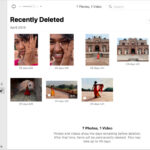In the digital age, sharing photos on social media is second nature. After posting on platforms like Instagram, it’s natural to be curious about who’s seeing your content. You might wonder, “Can I see who viewed my photos on Instagram?” While Instagram provides some viewership data, the specifics can be a bit nuanced. This guide will delve into what Instagram reveals about who’s viewing your photos, stories, and videos, offering a comprehensive understanding of Instagram’s viewership insights.
Checking Who Viewed Your Instagram Stories: A Step-by-Step Guide
Instagram Stories are designed for ephemeral, in-the-moment sharing, and the platform offers detailed analytics on who has viewed them. Here’s how you can see who’s been watching your story:
-
Launch the Instagram App: Begin by opening the Instagram application on your mobile device.
-
Access Your Story: Tap on Your Story located in the top left corner of your feed. This will open your currently active Instagram story.
-
Find the Activity Section: Look at the bottom left corner of your story screen and tap on Activity.
-
Identify the Viewers: Press the Eye Icon. This will display a list of all the Instagram accounts that have viewed your story.
Checking Expired Story Views (Within 48 Hours):
Even after your story disappears from your main profile after 24 hours, you can still access the viewer list for up to 48 hours. Here’s how:
-
Open Instagram and Go to Your Profile: Launch the Instagram app and tap the Profile icon at the bottom right to navigate to your profile page.
-
Open the Archive: Tap the Three Horizontal Lines (menu icon) in the top right corner of your profile.
-
Navigate to Archive: From the menu, select Archive.
-
Access Stories Archive: Ensure Stories Archive is selected (usually at the top). If not, tap the dropdown menu at the top and choose Stories Archive. Then, press the Stories icon to view your archived stories.
-
Select the Story and Swipe Up: Choose the specific expired story you’re interested in. Once opened, swipe up on the screen. This action will reveal the list of people who viewed your story when it was live.
Understanding Views on Instagram Video Posts
When it comes to Instagram videos posted on your feed, the platform provides view counts but not a list of individual viewers. Here’s how to check the view count on your videos:
-
Launch Instagram and Go to Profile: Open the Instagram app and go to your profile by tapping the Profile icon.
-
Select the Video Post: From your profile grid, tap on the video post for which you want to check the views.
-
Access Likes to See Views: Tap on Liked by below the video.
-
View Likes and Plays: In the Likes section, you will see the accounts that liked your video, and crucially, the total number of plays your video has received is displayed just below the like count.
Business Accounts and Insights:
If you operate an Instagram business account, you gain access to View Insights instead of just “Liked by.” These insights provide more detailed analytics, including:
- Shares: How many times your video was shared.
- Accounts Reached: The number of unique accounts that viewed your video.
- Profile Impact: Data on profile visits and new followers gained from the video.
To maximize your video views and overall engagement, consider growing your follower base. Explore strategies in articles focused on Instagram growth hacking.
Discovering Likes and Comments on Instagram Photo Posts
For standard photo posts on your Instagram feed, the platform does not provide a feature to see who specifically viewed your photos. However, you can see who liked and commented on your posts. Here’s how:
-
Open Instagram and Go to Profile: Launch the Instagram app and navigate to your profile.
-
Select the Photo Post: Choose the photo post you want to examine.
-
View Likes: Tap on Liked by beneath the photo.
-
See Who Liked Your Post: A list of accounts that have liked your photo will be displayed.
-
View Comments: To see comments, tap the Comment icon below the post. This will show all comments left on your photo.
While you can’t see who viewed your regular Instagram posts, likes and comments offer valuable engagement metrics. If you’re curious about viewing content from private accounts, you can explore articles detailing methods to view private Instagram profiles.
Frequently Asked Questions (FAQ) About Instagram Viewership
Are Third-Party Apps Effective for Seeing Instagram Viewers?
No, there are currently no legitimate third-party apps that can show you who viewed your Instagram videos, posts, or stories beyond what Instagram itself provides. Apps claiming to offer this functionality are generally misleading and should be avoided.
Can I Track Multiple Views from the Same Person on My Story?
Instagram shows you who viewed your story, but not how many times a specific person viewed it. The viewer list is based on unique accounts that have watched your story.
Why Are Certain People Always at the Top of My Story Viewers List?
The order of viewers in your story activity is not random. Instagram’s algorithm prioritizes viewers based on your interaction history with them. Those who frequently engage with your content (likes, comments, messages) are likely to appear at the top of your viewers list.
Who Can See My Instagram Story?
The visibility of your Instagram story depends on your account privacy settings:
- Public Account: Anyone on Instagram, whether they follow you or not, can view your story.
- Private Account: Only your approved followers can see your stories.
- Close Friends List: If you use the “Close Friends” feature, only users on that specific list can view those stories.
Can Someone See If I Viewed Their Instagram Profile?
No, Instagram does not notify users when someone views their profile. Profile visits are kept private. The only way someone will know you visited their profile is if you interact with their content by liking or commenting on a post.
Is Anonymous Story Viewing Possible?
There is no official or reliable method to anonymously view someone’s Instagram story, regardless of whether their account is public or private. Your username will always appear on the viewer list if you watch a story.
Read more about Instagram features and updates to stay informed about how to best use the platform.