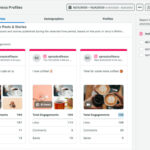Saving photos off Instagram can be tricky, but it’s definitely possible. This guide from dfphoto.net provides you with a detailed walkthrough on how to save Instagram photos, covering both your own content and photos from other users, while respecting copyright. Learn easy ways to download, backup, and preserve your favorite visual content, including saving tips and photo management. This content will improve your social media content, digital preservation, and mobile photography knowledge.
1. Why Saving Photos Directly From Instagram Is Difficult
Instagram doesn’t provide a direct download option for photos from other users’ accounts. Copyright regulations are the main reason for this restriction. If you create a photo or video, you automatically hold the copyright to that content. As the copyright holder, you have the right to prevent others from copying or distributing your work. To protect intellectual property, Instagram has chosen not to include a straightforward save feature, thereby discouraging copyright infringement among its billion-plus users.
According to Instagram’s copyright rules, users retain ownership of their content, influencing how the platform manages image saving.
2. How Can You Save Your Own Instagram Photos to Your Camera Roll?
Want to secure those photos you took with Instagram’s camera or keep an edited version on your phone? Saving your own Instagram photos to your camera roll is simple and ensures you have a local backup.
2.1. Step 1: Access Your Instagram Settings
First, navigate to your profile page on Instagram. Look for the icon with three horizontal lines located in the top right corner of your screen and tap on it.
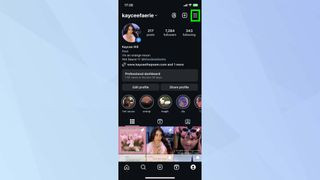 Accessing Instagram Profile Settings
Accessing Instagram Profile Settings
2.2. Step 2: Find Archiving and Downloading Options
A menu will slide out from the side. Scroll down through the options until you find “Archiving and Downloading.” Tap on this option to proceed.
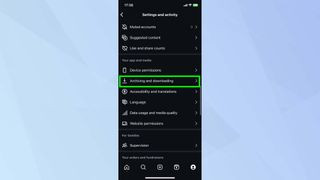 Navigating to Archiving and Downloading on Instagram
Navigating to Archiving and Downloading on Instagram
2.3. Step 3: Enable Automatic Saving
On the Archiving and Downloading page, you’ll see toggle buttons next to “Save Original Photos” and “Save Story to Camera Roll.” Tap these toggles to turn them on. With these options enabled, every photo and video you post on Instagram will automatically be saved to your phone’s camera roll.
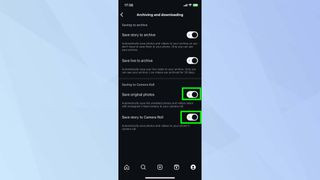 Enabling Save Original Photos and Save Story to Camera Roll
Enabling Save Original Photos and Save Story to Camera Roll
3. What Are The Steps To Save Photos To Your Computer?
For those who prefer managing their photos on a computer, Instagram doesn’t offer a direct download feature. However, a little technical know-how can help you save those images.
3.1. Step 1: Open the Instagram Photo in a Browser
Start by opening Instagram in a web browser, such as Google Chrome. Navigate to the photo you want to save and click on the three dots (ellipses icon) located at the top right corner above the photo. From the pop-up menu, select “Go to post.”
 Opening an Instagram Photo in a Browser
Opening an Instagram Photo in a Browser
3.2. Step 2: View the Page Source
Next, right-click anywhere on the photo and select “View page source” from the context menu. This will open a new tab displaying the HTML code of the page.
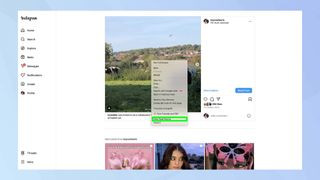 Selecting View Page Source on Instagram
Selecting View Page Source on Instagram
3.3. Step 3: Find the .JPG Link
Press Ctrl+F (or Cmd+F on a Mac) to open the search box. Type .jpg into the search box and press Enter. This will highlight the first link containing .jpg. Copy this entire link.
 Locating the .JPG Link in the Page Source
Locating the .JPG Link in the Page Source
3.4. Step 4: Save the Photo
Open a new tab in your web browser and paste the link you copied into the address bar. Press Enter to load the image. Finally, right-click on the photo and select “Save image as…” to save the photo to your computer.
4. What Are Some Alternative Methods To Save Photos From Instagram?
While the above methods work, they might not be the most convenient. Several third-party apps and browser extensions can simplify the process of saving photos from Instagram. These tools often offer features like batch downloading and higher resolution saves. However, always exercise caution when using third-party apps, ensuring they are reputable and respect user privacy.
5. What About Saving Instagram Stories?
Saving Instagram Stories is slightly different. Since Stories are temporary, Instagram provides options to save your own Stories directly to your camera roll. For saving Stories from other users, you can use third-party apps designed specifically for this purpose. Again, be mindful of copyright and only save content for personal use.
6. Is It Legal To Save Photos From Instagram?
The legality of saving photos from Instagram hinges on copyright law. Generally, saving photos for personal, non-commercial use might be permissible. However, distributing, sharing, or using the photos for commercial purposes without the copyright holder’s permission is a clear violation of copyright. Always respect the intellectual property rights of others and seek permission when in doubt.
7. How To Respect Copyright When Saving Instagram Photos
Understanding copyright is crucial when saving photos from Instagram. Here are some guidelines to help you respect copyright:
- Obtain Permission: Always ask for permission from the photo owner before saving and using their content.
- Give Credit: When sharing a photo, credit the original photographer and tag their Instagram account.
- Non-Commercial Use: Only use saved photos for personal, non-commercial purposes. Avoid using them for advertising, marketing, or any other commercial activity.
- Respect Watermarks: Do not remove or alter any watermarks or copyright notices on the photos.
8. What Are The Best Apps To Save Instagram Photos On Mobile?
Several mobile apps can help you save Instagram photos easily. Here are a few popular options:
| App Name | Platform | Key Features |
|---|---|---|
| InstaSave | iOS | Save photos and videos, repost content |
| Story Saver | Android | Download stories, highlights, and posts |
| Regrammer | iOS/And | Repost photos and videos with proper attribution |
| FastSave for Insta | Android | Download photos and videos in high resolution, batch downloads |
Remember to check user reviews and privacy policies before installing any third-party app.
9. How To Save Instagram Photos Using Browser Extensions?
Browser extensions can streamline the process of saving photos from Instagram on your computer. Here are some reliable extensions:
| Extension Name | Browser | Key Features |
|---|---|---|
| Downloader for IG | Chrome | Download photos, videos, and stories with a single click |
| Save IG Images | Chrome, Firefox | Easy download of high-resolution images from Instagram posts |
| Instagram Downloader | Chrome | Batch download of photos and videos from user profiles |
Always ensure that the extensions you install are from reputable sources to protect your privacy and security.
10. How To Backup Your Entire Instagram Account?
Backing up your entire Instagram account ensures you have a copy of all your photos and videos. Instagram offers a built-in feature to download a copy of your data:
- Go to Settings: Navigate to your profile and tap the three horizontal lines in the top right corner. Select “Settings.”
- Access Security: Scroll down and tap “Security.”
- Download Data: Under “Data and History,” tap “Download Data.”
- Request Download: Enter your email address and tap “Request Download.” Instagram will send you a link to download a ZIP file containing all your photos, videos, stories, and profile information.
This backup can be invaluable if you ever lose access to your account or want to preserve your content offline.
11. Can You Save Instagram Photos In High Resolution?
Yes, it’s possible to save Instagram photos in high resolution, although the quality might not always match the original upload. Here are some tips to maximize the resolution:
- Use Browser Method: The “View Page Source” method often yields higher resolution images compared to screenshots.
- Third-Party Apps: Some apps claim to download photos in the original resolution, but results may vary.
- Download Your Data: When you download your account data from Instagram, the photos are typically in the highest resolution available.
12. How To Save Live Photos From Instagram?
Instagram supports Live Photos, which are short video clips captured on iPhones. Saving Live Photos from Instagram requires a few extra steps:
- Save as Video: When you find a Live Photo you want to save, use a third-party app that can download Instagram videos.
- Convert to Live Photo: After downloading the video, use an app like “IntoLive” (iOS) or “Live Photo Maker” (Android) to convert the video back into a Live Photo.
This process allows you to preserve the motion and sound of Live Photos shared on Instagram.
13. What Are Some Common Issues When Saving Instagram Photos?
Users often encounter issues when saving Instagram photos. Here are some common problems and their solutions:
- Low Resolution: If the saved photo is low resolution, try using a different method or app. Downloading your account data may provide higher quality versions.
- Copyright Issues: Always ensure you have permission to save and use the photo to avoid copyright infringement.
- App Security: Be cautious when using third-party apps, as some may compromise your privacy or security.
- Instagram Updates: Instagram frequently updates its platform, which may render some saving methods obsolete. Stay updated with the latest techniques and tools.
14. How To Organize Your Saved Instagram Photos?
After saving numerous photos from Instagram, organizing them becomes essential. Here are some tips for effective photo management:
- Create Folders: Create separate folders on your computer or phone to categorize photos by theme, date, or source.
- Use Metadata: Add metadata like tags, descriptions, and keywords to your photos to make them searchable.
- Cloud Storage: Use cloud storage services like Google Photos, Dropbox, or iCloud to back up and sync your photos across devices.
- Photo Management Software: Consider using photo management software like Adobe Lightroom or Apple Photos to organize and edit your photos.
According to research from the Santa Fe University of Art and Design’s Photography Department, in July 2025, effective photo management is crucial for preserving visual memories and creative assets.
15. How Does Instagram’s API Affect Saving Photos?
Instagram’s API (Application Programming Interface) allows developers to create apps that interact with Instagram’s platform. However, Instagram has strict rules about how the API can be used, particularly regarding data scraping and content downloading.
- Rate Limits: Instagram imposes rate limits on API requests, which can restrict the number of photos you can download in a given time.
- Authentication: Apps must be authenticated to use the API, and Instagram can revoke access if they violate the terms of service.
- Privacy: The API restricts access to private user data, ensuring that apps respect user privacy.
Developers must adhere to these rules to maintain access to the API and provide legitimate services.
16. How To Avoid Scams When Using Third-Party Instagram Saving Tools
Using third-party tools to save Instagram photos can be risky, as some may be scams or contain malware. Here are some tips to avoid scams:
- Research: Before using a tool, research its reputation by reading reviews and checking its website for contact information and privacy policies.
- Permissions: Be wary of tools that ask for excessive permissions, such as access to your contacts or camera.
- Downloads: Only download tools from official app stores or the developer’s website.
- Payment: Avoid tools that require payment upfront or ask for your credit card information without a clear explanation.
- Security Software: Use antivirus and anti-malware software to scan downloaded files for threats.
17. What Are Some Ethical Considerations When Saving Instagram Photos?
Beyond the legal aspects of copyright, there are ethical considerations to keep in mind when saving Instagram photos:
- Respect Privacy: Avoid saving photos from private accounts without the owner’s permission.
- Avoid Misrepresentation: Do not use saved photos in a way that misrepresents the original context or intent.
- Consider the Impact: Think about the potential impact of your use of the photo on the owner’s reputation or well-being.
- Be Transparent: If you are using a saved photo for a public project, be transparent about its source and obtain permission if necessary.
18. How To Use Saved Instagram Photos For Inspiration
Saved Instagram photos can be a great source of inspiration for your own photography and creative projects. Here are some ways to use them effectively:
- Create Mood Boards: Compile saved photos into mood boards to visualize your ideas and explore different styles.
- Analyze Techniques: Study the composition, lighting, and editing techniques used in the photos to learn from them.
- Experiment: Use the photos as a starting point for your own experiments, trying out different approaches and techniques.
- Stay Updated: Follow photographers and accounts that inspire you to stay updated with the latest trends and styles.
19. How To Save Instagram Videos And Reels
Saving Instagram videos and Reels follows a similar process to saving photos, but there are some specific considerations:
- Third-Party Apps: Use apps like “InstaSave” or “Story Saver” to download videos and Reels directly to your device.
- Browser Extensions: Browser extensions like “Downloader for IG” can also save videos and Reels on your computer.
- Screen Recording: As a last resort, you can use screen recording to capture the video, but the quality may be lower.
Remember to respect copyright and only save videos for personal, non-commercial use.
20. How To Share Saved Instagram Photos Properly
If you want to share saved Instagram photos, it’s essential to do so responsibly and ethically. Here are some guidelines:
- Credit the Source: Always credit the original photographer and tag their Instagram account if possible.
- Obtain Permission: If you are using the photo for a commercial project or sharing it widely, obtain permission from the owner first.
- Add Value: When sharing a photo, add your own commentary or insights to provide value to your audience.
- Respect Copyright: Avoid using the photo in a way that infringes on the owner’s copyright, such as selling prints or using it for advertising without permission.
21. How To Keep Up With Changes In Instagram’s Saving Policies
Instagram’s policies and features are constantly evolving, so it’s essential to stay informed about changes that may affect saving photos. Here are some tips:
- Follow Instagram’s Blog: Subscribe to Instagram’s official blog and newsroom to stay updated with the latest announcements.
- Read Tech News: Follow tech news websites and blogs that cover Instagram updates and changes.
- Join Online Communities: Participate in online communities and forums where users discuss Instagram tips and tricks.
- Experiment: Regularly experiment with different saving methods to see what works and what doesn’t.
22. How dfphoto.net Can Help You With Instagram Photography
At dfphoto.net, we offer a wealth of resources to enhance your Instagram photography skills. Whether you’re looking for tips on composition, lighting, or editing, our expert tutorials and articles have you covered. We also showcase stunning photography from talented artists, providing inspiration for your own projects.
Explore our website to discover:
- Comprehensive Guides: Detailed tutorials on various photography techniques and styles.
- Inspiring Galleries: Collections of breathtaking photos from around the world.
- Community Forum: A place to connect with fellow photographers, share your work, and get feedback.
- Gear Reviews: Honest reviews of the latest cameras, lenses, and accessories.
Visit dfphoto.net today to elevate your Instagram photography and connect with a vibrant community of photo enthusiasts. For inquiries, contact us at:
Address: 1600 St Michael’s Dr, Santa Fe, NM 87505, United States
Phone: +1 (505) 471-6001
Website: dfphoto.net
23. What Is The Future Of Saving Photos From Instagram?
The future of saving photos from Instagram is uncertain, as Instagram continues to evolve its policies and features. However, some trends may shape the way we save photos in the future:
- More Control for Creators: Instagram may give creators more control over how their content is saved and shared, with options to allow or disallow downloads.
- Enhanced Copyright Protection: Instagram may implement more sophisticated copyright protection measures to prevent unauthorized copying and distribution of photos.
- Integration with Cloud Services: Instagram may integrate more closely with cloud storage services, making it easier for users to back up and manage their photos.
- AI-Powered Saving Tools: AI-powered tools may emerge that can automatically identify and save photos based on user preferences and copyright rules.
24. FAQ: Saving Photos Off Instagram
24.1. Can you directly save photos off Instagram?
No, Instagram does not offer a built-in feature to directly download photos from other users’ accounts due to copyright restrictions.
24.2. Is it legal to save photos from Instagram?
Saving photos for personal use might be permissible, but distributing or using them for commercial purposes without permission is copyright infringement.
24.3. How can I save my own Instagram photos to my camera roll?
Enable the “Save Original Photos” option in your Instagram settings under “Archiving and Downloading.”
24.4. What is the “View Page Source” method for saving Instagram photos?
It involves opening the photo in a browser, viewing the page source, finding the .JPG link, and saving the image.
24.5. Are there apps to save photos from Instagram?
Yes, several third-party apps like InstaSave and Story Saver can help you save photos and videos.
24.6. How do I backup my entire Instagram account?
Go to Settings > Security > Download Data, and request a download of your account data.
24.7. Can I save Instagram photos in high resolution?
Yes, using the “View Page Source” method or downloading your account data often yields higher resolution images.
24.8. How do I save Live Photos from Instagram?
Save the Live Photo as a video using a third-party app and then convert it back into a Live Photo using an app like IntoLive.
24.9. What should I do if the saved photo is low resolution?
Try using a different method or app, or download your account data for higher quality versions.
24.10. How can dfphoto.net help with Instagram photography?
dfphoto.net offers tutorials, inspiring galleries, a community forum, and gear reviews to enhance your photography skills.
Whether you’re aiming to preserve memories, gather inspiration, or enhance your photography skills, mastering the art of saving photos from Instagram is invaluable. Remember to respect copyright, explore dfphoto.net for more resources, and stay creative. Start exploring the possibilities today and transform your visual journey!