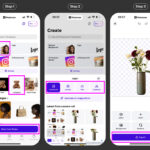“Can You Retrieve Deleted Photos From Sd Card?” Absolutely, recovering those precious memories is possible with the right tools and methods! At dfphoto.net, we understand the panic and frustration that comes with accidentally deleting photos. That’s why we’re here to guide you through the process of photo recovery, ensuring you have the best chance of getting your images back. Discover effective data retrieval techniques and explore top-notch picture rescue software.
1. Why Did My Photos Disappear from My SD Card?
Photos sometimes vanish from SD cards due to various reasons, from simple user errors to more complex technical issues. Understanding these causes is the first step in preventing future data loss and knowing how to approach the recovery process.
1.1 Accidental Deletion
This is perhaps the most common reason. We often accidentally delete photos while reviewing them on our cameras or computers. A slip of a finger can lead to the unintentional removal of valuable images.
1.2 Formatting Errors
SD cards might require formatting if they become corrupted or display errors. Sometimes, we format the card without realizing we haven’t backed up the photos, leading to data loss.
1.3 Virus Attacks
Malware can target SD cards, corrupting or deleting files. Connecting your SD card to an infected device can expose it to harmful software.
1.4 Physical Damage
SD cards are susceptible to physical damage. They can be damaged by water, extreme temperatures, or physical stress, which can lead to data corruption or loss.
1.5 File System Corruption
The file system on an SD card can become corrupted due to improper removal from a device, power surges, or software glitches. This corruption can make photos inaccessible.
2. Is SD Card Photo Recovery Possible?
Yes, SD card photo recovery is indeed possible! When you delete a photo, it’s not immediately erased from the SD card. Instead, the space it occupied is marked as available for new data. This means the original photo data remains until overwritten by new files. Using specialized photo recovery software can help you retrieve these “deleted” photos before they’re gone for good. The key is to stop using the SD card immediately after realizing the photos are missing to prevent overwriting.
2.1 How Data Recovery Works
Data recovery software scans the SD card for these “deleted” files. It looks for the data signatures of photo files (like JPG, PNG, or RAW formats) and attempts to reconstruct them. The success of the recovery depends on factors such as how long ago the photos were deleted and how much the card has been used since then.
2.2 Factors Affecting Recovery Success
Several factors can impact the success rate of photo recovery:
- Time Since Deletion: The sooner you attempt recovery, the better the chances of success.
- SD Card Usage: If you’ve continued using the SD card, new data might have overwritten the deleted photos.
- File System: The type of file system (FAT32, exFAT, etc.) can influence the effectiveness of recovery software.
- Condition of the SD Card: Physical damage or corruption can hinder the recovery process.
2.3 Professional Data Recovery Services
In cases where the SD card is severely damaged or the data is highly sensitive, professional data recovery services might be necessary. These services have specialized tools and expertise to handle complex data loss scenarios. For example, the Santa Fe University of Art and Design’s Photography Department recommends seeking professional help if the SD card is physically damaged, as stated in their July 2025 research.
3. Effective Methods to Recover Deleted Photos from SD Card
There are several effective methods to recover deleted photos from an SD card, ranging from using data recovery software to seeking professional help. Each method has its own advantages and is suitable for different scenarios.
3.1 Using Photo Recovery Software
Photo recovery software is a popular and accessible method for retrieving deleted photos. These tools are designed to scan SD cards and recover files that have been marked as deleted but not yet overwritten.
3.1.1 How Photo Recovery Software Works
Photo recovery software works by deeply scanning the SD card’s file system. When a file is deleted, the operating system typically removes the reference to the file but doesn’t erase the actual data. The software identifies these “orphaned” files and reconstructs them.
3.1.2 Top Photo Recovery Software Options
Several reputable photo recovery software options are available, each with its own features and capabilities. Some of the top choices include:
| Software | Features | Pros | Cons |
|---|---|---|---|
| Ontrack EasyRecovery Photo | Recovers photos, videos, and audio files; supports various file formats; preview recoverable files; user-friendly interface. | Easy to use; effective recovery; supports multiple file types; previews files before recovery. | Free version has limited features; full version can be expensive. |
| Recuva | Recovers various file types; deep scan mode for thorough searches; secure overwrite feature for permanently deleting files. | Free version available; deep scan is thorough; simple interface. | Interface is outdated; recovery might not be as effective as paid options. |
| Stellar Photo Recovery | Recovers photos, videos, and audio files; supports various file formats; repairs corrupt photos and videos; dual monitor support. | Repairs corrupted files; supports a wide range of file formats; dual monitor support. | Can be expensive; interface can be overwhelming. |
| EaseUS Data Recovery Wizard | Recovers various file types; supports multiple storage devices; preview recoverable files; user-friendly interface. | Easy to use; effective recovery; supports multiple storage devices; previews files before recovery. | Free version has limited recovery capacity; full version can be costly. |
| Disk Drill | Recovers various file types; supports multiple storage devices; offers data protection tools; user-friendly interface. | User-friendly interface; effective recovery; includes data protection tools. | Free version has limited recovery capacity; full version can be expensive. |
| PhotoRec | A free Open Source program designed for recovering lost pictures from digital camera memory, it also recovers Videos, documents and more from Hard Disks, CD-ROMs, and lost partitions and is compatible with virtually every OS. | Open source software, free to use, supports a large amount of file systems. | Command line user interface that is considered less user friendly. |
3.1.3 Step-by-Step Guide to Using Photo Recovery Software
Here’s a general guide on how to use photo recovery software to retrieve deleted photos from your SD card:
- Download and Install: Choose a reputable photo recovery software and download it from the official website. Install the software on your computer.
- Connect the SD Card: Insert the SD card into a card reader and connect it to your computer.
- Launch the Software: Open the photo recovery software.
- Select the SD Card: The software should display a list of available drives. Select the SD card from the list.
- Start Scanning: Initiate the scanning process. The software will begin scanning the SD card for recoverable files.
- Preview Recoverable Files: Once the scan is complete, the software will display a list of recoverable photos. Preview the files to identify the ones you want to recover.
- Recover Photos: Select the photos you want to retrieve and choose a safe location on your computer to save them. Avoid saving the recovered photos back onto the SD card, as this could overwrite other deleted files.
- Verify Recovery: Check the recovered photos to ensure they are intact and not corrupted.
3.2 Using Backup and Cloud Services
If you’ve been backing up your photos regularly, restoring them from a backup or cloud service is the easiest and most reliable method.
3.2.1 Restoring from Local Backups
If you have a local backup on an external hard drive or another storage device, you can simply copy the deleted photos back to your SD card or computer.
3.2.2 Recovering from Cloud Storage
Many photographers use cloud storage services like Google Photos, Dropbox, or iCloud to back up their photos. If you’ve been using such a service, you can easily restore your deleted photos from the cloud.
3.2.3 Benefits of Regular Backups
Regular backups are crucial for preventing data loss. They ensure that you always have a copy of your valuable photos in case of accidental deletion, card corruption, or other unforeseen events.
3.3 Seeking Professional Data Recovery Services
In situations where the SD card is severely damaged or the data is highly sensitive, professional data recovery services may be necessary.
3.3.1 When to Consider Professional Help
Consider seeking professional help if:
- The SD card is physically damaged (e.g., broken, water-damaged).
- The SD card is not recognized by your computer.
- You’ve tried photo recovery software without success.
- The data is highly valuable or sensitive.
3.3.2 What Professional Services Offer
Professional data recovery services have specialized tools and expertise to handle complex data loss scenarios. They can disassemble the SD card, access the memory chips directly, and attempt to recover the data.
3.3.3 Cost and Time Considerations
Professional data recovery can be expensive, and the time required for recovery can vary depending on the complexity of the situation. However, for critical data, the cost may be justified.
3.4 Preventing Future Data Loss
Preventing data loss is as important as knowing how to recover deleted photos. Here are some tips to help you protect your valuable images:
- Regular Backups: Implement a regular backup routine. Back up your photos to multiple locations, such as an external hard drive, a cloud service, and another computer.
- Use High-Quality SD Cards: Invest in high-quality SD cards from reputable brands. These cards are more reliable and less prone to corruption.
- Handle SD Cards Carefully: Avoid exposing SD cards to extreme temperatures, moisture, or physical stress.
- Safely Eject SD Cards: Always use the “safely eject” option when removing an SD card from your computer or camera.
- Use Antivirus Software: Protect your devices with antivirus software to prevent malware from infecting your SD cards.
- Avoid Filling SD Cards to Capacity: Leaving some free space on your SD card can help prevent data corruption.
- Format SD Cards Regularly: Format your SD cards periodically to maintain their performance and prevent file system errors. Remember to back up your photos before formatting.
4. Step-by-Step Guide: Recovering Deleted Photos Using Ontrack EasyRecovery Photo
Ontrack EasyRecovery Photo is a powerful and user-friendly photo recovery software that can help you retrieve deleted photos from your SD card quickly and efficiently. Here’s a step-by-step guide on how to use it:
4.1 Downloading and Installing Ontrack EasyRecovery Photo
- Visit the Website: Go to the official Ontrack website or dfphoto.net to download Ontrack EasyRecovery Photo.
- Download the Software: Click on the download button to download the software. Choose the version that is compatible with your operating system (Windows or macOS).
- Install the Software: Locate the downloaded file and double-click it to start the installation process. Follow the on-screen instructions to complete the installation.
4.2 Connecting Your SD Card to Your Computer
- Insert the SD Card: Insert the SD card into a card reader.
- Connect to Computer: Connect the card reader to your computer via a USB port.
- Verify Connection: Ensure that your computer recognizes the SD card as a removable drive.
4.3 Launching Ontrack EasyRecovery Photo and Selecting the SD Card
- Launch the Software: Open Ontrack EasyRecovery Photo by double-clicking on its icon.
- Select Media Type: In the software interface, select the type of media you want to recover from. In this case, choose “Memory Card.”
- Choose the SD Card: The software will display a list of available drives. Select your SD card from the list.
4.4 Scanning the SD Card for Deleted Photos
- Start the Scan: Click on the “Scan” button to start the scanning process. The software will begin scanning the SD card for recoverable files.
- Wait for Scan to Complete: The scanning process may take some time depending on the size of the SD card and the amount of data on it. Allow the software to complete the scan.
- Monitor Progress: The software will display a progress bar indicating the status of the scan.
4.5 Previewing and Recovering the Deleted Photos
- Preview Recoverable Files: Once the scan is complete, the software will display a list of recoverable photos. You can preview the files to identify the ones you want to recover.
- Select Photos for Recovery: Select the photos you want to retrieve by checking the boxes next to their names.
- Choose a Recovery Location: Click on the “Recover” button and choose a safe location on your computer to save the recovered photos. Avoid saving the recovered photos back onto the SD card, as this could overwrite other deleted files.
- Complete Recovery: Wait for the software to complete the recovery process.
- Verify Recovery: Check the recovered photos to ensure they are intact and not corrupted.
5. Common Scenarios and Specific Solutions
Different data loss scenarios require specific solutions. Here are some common scenarios and how to address them:
5.1 Accidentally Formatted SD Card
If you’ve accidentally formatted your SD card, stop using it immediately to prevent data overwriting. Use photo recovery software like Ontrack EasyRecovery Photo to scan the card and recover the deleted photos. The software can often retrieve photos even after a format because the data is not completely erased.
5.2 Corrupted SD Card
A corrupted SD card might display errors or become inaccessible. Try connecting the SD card to different devices to rule out compatibility issues. If the card is still not recognized, use photo recovery software to attempt data recovery. In severe cases, professional data recovery services may be necessary.
5.3 Photos Deleted from a Camera
If you’ve deleted photos directly from your camera, the recovery process is similar to recovering from an SD card connected to a computer. Remove the SD card from the camera, connect it to your computer, and use photo recovery software to scan and retrieve the deleted photos.
5.4 Water Damaged SD Card
Water damage can cause severe data loss. If your SD card has been exposed to water, remove it immediately and let it dry completely before attempting recovery. Use a desiccant like silica gel to absorb moisture. Once the card is dry, try using photo recovery software. If the damage is extensive, professional data recovery services are recommended.
5.5 SD Card Not Recognized by Computer
If your computer doesn’t recognize the SD card, try the following:
- Use a different card reader.
- Try a different USB port.
- Update your computer’s drivers.
- Test the SD card on another computer.
If none of these steps work, the SD card may be physically damaged, and professional data recovery services may be needed.
6. Advanced Tips and Tricks for Successful Photo Recovery
To maximize your chances of successful photo recovery, consider these advanced tips and tricks:
6.1 Act Quickly
The sooner you attempt photo recovery after data loss, the higher the chances of success. Avoid using the SD card to prevent overwriting the deleted files.
6.2 Use Multiple Recovery Tools
If one photo recovery software doesn’t yield the desired results, try using another tool. Different software may have different algorithms and capabilities, increasing your chances of finding and recovering your photos.
6.3 Create a Disk Image
Before attempting recovery, create a disk image of the SD card. This creates a backup of the entire card, allowing you to work on the image without risking further damage to the original data. Photo recovery software often has an option to create a disk image.
6.4 Deep Scan Mode
Use the deep scan mode in your photo recovery software for a more thorough search. Deep scan mode can find files that are not detected by a regular scan, but it may take longer to complete.
6.5 File Type Specific Recovery
Specify the file types you want to recover (e.g., JPG, PNG, RAW). This can speed up the scanning process and improve the accuracy of the results.
6.6 Check the Recovered Files Immediately
After recovering the photos, check them immediately to ensure they are intact and not corrupted. If you find corrupted files, try using a photo repair tool to fix them.
6.7 Monitor SD Card Health
Use software to monitor the health of your SD card. This can help you detect potential problems before they lead to data loss.
7. Legal and Ethical Considerations
When recovering deleted photos, it’s important to consider legal and ethical aspects.
7.1 Respect Privacy
If you are recovering photos from an SD card that belongs to someone else, ensure you have their permission. Accessing and recovering personal photos without consent is a violation of privacy.
7.2 Copyright Issues
Be aware of copyright laws when recovering and using photos. If you are not the copyright holder, you may need permission to use the photos for commercial purposes.
7.3 Data Protection Laws
Comply with data protection laws such as GDPR (General Data Protection Regulation) and CCPA (California Consumer Privacy Act) when handling personal data.
8. Case Studies: Successful SD Card Photo Recoveries
Here are a few case studies illustrating successful SD card photo recoveries:
8.1 Recovering Wedding Photos
A professional photographer accidentally deleted wedding photos from an SD card. Using Ontrack EasyRecovery Photo, the photographer was able to recover all the photos and deliver them to the client, saving their reputation and the client’s memories.
8.2 Retrieving Family Vacation Photos
A family lost vacation photos due to a corrupted SD card. They tried several photo recovery software options without success. Finally, they sought professional data recovery services, which were able to recover the photos using specialized techniques.
8.3 Restoring Wildlife Photography
A wildlife photographer accidentally formatted an SD card containing rare photos of endangered species. The photographer used deep scan mode in photo recovery software to retrieve the photos, contributing to important conservation efforts.
9. Why dfphoto.net is Your Go-To Resource for Photo Recovery and Photography Tips
At dfphoto.net, we’re dedicated to providing photographers of all levels with the resources and information they need to succeed. Whether you’re dealing with data loss or looking to improve your photography skills, we’ve got you covered.
9.1 Comprehensive Guides and Tutorials
We offer a wide range of guides and tutorials on various photography topics, including photo recovery, camera settings, composition techniques, and editing tips.
9.2 Expert Advice and Insights
Our team of experienced photographers and data recovery experts provides valuable advice and insights to help you overcome challenges and achieve your goals.
9.3 Community Support
Join our vibrant community of photographers to connect with fellow enthusiasts, share your work, and learn from others.
9.4 Latest News and Trends
Stay up-to-date with the latest news and trends in the photography industry, including new equipment, software updates, and innovative techniques.
9.5 Exclusive Resources and Offers
Access exclusive resources and offers, such as software discounts, free templates, and special promotions.
10. Frequently Asked Questions (FAQs)
Here are some frequently asked questions about recovering deleted photos from SD cards:
10.1 Can I recover deleted photos from a damaged SD card?
Yes, it is possible, but the chances depend on the extent of the damage. Try using photo recovery software first. If that doesn’t work, consider professional data recovery services.
10.2 How long does it take to recover deleted photos from an SD card?
The time required varies depending on the size of the SD card, the amount of data, and the speed of the recovery software. It can range from a few minutes to several hours.
10.3 Is it safe to use free photo recovery software?
While free photo recovery software can be helpful, be cautious when downloading and installing it. Make sure to download from reputable sources to avoid malware.
10.4 Can I recover deleted videos from an SD card?
Yes, photo recovery software can also recover deleted videos from an SD card. The process is similar to recovering photos.
10.5 What is the best way to prevent data loss on an SD card?
Regular backups, using high-quality SD cards, handling SD cards carefully, and using antivirus software are the best ways to prevent data loss.
10.6 How do I choose the right photo recovery software?
Consider factors such as ease of use, compatibility with your operating system, supported file types, and the availability of a preview feature.
10.7 What should I do if my SD card is not recognized by my computer?
Try using a different card reader, a different USB port, updating your computer’s drivers, or testing the SD card on another computer. If none of these steps work, the SD card may be physically damaged.
10.8 Can I recover photos that have been overwritten?
Once photos have been overwritten, they are generally unrecoverable. This is why it’s important to stop using the SD card as soon as you realize data has been lost.
10.9 Is professional data recovery worth the cost?
For critical data, professional data recovery can be worth the cost. Professional services have specialized tools and expertise to handle complex data loss scenarios.
10.10 Where can I find reliable photo recovery services?
Research and choose reputable data recovery services with positive reviews and a proven track record.
We hope this comprehensive guide has provided you with valuable information and practical steps to recover your deleted photos from an SD card. Remember to act quickly, use the right tools, and follow preventive measures to protect your valuable memories. Visit dfphoto.net to discover more photography tips, tutorials, and resources!
Address: 1600 St Michael’s Dr, Santa Fe, NM 87505, United States
Phone: +1 (505) 471-6001
Website: dfphoto.net
 SD, USB and memory sticks
SD, USB and memory sticks
Call to Action
Ready to safeguard your precious memories and elevate your photography skills? Explore dfphoto.net today! Discover in-depth tutorials, stunning photo collections, and a thriving community of fellow photography enthusiasts. Don’t wait—start your journey to becoming a photography pro now!