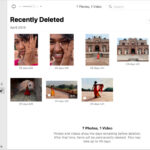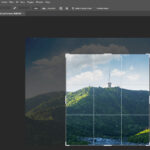It’s a common scenario: you’re clearing out photos on your iPhone, perhaps a little too hastily, and suddenly realize you’ve deleted something precious. The immediate question that springs to mind is, can you recover those permanently deleted photos? Let’s delve into what happens when you delete photos on your iPhone and explore the possibilities of getting them back.
Understanding iPhone Photo Deletion Process
When you delete photos from your iPhone’s Photos app, they aren’t immediately gone for good. Apple provides a safety net in the form of the “Recently Deleted” album. This album acts like a recycle bin, holding your deleted photos for 30 days. This grace period allows you to recover photos if you change your mind or accidentally deleted something important.
alt: Recover deleted photos from the Recently Deleted album on iPhone.
Within the “Recently Deleted” album, you have the option to either recover the photos back to your main albums or to “permanently delete” them right away. Choosing the “Delete” option from the Recently Deleted album, or letting the 30-day period lapse, is what truly constitutes permanent deletion within the standard iPhone system.
Possibilities for Recovering Permanently Deleted Photos
After you’ve permanently deleted photos from the “Recently Deleted” album, or the 30 days have passed, direct recovery from your iPhone becomes significantly more challenging. However, hope isn’t entirely lost. There are still a few avenues to explore:
1. Check Your Backups: iCloud and iTunes/Finder
The most reliable method to recover permanently deleted photos is through backups. If you regularly back up your iPhone using iCloud or your computer (via iTunes on older macOS or Finder on newer macOS), your deleted photos might be included in a recent backup.
-
iCloud Backup: If you use iCloud Backup, you can restore your entire iPhone from a recent backup. This will revert your iPhone to the state it was in when the backup was created, potentially bringing back your deleted photos. To restore from iCloud Backup, you’ll need to erase your iPhone and go through the setup process, choosing to restore from an iCloud backup.
-
iTunes/Finder Backup: Similarly, if you back up to your computer using iTunes or Finder, you can restore your iPhone from one of these backups. Connect your iPhone to your computer, open Finder (or iTunes), and choose to restore your iPhone from a backup.
alt: Restore iPhone data, including photos, from an iTunes backup on computer.
Important Considerations for Backups:
- Backup Recency: The key is to have a backup that was created before you permanently deleted the photos. If your last backup was after the deletion, the photos won’t be there.
- Full Restore: Restoring from a backup will replace all current data on your iPhone with the data from the backup. Ensure you’re aware of this and have backed up any current important data before proceeding with a restore.
2. Third-Party Data Recovery Software: Proceed with Caution
There are numerous third-party software applications that claim to recover permanently deleted data from iPhones, including photos. These apps often market themselves as “iPhone data recovery” tools.
While some of these tools might have a chance of recovering data in certain situations, it’s crucial to approach them with caution:
- Success Rates Vary: The effectiveness of these tools is not guaranteed and can vary greatly depending on factors like how long ago the photos were deleted, whether new data has been written to your iPhone since deletion, and the specific software’s capabilities.
- Security Risks: Some data recovery software can be intrusive or even contain malware. It’s essential to research and choose reputable software from trustworthy sources. Be wary of free software that promises unrealistic recovery capabilities, as they might come with hidden risks.
- Overwriting Data: Using data recovery software involves scanning your iPhone’s storage. In some cases, this process itself could potentially overwrite the very data you are trying to recover, further diminishing the chances of success.
- Cost: Many of the more sophisticated data recovery tools are not free. You might end up paying for software that ultimately cannot recover your photos.
Expert Opinions on Third-Party Software:
As highlighted in the original forum discussion, experts and experienced users are often skeptical about the claims of third-party recovery software for iPhones, particularly after permanent deletion. The secure nature of iOS and how flash storage is managed makes data recovery very challenging.
alt: Expert user expressing skepticism about recovering permanently deleted iPhone photos with software.
When Recovery is Unlikely or Impossible
Unfortunately, in many cases, recovering permanently deleted photos from an iPhone is simply not possible. This is especially true if:
- No Backups Available: You don’t have any iCloud or iTunes/Finder backups that predate the deletion.
- Deleted from Recently Deleted and Time Passed: The photos were deleted from the “Recently Deleted” album, and a significant amount of time has passed since then, increasing the likelihood of the storage space being overwritten with new data.
- Factory Reset: If you have performed a factory reset on your iPhone after deleting the photos, the chances of recovery are virtually nonexistent.
Why is Permanent Deletion so… Permanent?
Modern smartphones, including iPhones, use flash storage (SSD). When data is “permanently deleted,” the operating system marks the storage space as available for reuse. While the data might technically linger for a while, the system can overwrite it at any time with new data. This is done for efficiency and security reasons. Furthermore, iOS’s sandboxing and security measures make it difficult for third-party apps to deeply access and recover data from the storage in a reliable way, especially after it’s been marked for deletion.
Prevention is Key: Backing Up Your Photos Regularly
The most effective way to avoid the heartbreak of losing precious photos permanently is to implement a robust backup strategy.
-
iCloud Photos: Enable iCloud Photos to automatically sync your photo library to iCloud. This not only backs up your photos but also makes them accessible across all your Apple devices.
-
Computer Backups: Regularly back up your iPhone to your computer using Finder or iTunes. This creates a local copy of your iPhone data, including photos.
-
Third-Party Photo Storage Services: Consider using services like Google Photos, Amazon Photos, or Dropbox to back up your photos independently of iCloud.
alt: Regularly backup iPhone photos using iCloud and computer for data safety.
Proactive Backup Advice:
- Automate Backups: Set up automatic iCloud backups or make it a habit to back up to your computer regularly (e.g., weekly).
- Verify Backups: Periodically check that your backups are running successfully and that your photos are indeed being backed up.
Conclusion: Recovery is Challenging, Backups are Crucial
In conclusion, while there are potential methods to try and recover permanently deleted photos on your iPhone, particularly through backups, the reality is that permanent deletion often means exactly that – permanent. Direct recovery from the device after permanent deletion is highly unlikely, and relying on third-party software carries risks and uncertain outcomes.
The most reliable approach is to prioritize prevention. Regularly backing up your iPhone photos is the best way to safeguard your memories and ensure that you can recover them, even if accidental deletion occurs. Take the time to set up and maintain a backup system – it will save you considerable heartache and frustration in the long run.