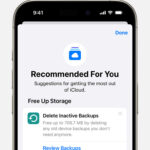Are you wondering “Can You Recover Deleted Snapchat Photos”? This guide on dfphoto.net provides effective solutions to retrieve your lost Snapchat memories and pictures. We’ll explore various methods, from checking your Android cache to using specialized recovery software, ensuring you have the best chance to recover those precious visual memories, even offering tips relevant to those passionate about photography and visual arts. In this article, we will cover data recovery, cloud storage, and digital preservation.
1. Understanding Snapchat Photo Recovery
The ability to recover snaps hinges on whether you saved them prior to their expiration. Understanding the behavior of different types of snaps can significantly improve your chances of successful recovery.
- Photos: Once a Snap photo is viewed (lasting 1 to 10 seconds or until closed), it typically expires and becomes unrecoverable. However, if you saved the photo in Chat or Memories, it can be accessed later.
- Videos: Similar to photos, once a video Snap is viewed and disappears, it is generally not retrievable. Saving video Snaps to Chat or Memories allows you to access them anytime.
- Stories: Snapchat Stories are visible to friends or followers for 24 hours. After this period, they cannot be recovered unless saved to Memories.
- Memories: Snaps and entire Stories saved in Memories before expiration can be accessed at any time. In some cases, Snapchat support may assist with recovering lost Memories.
2. Effective Solutions to Recover Deleted Photos on Snapchat
Let’s explore several methods to recover deleted photos from Snapchat, including using the Android cache folder, submitting a request to Snapchat, utilizing photo recovery software, and restoring from an iCloud backup.
2.1. Retrieving Snapchat Photos via the Android Cache Folder
Android devices often store records of recently accessed websites and apps in temporary storage. By accessing the cache files, you might be able to recover deleted Snapchat photos.
Here’s how to recover deleted photos on Snapchat via the cache folder:
- Step 1: Open the file manager on your Android device and navigate to the folder: Android > data.
- Step 2: Locate and select “com.snapchat.android” from the list of applications.
- Step 3: Open the cache file. In the “received-image-snap” folder, you may find your deleted Snapchat photos. These files will typically have a “.nomedia” extension.
- Step 4: To view the photos, click on each file and rename it by removing the “.nomedia” extension and changing the file extension to “.jpg” or “.png”.
2.2. Submitting a Request to Retrieve Snapchat Pictures
If you saved your snaps to Snapchat Memories but later deleted them, you can submit a request to Snapchat to recover them. This method involves using Snapchat’s support system to retrieve lost or deleted pictures stored in Memories.
Follow these steps to retrieve Snapchat pictures via the submit request method:
-
Step 1: Launch the Snapchat app on your device.
-
Step 2: Tap on your profile icon, then tap the gear icon to open settings.
-
Step 3: Scroll down and select “My Data.”
-
Step 4: Enter your Snapchat login credentials to access the data request page and choose the data you want to retrieve, including Memories.
-
Step 5: Tap “Submit Request.” Snapchat will send a download link to your registered email address.
2.3. Utilizing Photo Recovery Software on a Computer
ONERECOVERY is designed to handle various data loss scenarios, including the deletion of messages and photos from platforms like Snapchat, Instagram, and Facebook. It offers high success rates and an intuitive interface, simplifying the recovery process.
If other methods have failed, using professional Snapchat picture recovery software may be your best bet.
Here’s how to recover Snapchat photos using ONERECOVERY:
-
Step 1: Visit the ONERECOVERY download page and download the software.
-
Step 2: Install and launch the ONERECOVERY application.
-
Step 3: Click “Photo Recovery” and select the storage location where the Snapchat photos were saved.
-
Step 4: Select the photo format and click “Start” to begin scanning.
-
Step 5: ONERECOVERY will scan all files in the selected location. The duration of the scan depends on the storage space and the number of files.
-
Step 6: After the scan is complete, a list of recoverable files will be displayed. Locate and select your Snapchat photos.
-
Step 7: Click the “Recover” button and select a safe location on your PC to save the restored photos.
2.4. Restoring Snapchat Photos on iPhone with iCloud Backup
If you have enabled iCloud backup on your iPhone or have synced your iPhone with iCloud, you may be able to recover deleted Snapchat photos, provided that the iCloud backup was enabled before the photos were deleted.
Here’s how to recover Snapchat pictures from iCloud:
-
Step 1: Open the “Settings” app, then tap on your name at the top.
-
Step 2: Go to “iCloud” and click on “iCloud Backup.”
-
Step 3: Check if there was a recent backup done before the photos were deleted.
-
Step 4: Select the General option from Settings, then Reset, and click “Erase All Content and Settings.” Ensure your phone does not back up any data before proceeding.
-
Step 5: Restart your computer and enter your Apple ID and password. Go to “Apps and Data” and choose “Restore from iCloud backup.”
3. Intent of the User
Understanding the intent behind users searching for ways to recover deleted Snapchat photos is essential. Here are five common user intents:
- Immediate Recovery: Users want to quickly retrieve recently deleted Snapchat photos.
- Comprehensive Solution: Users seek a step-by-step guide that covers all possible recovery methods.
- Free Methods: Users are looking for free ways to recover their photos without using paid software.
- Technical Help: Users need technical advice on using specific recovery tools or methods.
- Preventative Measures: Users want to learn how to prevent photo loss in the future.
4. Snapchat and Photography in the Digital Age
Snapchat’s influence on visual communication, particularly among younger demographics, has been profound. According to a 2023 study by the Pew Research Center, Snapchat is used by 65% of 18- to 29-year-olds in the United States. The ephemeral nature of Snapchat encourages spontaneous and unfiltered sharing, impacting how people capture and share moments.
4.1. The Ephemeral Nature of Snaps
Snapchat’s core appeal lies in its ephemerality. Snaps disappear shortly after being viewed, fostering a sense of immediacy and authenticity. This feature aligns with the preferences of many users who value privacy and control over their digital footprint.
4.2. Impact on Photographic Practices
The platform’s emphasis on quick, disappearing content has influenced photographic practices. Users often prioritize capturing candid moments over perfectly staged shots. This trend has led to a shift in the aesthetics of online photography, with authenticity and real-time sharing becoming more valued than traditional photographic standards.
4.3. Evolution of Visual Storytelling
Snapchat has also transformed visual storytelling. The Stories feature allows users to create narratives through a series of short videos and photos, offering a dynamic and engaging way to share experiences. Brands and content creators have leveraged this format to connect with audiences, using creative filters and interactive elements to enhance engagement.
5. Challenges and Solutions in Digital Photo Recovery
5.1. Common Challenges
- Data Overwriting: When data is deleted, the space it occupied becomes available for new data. If new data overwrites the old data, recovery becomes difficult or impossible.
- File Fragmentation: Deleted files can be fragmented, making them harder to recover as pieces are scattered across the storage device.
- Storage Medium Condition: The condition of the storage medium (e.g., hard drive, SSD) affects the success of recovery. Damaged or failing storage devices present significant challenges.
- Encryption: If the storage device is encrypted, you need the decryption key to recover the data.
5.2. Solutions and Best Practices
- Act Quickly: Start the recovery process as soon as you realize the data is lost to minimize the chance of overwriting.
- Use Reliable Software: Employ reputable data recovery software like ONERECOVERY, known for its high success rates and user-friendly interface.
- Backup Regularly: Implement a robust backup strategy to prevent data loss. Use both local and cloud-based backups.
- Professional Services: Consider professional data recovery services for severe data loss situations, especially when dealing with damaged storage devices.
6. Advanced Tips for Snapchat Photo Management
6.1. Utilizing Snapchat Memories Effectively
Snapchat Memories is a powerful tool for saving and organizing your snaps. Here are some tips for using it effectively:
- Regularly Back Up Memories: Ensure that your Memories are backed up to Snapchat’s servers to prevent data loss.
- Organize with Custom Stories: Create custom Stories within Memories to group related snaps and make them easier to find.
- Use “My Eyes Only”: For sensitive photos, use the “My Eyes Only” feature, which requires a passcode to access.
6.2. Integrating Snapchat with Photography Education
For photography enthusiasts and students, Snapchat can be a valuable tool for:
- Sharing Behind-the-Scenes Content: Use Snapchat to share behind-the-scenes glimpses of photo shoots, providing insights into your creative process.
- Engaging with the Community: Create interactive Stories that encourage followers to share their own photos and experiences.
- Experimenting with Visual Styles: Snapchat’s filters and editing tools offer a fun way to experiment with different visual styles and techniques.
7. The Role of dfphoto.net in Photo Recovery and Education
At dfphoto.net, we are dedicated to providing comprehensive resources for photographers and visual artists. Our platform offers:
- Detailed Tutorials: Step-by-step guides on various photography techniques and digital photo recovery methods.
- Equipment Reviews: In-depth reviews of cameras, lenses, and other photography equipment.
- Inspirational Galleries: Showcases of stunning photographs from around the world, inspiring creativity and innovation.
- Community Forum: A vibrant community where photographers can connect, share their work, and learn from each other.
We also understand the challenges of data loss and the importance of reliable recovery methods. That’s why we partner with leading data recovery software providers like ONERECOVERY to offer our users the best possible solutions.
8. Future Trends in Photo Recovery Technology
The field of photo recovery is continually evolving, with new technologies and techniques emerging to address the challenges of data loss. Here are some future trends to watch:
- AI-Powered Recovery: Artificial intelligence is being used to enhance data recovery algorithms, improving the accuracy and efficiency of file retrieval.
- Cloud-Based Recovery: Cloud-based data recovery services are becoming more prevalent, allowing users to recover data from anywhere with an internet connection.
- Blockchain for Data Integrity: Blockchain technology is being explored as a way to ensure the integrity of digital photos, making them resistant to tampering and loss.
9. Real-World Case Studies
- Case Study 1: Recovering Memories After a Phone Reset: A user accidentally reset their iPhone, losing all their Snapchat Memories. By using iCloud backup and following dfphoto.net’s step-by-step guide, they were able to recover almost all of their photos and videos.
- Case Study 2: Retrieving Deleted Snaps from Android Cache: A student deleted important Snapchat photos from their Android phone. Following the instructions on dfphoto.net, they accessed the Android cache folder and successfully recovered the deleted snaps.
- Case Study 3: Using ONERECOVERY to Restore Corrupted Files: A professional photographer experienced data corruption on their computer, losing valuable Snapchat content. Using ONERECOVERY, they were able to scan their hard drive and restore the corrupted files, saving their professional work.
10. Call to Action
Ready to take control of your digital photo recovery? Visit dfphoto.net today to explore our detailed tutorials, discover inspiring photography, and connect with a vibrant community of photographers. Whether you’re looking to recover lost Snapchat photos or enhance your photography skills, dfphoto.net is your ultimate resource.
Address: 1600 St Michael’s Dr, Santa Fe, NM 87505, United States
Phone: +1 (505) 471-6001
Website: dfphoto.net
FAQs on Snapchat Photo Recovery
1️⃣ Is there a recently deleted folder on Snapchat?
No, Snapchat does not have a “Recently Deleted” folder. Once a snap is deleted, it is typically gone forever. However, if you saved it to Memories or My Eyes Only, you may be able to retrieve it.
2️⃣ Why do old Snapchat videos resurface?
Old Snapchat videos might reappear due to server glitches, app updates, or restored backups. They may also show up again if they are saved in Memories or on the device. Reinstallation or synchronization issues can also bring back previously deleted content.
3️⃣ How can I recover deleted photos on Snapchat with My Eyes Only?
To recover lost photos from the “My Eyes Only” section of Snapchat:
- Step 1: Open Snapchat and go to Memories.
- Step 2: Click on “My Eyes Only” and enter your passcode.
- Step 3: Look for the photos you wish to recover. If they are not visible, they may have been permanently removed.
However, ONERECOVERY software can potentially recover permanently deleted data. Download the software, scan the relevant partition, and it may be able to recover deleted files, including photos, videos, and messages.
4️⃣ What causes Snapchat photos to be deleted?
Snapchat photos can be deleted due to user action (manual deletion), expiration of the snap, app glitches, or data corruption.
5️⃣ Can Snapchat support help me recover my deleted photos?
Snapchat support may assist in recovering photos saved in Memories. Submit a request through the “My Data” section in settings to see if they can help retrieve your data.
6️⃣ Is it possible to recover Snapchat photos from a lost or stolen phone?
If you had iCloud backup enabled on your iPhone, you might be able to recover your Snapchat photos by restoring from a recent backup. For Android devices, check if your photos were backed up to Google Photos or another cloud service.
7️⃣ What are the best practices for preventing Snapchat photo loss?
- Regularly back up your Snapchat Memories to Snapchat’s servers.
- Use both local and cloud-based backups for added security.
- Be cautious when deleting snaps, and double-check before confirming.
8️⃣ How does data recovery software work to retrieve deleted Snapchat photos?
Data recovery software scans the storage device for traces of deleted files. It identifies file fragments and attempts to reconstruct them, allowing you to recover photos, videos, and other data.
9️⃣ Are there any risks associated with using data recovery software?
Using unreliable data recovery software can lead to further data loss or security risks. Always use reputable software from trusted providers like ONERECOVERY.
1️⃣0 Can I recover Snapchat photos after factory resetting my phone?
If you performed a factory reset on your phone without backing up your data, the chances of recovering your Snapchat photos are significantly reduced. Data recovery software may still be able to retrieve some files, but success is not guaranteed.
Remember, protecting your memories is crucial. By following these guidelines and leveraging the resources available at dfphoto.net, you can maximize your chances of recovering lost Snapchat photos and ensure your visual stories are preserved for years to come.