Are you struggling to post photos of varying dimensions on Instagram without losing quality? On dfphoto.net, we understand the importance of showcasing your photography in its original form. Discover how to effortlessly post different size photos on Instagram while maintaining their visual integrity. We’ll explore Instagram’s features and offer tips for optimizing your images for a seamless viewing experience. Perfect for photographers and visual artists, learn how to share high-quality images that captivate your audience with image optimization, aspect ratios and creative freedom.
1. Understanding Instagram’s Photo Size Limitations
Instagram, while a powerful platform for visual storytelling, traditionally imposed limitations on photo sizes. These restrictions often led to unwanted cropping or distortion, impacting the artistic integrity of your work.
1.1. Square Format Origins
Initially, Instagram was synonymous with the square format (1:1 aspect ratio). This meant any photo uploaded would be cropped to fit this standard, potentially cutting out important elements of the composition. The square format was simple and mimicked Polaroid photos, but it limited creative expression.
1.2. Introduction of Non-Square Formats
Over time, Instagram evolved, introducing support for non-square formats. This was a welcome change for photographers and artists who wanted to share their work in its original aspect ratio. The platform now supports aspect ratios ranging from 1.91:1 (landscape) to 4:5 (portrait).
1.3. Current Size Recommendations
To ensure your photos look their best on Instagram, it’s important to adhere to the recommended sizes:
- Square: 1080 x 1080 pixels
- Landscape: 1080 pixels wide (height varies)
- Portrait: 1080 x 1350 pixels
Adhering to these dimensions helps maintain image quality and prevents unwanted cropping.
2. The Challenge of Posting Multiple Photo Sizes in a Carousel
While Instagram supports various aspect ratios, posting a carousel of photos with differing dimensions presented a unique challenge. Previously, users had to choose between cropping all images to a uniform size or using third-party apps to create collages or add borders.
2.1. Inconsistent Visual Experience
Mixing photos of different sizes in a carousel could lead to an inconsistent visual experience for viewers. Some images might appear smaller or awkwardly cropped, detracting from the overall presentation.
2.2. Third-Party Solutions
Many photographers and content creators resorted to using third-party apps to add white borders or create collages to maintain the original aspect ratios of their photos. While these solutions worked, they added extra steps to the workflow and could sometimes compromise image quality.
2.3. Impact on Creative Freedom
The limitations imposed by Instagram’s earlier format restrictions stifled creative freedom. Photographers had to constantly consider how their images would be cropped or altered, which could influence their shooting and editing decisions.
3. Instagram’s Game-Changing Update: Carousel Support for Different Sizes
In a move that delighted photographers and content creators, Instagram introduced a new feature that allows users to share carousels with photos of different sizes without altering their dimensions. This update eliminates the need for awkward cropping or third-party apps, providing more creative control.
3.1. The “Original” Resize Option
The key to this new feature is the “Original” resize option. When editing a carousel, you’ll notice a resize icon that offers three options:
- Fit: Automatically adjusts the photo to fit the chosen aspect ratio.
- Fill: Crops the photo to fill the chosen aspect ratio.
- Original: Retains the photo’s original dimensions.
Selecting the “Original” option ensures that your photos are displayed in their intended form, regardless of their aspect ratio.
3.2. Streamlined Workflow
This update streamlines the workflow for creating carousels with mixed-size photos. You can now upload your images directly to Instagram without having to pre-edit them in third-party apps.
3.3. Enhanced Creative Control
With the ability to preserve the original aspect ratios of your photos, you have more creative control over how your work is presented. You can now curate carousels that showcase the full range of your photographic style, from wide landscapes to intimate portraits.
4. How to Post Different Size Photos on Instagram Carousel: A Step-by-Step Guide
Posting different size photos in an Instagram carousel is now a straightforward process. Follow these steps to create visually appealing carousels that showcase your work in its best light.
4.1. Select Your Photos
Start by selecting the photos you want to include in your carousel. Choose a mix of images with varying aspect ratios to take full advantage of the new feature.
4.2. Start a New Post
Tap the “+” icon at the bottom of the screen to start a new post. Select the “Carousel” option to upload multiple photos.
4.3. Edit Each Photo
Once you’ve selected your photos, you’ll be taken to the editing screen. Here, you’ll see the new resize icon in the bottom-left corner of each image.
4.4. Choose the “Original” Option
Tap the resize icon and select the “Original” option. This will ensure that your photo is displayed in its original aspect ratio.
4.5. Adjust the Order
You can rearrange the order of your photos by dragging and dropping them into the desired sequence.
4.6. Add Captions and Tags
Add captions and tags to each photo to provide context and engage with your audience. Use relevant keywords to increase the visibility of your post.
4.7. Post Your Carousel
Once you’re satisfied with the arrangement and captions, tap the “Share” button to post your carousel.
5. Benefits of Posting Different Size Photos on Instagram
The ability to post different size photos on Instagram offers numerous benefits for photographers, artists, and content creators.
5.1. Preserving Original Composition
One of the most significant advantages is the ability to preserve the original composition and framing of your photos. This ensures that your artistic vision is accurately represented on the platform.
5.2. Showcasing Versatility
Posting a mix of landscape, portrait, and square photos allows you to showcase the versatility of your photographic style. This can help you attract a wider audience and demonstrate your skills in different genres.
5.3. Creating Visually Dynamic Carousels
Mixing photos of different sizes adds visual interest to your carousels. This can help capture the attention of viewers and encourage them to swipe through the entire series.
5.4. Eliminating the Need for Third-Party Apps
The new feature eliminates the need to use third-party apps for adding borders or creating collages. This simplifies your workflow and saves you time.
5.5. Professional Presentation
Presenting your photos in their original aspect ratios gives your Instagram feed a more professional and polished look. This can enhance your credibility as a photographer or artist.
6. Tips for Optimizing Different Size Photos for Instagram
While Instagram’s new feature makes it easier to post different size photos, there are still some steps you can take to optimize your images for the best possible viewing experience.
6.1. Use High-Resolution Images
Always upload high-resolution images to ensure that they look sharp and detailed on Instagram. Aim for a resolution of at least 1080 pixels wide for landscape and square photos, and 1080 x 1350 pixels for portrait photos.
6.2. Adjust Brightness and Contrast
Adjust the brightness and contrast of your photos to make them visually appealing. Instagram’s built-in editing tools can be helpful for making these adjustments.
6.3. Sharpen Your Images
Sharpening your images can help bring out fine details and make them look more crisp. However, be careful not to over-sharpen, as this can create unwanted artifacts.
6.4. Use Consistent Filters
Using consistent filters across your carousel can help create a cohesive visual theme. Choose filters that complement your photographic style and enhance the mood of your images.
6.5. Consider the Order of Your Photos
Pay attention to the order of your photos in the carousel. Start with a strong image that will grab the viewer’s attention and then arrange the remaining photos in a way that tells a story or creates a visual flow.
7. Creative Ways to Use Different Size Photos in Instagram Carousels
Now that you know how to post different size photos on Instagram, let’s explore some creative ways to use this feature to enhance your storytelling.
7.1. Juxtapose Landscape and Portrait Photos
Create a carousel that juxtaposes wide landscape photos with intimate portrait shots. This can create a dynamic visual contrast that captures the viewer’s attention.
7.2. Tell a Story with Varying Aspect Ratios
Use different aspect ratios to emphasize different elements of your story. For example, use a wide landscape photo to set the scene and then zoom in with portrait shots to highlight specific details.
7.3. Create a Before-and-After Sequence
Use a carousel to showcase a before-and-after sequence, with the “before” photo in a standard aspect ratio and the “after” photo in a wider or taller format to emphasize the transformation.
7.4. Highlight Details with Close-Up Shots
Use close-up shots in portrait format to highlight intricate details that might be missed in wider shots. This can add depth and complexity to your visual narrative.
7.5. Experiment with Different Layouts
Don’t be afraid to experiment with different layouts and arrangements of your photos. Try mixing square, landscape, and portrait photos in unexpected ways to create a unique visual experience.
8. Addressing Common Concerns About Posting Different Size Photos
While Instagram’s new feature is a welcome addition, some users may still have concerns about how their photos will appear on different devices or in different contexts.
8.1. Photo Cropping on Different Devices
Instagram automatically crops photos to fit the screen size of different devices. However, when you use the “Original” option, the platform will prioritize displaying the entire photo, even if it means adding black bars on the sides or top.
8.2. Image Quality Degradation
Instagram compresses photos when they are uploaded, which can sometimes lead to image quality degradation. To minimize this, make sure to upload high-resolution images and avoid over-editing them.
8.3. Visibility in the Feed
Photos with unusual aspect ratios may not always be displayed in their entirety in the main feed. However, when viewers tap on the photo, they will see the full image in its original aspect ratio.
8.4. Impact on Engagement
Some users worry that posting photos with different aspect ratios may negatively impact engagement. However, studies have shown that visually diverse content can actually increase engagement by capturing the viewer’s attention and encouraging them to explore further.
8.5. Accessibility Considerations
When posting photos with different aspect ratios, it’s important to consider accessibility. Add alt text to each photo to describe its content, ensuring that visually impaired users can understand the context of your images.
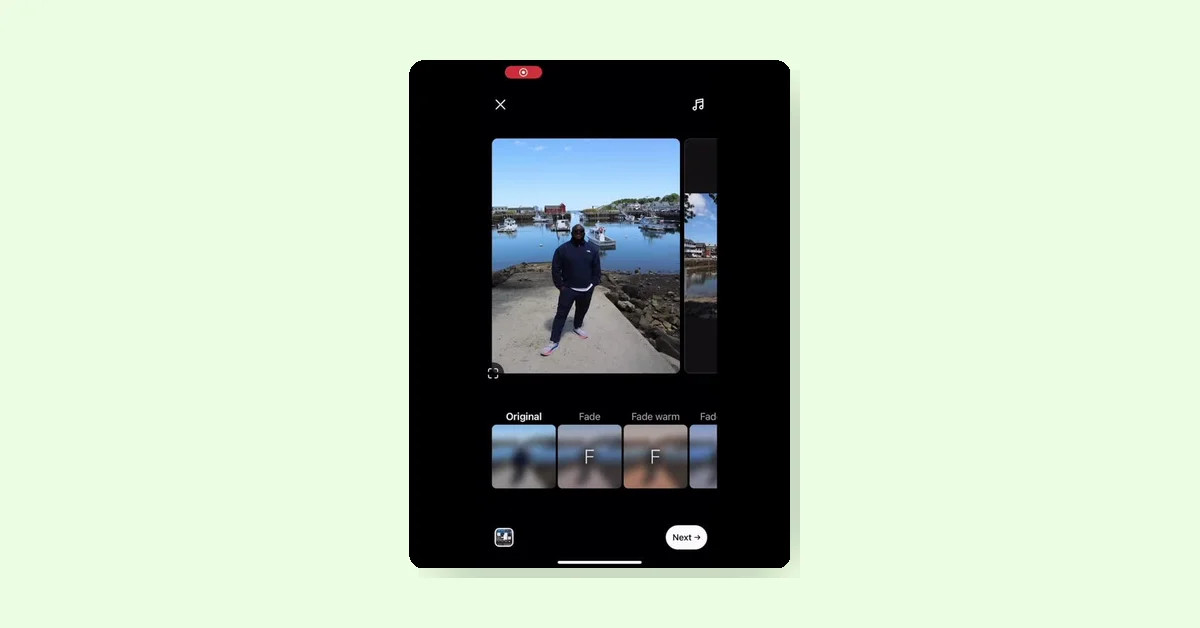 Instagram Carousel
Instagram Carousel
9. The Future of Photo Sharing on Instagram
Instagram’s decision to support different size photos in carousels is a clear indication of the platform’s commitment to providing more creative freedom for its users. As technology continues to evolve, we can expect to see even more innovative features that enhance the photo-sharing experience.
9.1. Enhanced Editing Tools
In the future, Instagram may introduce more advanced editing tools that allow users to fine-tune the appearance of their photos and create even more visually stunning carousels.
9.2. AI-Powered Optimization
AI-powered optimization tools could automatically adjust the size, resolution, and color balance of photos to ensure they look their best on Instagram.
9.3. Immersive Viewing Experiences
Instagram may explore new ways to create immersive viewing experiences, such as allowing users to zoom in and pan across high-resolution photos or view them in virtual reality.
9.4. Integration with Other Platforms
Integration with other platforms, such as Adobe Lightroom and Photoshop, could streamline the workflow for professional photographers and artists.
9.5. Focus on Authenticity
As social media becomes increasingly saturated with heavily edited and filtered content, Instagram may shift its focus towards authenticity, encouraging users to share more raw and unfiltered photos.
10. Elevate Your Instagram Game with dfphoto.net
Ready to take your Instagram photography to the next level? At dfphoto.net, we’re dedicated to providing you with the tools and resources you need to succeed.
10.1. Discover Expert Tutorials
Explore our extensive library of tutorials, covering everything from basic photography techniques to advanced editing tips.
10.2. Get Inspired by Stunning Photo Galleries
Browse our curated galleries featuring the work of talented photographers from around the world. Get inspired and discover new styles and perspectives.
10.3. Connect with a Vibrant Community
Join our active community of photographers and artists. Share your work, get feedback, and connect with like-minded individuals.
10.4. Stay Up-to-Date with the Latest Trends
Stay informed about the latest trends and technologies in the world of photography. Our blog features articles on new gear, software, and techniques.
10.5. Unlock Your Creative Potential
With dfphoto.net, you’ll have everything you need to unlock your creative potential and create stunning photos that capture the beauty of the world around you.
Address: 1600 St Michael’s Dr, Santa Fe, NM 87505, United States. Phone: +1 (505) 471-6001.
Ready to transform your Instagram feed? Visit dfphoto.net today and discover a world of photographic possibilities.
FAQ: Posting Different Size Photos on Instagram
1. Can you post different size photos on Instagram?
Yes, Instagram now allows you to post different size photos in a carousel without cropping them, using the “Original” resize option.
2. How do I post multiple photos with different sizes on Instagram?
When creating a carousel, select the “Original” resize option for each photo to maintain its original dimensions.
3. What is the best image size for Instagram?
The best image sizes are 1080 x 1080 pixels for square, 1080 pixels wide for landscape, and 1080 x 1350 pixels for portrait photos.
4. Will Instagram crop my photos if they are not the right size?
If you don’t use the “Original” option, Instagram may crop your photos to fit its standard aspect ratios.
5. How does Instagram handle different aspect ratios in carousels?
Instagram will display photos in their original aspect ratios when you select the “Original” option, adding black bars if necessary.
6. Does posting different size photos affect image quality on Instagram?
Posting different size photos doesn’t inherently affect image quality, but ensure you upload high-resolution images to minimize compression artifacts.
7. Can I mix landscape and portrait photos in the same Instagram carousel?
Yes, you can mix landscape and portrait photos in the same carousel by using the “Original” resize option.
8. Are there any downsides to posting different size photos on Instagram?
The main downside is that photos with unusual aspect ratios may not be fully visible in the main feed until tapped on.
9. How can I optimize my photos for Instagram to maintain their quality?
Optimize your photos by using high-resolution images, adjusting brightness and contrast, and sharpening them slightly before uploading.
10. Where can I learn more about Instagram photography tips and techniques?
You can explore more photography tips and techniques on dfphoto.net, including tutorials, galleries, and community forums.
