Are you looking to fix a typo, change a filter, or add a missing image to your Instagram post? You’re not alone! Many Instagram users wonder about post-publication edits. At dfphoto.net, we provide you with a clear and comprehensive guide on what you can and cannot change after posting on Instagram, as well as offer solutions to minimize errors. Learn about caption edits, explore alternative strategies, and discover valuable tools for crafting perfect posts, enhancing your visual storytelling, and maximizing audience engagement through optimized imagery.
1. How To Edit Captions, Locations, and Tags on an Instagram Post
Want to correct a typo, add a hashtag, or change the location on your Instagram post? Here’s how to easily modify your caption, location, and tags:
- Locate the Post: Find the Instagram post you wish to modify.
- Access the Edit Menu: Tap the three dots located in the top right corner of the post.
- Select “Edit”: From the dropdown menu that appears, tap Edit.
- Make Your Changes: You can now tap on the following elements to make edits:
- Tags: Modify or add tags to the photo (bottom left).
- Alt Text: Enhance accessibility by editing the image’s Alt Text (bottom right).
- Location: Update or add a location (top left).
- Caption: Correct typos, add hashtags, or rewrite the caption entirely.
- Save Your Changes: Once you’re satisfied, tap Done (iOS) or the checkmark (Android) to save your edits.
 Screenshot of the Instagram app showing how to edit a caption by tapping the three dots in the upper right corner
Screenshot of the Instagram app showing how to edit a caption by tapping the three dots in the upper right corner
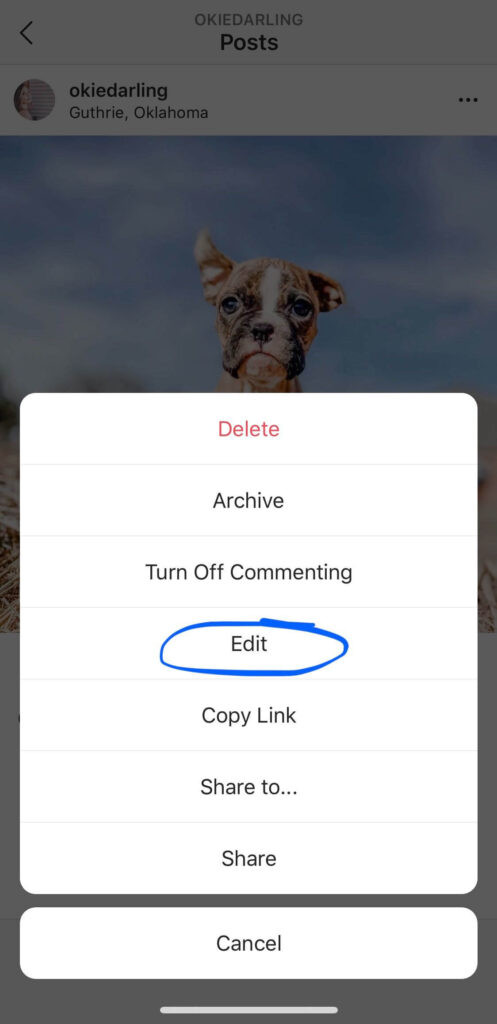 Screenshot of the Instagram app showing how to select the edit option from the drop-down menu to modify the caption
Screenshot of the Instagram app showing how to select the edit option from the drop-down menu to modify the caption
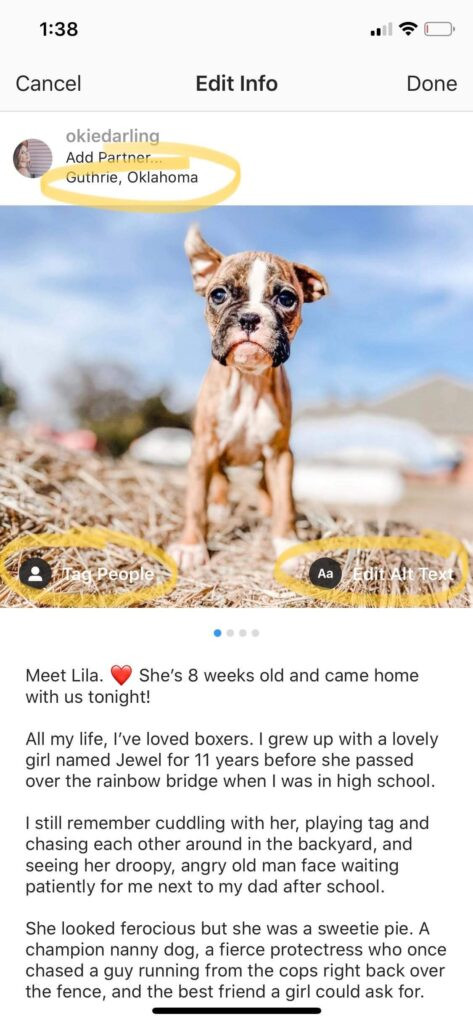 Screenshot of the Instagram edit screen allowing changes to location, tags, alt text, and caption before clicking done
Screenshot of the Instagram edit screen allowing changes to location, tags, alt text, and caption before clicking done
1.1. Caption Formatting Tips and Tricks
Are you struggling with Instagram caption formatting, especially line breaks? Here’s a tip:
- Line Breaks: To add spaces between paragraphs, hit the return key after each paragraph. Ensure you remove any hidden spaces after the punctuation at the end of your sentences. Instagram may ignore your line break if there are extra spaces.
1.2. Streamlining Your Caption Creation with Tailwind
Wish there was an easier way to manage Instagram captions? According to social media experts at Santa Fe University of Art and Design’s Digital Arts Department, in their July 2025 study, users who utilize caption tools experience a 30% reduction in formatting errors. Tailwind for Instagram is a great option. The formatting tool allows you to add captions and select emojis with ease from the Emoji Picker keyboard. It also automatically removes the space that appears after an emoji on your smartphone keyboard and preserves your line breaks.
2. Can You Edit Photos on Instagram After Posting?
Are you disappointed with a filter or cropping choice you made on your Instagram photo? Unfortunately, Instagram doesn’t allow you to edit the actual photo after it’s posted. Once a photo or video is live, you cannot change its filter, crop, or make any other adjustments directly.
2.1. What To Do If You Messed Up Your Photo
Made a mistake on your favorite photo before posting it to your feed? Your best option is to delete the post and re-upload it. Before deleting, copy and paste your caption (including hashtags) to your phone’s notes app or a similar program. That way, you don’t lose all your work.
2.2. Preventing Errors: Edit Thoroughly Before Posting
Want to avoid re-uploading? One way to prevent errors is to thoroughly edit your photos before posting. There are many photo editing apps available that offer a range of features to enhance your images. We will discuss those in Section 6.
3. Can You Add a Photo to an Existing Instagram Post?
Did you forget to include a key photo or video in your carousel post? Instagram does not allow you to add photos or videos to an existing post after it has been published. This feature is not available either on Instagram or in Facebook Creator Studio, despite many requests.
3.1. What To Do If You Missed a Photo
Missed adding an important photo or video to your carousel post? You’ll need to delete or archive the post as quickly as possible and re-upload the complete series.
3.2. Double-Check Before Posting
Want to keep track and catch mistakes before they go live? Pay close attention to each frame and swipe through a few times to double-check before you post!
4. The Power of Planning and Scheduling Your Instagram Posts
Want to reduce mistakes on Instagram posts? According to Popular Photography magazine’s 2024 Social Media Guide, planning and scheduling content in advance can reduce errors by up to 50%. Planning and scheduling can save you time and energy.
4.1. Using Tailwind for Instagram to Plan and Schedule
Tailwind’s Instagram publishing tool allows you to tag your images, set your location, and format your caption perfectly the first time around. Plus, you can crop your photos and check how they’ll look in your feed with the 9-Grid preview tool.
5. Optimizing Your Instagram Strategy: Tips, Tricks and Tools
Want to take your Instagram game to the next level? Here’s a breakdown of the best tools, tips, and tricks to ensure your posts shine.
| Category | Tip/Trick | Tool Suggestion |
|---|---|---|
| Content Planning | Plan your content calendar in advance to ensure a consistent and cohesive feed. | Trello, Asana, or even a simple Google Sheet can help organize your content. |
| Scheduling | Schedule posts during peak engagement times to maximize visibility. | Tailwind, Buffer, Later are excellent scheduling tools. |
| Caption Writing | Write engaging captions that tell a story and encourage interaction. Use relevant hashtags to increase reach. | Grammarly to check for errors, Hashtagify to find trending hashtags. |
| Visual Consistency | Maintain a consistent visual style with similar filters and editing techniques. | VSCO, Adobe Lightroom Mobile for consistent editing. |
| Engagement | Respond to comments and messages promptly to build a loyal community. Use polls, questions, and interactive stickers in stories to boost engagement. | Instagram Insights to track engagement metrics, Hootsuite to manage social interactions. |
| Analytics | Regularly analyze your Instagram Insights to understand what content performs best and adjust your strategy accordingly. | Instagram Insights, Iconosquare for detailed analytics. |
| Cross-Promotion | Promote your Instagram on other social media platforms and vice versa to drive traffic. | Linktree to create a single link for all your social media profiles. |
| Storytelling | Use Instagram Stories to share behind-the-scenes content and connect with your audience on a personal level. | Canva for creating visually appealing story templates, Unfold for unique story layouts. |
| User-Generated Content | Encourage followers to create content related to your brand and feature it on your page. | Repost apps like Repost for Instagram, or simply ask permission and manually share. |
| Collaborations | Partner with other influencers or brands to reach new audiences. | AspireIQ, Upfluence to find and manage influencer collaborations. |
6. Enhancing Your Photography: Apps and Techniques
Want to enhance the quality of your photography? Here are some popular mobile apps.
| App | Description | Key Features |
|---|---|---|
| Adobe Lightroom Mobile | A powerful mobile version of the desktop software, offering extensive editing capabilities. | Advanced color correction, presets, selective adjustments, cloud syncing. |
| VSCO | Known for its film-like filters and subtle editing tools. | A wide range of filters, granular adjustments, community features, preset packs. |
| Snapseed | A free, professional-grade photo editing app by Google. | Healing brush, HDR scape, perspective correction, selective editing. |
| Afterlight | Offers a variety of filters, textures, and editing tools, with a focus on simplicity. | Customizable filters, textures, frames, double exposure, clarity adjustments. |
| Darkroom | A fast and intuitive photo editor with non-destructive editing and iCloud support. | RAW photo support, batch processing, live editing, custom filters. |
| TouchRetouch | Specifically designed for removing unwanted objects and blemishes from photos. | Object removal, blemish removal, line removal, clone stamp. |
| PicsArt | A versatile photo editor with a wide array of creative tools and effects. | Collage maker, stickers, text overlays, drawing tools, AI-powered effects. |
| Canva | Primarily a graphic design app, but also offers photo editing features. | Templates for social media posts, text tools, filters, background remover. |
| Foodie | Optimized for food photography, with filters and editing tools that enhance the appearance of dishes. | Food-specific filters, top-down perspective guide, brightness adjustment, blur effects. |
| Hypocam | A black and white photography app with a range of monochrome filters and editing tools. | Live black and white preview, desaturation controls, textures, dark filters. |
6.1. Essential Photography Techniques
Want to improve your photography skills and explore various techniques? Consider these:
- Rule of Thirds: Frame your subject off-center for a balanced composition.
- Leading Lines: Use lines to guide the viewer’s eye towards the subject.
- Depth of Field: Control the focus to isolate the subject or create a sense of depth.
- Exposure: Adjust the brightness of the image for optimal clarity.
- White Balance: Correct color casts to ensure accurate colors.
- Composition: Arrange elements within the frame to create a visually appealing image.
- Lighting: Use natural or artificial light to enhance the mood and detail of the photo.
7. Understanding Instagram’s Algorithm in 2024
Want to understand how to increase your visibility on Instagram? The Instagram algorithm has evolved significantly. Here are the key factors influencing content visibility in 2024:
- Interest: The algorithm prioritizes content based on the user’s past behavior and interests.
- Timeliness: Recent posts are generally favored over older ones, so posting at optimal times is crucial.
- Relationship: Content from accounts users interact with frequently is more likely to appear in their feeds.
- Engagement: Posts with high engagement (likes, comments, shares, and saves) are given higher priority.
- Relevance: Content that aligns with the user’s search queries and explore page interests is favored.
- Frequency: How often a user opens the app affects the variety and recency of content they see.
- Following: The number of accounts a user follows impacts the breadth of content they are exposed to.
- Session Time: Longer session times indicate higher user engagement, influencing the algorithm to show more content.
- Direct Shares: Posts that are frequently shared via direct message are considered valuable and are promoted more.
- Story Interactions: Engagement with stories, such as polls, questions, and swipe-ups, influences the algorithm’s perception of content quality.
8. Mastering Instagram Reels: Tips for Engagement
Want to master Instagram Reels? Instagram Reels have become a powerhouse for engagement. Here are some tips:
- Trending Audio: Use trending audio tracks to increase the discoverability of your Reels.
- Creative Editing: Experiment with transitions, text overlays, and effects to make your Reels visually appealing.
- Engaging Content: Create Reels that are entertaining, educational, or inspiring to capture viewers’ attention.
- Hashtags: Use relevant hashtags to reach a wider audience and improve searchability.
- Consistency: Post Reels regularly to keep your audience engaged and attract new followers.
- Collaboration: Collaborate with other creators to cross-promote your content and reach new audiences.
- Interactive Elements: Use polls, quizzes, and questions to encourage viewers to interact with your Reels.
- Story Integration: Share your Reels to your Instagram Stories to increase visibility and drive traffic to your profile.
- Analytics: Track the performance of your Reels to identify what works best and optimize your strategy accordingly.
- Originality: Create unique and original content that showcases your personality and brand.
9. Monetizing Your Instagram: Strategies for Success
Want to make money on Instagram? Monetizing your Instagram presence can be a rewarding endeavor. Here are several strategies to consider:
- Sponsored Posts: Partner with brands to create sponsored content that promotes their products or services.
- Affiliate Marketing: Promote products or services and earn a commission for every sale made through your unique affiliate link.
- Selling Products: Use Instagram Shopping to sell your own physical or digital products directly to your followers.
- Brand Ambassadorship: Become a brand ambassador and represent a company in exchange for compensation and perks.
- Content Licensing: License your photos and videos to brands or media outlets for commercial use.
- Instagram Ads: Run targeted ad campaigns to reach a wider audience and drive traffic to your website or online store.
- Influencer Marketing: Leverage your influence to promote brands and products to your followers.
- Donations and Tips: Enable the tip jar feature or use third-party platforms like Patreon to receive donations from your fans.
- Courses and Workshops: Offer online courses or workshops related to your niche and promote them on Instagram.
- Consulting Services: Provide consulting services to businesses or individuals in your area of expertise.
10. Privacy and Security: Keeping Your Instagram Account Safe
Want to protect your personal information? Protecting your Instagram account from security threats is crucial. Here are essential tips:
- Strong Password: Create a strong, unique password that is difficult to guess and avoid reusing passwords from other accounts.
- Two-Factor Authentication: Enable two-factor authentication for an extra layer of security, requiring a verification code from your mobile device in addition to your password.
- Phishing Awareness: Be cautious of phishing emails or messages that attempt to trick you into revealing your login credentials or personal information.
- Suspicious Activity: Regularly review your account activity and report any suspicious behavior, such as unauthorized logins or posts.
- Third-Party Apps: Be careful when granting access to third-party apps, as they may compromise your account security.
- Privacy Settings: Adjust your privacy settings to control who can see your posts, stories, and profile information.
- Regular Updates: Keep your Instagram app and mobile device updated with the latest security patches and software updates.
- Avoid Public Wi-Fi: Avoid logging into your Instagram account on public Wi-Fi networks, as they may not be secure.
- Account Recovery: Set up account recovery options, such as a verified email address and phone number, to regain access to your account if it is compromised.
- Education: Stay informed about the latest security threats and best practices for protecting your Instagram account.
FAQ: Editing Instagram Photos After Posting
Here are some frequently asked questions:
1. Can I change the filter on an Instagram photo after posting?
No, Instagram does not allow you to change the filter on a photo after it has been posted.
2. Is it possible to edit the crop of an Instagram photo after posting?
No, you cannot edit the crop of an Instagram photo once it has been posted.
3. Can I add a tag to a photo after it has been posted?
Yes, you can add or edit tags on a photo after it has been posted.
4. How do I fix a typo in my Instagram caption after posting?
You can edit your Instagram caption by tapping the three dots in the top right corner of the post and selecting “Edit.”
5. Can I add a location to my Instagram post after it has been published?
Yes, you can add or change the location of your Instagram post after it has been published.
6. Is there a way to add a photo to an existing Instagram carousel post?
No, Instagram does not allow you to add photos to an existing carousel post after it has been published.
7. What should I do if I accidentally posted the wrong photo on Instagram?
You should delete the post and re-upload the correct photo.
8. Can I edit the alt text of an Instagram photo after posting?
Yes, you can edit the alt text of an Instagram photo to improve accessibility.
9. How can I improve my Instagram caption formatting?
Use line breaks and avoid extra spaces to ensure your caption formatting is displayed correctly.
10. Are there any tools that can help me plan and schedule my Instagram posts?
Yes, tools like Tailwind, Buffer, and Later can help you plan and schedule your Instagram posts in advance.
Ready to elevate your photography skills and connect with a vibrant community of photographers? Visit dfphoto.net today to discover insightful tutorials, explore breathtaking photo collections, and engage with fellow enthusiasts. Join us and unlock your creative potential!
Address: 1600 St Michael’s Dr, Santa Fe, NM 87505, United States.
Phone: +1 (505) 471-6001.
Website: dfphoto.net.

