Can you upload more than 10 photos on Instagram? Yes, you can upload more than 10 photos on Instagram! Instagram has expanded its carousel post feature, now allowing you to share up to 20 photos and videos in a single post. This enhancement provides greater flexibility for showcasing your photography, visual storytelling, and creative expressions. Explore the extended possibilities for sharing your art, memories, and visual narratives on dfphoto.net, and delve into photography tips, editing techniques, and artistic inspiration.
1. What Is The Maximum Number Of Photos I Can Upload To An Instagram Carousel?
The maximum number of photos you can upload to an Instagram carousel is 20. Instagram increased the limit from the previous 10, allowing users to share more content in a single post. This expanded feature provides more creative freedom and opportunities for visual storytelling. If you are a photographer looking to display your portfolios, you will find this feature helpful.
1.1. Why Did Instagram Increase The Photo Limit For Carousels?
Instagram increased the photo limit for carousels to provide users with greater flexibility and creative freedom. This enhancement allows for more comprehensive visual storytelling, portfolio showcases, and sharing of memorable moments. According to Instagram, this change empowers users to express themselves more fully and connect with their audience in engaging ways.
1.2. When Did Instagram Increase The Photo Limit?
Instagram officially announced the increase to 20 photos and videos for carousel posts on August 8, 2024. This update was gradually rolled out to users worldwide. The news was shared via their official Twitter account, indicating the platform’s commitment to enhancing user experience.
2. How Do I Upload More Than 10 Photos To An Instagram Carousel Post?
To upload more than 10 photos to an Instagram carousel post, ensure your app is updated to the latest version, then follow these steps:
- Open the Instagram app and tap the plus icon (+).
- Select ‘Select Multiple’ or the stacked images icon.
- Choose up to 20 photos and videos.
- Tap ‘Next’ to rearrange and edit.
- Add a caption, tags, and location.
- Tap ‘Share’ to post.
2.1. What Are The Initial Steps To Create An Instagram Carousel?
The initial steps to create an Instagram carousel involve opening the Instagram app, tapping the plus icon (+) at the bottom to start a new post, and then selecting the ‘Select Multiple’ option. This prepares the app for you to choose multiple photos and videos for your carousel. This feature is designed to simplify the process of sharing multiple images in one post.
2.2. How Do I Select Multiple Photos For A Carousel?
To select multiple photos for a carousel, tap the ‘Select Multiple’ icon (the icon looks like two stacked images) on the right side of your screen after tapping the plus icon (+). This will allow you to choose multiple photos and videos from your device’s gallery. Each selected image will be marked with a number indicating its order in the carousel.
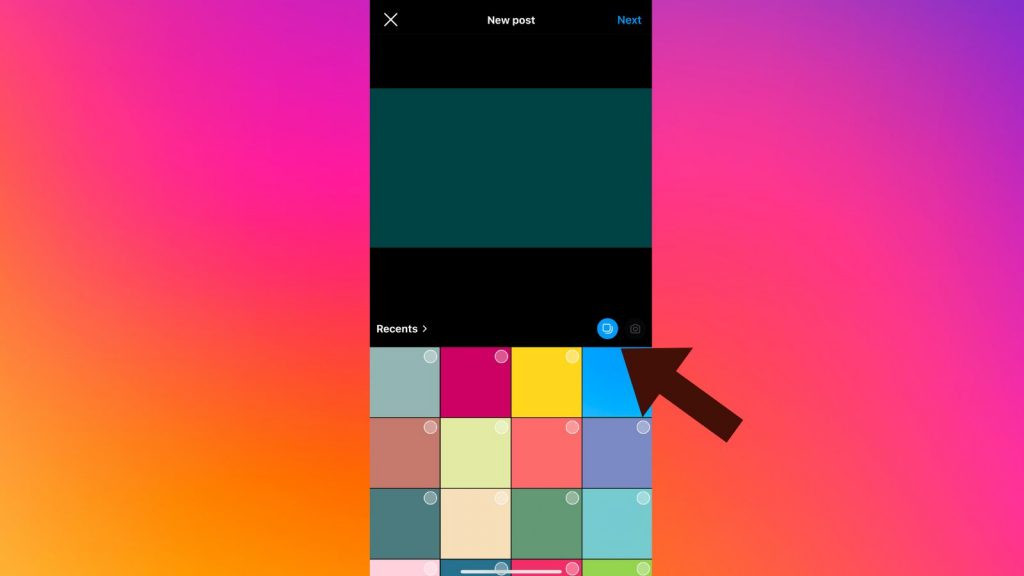 Insta screenshot 2
Insta screenshot 2
2.3. Can I Rearrange The Order Of Photos After Selecting Them?
Yes, you can rearrange the order of photos after selecting them. After choosing your photos and tapping ‘Next’, you can rearrange the images by tapping, holding, and dragging them to your desired order. This flexibility ensures that your carousel tells the story you intend.
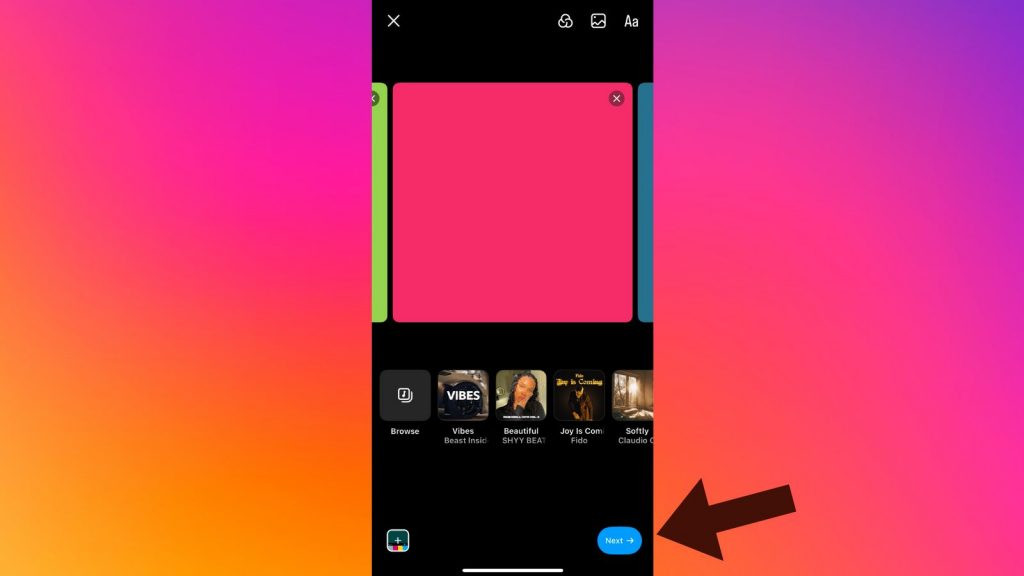 Instagram step 4
Instagram step 4
2.4. What Editing Options Are Available For Each Photo In A Carousel?
Instagram provides various editing options for each photo in a carousel, including filters, adjustments (brightness, contrast, saturation), and the ability to add audio. You can edit each photo individually to ensure consistency and visual appeal throughout your carousel.
2.5. How Do I Add A Caption, Tags, And Location To My Carousel?
After arranging and editing your photos, tap ‘Next’ to proceed to the caption screen. Here, you can add a caption to your carousel, tag people, and set a location. Using relevant hashtags and a compelling caption can significantly increase the visibility and engagement of your post.
2.6. What Is The Final Step To Publish My Instagram Carousel?
The final step to publish your Instagram carousel is to tap the ‘Share’ button after you have added your caption, tags, and location. Once you tap ‘Share’, your carousel will be published to your Instagram feed, allowing your followers to view and interact with your content.
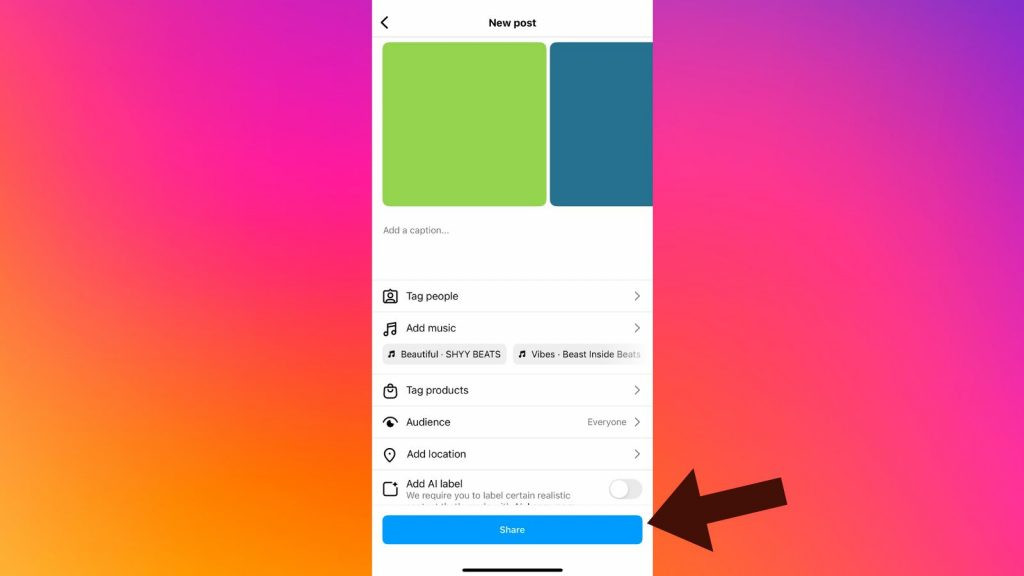 Insta step 5
Insta step 5
3. What Are The Benefits Of Using Instagram Carousels With More Than 10 Photos?
Using Instagram carousels with more than 10 photos offers enhanced storytelling, portfolio showcasing, and increased engagement. It provides more space to share detailed content, keep your audience interested, and improve overall post performance. Photographers can use it to display their art.
3.1. How Can Carousels Enhance Visual Storytelling?
Carousels enhance visual storytelling by allowing you to create a narrative flow with multiple images or videos. This format enables you to guide your audience through a story, providing context and detail that a single image cannot. Visual storytelling is a powerful way to connect with your audience emotionally and keep them engaged.
3.2. Can Carousels Be Used To Showcase A Portfolio?
Yes, carousels are an excellent tool for showcasing a portfolio. With the increased photo limit, you can display a diverse range of your work in a single post, providing a comprehensive view of your skills and style. It is a convenient way for potential clients and followers to assess your capabilities quickly.
3.3. How Do Carousels Improve Engagement Rates?
Carousels improve engagement rates by encouraging users to swipe through multiple images or videos, increasing the time they spend interacting with your post. This extended interaction signals to Instagram’s algorithm that your content is valuable, potentially boosting its visibility.
3.4. What Types Of Content Are Best Suited For Instagram Carousels?
Content that is best suited for Instagram carousels includes step-by-step tutorials, behind-the-scenes glimpses, product showcases, event coverage, and thematic photo series. These formats benefit from the ability to share multiple visuals, providing a more complete and engaging experience for your audience.
3.5. Can Carousels Drive More Traffic To My Website?
Yes, carousels can drive more traffic to your website by including a call to action in your caption or within the images themselves. Encouraging viewers to visit your website for more information or to make a purchase can effectively convert engagement into tangible results.
4. What Are Some Creative Ideas For Using Instagram Carousels?
Creative ideas for using Instagram carousels include creating before-and-after transformations, sharing detailed product breakdowns, offering educational content through infographics, showcasing event highlights, and presenting themed photography collections.
4.1. How Can I Create A Before-And-After Transformation Carousel?
To create a before-and-after transformation carousel, start with an image showing the ‘before’ state, followed by images detailing the transformation process, and ending with the ‘after’ result. This format is highly engaging and visually compelling, making it ideal for showcasing improvements or changes.
4.2. How Do I Share A Detailed Product Breakdown In A Carousel?
To share a detailed product breakdown in a carousel, use multiple images to highlight different features, angles, and benefits of your product. Include close-up shots, lifestyle images, and user testimonials to provide a comprehensive overview.
4.3. Can I Use Carousels To Offer Educational Content?
Yes, you can use carousels to offer educational content by creating a series of infographics or informative visuals. Break down complex topics into digestible segments, using each image to convey a key point or step.
4.4. How Do I Showcase Event Highlights Using A Carousel?
To showcase event highlights using a carousel, select the most captivating and representative images from the event. Include shots of key moments, speakers, attendees, and overall atmosphere to give viewers a sense of being there.
4.5. What Are Themed Photography Collections And How Can I Present Them In A Carousel?
Themed photography collections involve curating a series of photos that share a common theme, such as a color, subject, or style. Present them in a carousel to create a cohesive and visually appealing showcase of your artistic vision.
5. What Are Some Technical Considerations For Uploading Multiple Photos To Instagram?
Technical considerations for uploading multiple photos to Instagram include ensuring your photos are high resolution, maintaining consistent aspect ratios, optimizing image file sizes, and using a stable internet connection. These factors contribute to the overall quality and viewing experience of your carousel.
5.1. What Is The Ideal Image Resolution For Instagram Carousels?
The ideal image resolution for Instagram carousels is 1080 pixels wide. Instagram recommends a width of 1080 pixels for optimal display quality. Using higher resolution images can improve the visual appeal of your carousel.
5.2. How Do I Maintain Consistent Aspect Ratios In A Carousel?
To maintain consistent aspect ratios in a carousel, crop your images to the same dimensions before uploading. Instagram supports both square (1:1) and landscape (4:5) aspect ratios, so choose one and stick to it for all images in your carousel.
5.3. How Can I Optimize Image File Sizes For Faster Uploads?
You can optimize image file sizes for faster uploads by compressing your images without sacrificing too much quality. Tools like Adobe Photoshop, Lightroom, and online image compressors can help reduce file sizes while preserving visual integrity.
5.4. What Type Of Internet Connection Is Recommended For Uploading Carousels?
A stable and fast internet connection is recommended for uploading carousels. A strong Wi-Fi connection or a reliable mobile data plan will ensure your photos upload quickly and without interruption, preventing potential issues during the upload process.
6. How Do I Optimize My Instagram Carousels For Better Reach And Engagement?
To optimize your Instagram carousels for better reach and engagement, use relevant hashtags, write engaging captions, tag relevant accounts, post at optimal times, and encourage interaction through questions and calls to action.
6.1. What Are The Best Hashtags To Use For Instagram Carousels?
The best hashtags to use for Instagram carousels are those that are relevant to your content, niche, and target audience. Research popular and trending hashtags in your industry and incorporate a mix of broad and specific tags to maximize your reach.
6.2. How Do I Write Engaging Captions For Carousels?
To write engaging captions for carousels, start with a hook that grabs attention, tell a story that complements your visuals, and end with a call to action that encourages interaction. Use a conversational tone and ask questions to prompt responses from your audience.
6.3. Should I Tag Other Accounts In My Carousel Posts?
Yes, you should tag other accounts in your carousel posts if they are relevant to your content or featured in your images. Tagging relevant accounts can increase the visibility of your post and potentially attract new followers.
6.4. What Are The Optimal Times To Post Carousels On Instagram?
The optimal times to post carousels on Instagram depend on your audience’s activity patterns. Use Instagram Insights to analyze when your followers are most active and schedule your posts accordingly for maximum visibility.
6.5. How Can I Encourage Interaction With My Carousel Posts?
You can encourage interaction with your carousel posts by asking questions in your captions, prompting viewers to share their thoughts or experiences, and using calls to action such as “Swipe left to learn more” or “Tag a friend who would love this.”
7. What Are Common Issues When Uploading Multiple Photos And How To Troubleshoot?
Common issues when uploading multiple photos include app crashes, slow upload speeds, incorrect image order, and compatibility problems. Troubleshooting steps involve updating the Instagram app, checking your internet connection, ensuring correct file formats, and clearing the app cache.
7.1. Why Is My Instagram App Crashing When I Try To Upload A Carousel?
Your Instagram app might be crashing due to insufficient memory, outdated software, or corrupted cache files. Try closing other apps, updating Instagram to the latest version, and clearing the app’s cache to resolve the issue.
7.2. What Causes Slow Upload Speeds When Posting Carousels?
Slow upload speeds can be caused by a weak internet connection, large image file sizes, or server issues on Instagram’s end. Ensure you have a stable internet connection, optimize your image file sizes, and try uploading during off-peak hours.
7.3. How Do I Correct An Incorrect Image Order In My Carousel?
To correct an incorrect image order in your carousel, edit the post and rearrange the images by tapping, holding, and dragging them to their correct positions. Double-check the order before saving your changes to ensure accuracy.
7.4. What File Formats Are Compatible With Instagram Carousels?
Compatible file formats for Instagram carousels include JPEG and PNG for images, and MP4 and MOV for videos. Ensure your files are in these formats to avoid compatibility issues during upload.
7.5. How Do I Clear The Cache On My Instagram App?
To clear the cache on your Instagram app, go to your device’s settings, find the Instagram app, and select the option to clear cache. This can help resolve various performance issues and improve the app’s stability.
8. What Are The Latest Trends And Updates Related To Instagram Carousels?
Latest trends and updates related to Instagram carousels include the use of interactive elements, incorporation of video content, emphasis on storytelling, and leveraging analytics to optimize performance.
8.1. How Can I Incorporate Interactive Elements Into My Carousels?
You can incorporate interactive elements into your carousels by using stickers, polls, quizzes, and question prompts. These elements encourage engagement and provide valuable feedback from your audience.
8.2. Should I Include Video Content In My Carousels?
Yes, you should include video content in your carousels to diversify your content and capture attention. Videos can enhance storytelling and provide a dynamic viewing experience for your audience.
8.3. Why Is Storytelling Important In Instagram Carousels?
Storytelling is important in Instagram carousels because it helps create an emotional connection with your audience and keeps them engaged. A compelling narrative can significantly increase the impact and memorability of your content.
8.4. How Can I Use Analytics To Optimize My Carousel Performance?
You can use analytics to optimize your carousel performance by tracking metrics such as reach, engagement, and click-through rates. Analyze this data to identify what types of content resonate with your audience and adjust your strategy accordingly.
8.5. What Are Some Emerging Trends In Carousel Design?
Emerging trends in carousel design include minimalist layouts, bold typography, cohesive color palettes, and seamless transitions between images. These design elements can enhance the visual appeal and overall effectiveness of your carousels.
9. Can Instagram Carousels Be Used For Business Marketing And Advertising?
Yes, Instagram carousels can be effectively used for business marketing and advertising. They offer a versatile format for showcasing products, telling brand stories, and driving traffic to your website.
9.1. How Can Businesses Use Carousels To Showcase Products?
Businesses can use carousels to showcase products by highlighting different features, angles, and use cases. Each image can focus on a specific aspect of the product, providing a comprehensive view for potential customers.
9.2. How Do Carousels Help In Telling A Brand Story?
Carousels help in telling a brand story by allowing you to create a narrative flow that showcases your brand’s values, mission, and history. This format enables you to connect with your audience on a deeper level and build brand loyalty.
9.3. Can Carousels Drive Traffic To My Business Website?
Yes, carousels can drive traffic to your business website by including a call to action in your caption or within the images themselves. Encourage viewers to visit your website for more information or to make a purchase.
9.4. What Are The Benefits Of Using Carousel Ads On Instagram?
The benefits of using carousel ads on Instagram include increased engagement, higher click-through rates, and the ability to showcase multiple products or services in a single ad unit. This format provides more opportunities to capture attention and drive conversions.
9.5. How Do I Track The Performance Of My Carousel Ads?
You can track the performance of your carousel ads using Instagram Ads Manager. This tool provides detailed metrics on reach, engagement, click-through rates, and conversions, allowing you to optimize your campaigns for better results.
10. What Are Some Resources For Learning More About Instagram Photography?
Resources for learning more about Instagram photography include online courses, photography blogs, Instagram communities, workshops, and books on photography techniques.
10.1. What Online Courses Are Available For Improving Instagram Photography Skills?
Several online courses are available for improving Instagram photography skills, including those offered by platforms like Skillshare, Udemy, and CreativeLive. These courses cover topics such as composition, lighting, editing, and content strategy.
10.2. Which Photography Blogs Offer Tips For Instagrammers?
Photography blogs that offer tips for Instagrammers include Digital Photography School, PetaPixel, and Expert Photography. These blogs provide valuable insights on improving your photography skills and creating engaging content for Instagram.
10.3. Are There Instagram Communities Focused On Photography?
Yes, there are many Instagram communities focused on photography. You can find them by searching for relevant hashtags such as #photographycommunity, #instagramphotography, and #photographersofinstagram. These communities provide opportunities for inspiration, feedback, and collaboration.
10.4. Do Photography Workshops Focus On Instagram-Specific Techniques?
Some photography workshops focus on Instagram-specific techniques, covering topics such as mobile photography, editing for Instagram, and creating a cohesive feed. Check local photography studios and online resources for available workshops.
10.5. What Books Can Help Me Improve My Instagram Photography?
Books that can help you improve your Instagram photography include “Read This If You Want to Take Great Photographs” by Henry Carroll, “Understanding Exposure” by Bryan Peterson, and “The iPhone Photography Book” by Scott Kelby. These books provide valuable insights on photography techniques and creative inspiration.
Explore dfphoto.net for in-depth guides, stunning photo collections, and a vibrant photography community. Connect with fellow photographers, enhance your skills, and discover endless inspiration.
Address: 1600 St Michael’s Dr, Santa Fe, NM 87505, United States
Phone: +1 (505) 471-6001
Website: dfphoto.net
FAQ: Instagram Carousel Posts
1. Can I add both photos and videos in the same Instagram carousel?
Yes, you can include both photos and videos in a single carousel, providing a dynamic and engaging experience for your audience.
2. Is there a limit to the size of each photo or video I upload?
Yes, Instagram has size limits for both photos and videos. Photos should ideally be 1080 pixels wide, and videos should be under 4GB in size.
3. Can I edit a carousel after it has been posted?
Yes, you can edit a carousel after it has been posted to change the caption, add or remove tags, and adjust the location. However, you cannot change the order of the photos or add new ones.
4. Do carousel posts perform better than single image posts?
Generally, carousel posts tend to perform better than single image posts due to increased engagement and the longer time spent viewing the content.
5. Can I see analytics for each individual image in a carousel?
Yes, Instagram Insights provides analytics for each individual image in a carousel, allowing you to see which images resonated most with your audience.
6. Are carousel posts available for all Instagram users?
Yes, carousel posts are available for all Instagram users, both personal and business accounts.
7. How do I know if my audience is engaging with my carousel posts?
You can track engagement by monitoring metrics such as likes, comments, shares, and saves on your carousel posts.
8. Can I use carousel posts for Instagram Stories?
No, carousel posts are specifically for your Instagram feed and are not available for Instagram Stories.
9. What should I do if my carousel post is not showing up in the feed?
If your carousel post is not showing up in the feed, ensure that your account is not set to private and that you have a stable internet connection. Also, check if there are any copyright issues with the content you’ve uploaded.
10. Can I save carousel posts as drafts before publishing them?
Yes, you can save carousel posts as drafts before publishing them, allowing you to work on them at your convenience and publish them later.