Ready to update your passport photo? At dfphoto.net, we know how important it is to have a passport photo that accurately represents you. If you’re wondering whether you can swap out your existing passport picture, we’ve got the answers you need, covering everything from drastic appearance changes to simple aesthetic preferences.
Whether you’re a photographer looking to capture the perfect passport image or simply want to ensure your travel documents are up-to-date, understanding the guidelines and options for changing your passport photo is essential. Let’s dive into the world of passport photos, exploring image retouching, image verification, and compliance requirements.
1. Understanding Passport Photo Change Eligibility
When does the government require a new passport photo? In most cases, a significant change in appearance necessitates updating your passport photo through a new U.S. passport application.
What qualifies as a drastic change? Growing a beard or significantly altering your hair’s length or color typically doesn’t warrant a change.
Consult passport photo examples at dfphoto.net to ensure your photos meet the official criteria.
According to the Department of State, the following conditions typically necessitate a passport photo change, regardless of your current passport’s expiration date:
| Condition | Description |
|---|---|
| Sustained significant facial trauma | Permanent damage to bone or soft tissue due to accidents, assaults, or burns. |
| Undergone significant facial surgery | Cosmetic surgeries that alter facial proportions, such as rhinoplasty or facial implants. |
| A notable amount of weight gain/loss | Significant change in facial structure due to extreme weight changes. |
| Gender transition | A change that alters your facial appearance from your birth sex. |
| Addition or removal of tattoos and piercings | Removal of tattoos or piercings from the face or neck. Addition of new tattoos that cover parts of the face or neck. |
The key factor is whether your facial proportions have changed, altering the distances between your facial features. A little Botox probably won’t require a new photo, but major makeovers or surgeries will necessitate a new passport application and photo change.
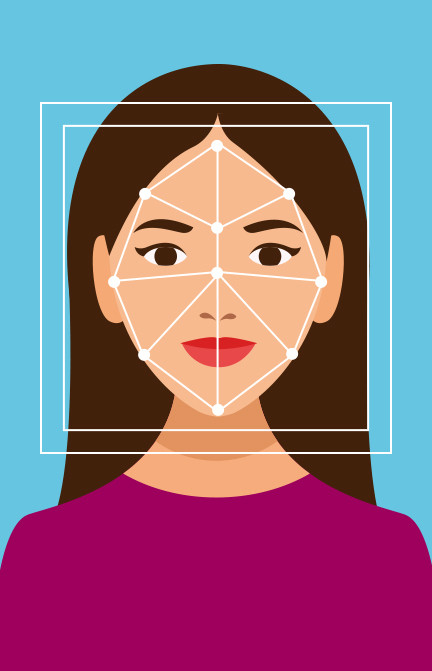 Graphic depicting biometric distances between facial features used to identify individuals by passport agents.
Graphic depicting biometric distances between facial features used to identify individuals by passport agents.
Children under 16 typically do not require passport photo changes due to natural aging.
Need a compliant passport photo? Check out dfphoto.net’s resources for creating government-compliant photos quickly.
2. How to Change a Passport Photo Through Renewal
Can I renew my passport early just to change the photo? Another way to change your passport photo is through a U.S. passport renewal. The Department of State recommends submitting renewals up to nine months before expiration to update your photo sooner.
You can renew your passport at any time, even years before it expires, to change your photo. Just submit a new passport application with your updated 2×2″ U.S. passport photos.
In short, you can change your passport photo whenever you want. To do so, submit a new passport application (due to facial trauma or surgery) or a U.S. passport renewal (when you resemble your existing photo).
3. Using dfphoto.net to Change Your Passport Photo
Need to update your passport photo for an upcoming renewal or due to a change in appearance? Visit dfphoto.net for guidance on capturing the perfect shot.
DFphoto.net provides resources to help you take photos that meet all government guidelines. Get assistance with background removal, photo editing, and compliance checks.
Benefit from expert verification to ensure your photos meet quality standards. DFphoto.net offers resources, tutorials, and tips to ensure your passport photos meet all requirements.
4. Understanding Search Intent
What are people really asking when they search “Can You Change Passport Photo?” Here are five key intentions:
- Eligibility: Understanding when a passport photo needs to be changed due to appearance changes.
- Process: Learning the steps involved in changing a passport photo.
- Cost: Finding out the expenses associated with getting a new passport photo and/or renewing a passport.
- Timing: Determining when a passport photo can be changed (before or after expiration).
- Options: Exploring different methods for obtaining a compliant passport photo.
5. Step-by-Step Guide to Changing Your Passport Photo
How do I actually go about changing my passport photo? Follow these steps to successfully update your passport photo:
- Determine Eligibility: Assess whether your situation meets the criteria for needing a new passport photo (significant appearance change, etc.).
- Gather Documents: Collect the necessary documents, including your current passport, application forms (DS-82 for renewals, DS-11 for new passports), and proof of identity.
- Get a New Photo: Take a new passport photo that meets all U.S. Department of State requirements (size, background, expression, etc.). Utilize dfphoto.net resources for guidance.
- Complete the Application: Fill out the appropriate application form accurately and completely.
- Submit Your Application: Mail your application, documents, and photo to the address specified by the Department of State, or schedule an appointment at a passport acceptance facility if required.
- Pay the Fees: Pay the required fees for passport renewal or a new passport.
- Wait for Processing: Be patient and allow the necessary processing time for your application to be reviewed and your new passport to be issued.
6. The Importance of a Compliant Passport Photo
Why is it so important that my passport photo meets all the rules? A compliant passport photo is essential for several reasons:
- Prevents Delays: Non-compliant photos are a leading cause of passport application delays.
- Ensures Acceptance: Using compliant photos guarantees your application will be accepted.
- Avoids Rejection: Compliant photos prevent your application from being rejected altogether.
- Maintains Security: Compliant photos ensure accurate identification and maintain the integrity of the passport system.
- Meets International Standards: Following the rules helps adhere to international travel standards.
Using resources from dfphoto.net helps ensure your passport photos meet all necessary compliance standards.
7. Common Mistakes to Avoid When Taking Passport Photos
What are some pitfalls I should watch out for? Here are some common mistakes to avoid when taking passport photos:
- Poor Lighting: Avoid shadows on your face. Ensure even lighting.
- Incorrect Size: Ensure the photo is the correct 2×2 inch size.
- Wrong Background: Use a plain white or off-white background.
- Smiling: Maintain a neutral expression with your mouth closed.
- Wearing Glasses: Remove eyeglasses unless medically necessary.
- Obstructed Face: Ensure no hair or accessories cover your face.
- Low Quality: Use a high-resolution camera for clear images.
- Using Filters: Do not use any filters or digital enhancements.
Refer to dfphoto.net for detailed guidelines and examples to help you avoid these mistakes.
8. Understanding Biometric Passport Photo Requirements
What does “biometric” even mean in the context of passport photos? Biometric passport photos are designed to facilitate facial recognition technology. They must meet specific requirements to ensure accurate identification:
- Facial Dimensions: Specific measurements for head size and facial feature placement.
- Eye Position: The distance between the eyes must fall within a defined range.
- Neutral Expression: A non-smiling expression is crucial for accurate analysis.
- Image Quality: High-resolution images with proper lighting and focus are essential.
- No Obstructions: Hair, hats, or accessories must not obstruct the face.
Understanding these requirements helps ensure your photo is compatible with facial recognition systems.
9. The Role of Professional Photographers
When should I just go to a professional? While DIY passport photos are possible, professional photographers offer several advantages:
- Expertise: They understand all the technical requirements for passport photos.
- Equipment: They have professional lighting and high-resolution cameras.
- Compliance: They ensure your photos meet all government standards.
- Convenience: They handle the entire process, saving you time and hassle.
- Guaranteed Acceptance: Many offer guarantees that your photos will be accepted.
For individuals who prefer a stress-free experience or need guaranteed compliance, a professional photographer is an excellent option. For the best results, consider photographers in areas with thriving photography communities and beautiful landscapes, such as Santa Fe.
10. Exploring Digital Passport Photo Options
Can I take a passport photo with my phone? Yes! Digital passport photos are a convenient option for many people. Here are some tips for taking digital passport photos:
- Use a Smartphone: Most modern smartphones have high-quality cameras.
- Find Good Lighting: Ensure even lighting with no shadows on your face.
- Use a Tripod: Stabilize your phone for a clear, focused image.
- Use a White Background: Stand in front of a plain white wall or sheet.
- Use Apps or Websites: Utilize passport photo apps or websites like dfphoto.net to ensure compliance.
- Get a Second Opinion: Ask a friend or family member to review the photo for compliance.
Digital passport photos offer a convenient and cost-effective way to obtain compliant passport photos.
11. How to Choose the Right Passport Photo Service
With so many options available, how do I pick the best one? Selecting the right passport photo service involves considering several factors:
- Compliance Guarantee: Does the service guarantee compliance with government regulations?
- Expert Review: Does the service offer human review of your photos?
- User Reviews: What do other customers say about the service?
- Price: How does the service’s pricing compare to other options?
- Turnaround Time: How quickly can you get your photos?
- Convenience: How easy is the service to use?
- Support: Does the service offer customer support?
Consider these factors to select a passport photo service that meets your needs and preferences. Services that offer expert verification, like those highlighted on dfphoto.net, can provide added assurance.
12. Understanding Passport Photo Retouching
Can I edit my passport photo? Passport photo retouching is generally not allowed. The U.S. Department of State has strict guidelines regarding image alterations:
- No Filters: Filters or digital enhancements are prohibited.
- No Blemishes Removal: Removing blemishes or imperfections is not allowed.
- No Altering Appearance: Changes to facial features or skin tone are not permitted.
- Natural Appearance: Photos must accurately represent your natural appearance.
Minor adjustments to brightness or contrast may be acceptable, but any significant alterations can lead to rejection.
13. Exploring the History of Passport Photos
How did passport photos even become a thing? Passport photos have evolved significantly over time. Here’s a brief look at their history:
- Early 20th Century: Photos became a standard part of passports to improve identification.
- Black and White: Early passport photos were typically black and white.
- Standardization: Over time, governments began to standardize photo requirements.
- Digital Era: The advent of digital photography and facial recognition technology has led to more stringent requirements.
- Biometric Photos: Modern passport photos are biometric, designed for facial recognition systems.
Understanding the history of passport photos provides context for the current requirements and standards.
14. The Impact of Technology on Passport Photos
How has tech changed the game? Technology has revolutionized passport photos:
- Digital Cameras: High-resolution digital cameras provide clear, detailed images.
- Facial Recognition: Facial recognition technology ensures accurate identification.
- Online Services: Online passport photo services offer convenience and compliance checks.
- Mobile Apps: Smartphone apps allow users to take passport photos at home.
- AI Assistance: Artificial intelligence helps ensure photos meet all requirements.
These technological advancements have made it easier than ever to obtain compliant passport photos.
15. How to Prepare for Your Passport Photo Session
What can I do to ensure I get a great photo? Here are some tips to prepare for your passport photo session:
- Get Enough Sleep: Being well-rested helps you look your best.
- Plan Your Outfit: Wear plain, everyday clothes. Avoid white or light colors.
- Grooming: Ensure your hair is neat and does not cover your face.
- Remove Accessories: Take off hats, glasses, and jewelry.
- Practice Your Expression: Relax your face and maintain a neutral expression.
- Follow Guidelines: Review all passport photo requirements before your session.
Proper preparation can help you obtain a passport photo you’re happy with.
16. The Legal Aspects of Passport Photos
Are there any legal considerations? Passport photos are subject to certain legal considerations:
- Accuracy: Photos must accurately represent your current appearance.
- Authenticity: Altering photos to misrepresent your identity is illegal.
- Privacy: Passport photos are protected under privacy laws.
- Copyright: Unauthorized use of passport photos is prohibited.
- Compliance: Failure to comply with passport photo regulations can result in legal consequences.
Understanding these legal aspects is crucial for ensuring compliance and avoiding potential issues.
17. What to Do If Your Passport Photo Is Rejected
What happens if my photo isn’t accepted? If your passport photo is rejected, take the following steps:
- Review the Rejection Notice: Understand why your photo was rejected.
- Correct the Issue: Address the specific problem (e.g., poor lighting, incorrect size).
- Take a New Photo: Take a new photo that meets all requirements.
- Submit a New Application: Include the new photo with a new application.
- Consider Professional Help: If you’re unsure how to correct the issue, seek assistance from a professional photographer or passport photo service.
Addressing the rejection promptly and thoroughly can help you avoid further delays.
18. Understanding Passport Validity
How long is my passport even good for? U.S. adult passports are generally valid for 10 years. Passports for children under 16 are valid for 5 years.
- Expiration Date: Check the expiration date on your passport.
- Renewal: Renew your passport before it expires to avoid travel disruptions.
- Early Renewal: You can renew your passport even if it is not yet expired.
- Six-Month Rule: Some countries require passports to be valid for at least six months beyond your intended stay.
Keep your passport’s validity in mind to ensure smooth travel experiences.
19. Tips for Traveling with a New Passport Photo
Any advice for traveling with a new passport? Here are some tips for traveling with a new passport photo:
- Keep a Copy: Carry a photocopy of your passport in a separate location.
- Digital Backup: Store a digital copy of your passport securely online.
- Notify Banks: Inform your bank and credit card companies of your travel plans.
- Register with STEP: Enroll in the Smart Traveler Enrollment Program (STEP) to receive travel alerts and assistance.
- Check Visa Requirements: Ensure you have the necessary visas for your destination.
Following these tips can help ensure a smooth and secure travel experience.
20. DFphoto.net: Your Resource for Passport Photos
How can dfphoto.net help me? DFphoto.net provides a comprehensive resource for all your passport photo needs. Whether you’re looking for information, inspiration, or practical tools, dfphoto.net has you covered:
- Guides and Tutorials: Access detailed guides and tutorials on taking compliant passport photos.
- Examples and Inspiration: View examples of successful passport photos to inspire your own.
- Tools and Services: Utilize online tools and services to ensure your photos meet all requirements.
- Community and Support: Connect with a community of photographers and travelers for support and advice.
- Expert Advice: Get expert advice on all aspects of passport photography.
Visit dfphoto.net to explore a wealth of resources and enhance your passport photo experience.
FAQ
1. Can I get a new picture on my passport?
Yes, but you must apply for a renewal. Submit your new photo along with Form DS-82.
2. Can you change your passport photo before it expires?
Absolutely. You can change your passport photo anytime, but you must undergo the renewal process with all necessary documents and new pictures.
3. How to change passport photo?
The only way is to submit a new U.S passport application or passport renewal. Changing a photo on its own is impossible; a new document must be issued.
4. How much to change passport photo?
Expect to spend $130-$165 for a new U.S. passport book, depending on whether you submit a new application or renewal. This doesn’t include extra charges for passport photos and expedited service.
5. How often can you change your passport photo?
There is no limit, but each change requires either a new application or a renewal.
6. When can I change my passport photo?
During U.S. passport renewals or if your appearance has drastically changed.
7. What if I simply don’t like my current passport photo?
Even if there hasn’t been a drastic change in appearance, you can still renew your passport to get a new photo. Simply follow the standard renewal process.
8. Are there any exceptions to the passport photo rules?
Limited exceptions exist for medical or religious reasons, such as wearing head coverings. However, these exceptions require specific documentation.
9. Can I wear makeup in my passport photo?
Yes, you can wear makeup as long as it doesn’t significantly alter your facial features or appearance. The goal is to accurately represent your everyday look.
10. Where can I find the official passport photo guidelines?
Visit the U.S. Department of State’s website for the most up-to-date and official passport photo guidelines.
Conclusion
Can you change a passport photo? Absolutely! Whether it’s due to printing errors, a change in appearance, or simply disliking the photo, you have options. Use Form DS-5504 for errors or Form DS-82 for other reasons.
Remember to determine whether a change is necessary before spending time and money. Visit dfphoto.net for resources to help you get the perfect passport photo.
For all your passport photo needs, rely on dfphoto.net to ensure your photos are perfect and compliant.