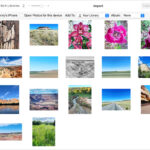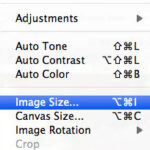While Walgreens doesn’t directly offer photo restoration services in-store through their self-service photo kiosks, you have several options for digitizing and restoring your precious memories. This article explores how you can scan photos at Walgreens and outlines alternative photo restoration solutions.
Walgreens Photo Kiosk: Digitizing Your Photos
Walgreens photo kiosks are primarily designed for quick printing, but they can indirectly help with the first step of photo restoration: digitization. You can scan photos using a Walgreens photo kiosk, effectively creating a digital copy of your physical photo. This digital file can then be used for restoration elsewhere. The process involves scanning your photo at the kiosk and saving it to a USB drive or CD. While this doesn’t provide professional restoration, it gives you a digital copy to work with.
Professional Photo Restoration Services: Beyond Walgreens
For true photo restoration – repairing damage, removing blemishes, and enhancing faded colors – you’ll need to seek professional services. Companies like American Photo Restoration (APR) specialize in restoring old and damaged photos. They offer a range of services, from fixing minor tears and scratches to colorizing black and white photos. APR, for example, has been in business since 1977 and boasts a long history of working with professional photographers and individuals.
Choosing a Photo Restoration Service
When choosing a photo restoration service, consider the following factors:
- Experience and Expertise: Look for a company with a proven track record and skilled technicians.
- Service Options: Determine what types of restoration services are offered, such as colorization, damage repair, and image enhancement.
- Turnaround Time: Understand how long the restoration process will take.
- Pricing: Compare prices from different providers to find a service that fits your budget.
- Convenience: Consider how you will submit your photos (mail, upload) and receive the restored images.
Restoring Your Photos: A Step-by-Step Guide
- Digitize Your Photo: Scan your photo at a Walgreens photo kiosk or use a home scanner.
- Choose a Restoration Service: Research and select a professional photo restoration company based on your needs and budget.
- Submit Your Photos: Follow the company’s instructions for submitting your digital images. This may involve uploading files online or mailing physical prints.
- Review and Approve: Once the restoration is complete, review the results and request any necessary revisions.
- Receive Your Restored Photos: Download your digital files or receive physical prints according to the service provider’s delivery method.
Conclusion: Preserving Precious Memories
While you can scan photos at Walgreens to create digital copies, professional restoration services are necessary for repairing and enhancing damaged images. By utilizing a combination of Walgreens’ digitization capabilities and specialized restoration services, you can breathe new life into your cherished photos and preserve them for generations to come. Don’t let faded or damaged photos fade away – take action today to restore them to their former glory.