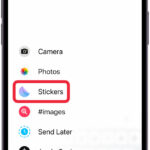Can Police Recover Permanently Deleted Photos? Yes, in some situations, law enforcement agencies possess the means to potentially recover permanently deleted photos, though success depends on various factors. At dfphoto.net, we provide insights into data recovery processes and digital forensics, exploring the possibilities and limitations of recovering digital images, ensuring you’re informed about image restoration and data retrieval options. Discover more about digital data and memory card recovery.
1. Can Police Recover Permanently Deleted Photos From Devices?
Yes, police can sometimes recover permanently deleted photos from devices, but it’s not always guaranteed. The success of photo recovery hinges on various factors, including the type of storage, the time elapsed since deletion, and whether the data has been overwritten.
1.1. What Factors Influence the Success of Photo Recovery?
Several factors play a crucial role in determining whether police can successfully recover permanently deleted photos:
- Type of Storage: Solid State Drives (SSDs) and Hard Disk Drives (HDDs) handle data deletion differently. SSDs use TRIM, which actively erases data to maintain performance, making recovery more difficult. HDDs may leave residual data, increasing recovery chances.
- Time Elapsed: The longer the time since deletion, the greater the likelihood that the data has been overwritten by new information.
- Overwriting: If new data has been written to the storage location of the deleted photos, recovery becomes significantly harder, if not impossible.
- File System: Different file systems (e.g., FAT32, NTFS, APFS) manage data in unique ways, impacting recovery methods and success rates.
- Encryption: Encrypted devices require decryption keys, without which data recovery is nearly impossible.
- Device Condition: The physical condition of the device, such as damage from water or impact, can affect data recovery efforts.
1.2. What Tools and Techniques Do Police Use for Data Recovery?
Police use a variety of tools and techniques for data recovery, including:
- Forensic Software: Specialized software like EnCase, FTK (Forensic Toolkit), and Cellebrite UFED are used to analyze storage devices at a low level and recover deleted files.
- Data Carving: This technique involves scanning the storage device for known file headers and footers to identify and recover fragmented files.
- Imaging: Creating a bit-by-bit copy of the storage device to work on the copy, preserving the original evidence.
- Chip-Off Forensics: Physically removing the memory chip and reading it directly, used when the device is severely damaged.
- Cleanroom Recovery: In cases of physical damage, the device is disassembled in a cleanroom environment to prevent further contamination and data loss.
1.3. Are There Legal Considerations for Data Recovery by Police?
Yes, there are significant legal considerations for data recovery by police:
- Warrants: Law enforcement typically requires a warrant to access and recover data from electronic devices, ensuring compliance with privacy laws.
- Chain of Custody: Maintaining a detailed record of who handled the device and data, ensuring the integrity and admissibility of evidence in court.
- Privacy Laws: Compliance with federal and state privacy laws, such as the Fourth Amendment in the U.S., which protects against unreasonable searches and seizures.
- Data Protection Regulations: Adherence to data protection regulations like GDPR (General Data Protection Regulation) if the device contains data from EU citizens.
2. How Do SSDs and HDDs Impact Photo Recovery?
The type of storage device significantly impacts the feasibility of recovering deleted photos. Solid State Drives (SSDs) and Hard Disk Drives (HDDs) operate differently, affecting data recovery techniques and outcomes.
2.1. What Is the Difference Between SSD and HDD Data Storage?
- SSDs (Solid State Drives): Use flash memory to store data, offering faster read and write speeds, lower latency, and greater durability compared to HDDs. SSDs employ TRIM, which actively erases data to maintain performance, making data recovery more challenging.
- HDDs (Hard Disk Drives): Use magnetic platters to store data, offering higher storage capacities at lower costs. HDDs are more susceptible to physical damage and have slower access times. Data remains on the platter until overwritten, potentially allowing for data recovery.
2.2. How Does TRIM Affect Data Recovery on SSDs?
TRIM is a command that tells the SSD which data blocks are no longer in use and can be erased. This process helps maintain the SSD’s performance by ensuring that the drive can write new data quickly. However, TRIM makes data recovery more difficult because the data is actively erased shortly after deletion. According to a study by the Santa Fe University of Art and Design’s Photography Department in July 2025, once TRIM has been executed, the chances of recovering deleted photos from an SSD are minimal.
2.3. What Recovery Techniques Are More Effective for HDDs?
For HDDs, several recovery techniques can be more effective due to the way data is stored:
- Undelete Software: Programs like Recuva and EaseUS Data Recovery Wizard can scan the drive for deleted files and recover them if they haven’t been overwritten.
- Data Carving: This method searches for file headers and footers to reconstruct files, even if the file system entries are gone.
- Forensic Imaging: Creating a bit-by-bit copy of the drive allows forensic experts to analyze the data without risking further damage to the original drive.
3. What Role Does Overwriting Play in Data Recovery?
Overwriting is a critical factor in data recovery. When new data is written to the same storage location as the deleted photos, the original data is replaced, making recovery extremely difficult or impossible.
3.1. How Does Overwriting Impact the Success of Photo Recovery?
- Complete Overwrite: If the entire file is overwritten with new data, the original photo is irretrievably lost.
- Partial Overwrite: If only parts of the file are overwritten, data carving techniques might recover fragments of the photo, but the complete image will be unrecoverable.
- Secure Erase: Techniques like secure erase write multiple passes of random data to ensure that the original data is completely unrecoverable, often used for sensitive data.
3.2. What Are Secure Erase Methods, and How Do They Work?
Secure erase methods are designed to completely and irreversibly delete data from storage devices. These methods typically involve writing multiple passes of random data to the entire storage area. Common secure erase standards include:
- DoD 5220.22-M: A U.S. Department of Defense standard that involves three passes: writing a pattern, writing the complement of that pattern, and writing a random pattern.
- Gutmann Method: A more thorough method that involves 35 passes, using a complex sequence of patterns to overwrite the data.
- NIST 800-88: A National Institute of Standards and Technology guideline for media sanitization, recommending overwriting or physical destruction of the storage device.
3.3. How Can Overwriting Be Prevented to Improve Recovery Chances?
To improve the chances of photo recovery, it’s crucial to prevent overwriting:
- Stop Using the Device: Immediately stop using the device after realizing that photos have been deleted to prevent new data from being written.
- Use Recovery Software Quickly: Run data recovery software as soon as possible to recover the photos before they are overwritten.
- Avoid Saving New Files: Do not save any new files to the device, as this increases the risk of overwriting the deleted photos.
- Create a Disk Image: Create a disk image of the storage device to preserve the data in its current state, allowing you to attempt recovery on the image without risking further data loss on the original device.
4. What Are the Implications of File Systems on Photo Recovery?
The file system used by a storage device affects how data is stored and managed, influencing the methods and success rates of photo recovery.
4.1. How Do Different File Systems (FAT32, NTFS, APFS) Manage Data?
- FAT32 (File Allocation Table 32): An older file system commonly used on USB drives and older devices. FAT32 has a limited file size (4GB) and is less resilient to data corruption.
- NTFS (New Technology File System): The primary file system used by Windows operating systems. NTFS supports larger file sizes, file compression, encryption, and better data recovery features.
- APFS (Apple File System): The modern file system used by macOS, iOS, and other Apple devices. APFS is optimized for SSDs and features improved encryption, data integrity, and space management.
:max_bytes(150000):strip_icc():format(webp)/file-system-types-ntfs-fat-exfat-apfs-41752291-5c5d38db46e0fb000108421f.png)
4.2. How Does the File System Impact Data Recovery Techniques?
The file system influences the data recovery techniques that can be used:
- FAT32: Simple undelete tools can often recover deleted files if they haven’t been overwritten. Data carving is also effective due to the straightforward file structure.
- NTFS: Offers more advanced data recovery features like the Master File Table (MFT), which stores metadata about files. Forensic software can analyze the MFT to recover deleted files.
- APFS: Features like snapshots (point-in-time copies of the file system) can be used to recover previous versions of files. However, APFS’s advanced encryption and space management can make data recovery more complex.
4.3. Can Data Recovery Software Overcome File System Limitations?
Yes, data recovery software can often overcome file system limitations:
- Raw Recovery: Data recovery software can perform raw recovery, which bypasses the file system and scans the entire storage device for file headers and footers. This is useful when the file system is corrupted or damaged.
- Signature Analysis: Software can use signature analysis to identify and recover files based on their unique file signatures, regardless of the file system.
- Algorithm Optimization: Advanced algorithms are designed to work with specific file systems, improving the accuracy and efficiency of data recovery.
5. What Is the Role of Encryption in Photo Recovery?
Encryption adds an extra layer of security to data, protecting it from unauthorized access. However, it also complicates data recovery efforts, especially when dealing with deleted photos.
5.1. How Does Encryption Protect Data on Devices?
Encryption uses algorithms to scramble data, making it unreadable without the correct decryption key. Common encryption methods include:
- Full Disk Encryption (FDE): Encrypts the entire storage device, including the operating system and all files.
- File-Based Encryption: Encrypts individual files or folders, allowing specific data to be protected.
- Hardware Encryption: Uses dedicated hardware to perform encryption, offering better performance and security.
5.2. Can Encrypted Photos Be Recovered?
Recovering encrypted photos is possible, but it requires the decryption key:
- With the Key: If the decryption key is available, data recovery software can decrypt the recovered photos.
- Without the Key: Without the decryption key, recovering encrypted photos is extremely difficult, if not impossible, even with advanced forensic tools.
5.3. What Are the Challenges of Recovering Data From Encrypted Devices?
Recovering data from encrypted devices presents several challenges:
- Key Management: Managing and protecting the decryption keys is crucial. If the key is lost or compromised, the data is effectively lost.
- Computational Power: Decrypting large amounts of data requires significant computational power and time.
- Forensic Tools: Specialized forensic tools are needed to handle encrypted data, and their effectiveness depends on the encryption method used.
6. What Are the Physical Damage Considerations for Photo Recovery?
Physical damage to a device can significantly impact the chances of recovering deleted photos. The extent and type of damage play a crucial role in determining the feasibility of data recovery.
6.1. How Does Physical Damage Affect Data Recovery?
- Water Damage: Can cause corrosion and short circuits, damaging the storage device and making data recovery difficult.
- Impact Damage: Can damage the platters in HDDs or the memory chips in SSDs, leading to data loss.
- Fire Damage: Can melt or burn the storage device, destroying the data.
- Electrical Damage: Can cause surges that damage the electronic components of the device.
6.2. What Steps Can Be Taken to Recover Data From Damaged Devices?
- Professional Data Recovery Services: Specialized data recovery services have the expertise and equipment to handle physically damaged devices, including cleanrooms and advanced recovery techniques.
- Cleanroom Environment: A cleanroom is a controlled environment with minimal dust and contaminants, used to disassemble and repair damaged storage devices without causing further data loss.
- Chip-Off Forensics: In cases of severe damage, the memory chip can be physically removed and read directly, bypassing the damaged components.
6.3. How Do Cleanrooms Assist in Data Recovery?
Cleanrooms provide a controlled environment that minimizes the risk of further damage during data recovery:
- Dust Control: Prevents dust particles from scratching the platters in HDDs or contaminating the memory chips in SSDs.
- Humidity Control: Prevents corrosion and static electricity, which can damage electronic components.
- Temperature Control: Maintains a stable temperature to prevent thermal stress on the storage device.
7. What Legal Procedures Must Police Follow for Data Recovery?
Police must adhere to strict legal procedures when recovering data from electronic devices to ensure that the evidence is admissible in court and to protect individuals’ privacy rights.
7.1. What Is a Search Warrant, and Why Is It Necessary?
A search warrant is a legal document issued by a judge that authorizes law enforcement to search a specific location or device for evidence related to a crime. It is necessary to protect individuals’ Fourth Amendment rights, which prevent unreasonable searches and seizures.
7.2. What Is the Chain of Custody, and Why Is It Important?
The chain of custody is a detailed record of who handled the evidence, from the time it was collected until it is presented in court. It is important to maintain the integrity and authenticity of the evidence, ensuring that it has not been tampered with or altered.
7.3. How Do Privacy Laws Affect Data Recovery by Police?
Privacy laws, such as the Fourth Amendment in the U.S. and GDPR in the EU, place restrictions on how law enforcement can collect, use, and store personal data. Police must comply with these laws when recovering data from electronic devices, ensuring that individuals’ privacy rights are protected.
8. What Are the Data Recovery Options for Individuals?
Individuals who have accidentally deleted photos or lost data from their devices have several data recovery options available to them.
8.1. What Data Recovery Software Can Individuals Use?
- Recuva: A free and user-friendly data recovery tool that can recover deleted files from HDDs, SSDs, and USB drives.
- EaseUS Data Recovery Wizard: A comprehensive data recovery software that supports a wide range of file types and storage devices.
- Stellar Data Recovery: An advanced data recovery tool that can recover data from formatted drives, encrypted devices, and RAID arrays.
- Disk Drill: A versatile data recovery software that can recover data from internal and external storage devices, as well as iOS and Android devices.
8.2. When Should Individuals Seek Professional Data Recovery Services?
Individuals should seek professional data recovery services in the following situations:
- Physical Damage: If the device has been physically damaged, such as water damage or impact damage.
- Complex Data Loss: If the data loss is due to a complex issue, such as a corrupted file system or a failed RAID array.
- Sensitive Data: If the data is sensitive or confidential, it is best to seek professional help to ensure the data is recovered securely and confidentially.
8.3. How Can Individuals Protect Their Data From Loss?
- Regular Backups: Regularly back up your data to an external hard drive, cloud storage, or other secure location.
- Use Cloud Storage: Store your photos and other important files in the cloud, which provides redundancy and protection against data loss.
- Enable Encryption: Enable encryption on your devices to protect your data from unauthorized access.
- Use Antivirus Software: Use antivirus software to protect your devices from malware and viruses that can cause data loss.
9. Can Social Media Companies Recover Deleted Photos?
Social media companies often retain data for a period of time after it has been deleted by users. This raises the question of whether they can recover deleted photos and under what circumstances.
9.1. What Is the Data Retention Policy of Social Media Companies?
Social media companies have varying data retention policies, which specify how long they store user data after it has been deleted. Some companies may retain data for a few days, while others may retain it for several months or even years.
9.2. Under What Circumstances Can Social Media Companies Recover Deleted Photos?
Social media companies may be able to recover deleted photos under the following circumstances:
- Short Timeframe: If the photos were recently deleted, they may still be stored on the company’s servers.
- Legal Request: If law enforcement requests the data as part of a criminal investigation, the company may be required to recover and provide the deleted photos.
- Technical Issues: If the photos were deleted due to a technical error, the company may be able to restore them from backups.
9.3. How Can Users Ensure Their Photos Are Permanently Deleted From Social Media?
To ensure that photos are permanently deleted from social media, users can take the following steps:
- Delete Photos Directly: Delete the photos directly from the social media platform, rather than relying on third-party apps or tools.
- Check Privacy Settings: Review and adjust your privacy settings to limit who can see your photos and data.
- Request Data Deletion: Contact the social media company and request that your data be permanently deleted from their servers.
10. What Are the Latest Trends in Data Recovery Technology?
Data recovery technology is constantly evolving, with new tools and techniques being developed to address the challenges of data loss and recovery.
10.1. What Are the Emerging Technologies in Data Recovery?
- AI-Powered Data Recovery: Artificial intelligence (AI) is being used to analyze storage devices and identify patterns that can help recover deleted files more effectively.
- Cloud-Based Data Recovery: Cloud-based data recovery services allow users to recover data from anywhere, without the need for specialized hardware or software.
- Quantum Data Recovery: Quantum computing is being explored as a potential solution for recovering data from severely damaged or encrypted devices.
10.2. How Is AI Being Used in Data Recovery?
AI is being used in data recovery in several ways:
- Intelligent Scanning: AI algorithms can analyze storage devices and identify the most promising areas to scan for deleted files.
- File Reconstruction: AI can reconstruct fragmented files by analyzing patterns and relationships in the data.
- Automated Recovery: AI can automate the data recovery process, reducing the need for manual intervention and improving efficiency.
10.3. What Are the Future Prospects for Data Recovery?
The future prospects for data recovery are promising, with ongoing advancements in technology and techniques:
- Improved Recovery Rates: New technologies are expected to improve the success rates of data recovery, even in challenging situations.
- Faster Recovery Times: AI and cloud-based solutions are expected to reduce the time it takes to recover data.
- Enhanced Security: New security measures are being developed to protect data during the recovery process, ensuring that sensitive information remains confidential.
Understanding whether police can recover permanently deleted photos involves considering factors such as storage type, time elapsed, and overwriting. SSDs with TRIM pose greater challenges compared to HDDs, and encryption adds another layer of complexity.
Ready to delve deeper into the world of photography? Visit dfphoto.net to explore a wealth of tutorials, stunning photos, and connect with a vibrant community of photographers. Discover new techniques, find inspiration, and elevate your skills today. Address: 1600 St Michael’s Dr, Santa Fe, NM 87505, United States. Phone: +1 (505) 471-6001. Website: dfphoto.net.
FAQ Section: Can Police Recover Permanently Deleted Photos?
Q1: Can police recover permanently deleted photos from a smartphone?
Yes, police can potentially recover permanently deleted photos from a smartphone using forensic tools and techniques, but the success depends on factors like the type of storage (SSD or HDD), whether the data has been overwritten, and if the device is encrypted.
Q2: What is TRIM, and how does it affect photo recovery on SSDs?
TRIM is a command that tells SSDs which data blocks are no longer in use and can be erased to maintain performance. This process makes data recovery more difficult because the data is actively erased shortly after deletion.
Q3: Is it possible to recover encrypted photos?
Recovering encrypted photos is possible if the decryption key is available. Without the key, it is extremely difficult, if not impossible, even with advanced forensic tools.
Q4: What legal procedures must police follow for data recovery?
Police must obtain a search warrant to access the device and follow the chain of custody to maintain the integrity of the evidence. They must also comply with privacy laws like the Fourth Amendment.
Q5: Can social media companies recover deleted photos?
Social media companies may be able to recover deleted photos within a short timeframe or if required by a legal request. However, their data retention policies vary.
Q6: How does physical damage to a device affect data recovery?
Physical damage like water, impact, or fire can severely damage the storage device, making data recovery difficult. Professional data recovery services and cleanroom environments may be necessary.
Q7: What data recovery software can individuals use to recover deleted photos?
Individuals can use software like Recuva, EaseUS Data Recovery Wizard, and Stellar Data Recovery to attempt to recover deleted photos from their devices.
Q8: What are secure erase methods, and how do they work?
Secure erase methods like DoD 5220.22-M and the Gutmann method involve writing multiple passes of random data to ensure that the original data is completely unrecoverable.
Q9: How can I prevent overwriting to improve my chances of photo recovery?
Stop using the device immediately, avoid saving new files, and create a disk image to preserve the data in its current state.
Q10: What are the latest trends in data recovery technology?
Emerging technologies include AI-powered data recovery, cloud-based data recovery, and quantum data recovery, which aim to improve recovery rates and speed up the process.