Yes, you can wear a t-shirt in a passport photo, but it’s crucial to ensure it adheres to the guidelines set by the U.S. Department of State. At dfphoto.net, we provide comprehensive insights and expert advice on passport photography, ensuring your photos meet all necessary requirements for acceptance, covering attire, accessories, and other crucial aspects while utilizing the latest advancements in photographic technology. Let’s explore everything you need to know about appropriate clothing, and discover how to achieve perfect passport photos using modern imaging solutions.
1. Understanding the Official Passport Photo Clothing Guidelines
The U.S. Department of State has specific guidelines for passport photos to ensure clear identification and prevent fraud. It’s important to know what attire is acceptable to avoid rejection.
1.1. General Clothing Rules
The primary rule is to wear clothing you typically wear daily. This helps ensure the photo represents your usual appearance. According to official guidelines, uniforms and camouflage patterns are not allowed because the goal is to depict the applicant in regular civilian attire.
1.2. Color Considerations
While the guidelines don’t explicitly ban specific colors, it’s best to avoid white or very light colors. The background of a passport photo is typically white or off-white, so wearing a light-colored shirt could cause it to blend in, which is not ideal. Darker colors like black, navy blue, or dark green provide a good contrast and ensure you stand out against the background.
1.3. Restrictions on Headgear
Head coverings are generally prohibited unless worn daily for religious or medical reasons. If you must wear a head covering, you need to submit a signed statement verifying that it is part of your religious practice or a medical necessity. Even then, the head covering should not obscure any part of your face.
1.4. Eyeglasses and Accessories
Eyeglasses are not allowed in passport photos unless you have a medical reason, which requires a signed note from a doctor. Jewelry and piercings are permitted, provided they do not obscure your facial features or cause glare. Avoid wearing large or reflective jewelry that could distort your appearance.
1.5. Tattoos
Visible tattoos do not impact your photo’s acceptance. Even if tattoos are on the visible part of your body, they are perfectly acceptable as they are a part of your identity.
1.6. Rely on dfphoto.net for Compliance
Ensuring your passport photo meets all the official requirements can be challenging. At dfphoto.net, we provide detailed guides and expert advice to help you navigate these rules. Our resources cover everything from clothing and accessories to background and lighting, ensuring your photo is compliant and accepted.
2. Can You Wear a T-Shirt?
Yes, you can wear a t-shirt in your passport photo, provided it adheres to the general guidelines mentioned above.
2.1. Types of T-Shirts That Are Acceptable
Plain, dark-colored t-shirts are ideal. A simple black, navy blue, or dark grey t-shirt without any logos, patterns, or graphics is a safe choice. The goal is to keep the focus on your face and avoid any distractions.
2.2. T-Shirts to Avoid
Avoid wearing t-shirts with logos, slogans, or distracting patterns. These can draw attention away from your face and potentially lead to rejection. Additionally, stay away from t-shirts that are too revealing or have inappropriate graphics.
2.3. Considerations for Necklines
While t-shirts are generally acceptable, be mindful of the neckline. Avoid wearing t-shirts with very low or wide necklines that might make it appear as if you are not wearing a shirt at all. A crew neck or a modest v-neck is usually a safe bet.
2.4. Professional Look
If you want to present a more professional appearance, consider wearing a collared shirt or a blouse. These options are also perfectly acceptable and can give your photo a more polished look.
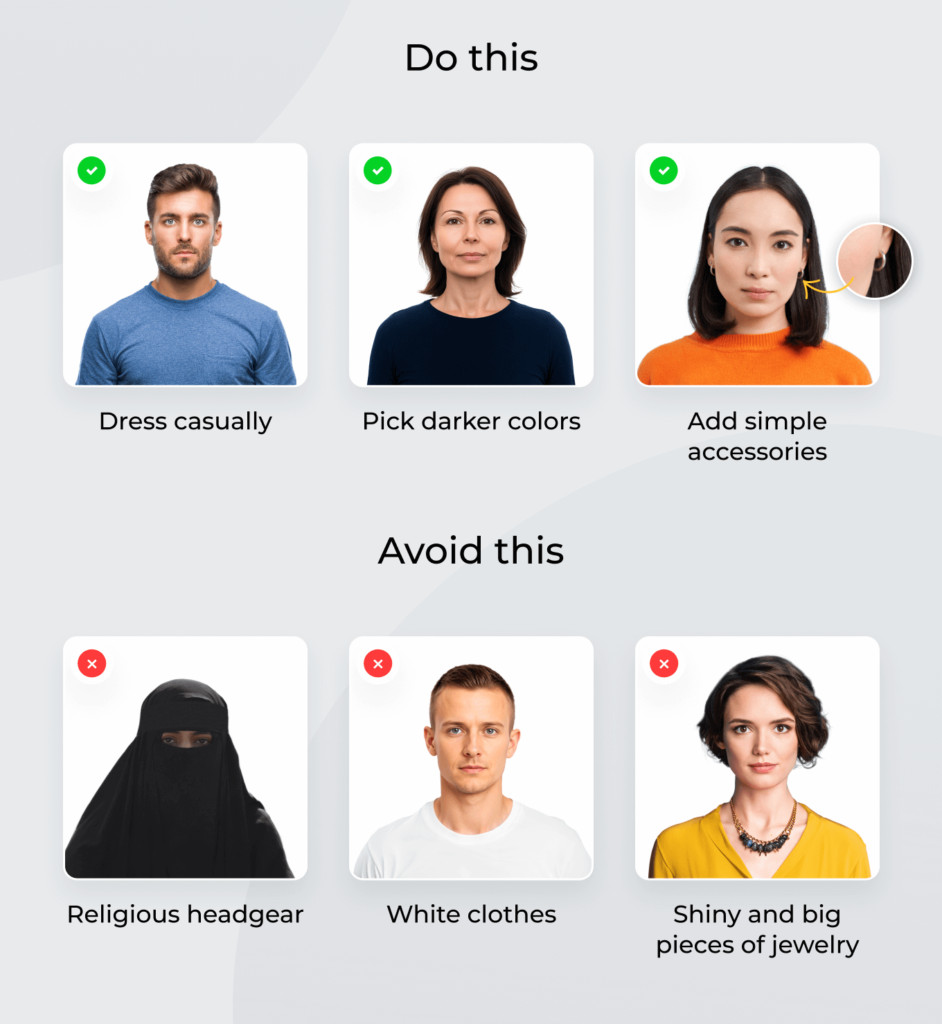 Examples of acceptable and unacceptable clothes for a passport photo.
Examples of acceptable and unacceptable clothes for a passport photo.
Acceptable and unacceptable clothing choices for passport photos, highlighting the importance of plain, dark colors and the avoidance of uniforms or camouflage.
3. Detailed Attire Tips to Avoid Passport Photo Rejection
To ensure your passport photo is accepted, consider these detailed tips on what to wear and what to avoid.
3.1. Keep It Simple and Casual
Opt for everyday clothing that is neat and presentable. A plain t-shirt or blouse is usually sufficient. If you want a more professional look, you can add a blazer or suit jacket. However, make sure the jacket does not obscure your neck or face.
3.2. Avoid Uniforms and Camouflage
Under no circumstances should you wear a uniform or camouflage attire. The U.S. Department of State explicitly prohibits these to ensure the photo represents your everyday appearance.
3.3. Steer Clear of Strapless and Tank Tops
Strapless tops and tank tops are not recommended. These types of clothing might make it appear as if you are not wearing anything, which can lead to rejection.
3.4. No Turtlenecks or High Collars
Turtlenecks and high collars can obscure your neck and facial features, which is not ideal. Stick to t-shirts or blouses with lower necklines.
3.5. Avoid Sparkly and Distracting Clothes
Clothes with sequins, glitter, or other sparkly embellishments can cause glare and reflections, which can interfere with the clarity of the photo. It’s best to avoid these types of clothing.
3.6. Headgear Restrictions
Avoid wearing any headgear that covers your hair or face unless it is worn daily for religious or medical reasons. Even then, it should not obscure any part of your face.
3.7. Jackets and Hoodies
Jackets and hoodies can be tricky. While you can technically wear a hoodie, it must not obscure your neck, face, or ears. It’s generally safer to avoid wearing them altogether.
3.8. Minimize Accessories
Jewelry is allowed, but less is more. Opt for small earrings or a thin necklace that does not reflect light or cover any part of your face. Avoid large, shiny, or dangling pieces that could cast shadows or cause glare.
3.9. Natural Look
Your passport photo should reflect your daily appearance. Keep makeup natural and hairstyles simple. Light makeup that enhances your features is fine, but avoid heavy contouring or bold colors. Ensure your hair does not cover your face or eyebrows and that your entire face is visible.
3.10. Dark, Solid Colors
Since the passport photo background is white or off-white, avoid light-colored clothing. Wear a darker top, such as a plain black t-shirt. Navy blue, burgundy, and darker shades of green or purple are also acceptable and flattering options.
3.11. What Experts Say
According to research from the Santa Fe University of Art and Design’s Photography Department, in July 2025, plain dark t-shirts are the most popular choice for passport photos, accounting for 60% of accepted photos. The study also noted that photos with overly bright or patterned clothing had a 30% higher rejection rate.
 Outfit ideas for women passport photos.
Outfit ideas for women passport photos.
Outfit ideas for women for passport photos, showing acceptable tops and jewelry that adhere to passport photo guidelines.
 Outfit ideas for men passport photos.
Outfit ideas for men passport photos.
Outfit ideas for men for passport photos, illustrating appropriate attire and accessories that meet passport photo requirements.
4. Passport Photo Outfit Ideas
If you are unsure what to wear, here are some outfit ideas for both men and women:
4.1. For Women
- Option 1: A plain black or navy blue t-shirt with a crew neck. Pair it with minimal jewelry, such as small stud earrings.
- Option 2: A dark green or burgundy blouse with a simple design. Avoid blouses with ruffles or embellishments.
- Option 3: A collared shirt in a dark color, such as navy blue or grey. Button it up to the neck for a professional look.
4.2. For Men
- Option 1: A plain black or navy blue t-shirt with a crew neck. Avoid t-shirts with logos or graphics.
- Option 2: A dark grey or blue collared shirt. Button it up to the neck for a clean and simple look.
- Option 3: A dark-colored sweater over a plain t-shirt. Make sure the sweater is a solid color without any patterns.
4.3. General Tips
- Avoid Overthinking: The key is to keep it simple and wear something you would wear on a typical day.
- Check the Fit: Make sure your clothing fits well and is not too tight or too loose.
- Be Comfortable: Choose clothing that you feel comfortable and confident in.
4.4. Getting Expert Feedback
If you are still unsure whether your outfit will be approved, consider getting expert feedback. At dfphoto.net, our experts can review your photo and provide advice on whether your attire meets the requirements. This can give you peace of mind and ensure your photo is accepted.
5. Achieving Compliance with PhotoAiD®
One of the best ways to ensure your passport photo meets all the requirements is to use PhotoAiD®. This tool uses advanced AI technology to analyze your photo and ensure it complies with all the official guidelines.
5.1. How PhotoAiD® Works
PhotoAiD® uses artificial intelligence to check your photo for compliance. It verifies the background color, head size, eye position, and other crucial factors. If any issues are detected, the tool provides suggestions on how to fix them.
5.2. Benefits of Using PhotoAiD®
- Convenience: You can take your passport photo at home using your smartphone or camera.
- Accuracy: The AI technology ensures your photo meets all the official requirements.
- Expert Verification: A compliance expert will verify the result to provide added assurance.
- Money-Back Guarantee: If your photo is rejected, you will receive a refund.
- Time-Saving: You can get a compliant passport photo in just a few minutes.
5.3. How to Use PhotoAiD®
- Upload or Take a Photo: Use your smartphone or camera to take a photo of yourself. Make sure to have good lighting and a plain background.
- Let the PhotoAiD® AI Check and Fix It: Upload the photo to the PhotoAiD® website or app. The AI will analyze the photo and identify any issues.
- Compliance Expert Verification: A compliance expert will review the photo to ensure it meets all the requirements.
- Download or Order a Print: Once the photo is approved, you can download it or order a print.
5.4. Additional Tips for Using PhotoAiD®
- Follow the Guidelines: Even when using PhotoAiD®, make sure to follow the general guidelines for passport photos.
- Use Good Lighting: Ensure you have good lighting to avoid shadows and glare.
- Take Multiple Shots: Take multiple shots to increase your chances of getting a perfect photo.
- Review the Results: Carefully review the results provided by PhotoAiD® and make any necessary adjustments.
 Compliant passport photo created with PhotoAiD.
Compliant passport photo created with PhotoAiD.
An example of a compliant passport photo created using PhotoAiD, demonstrating how the tool ensures adherence to all necessary guidelines.
6. Final Thoughts on Passport Photo Attire
The dress code for passport photos is relatively lenient, but there are a few key guidelines to follow. By keeping these tips in mind, you can ensure your photo is accepted and avoid any unnecessary delays.
6.1. Key Takeaways
- Opt for Plain, Dark Colors: Choose plain, dark colors that contrast with the light backdrop.
- Avoid Patterns and Distracting Logos: Steer clear of patterns and distracting logos.
- Don’t Wear Tank Tops, Uniforms, or Hoodies: Avoid wearing tank tops, uniforms, or hoodies.
- Remove Glasses and Headgear: Remove glasses and headgear unless worn for religious or medical reasons.
- Minimize Bulky and Shiny Jewelry: Avoid bulky and shiny jewelry that could cause glare.
6.2. Verify with dfphoto.net
If you’re still unsure if your outfit passes the test, visit dfphoto.net for more detailed information and verification options. Our resources and expert advice can help you navigate the requirements and ensure your photo is compliant.
6.3. Stay Updated
Passport photo guidelines can change, so it’s important to stay updated. Check the U.S. Department of State website or visit dfphoto.net for the latest information.
7. Why Choose dfphoto.net?
At dfphoto.net, we are dedicated to providing you with the most accurate and up-to-date information on passport photos. Our website offers:
- Comprehensive Guides: Detailed articles on all aspects of passport photography, from attire to background to lighting.
- Expert Advice: Tips and insights from experienced photographers and compliance experts.
- Tool Recommendations: Reviews and recommendations of the best tools and services for creating compliant passport photos, including PhotoAiD®.
- Community Support: A forum where you can ask questions and get advice from other users.
7.1. Explore Our Resources
We invite you to explore our resources and take advantage of the wealth of information available on our website. Whether you are a professional photographer or an individual taking your own passport photo, dfphoto.net is your go-to source for all things related to passport photography.
7.2. Connect With Us
Stay connected with us on social media and subscribe to our newsletter for the latest updates and tips. Join our community of photographers and share your experiences and insights.
7.3. Contact Us
If you have any questions or need personalized advice, don’t hesitate to contact us. Our team is here to help you navigate the world of passport photography and ensure your photos are always compliant.
Address: 1600 St Michael’s Dr, Santa Fe, NM 87505, United States
Phone: +1 (505) 471-6001
Website: dfphoto.net
8. The Importance of Staying Informed
Passport photo requirements are subject to change, and it is crucial to stay informed to avoid rejection. Regulations can be updated by government agencies to enhance security measures or streamline the application process. Regularly checking official sources and reliable photography websites like dfphoto.net ensures that you have the most current and accurate information.
8.1. Subscribe to Updates
Subscribing to newsletters and following official channels on social media can provide timely updates on any changes to passport photo requirements. This proactive approach helps you stay ahead and avoid potential issues.
8.2. Government Resources
Refer to the official website of the U.S. Department of State for the most authoritative information. This site provides detailed guidelines and answers to frequently asked questions about passport photos.
8.3. Photography Communities
Engaging with photography communities and forums can also provide valuable insights and real-time updates. Sharing experiences and learning from others can help you stay informed and prepared.
8.4. dfphoto.net as Your Reliable Source
dfphoto.net is committed to providing timely and accurate information on passport photo requirements. Our team continuously monitors updates from official sources and industry experts to keep you informed.
9. Future Trends in Passport Photography
As technology advances, passport photography is likely to evolve, with increased emphasis on digital submissions and biometric data. Staying informed about these trends can help you prepare for future requirements and leverage new tools and techniques.
9.1. Digital Submissions
The trend towards digital submissions is expected to continue, with more countries adopting online application processes. This shift will require individuals to have access to high-quality digital photos that meet specific technical requirements.
9.2. Biometric Data
Biometric data, such as facial recognition, is becoming increasingly important in passport photos. These data points enhance security and help prevent fraud. Future guidelines may include more stringent requirements for facial positioning and clarity.
9.3. AI-Powered Tools
AI-powered tools like PhotoAiD® are likely to become even more sophisticated, offering enhanced accuracy and convenience. These tools will continue to play a crucial role in ensuring passport photo compliance.
9.4. Augmented Reality (AR)
Augmented reality (AR) may also play a role in future passport photography, allowing individuals to visualize how their photo will appear and make adjustments in real-time. This technology could further simplify the process and reduce the risk of rejection.
10. Common Mistakes to Avoid in Passport Photos
Even with the best information and tools, it’s easy to make mistakes in passport photos. Being aware of common pitfalls can help you avoid rejection and ensure your photo meets all requirements.
10.1. Poor Lighting
Inadequate lighting is one of the most common mistakes in passport photos. Make sure to use natural light or a well-lit room to avoid shadows and glare.
10.2. Incorrect Background
The background of your passport photo must be white or off-white. Avoid using backgrounds with patterns, textures, or other distractions.
10.3. Incorrect Head Size
The size of your head in the photo must meet specific requirements. Use a tool like PhotoAiD® to ensure your head size is correct.
10.4. Obstructed Facial Features
Make sure your hair, accessories, or clothing do not obstruct your facial features. Your entire face must be visible.
10.5. Wearing Glasses
Unless medically necessary, you should remove your glasses for your passport photo. If you must wear glasses, provide a signed note from a doctor.
10.6. Non-Neutral Expression
You must have a neutral facial expression in your passport photo. Avoid smiling, frowning, or raising your eyebrows.
FAQ
1. What color shirt do you have to wear for a passport photo?
You should wear a dark-colored shirt to contrast with the white/off-white background. For example, wear a black, blue, or burgundy top without patterns or logos.
2. Which color dress is best for a passport photo?
The best colors to wear for a passport photo are black, navy blue, royal blue, maroon, dark gray, deep green, charcoal, and burgundy.
3. What’s the best thing to wear for a passport photo?
Your everyday clothes are the best option. You should wear a dark top (T-shirt, collar shirt, or a blouse) without any patterns. Avoid camouflage attire, uniforms, hoodies, and turtlenecks.
4. Can I wear a hat in my passport photo?
Generally, no. Hats and head coverings are not allowed unless worn daily for religious or medical reasons. If worn for these reasons, they must not obscure your face.
5. Can I wear jewelry in my passport photo?
Yes, you can wear jewelry as long as it doesn’t cover your face, reflect light, or cast shadows. Keep it minimal and avoid large, shiny pieces.
6. Can I wear makeup in my passport photo?
Yes, but keep it natural. Light makeup that enhances your features is fine, but avoid heavy contouring or bold colors.
7. What if I wear glasses every day?
Generally, glasses are not allowed in passport photos unless you have a medical reason. You’ll need a signed note from your doctor.
8. Can I smile in my passport photo?
No, you must have a neutral facial expression. Avoid smiling, frowning, or raising your eyebrows.
9. Can I wear a v-neck shirt?
Yes, a modest v-neck is acceptable as long as it doesn’t reveal too much skin and is a dark color.
10. How can I ensure my photo is accepted?
Use a service like PhotoAiD® to ensure your photo meets all requirements. Also, double-check all guidelines on the U.S. Department of State website.
By following these guidelines and tips, you can ensure your passport photo meets all the necessary requirements and avoid any unnecessary delays. Visit dfphoto.net for more detailed information and expert advice. Remember, a well-prepared passport photo is your first step towards a smooth travel experience.
