Can I Wear A Turtleneck In A Passport Photo? This question plagues many Americans gearing up for international travel. At dfphoto.net, we’re dedicated to providing clear, accurate guidance on all things photography, including passport photos. Read on to learn more, along with tips to make your passport application process smooth and stress-free with expert advice and photography hacks. Let’s dive into passport photograph rules, ensuring your travel plans proceed without a hitch, and discover resources for visual arts inspiration.
1. Understanding US Passport Photo Requirements
What are the fundamental rules that govern passport photographs in the United States?
Answer: US passport photos must adhere to strict guidelines to ensure clear identification. These include color specifications, size constraints, and pose requirements.
Each US passport photo must meet specific technical requirements. Here’s a breakdown:
- Color: Photos must be in color to accurately represent your appearance. Black and white photos are not accepted because color provides better detail.
- Size: The required size is 2 x 2 inches (51 mm by 51 mm). This standardized size ensures uniformity and ease of processing across all applications.
- Head Size: Your head should be centered and facing the camera, measuring between 1 and 1 ⅜ inches (25-35mm). Precise measurements guarantee that facial features are appropriately sized for identification.
- Visibility: The head, neck, and the top of the shoulders must be visible. This ensures a complete view of your face and upper body, aiding in identification.
- Recency: Photos must be taken within the last six months to reflect your current appearance. Older photos may not accurately represent your current look, leading to rejection.
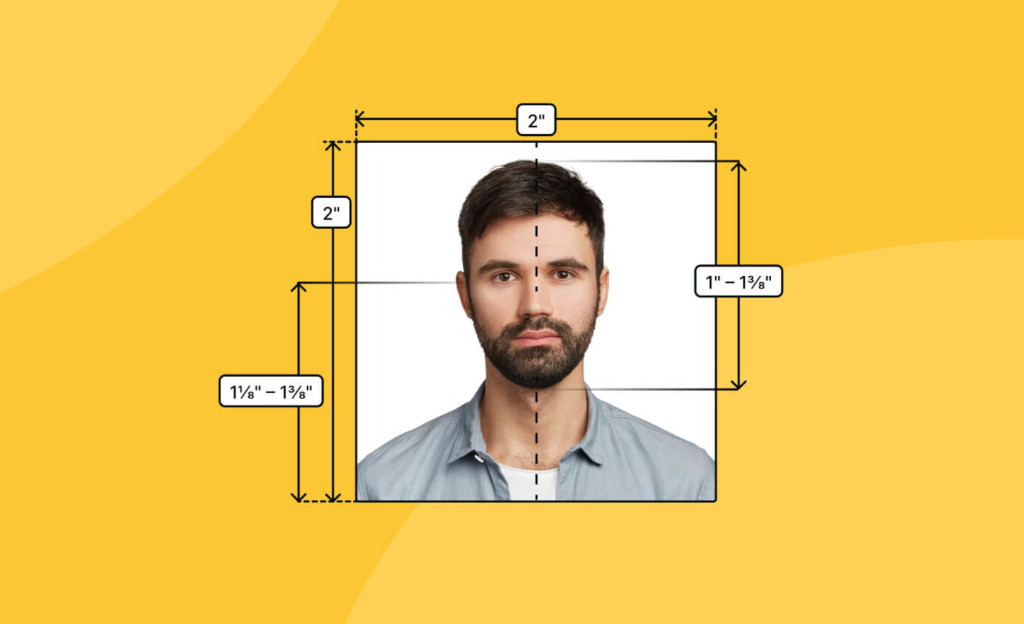 A clear and concise guide outlining the essential requirements for US passport photos, showcasing head positioning, size specifications, and overall dimensions.
A clear and concise guide outlining the essential requirements for US passport photos, showcasing head positioning, size specifications, and overall dimensions.
2. Detailed Specifications for US Passport Photos
What are the detailed specifications one needs to know about US passport photos?
Answer: Detailed specifications include size, background, lighting, pose, attire, and quality standards. Ignoring these can lead to rejection.
Here’s a detailed checklist to ensure your passport photo meets all requirements:
- Size and Format:
- Photos must be 2 x 2 inches (51 x 51 mm).
- Face must measure 1 to 1 3/8 inches (25–35 mm) from chin to crown.
- Images must be high-resolution and in color, printed on matte or glossy photo paper.
- Digital passport photos should be JPEG format with a minimum size of 54 kB.
- Background and Lighting:
- Backgrounds must be plain white or off-white.
- Lighting should be even, avoiding overexposure or shadows.
- No shadows are allowed on the face or background.
- Pose and Facial Expression:
- Expression should be neutral, with both eyes open and the mouth closed.
- Smiling is permitted, but teeth should not be visible.
- The head must be centered and facing forward.
- Attire and Accessories:
- Wear everyday attire, avoiding uniforms or camouflage patterns.
- Hats or head coverings are not allowed unless worn for religious or medical reasons.
- Jewelry and piercings are acceptable if they do not obscure the face.
- Necklaces must not cause glare or shadows.
- Hair Guidelines:
- Hair should not obscure the face.
- Bangs must not cover the eyes or eyebrows.
- Beards are acceptable if they are a natural part of your look.
- Ears do not need to be visible as long as the face’s oval shape is not obscured.
- Makeup:
- Avoid reflective or excessive makeup that alters natural facial features.
- Do not use contouring, avoid lipliners, and do not wear fake eyelashes.
- Avoid glossy and shimmery products.
- Avoid dark and bold colors.
- Glasses:
- Glasses are not permitted in US passport photos unless there is a medical necessity supported by a doctor’s statement.
- Quality:
- The image must be sharp and clear, with no blurring or pixelation.
- The face must be fully visible without obstructions.
- No digital editing should alter the natural appearance.
 A comparison of good and bad passport photos, emphasizing the importance of proper lighting, background, and facial expression in meeting official US passport photo criteria.
A comparison of good and bad passport photos, emphasizing the importance of proper lighting, background, and facial expression in meeting official US passport photo criteria.
3. Can You Wear A Turtleneck In A Passport Photo: The Verdict
Can you wear a turtleneck in a passport photo and what should you consider?
Answer: It’s generally not recommended. A turtleneck can obscure your neck or cast shadows, which are unacceptable.
Wearing a turtleneck might seem like a cozy option, but it can create issues that lead to rejection. Here’s why it’s best to avoid turtlenecks for your passport photo:
- Neck Obstruction: Turtlenecks can cover part of your neck, making it difficult to see the full outline of your face and neck.
- Shadows: The high collar can cast shadows on your face, especially around the chin and neck area, which is against passport photo guidelines.
- Compliance: US passport photo requirements state that the face and neck must be clearly visible. Turtlenecks can inadvertently violate this rule.
To ensure your photo is accepted, opt for clothing that keeps your neck visible and free from shadows.
4. Acceptable Attire Options for Passport Photos
What kind of attire is suitable for a passport photo?
Answer: Choose everyday clothes like a shirt, t-shirt, or v-neck that doesn’t obstruct any part of the face.
Selecting the right attire is crucial for a compliant passport photo. Here are some guidelines:
- Everyday Clothing: Wear regular, everyday clothing. Avoid uniforms or clothing that might suggest you are trying to impersonate someone else.
- Simple Necklines: Shirts with simple necklines like t-shirts, v-necks, or button-down shirts are ideal. These styles keep your neck visible and don’t cast shadows.
- Color Considerations: While there are no specific color requirements, avoid wearing white as it can blend into the white background and make your photo appear washed out.
- Comfort: Choose something comfortable that allows you to sit or stand naturally without adjusting your posture.
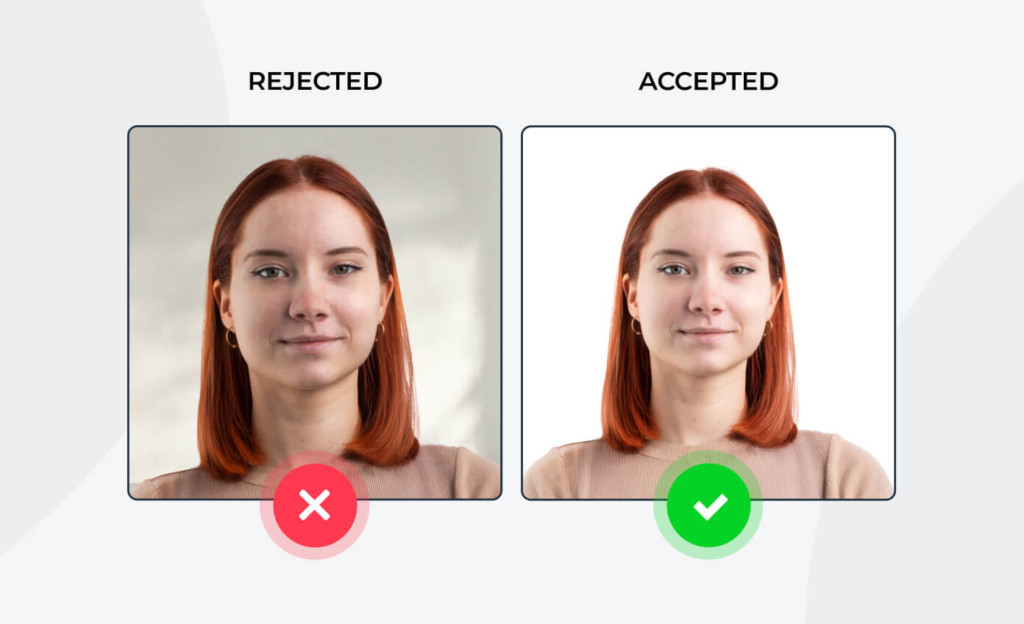 A side-by-side comparison highlighting the importance of proper background and lighting in passport photos, illustrating an accepted photo versus a rejected one with shadows and uneven exposure.
A side-by-side comparison highlighting the importance of proper background and lighting in passport photos, illustrating an accepted photo versus a rejected one with shadows and uneven exposure.
5. Guidelines for Head Coverings
When are head coverings allowed and what are the regulations?
Answer: Head coverings are allowed only for religious or medical reasons, with documentation if necessary.
If you wear a head covering for religious or medical reasons, ensure the following:
- Religious Head Coverings: If worn daily for religious reasons, head coverings are acceptable, but they must not obscure your face. The hairline should be visible, and the covering should not cast shadows.
- Medical Head Coverings: For medical reasons, provide a signed doctor’s statement explaining the necessity of the head covering. Ensure the covering does not hide any part of your face.
- Proper Fit: The head covering should fit snugly and not extend beyond the face.
- Neutral Colors: Opt for neutral colors that do not distract from your facial features.
6. Jewelry and Accessories: What’s Acceptable?
What jewelry and accessories can one wear in a passport photo?
Answer: Jewelry and piercings are acceptable if they don’t obscure the face. Necklaces shouldn’t cause glare or shadows.
Wearing jewelry and accessories requires careful consideration:
- Minimal Jewelry: Keep jewelry minimal to avoid distractions. Small earrings, necklaces, or facial piercings are generally acceptable.
- No Face Obstruction: Ensure that jewelry does not cover any part of your face. Large earrings or necklaces that obscure facial features are not allowed.
- Glare and Shadows: Avoid jewelry that causes glare or casts shadows. Reflective materials can interfere with the clarity of the photo.
- Secure Placement: Make sure jewelry is securely in place and will not move during the photo session.
7. Hair and Makeup Guidelines for Passport Photos
What makeup and hair guidelines do I need to know for passport photos?
Answer: Hair shouldn’t obscure the face; bangs mustn’t cover the eyes or eyebrows. Avoid reflective or excessive makeup.
Follow these guidelines for hair and makeup:
- Hair Visibility: Hair should not cover your face. Keep hair away from your eyes and ensure that your eyebrows are fully visible.
- Bangs: If you have bangs, make sure they do not cover your eyes. Use hairpins to keep them in place if necessary.
- Natural Makeup: Use natural-looking makeup to enhance your features without altering your appearance significantly.
- Avoid Glossy Products: Stay away from glossy or shimmery makeup that can cause glare.
- Neutral Colors: Opt for neutral colors for eyeshadow and lipstick.
8. Eyeglasses in Passport Photos: The Rules
Are eyeglasses allowed in passport photos?
Answer: Generally, glasses aren’t permitted, including corrective eyewear, unless medically necessary with a doctor’s note.
Wearing glasses in your passport photo is usually not allowed. Here are the details:
- General Prohibition: As a rule, you must remove your glasses for your passport photo. This includes prescription glasses, reading glasses, and tinted glasses.
- Medical Exception: If you need to wear glasses for medical reasons, you must provide a signed statement from a doctor.
- Clarity: Even with a medical exception, ensure that the glasses do not cause glare or shadows and that your eyes are clearly visible.
- Alternatives: If possible, consider wearing contact lenses instead of glasses for your passport photo.
9. Quality Standards for US Passport Photos
What are the essential quality standards to ensure my photo is accepted?
Answer: The image must be sharp and clear, with no blurring, pixelation, or digital alterations.
Maintaining high-quality standards is essential for your passport photo. Here’s what to consider:
- Sharpness and Clarity: The photo must be sharp and clear, without any blurring or pixelation.
- Proper Exposure: Ensure the photo is correctly exposed, with no overexposure or underexposure.
- No Digital Alterations: Avoid digital alterations that change your appearance. This includes removing blemishes, changing hair color, or altering facial features.
- Unblemished Print: If submitting a printed photo, ensure it is free from creases, tears, or smudges.
 A US passport photo that has been verified against official requirements using PhotoAiD, ensuring compliance and acceptance.
A US passport photo that has been verified against official requirements using PhotoAiD, ensuring compliance and acceptance.
10. Digital Passport Photo Requirements
What are the size and format requirements for a digital passport photo?
Answer: Digital photos must be between 600×600 px (min) and 1200×1200 px (max), in JPEG format, and sized 240 kB or less.
If you’re submitting a digital passport photo online, keep these requirements in mind:
- Image Dimensions: The photo must be a square, with dimensions between 600×600 pixels (minimum) and 1200×1200 pixels (maximum).
- File Format: Save the photo as a JPEG file (.jpg or .jpeg).
- File Size: The file size must be 240 KB or less.
- Compression: If you need to compress the file, use a compression ratio of 20:1 or less to maintain image quality.
- No Scanning: Do not scan a printed photo to create a digital image, as this can reduce the quality.
11. Common Mistakes to Avoid When Taking Passport Photos
What common mistakes should I avoid when taking a passport photo?
Answer: Avoid shadows, obstructions, digital alterations, and ensure a plain white background.
To ensure your passport photo is accepted, avoid these common mistakes:
- Shadows: Ensure there are no shadows on your face or in the background.
- Obstructions: Make sure that hair, clothing, or accessories do not obscure any part of your face.
- Digital Alterations: Do not digitally alter your photo to change your appearance.
- Wrong Background: Use a plain white or off-white background.
- Poor Quality: Ensure the photo is sharp, clear, and not pixelated.
- Incorrect Size: Verify that the photo meets the required size and dimensions.
12. Baby Passport Photo Requirements
Are there different passport photo requirements for babies?
Answer: Yes, newborns may have their eyes partially open or closed, and hands can be present if not covering the face.
Taking a passport photo of a baby requires special considerations:
- Eyes Open: Newborns and infants may have their eyes partially open or even closed. Do not worry if their eyes are not fully open.
- Mouth Position: A baby’s mouth can be open. It’s acceptable if their tongue is slightly visible, but pacifiers are not allowed.
- Support: Hands and arms can be present in the photo as long as they are not covering the baby’s face and are below the shoulders.
- No Other People: Only the child can be in the photo. Do not include yourself or any other person holding the baby.
- Facing the Camera: Ensure the baby is facing the camera directly.
- Plain Background: Place the baby on a plain white or off-white sheet to meet the background requirements.
13. Where to Get Your Passport Photo Taken
What are the available options for getting a passport photo?
Answer: Options include professional photography studios, drugstores, or using online passport photo services.
There are several convenient options for getting your passport photo taken:
- Professional Photography Studios: Photography studios specializing in passport photos ensure compliance with all requirements.
- Pros: Expertise, high-quality equipment, and guaranteed acceptance.
- Cons: Higher cost, may require an appointment.
- Drugstores and Retailers: Many drugstores (e.g., CVS, Walgreens) and retailers (e.g., Walmart, Target) offer passport photo services.
- Pros: Convenient, affordable, and readily available.
- Cons: Quality may vary, and staff may not be as knowledgeable about passport photo requirements.
- Online Passport Photo Services: Online services like PhotoAiD® allow you to upload a photo and have it adjusted to meet passport requirements.
- Pros: Convenient, affordable, and often offer a guarantee of acceptance.
- Cons: Requires a good quality camera or smartphone, and you need to follow instructions carefully.
14. Submitting Printed Passport Photos: Step-by-Step
How do I properly submit a printed passport photo with my application?
Answer: Staple one 2×2-inch photo to Form DS-82 at the designated points, ensuring no creases or smudges.
When submitting printed passport photos, follow these steps:
- Print Quality: Use high-quality matte or glossy photographic paper for printing.
- Size: Ensure the photo is exactly 2 x 2 inches (51 x 51 mm).
- Attachment: For mail renewals, staple one photo to Form DS-82 at the four designated points.
- Stapling: Use staples and avoid glue or tape.
- Photo Condition: Ensure your printout is free from creases, ink marks, bends, smudges, or cuts.
15. The Convenience of Using Online Passport Photo Tools
What are the benefits of using online passport photo services?
Answer: Online tools offer convenience, expert verification, and a 100% acceptance guarantee.
Online passport photo tools like PhotoAiD® provide numerous benefits:
- Convenience: Take photos from the comfort of your home using your smartphone or camera.
- AI Verification: AI-powered tools check and correct your photo to ensure it meets all requirements.
- Expert Review: Many services offer expert verification to double-check your photo.
- 100% Acceptance Guarantee: If your photo is rejected, you may receive a refund or a free retake.
- Cost-Effective: Online services are often more affordable than professional photography studios.
16. Mastering Passport Photos: A Quick Recap
Let’s recap the essential tips to ensure my passport photo is accepted?
Answer: Ensure compliance with size, background, attire, and quality standards, and avoid common mistakes.
Here’s a summary of the key points to remember for your passport photo:
- Size and Dimensions: The photo must be 2 x 2 inches (51 x 51 mm).
- Background: Use a plain white or off-white background.
- Attire: Wear everyday clothing and avoid turtlenecks, uniforms, or head coverings (unless for religious or medical reasons).
- Facial Expression: Maintain a neutral expression with both eyes open and the mouth closed.
- Quality: Ensure the photo is sharp, clear, and free from shadows or digital alterations.
- Avoid Common Mistakes: Prevent common errors such as shadows, obstructions, and incorrect sizes.
- Use Online Tools: Consider using online passport photo services for convenience and accuracy.
17. How to Find Inspiration for Photography in Santa Fe, NM
Where can I find inspiration for photography in Santa Fe, NM?
Answer: Santa Fe offers diverse landscapes, cultural sites, and a thriving arts community for photographic inspiration.
Santa Fe, NM, is a haven for photographers, offering a rich tapestry of subjects and settings. Here’s where you can find inspiration:
- Landscape Photography:
- Sangre de Cristo Mountains: Capture the majestic peaks and stunning vistas.
- Georgia O’Keeffe Country: Explore the unique landscapes that inspired the famous artist.
- High Road to Taos: Discover historic churches, small villages, and scenic views.
- Cultural and Architectural Photography:
- Palace of the Governors: Photograph the historic adobe architecture and cultural events.
- San Miguel Mission: Capture the beauty of this ancient church.
- Canyon Road: Explore the vibrant art galleries and studios.
- Art and Portrait Photography:
- Santa Fe Plaza: Capture the bustling atmosphere and cultural events.
- Local Markets: Photograph the colorful displays of art and crafts.
- Photography Workshops: Attend workshops at the Santa Fe University of Art and Design to refine your skills and gain inspiration.
- Tips for Photographers:
- Golden Hour: Take advantage of the soft, warm light during sunrise and sunset.
- Local Events: Attend local festivals and cultural events for unique photo opportunities.
- Permits: Check if any permits are required for photography in specific locations.
18. Key Photographic Resources at dfphoto.net
What kind of photography resources can I find at dfphoto.net?
Answer: dfphoto.net offers tutorials, gear reviews, inspiration galleries, and a community forum for photographers.
At dfphoto.net, we offer a wide array of resources to help photographers of all levels:
- Photography Tutorials:
- Beginner Guides: Learn the basics of photography, including camera settings, composition, and lighting.
- Advanced Techniques: Master advanced techniques such as long exposure, HDR, and night photography.
- Specialized Tutorials: Discover tutorials on portrait photography, landscape photography, and more.
- Gear Reviews:
- Camera Reviews: Get in-depth reviews of the latest cameras, including DSLRs, mirrorless cameras, and point-and-shoot cameras.
- Lens Reviews: Find reviews of lenses for various camera systems and photography genres.
- Accessory Reviews: Explore reviews of tripods, filters, flashes, and other essential accessories.
- Inspiration Galleries:
- Featured Photographers: Browse galleries showcasing the work of talented photographers from around the world.
- Themed Collections: View curated collections of photos based on specific themes, such as nature, urban, and portrait.
- Community Showcase: See photos submitted by members of the dfphoto.net community.
- Community Forum:
- Discussion Boards: Participate in discussions on various photography topics, ask questions, and share your knowledge.
- Critique Corner: Get feedback on your photos from fellow photographers.
- Challenges and Contests: Participate in photography challenges and contests to test your skills and win prizes.
 A visual representation of US passport photo requirements, emphasizing the visibility of the head and shoulders, and the need for a neutral facial expression.
A visual representation of US passport photo requirements, emphasizing the visibility of the head and shoulders, and the need for a neutral facial expression.
19. Recent Advances in Photographic Equipment in the USA
What are some of the latest trends and advances in camera gear available in the US market?
Answer: Recent advances include high-resolution sensors, improved image stabilization, and AI-powered features.
The US photography market is continually evolving with new equipment and technologies. Here are some recent trends:
| Category | Trend | Details |
|---|---|---|
| Camera Sensors | High Resolution | Sensors with 45MP or higher are becoming more common, offering exceptional detail and dynamic range. |
| Image Stabilization | Enhanced IBIS | Improved In-Body Image Stabilization (IBIS) systems provide up to 8 stops of stabilization, enabling sharper images in low light. |
| Autofocus Systems | AI-Powered AF | Advanced autofocus systems use AI to recognize and track subjects with greater accuracy, including humans, animals, and vehicles. |
| Video Capabilities | 8K Video | More cameras are offering 8K video recording, providing filmmakers with incredible resolution and flexibility in post-production. |
| Lens Technology | Advanced Coatings | New lens coatings reduce flare and ghosting, improving image quality in challenging lighting conditions. |
| Connectivity | Enhanced Wireless | Faster and more reliable Wi-Fi and Bluetooth connectivity for easy transfer of images to smartphones and computers. |
| Software Integration | Seamless Editing | Cameras are integrating more closely with editing software, allowing for in-camera editing and direct uploading to cloud services. |
| Ergonomics | Improved Design | Manufacturers are focusing on ergonomic design to make cameras more comfortable to hold and use for extended periods. |
| Durability | Weather Sealing | Enhanced weather sealing protects cameras from dust and moisture, making them more suitable for outdoor photography. |
| Sustainability | Eco-Friendly Materials | Some manufacturers are using recycled materials and sustainable practices to reduce the environmental impact of their products. |
| Emerging Tech | Computational Photography | Using software algorithms to enhance image quality, reduce noise, and create effects that would be impossible with traditional photography techniques. |
20. Tips on Protecting Your Photography Copyright in the USA
How can I protect my photographic works from copyright infringement in the US?
Answer: Register your copyrights, use watermarks, and monitor for unauthorized use of your images.
Protecting your photography copyright is essential to safeguarding your creative work. Here are some strategies:
- Copyright Registration:
- Register with the US Copyright Office: Register your photos with the US Copyright Office to establish a public record of your copyright claim.
- Benefits of Registration: Registration allows you to sue for infringement and claim statutory damages and attorney’s fees.
- Watermarking:
- Add Watermarks to Your Images: Use watermarks to visibly indicate that you own the copyright to your photos.
- Placement and Opacity: Place watermarks strategically so they are visible but do not detract from the image. Use a low opacity to minimize obstruction.
- Terms of Use:
- Create Clear Terms of Use: If you display your photos online, create clear terms of use that outline how your images can be used.
- Licensing Options: Offer licensing options for commercial use of your photos.
- Monitoring:
- Use Image Recognition Tools: Use tools like Google Images, TinEye, or specialized copyright monitoring services to track where your images are being used online.
- Regular Checks: Regularly check your images online to identify unauthorized use.
- Legal Action:
- Cease and Desist Letters: If you find unauthorized use, send a cease and desist letter to the infringing party.
- Legal Counsel: Consult with an attorney specializing in copyright law to discuss your legal options.
- Education:
- Understand Copyright Law: Familiarize yourself with US copyright law to understand your rights and responsibilities.
- Inform Clients: Educate your clients about copyright and the importance of respecting your rights.
21. Famous American Photographers and Their Impact
Who are some influential American photographers, and what impact have they had on the field?
Answer: Ansel Adams, Annie Leibovitz, and Dorothea Lange are influential figures who have shaped photography through their iconic works.
Several American photographers have made significant contributions to the art and profession of photography:
- Ansel Adams (1902-1984):
- Contribution: Known for his stunning black-and-white landscape photographs of the American West.
- Impact: Adams’ meticulous technique and passionate advocacy for environmental conservation have inspired generations of photographers and conservationists.
- Notable Work: The Tetons and the Snake River, Moonrise, Hernandez, New Mexico.
- Annie Leibovitz (1949-):
- Contribution: Renowned for her intimate and iconic celebrity portraits.
- Impact: Leibovitz’s portraits have graced the covers of Rolling Stone, Vanity Fair, and Vogue, shaping the visual culture of celebrity and fashion.
- Notable Work: John Lennon and Yoko Ono, Demi Moore on the cover of Vanity Fair.
- Dorothea Lange (1895-1965):
- Contribution: Famous for her documentary photography during the Great Depression.
- Impact: Lange’s powerful images brought attention to the plight of migrant workers and the dispossessed, influencing social and political reform.
- Notable Work: Migrant Mother, White Angel Breadline, San Francisco.
- Richard Avedon (1923-2004):
- Contribution: Known for his fashion photography and stark, minimalist portraits.
- Impact: Avedon’s innovative approach to fashion photography and his unflinching portraits challenged conventional aesthetics and influenced contemporary photography.
- Notable Work: Dovima with Elephants, Marilyn Monroe.
- Gordon Parks (1912-2006):
- Contribution: A pioneering African American photographer, filmmaker, and writer.
- Impact: Parks’ work documented the Civil Rights Movement and the lives of marginalized communities, fostering social awareness and inspiring future generations of artists.
- Notable Work: American Gothic, Washington, D.C., Emerging Man.
22. Navigating the Thriving Photography Communities in the USA
What are some notable photography communities and organizations in the US?
Answer: The US has vibrant photography communities, including camera clubs, online forums, and professional organizations.
The United States is home to numerous photography communities and organizations that cater to various interests and skill levels:
- Camera Clubs:
- Local Camera Clubs: Join a local camera club to connect with fellow photographers, participate in workshops, and share your work.
- Benefits: Access to resources, mentorship, and opportunities for exhibitions.
- Online Forums and Communities:
- Photography Forums: Participate in online forums like DPReview, Fred Miranda, and Reddit’s r/photography to discuss photography topics, share images, and get feedback.
- Social Media Groups: Join photography groups on Facebook, Instagram, and other social media platforms to connect with photographers and showcase your work.
- Benefits: Access to a global community, instant feedback, and a wide range of resources.
- Professional Organizations:
- Professional Photographers of America (PPA): Join the PPA to access professional development resources, insurance, and networking opportunities.
- American Society of Media Photographers (ASMP): Join the ASMP to advocate for photographers’ rights, access business resources, and connect with industry professionals.
- Benefits: Professional credibility, legal protection, and access to industry events.
- Photography Workshops and Retreats:
- Attend Workshops: Participate in photography workshops and retreats offered by renowned photographers and educational institutions.
- Benefits: Hands-on learning, personalized feedback, and inspiration from experts.
- Photography Festivals and Events:
- Attend Festivals: Attend photography festivals and events like PhotoPlus Expo, PDN PhotoPlus, and LOOK3 to see the latest gear, learn from industry leaders, and network with fellow photographers.
- Benefits: Exposure to new trends, inspiration, and networking opportunities.
23. The Role of Photography in Visual Storytelling
How can photographers effectively use visual storytelling to engage audiences?
Answer: Visual storytelling involves crafting compelling narratives through images, using composition, lighting, and emotion to convey a message.
Photography plays a powerful role in visual storytelling, allowing photographers to convey narratives, evoke emotions, and engage audiences. Here’s how photographers can effectively use visual storytelling:
- Composition:
- Rule of Thirds: Use the rule of thirds to create balanced and visually appealing compositions.
- Leading Lines: Use leading lines to guide the viewer’s eye and create depth.
- Framing: Use natural or architectural elements to frame your subject and draw attention to it.
- Lighting:
- Natural Light: Use natural light to create soft and flattering images.
- Artificial Light: Use artificial light to add drama and control the mood.
- Golden Hour: Take advantage of the warm, golden light during sunrise and sunset.
- Emotion:
- Capture Authentic Moments: Capture genuine emotions and candid moments to create a sense of authenticity.
- Connect with Your Subject: Connect with your subject to elicit genuine expressions and emotions.
- Narrative:
- Tell a Story: Use a series of images to tell a complete story.
- Create a Sense of Place: Capture the details that define a location and create a sense of place.
- Show, Don’t Tell: Use visuals to convey information and emotions rather than relying on captions or descriptions.
- Technical Skills:
- Master Your Gear: Understand your camera and lenses to capture high-quality images.
- Post-Processing: Use post-processing techniques to enhance your images and create a consistent look.
- Planning and Preparation:
- Scout Locations: Scout locations in advance to find the best angles and lighting conditions.
- Develop a Concept: Develop a clear concept or theme for your photo shoot.
- Ethical Considerations:
- Respect Your Subjects: Respect the privacy and dignity of your subjects.
- Avoid Manipulation: Avoid manipulating images to deceive or mislead viewers.
24. Current Trends in Fine Art Photography in the USA
What are the emerging trends and themes in fine art photography in the US?
Answer: Contemporary fine art photography explores identity, social issues, and environmental concerns.
Fine art photography in the USA is continually evolving, reflecting contemporary issues and artistic innovations. Here are some current trends:
- Identity and Representation:
- Exploring Identity: Many artists are using photography to explore themes of identity, including race, gender, and sexuality.
- Challenging Stereotypes: Photographers are challenging stereotypes and creating more diverse and inclusive representations of people and communities.
- Social Issues:
- Documenting Social Injustice: Artists are using photography to document social injustice, inequality, and human rights issues.
- Raising Awareness: Photography is used to raise awareness about important social and political issues.
- Environmental Concerns:
- Highlighting Environmental Issues: Photographers are documenting the impact of climate change, pollution, and deforestation on the environment.
- Promoting Conservation: Artists are using photography to promote environmental conservation and sustainability.
- Abstract and Conceptual Photography:
- Experimenting with Form and Technique: Many photographers are experimenting with abstract and conceptual approaches to create visually striking and thought-provoking images.
- Blurring the Boundaries: Artists are blurring the boundaries between photography, painting, and sculpture.
- Digital Manipulation and Mixed Media:
- Using Digital Tools: Photographers are using digital tools to manipulate images and create surreal or fantastical effects.
- Combining Photography with Other Media: Artists are combining photography with painting, collage, and other media to create mixed media artworks.
- Personal and Intimate Photography:
- Exploring Personal Experiences: Many photographers are using photography to explore personal experiences, emotions, and relationships.
- Creating Intimate Portraits: Artists are creating intimate portraits that capture the essence of their subjects.
- Documentary and Street Photography:
- Capturing Everyday Life: Photographers are documenting everyday life and capturing the beauty and complexity of the urban landscape.
- Exploring Social Dynamics: Artists are exploring social dynamics and cultural diversity through street photography.
- Historical References:
- Reinterpreting Historical Themes: Some photographers are reinterpreting historical themes and styles in a contemporary context.
- Engaging with the Past: Artists are engaging with the past to create new perspectives on history and memory.
25. Building a Professional Photography Portfolio
What are the key elements of a strong photography portfolio and how should it be presented?
Answer: A strong portfolio showcases your best work, demonstrates versatility, and is presented professionally online.
Creating a professional photography portfolio is essential for showcasing your work and attracting clients or employers. Here are the key elements:
- Selection of Work:
- Showcase Your Best Work: Select only your strongest images to include in your portfolio.
- Be Selective: It’s better to have a smaller portfolio of exceptional work than a large portfolio of mediocre work.
- Versatility:
- Demonstrate Your Range: Include images that demonstrate your range and versatility as a photographer.
- Highlight Different Genres: Showcase your work in different genres, such as portrait, landscape, and documentary photography.
- Consistency:
- Maintain a Consistent Style: Maintain a consistent style and aesthetic throughout your portfolio.
- Edit for Cohesion: Edit your images to ensure they complement each other and create a cohesive visual experience.
- Presentation:
- Online Portfolio: Create an online portfolio using platforms like Adobe Portfolio, Squarespace, or WordPress.
- Professional Design: Use a clean and professional design that puts the focus on your images.
- Navigation:
- Easy Navigation: Make sure your portfolio is easy to navigate and user-friendly.
- Categorize Your Work: Categorize your work by genre or theme to
