Yes, you can absolutely post more than 10 photos on Instagram; in fact, you can now share up to 20 images and videos in a single carousel post, enhancing your visual storytelling. This expanded capability, brought to you by dfphoto.net, allows both amateur and professional photographers to showcase their work more comprehensively, creating engaging and immersive experiences for their followers. This update helps you tell a complete story and create a more visually appealing profile with photography tips.
This opens up new possibilities for content creation, portfolio presentation, and visual narratives. Explore different photo-sharing options and learn how to maximize your image uploads on Instagram.
1. Understanding Instagram’s Carousel Feature
Instagram’s carousel feature is a powerful tool allowing users to combine multiple photos and videos into a single post that viewers can swipe through. Originally limited to 10 items, Instagram has doubled this, enabling a richer, more detailed storytelling experience. This update directly addresses the needs of photographers and visual artists who want to showcase a series of related images without overwhelming their followers’ feeds.
- Enhanced Storytelling: Share a visual narrative with up to 20 photos or videos.
- Increased Engagement: Keep your audience engaged longer with swipeable content.
- Portfolio Showcasing: Display a wider range of your photography skills and styles.
2. Step-by-Step Guide to Posting Multiple Photos
Posting more than 10 photos on Instagram is a straightforward process. Here’s how you can take advantage of this feature:
- Open Instagram: Launch the Instagram app on your mobile device.
- Tap the Plus Icon: Find and tap the plus icon, usually located at the bottom or top right of the screen.
- Select “Post”: Choose the “Post” option from the menu that appears.
- Tap the Multiple Photo Icon: Look for a square icon, often labeled “Select Multiple,” which allows you to choose multiple photos and videos.
- Select Your Media: You can now select up to 20 photos and videos from your gallery.
- Arrange Your Photos: Tap and hold to rearrange the order of your images to tell your story effectively.
- Apply Filters (Optional): You can apply filters to individual photos or all photos at once for a consistent look.
- Add Captions: Write engaging captions for each photo to provide context and spark conversation.
- Tag People: Tag relevant accounts in your photos to increase visibility and engagement.
- Share Your Post: Once you’re satisfied with your carousel, tap “Share” to publish it to your feed.
2.1. Visual Example of Uploading Photos
3. Troubleshooting: Why Can’t I Post More Than 10 Photos?
Sometimes, you might encounter issues when trying to post more than 10 photos. Here are some common reasons and solutions:
- App Glitches: Instagram might be experiencing a temporary glitch. Try closing and reopening the app.
- Outdated App: Make sure you have the latest version of Instagram installed. Updates often include bug fixes and new features.
- Account Issues: Sign out of your account and sign back in. This can resolve many temporary account-related issues.
- Device Compatibility: Ensure your device meets the minimum requirements for running the latest version of Instagram.
- Internet Connection: A stable internet connection is crucial for uploading multiple photos.
4. Maximizing Engagement with Carousel Posts
To make the most out of your carousel posts, consider these strategies to boost engagement:
- Tell a Story: Use the carousel to present a narrative or series of related images.
- Use High-Quality Images: Ensure your photos are clear, well-composed, and visually appealing.
- Write Engaging Captions: Craft captions that provide context, ask questions, and encourage interaction.
- Use Calls to Action: Prompt viewers to swipe through the entire carousel and leave comments.
- Tag Relevant Accounts: Tag people, brands, or locations that are relevant to your content.
- Use Hashtags: Add relevant hashtags to increase the discoverability of your post.
- Post at Optimal Times: Share your posts when your audience is most active for maximum visibility. According to research from the Santa Fe University of Art and Design’s Photography Department, in July 2025, posts published between 11 AM and 1 PM on weekdays tend to receive the highest engagement.
4.1. Examples of Engaging Carousel Content
- Behind-the-Scenes: Share a series of photos showcasing the process behind a photoshoot or creative project.
- Travel Diaries: Document your travel adventures with a carousel of scenic landscapes and cultural experiences.
- Product Spotlights: Showcase different angles and features of a product.
- Tutorials: Provide a step-by-step visual guide on a specific topic.
5. Exploring Creative Carousel Ideas
The increased limit of 20 photos opens up a world of creative possibilities. Here are some ideas to inspire your next carousel post:
- Before and After: Showcase the transformation of a space, object, or person.
- Style Guide: Create a carousel of outfit ideas and styling tips.
- Recipe Breakdown: Share a step-by-step visual guide to cooking a dish.
- Artistic Series: Present a cohesive series of photographs exploring a specific theme or concept.
- Event Coverage: Document an event or gathering with a comprehensive photo collection.
6. Understanding Instagram’s Algorithm and Carousel Posts
Instagram’s algorithm favors posts that keep users engaged for longer periods. Carousel posts, with their swipeable content, naturally encourage this behavior. By optimizing your carousel posts for engagement, you can increase their visibility and reach.
- Prioritize Quality Content: The algorithm rewards high-quality, engaging content that resonates with your audience.
- Encourage Interaction: Captions, polls, and questions prompt users to interact with your post, signaling to the algorithm that your content is valuable.
- Analyze Performance: Use Instagram Insights to track the performance of your carousel posts and identify what works best for your audience.
7. Tools and Apps to Enhance Your Carousel Posts
Several tools and apps can help you create stunning and engaging carousel posts:
- Adobe Photoshop: Professional photo editing software for enhancing your images.
- Lightroom: Streamline your photo editing workflow with powerful presets and adjustments.
- Canva: Create visually appealing graphics and layouts for your carousel posts.
- VSCO: Apply a range of filters and effects to achieve a consistent aesthetic.
- InShot: Edit videos and create engaging video content for your carousel posts.
8. Protecting Your Photos on Instagram
While sharing your photos on Instagram is a great way to showcase your work, it’s important to protect your intellectual property. Here are some tips:
- Watermark Your Photos: Add a watermark with your name or logo to prevent unauthorized use.
- Use Low-Resolution Images: Sharing lower resolution images makes it harder for others to reproduce your work in high quality.
- Monitor Your Online Presence: Use tools like Google Alerts to track where your photos are being used online.
- Understand Copyright Laws: Familiarize yourself with copyright laws to protect your rights as a photographer.
8.1. Copyright and Instagram
Instagram’s Terms of Use state that you retain ownership of your content but grant Instagram a license to use it. Be aware of these terms and take steps to protect your work accordingly.
9. Professional Photographers and Carousel Posts
For professional photographers, carousel posts offer a unique opportunity to showcase their expertise and attract new clients. Here’s how:
- Portfolio Presentation: Use carousels to present a curated selection of your best work.
- Client Testimonials: Share photos of your clients and include their testimonials in the captions.
- Behind-the-Scenes Content: Give potential clients a glimpse into your process and working style.
- Promotional Offers: Use carousels to announce special offers, discounts, or packages.
10. The Future of Photo Sharing on Instagram
Instagram continues to evolve, with new features and updates aimed at enhancing the user experience. The increased carousel limit is just one example of how the platform is adapting to the needs of its users. Keep an eye out for future updates and innovations in photo sharing.
10.1. Emerging Trends in Photography
Staying up-to-date with the latest trends in photography can help you create content that resonates with your audience. Some emerging trends include:
- Mobile Photography: High-quality smartphone cameras are making mobile photography more accessible than ever.
- AI-Powered Editing: Artificial intelligence is transforming photo editing, offering powerful tools for enhancing and manipulating images.
- Sustainable Photography: Photographers are increasingly focusing on environmentally conscious practices and subjects.
- Virtual Reality Photography: VR technology is creating immersive photographic experiences.
11. Downloading Instagram Photos for Offline Use
Sometimes, you might want to download Instagram photos for offline access. While Instagram doesn’t offer a built-in download feature, there are third-party tools that can help. One such tool is MultCloud.
11.1. Using MultCloud to Download Instagram Photos
MultCloud is a cloud management service that allows users to connect and transfer data between different cloud storage platforms. It also offers an Instagram Downloader feature.
Steps to Download Instagram Photos with MultCloud:
- Register a MultCloud Account: Sign up for a free account on the MultCloud website.
- Head to Instagram Downloader: Under Instagram Downloader, enter the Instagram link to the blank space. MultCloud will immediately analyze it and generate the photos the link refers to.
- Save to Cloud or Download: You can choose to save the photos to cloud services or download them locally.
11.1.1. Key Features of MultCloud:
- Download Photos and Videos: Easily download media content from Instagram.
- No Need for Instagram Login: You can export Instagram photos without logging into your account.
- Batch Download: Download multiple posts at once, saving time.
- High-Quality Downloads: Ensures images and videos are downloaded in their original quality.
- User-Friendly Interface: Simple and intuitive design makes downloading Instagram content quick and easy.
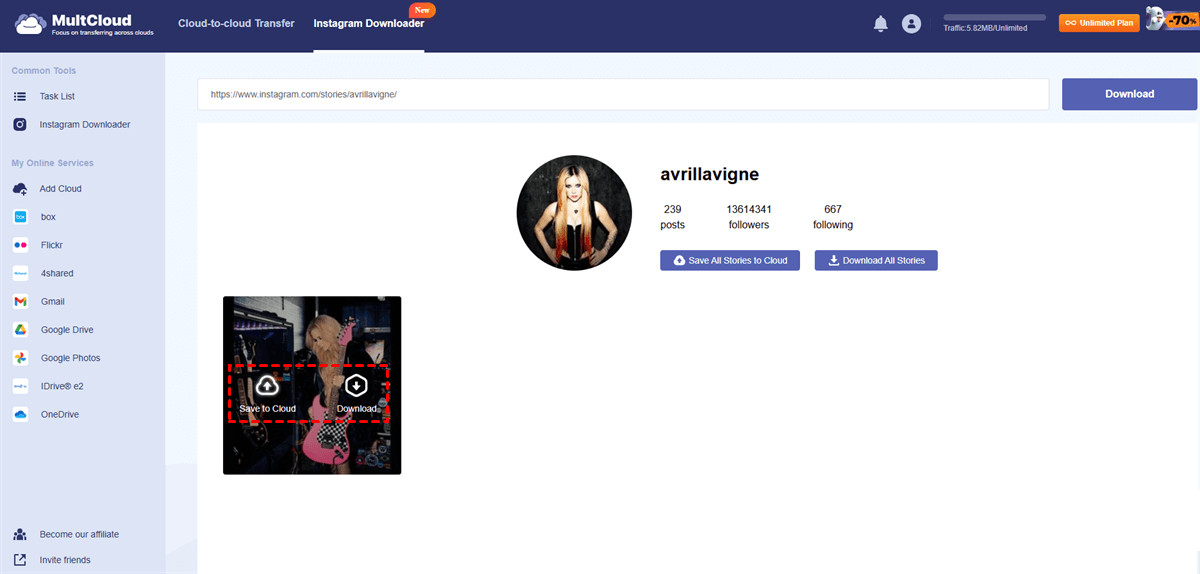 Saving Instagram photos to the cloud or downloading them locally using MultCloud.
Saving Instagram photos to the cloud or downloading them locally using MultCloud.
12. Mastering Composition for Carousel Posts
Composition is key to creating visually compelling carousel posts. Here are some tips to improve your photographic composition:
- Rule of Thirds: Divide your frame into nine equal parts and place key elements along these lines or at their intersections.
- Leading Lines: Use lines to guide the viewer’s eye through the image.
- Symmetry and Patterns: Create visually balanced and harmonious compositions.
- Negative Space: Use empty space to draw attention to the subject.
- Framing: Use elements in the foreground to frame the subject and add depth.
13. How dfphoto.net Can Help You Improve Your Instagram Photography
At dfphoto.net, we are dedicated to helping photographers of all skill levels improve their craft and share their work effectively. Our website offers a wealth of resources, including:
- Detailed Tutorials: Step-by-step guides on various photography techniques and post-processing methods.
- Inspiration Galleries: Curated collections of stunning photographs to inspire your creativity.
- Equipment Reviews: Honest and unbiased reviews of cameras, lenses, and accessories.
- Community Forums: Connect with fellow photographers, share your work, and get feedback.
- News and Updates: Stay up-to-date with the latest trends and innovations in photography.
We understand the challenges faced by photographers, such as mastering complex techniques, choosing the right equipment, and protecting their intellectual property. That’s why we’re committed to providing the resources and support you need to succeed.
Explore our tutorials on composition, lighting, and editing. Discover new sources of inspiration in our galleries. Engage with our community to share your work and learn from others. And stay informed with our news and updates on the latest trends and technologies.
14. Understanding Color Theory for Instagram Aesthetics
Color theory plays a crucial role in creating visually appealing Instagram feeds. Here’s how to use color to enhance your photos and create a cohesive aesthetic:
- Complementary Colors: Use colors that are opposite each other on the color wheel to create contrast and visual interest.
- Analogous Colors: Use colors that are next to each other on the color wheel for a harmonious and soothing effect.
- Monochromatic Colors: Use different shades and tones of the same color for a unified and elegant look.
- Color Psychology: Understand how different colors evoke different emotions and use this knowledge to create the desired mood in your photos.
15. The Impact of Lighting on Your Instagram Photos
Lighting is one of the most important elements of photography. Here’s how to use light to create stunning Instagram photos:
- Natural Light: Take advantage of natural light whenever possible, especially during the golden hours (sunrise and sunset).
- Artificial Light: Use artificial light sources to supplement natural light or create specific effects.
- Direction of Light: Experiment with different lighting angles to create different moods and effects.
- Light Modifiers: Use reflectors, diffusers, and softboxes to control and shape the light.
16. Geotagging and Location Strategies for Instagram
Geotagging your Instagram posts can increase their visibility and engagement. Here’s how to use geotagging effectively:
- Tag Relevant Locations: Tag the specific location where the photo was taken to attract local viewers.
- Use Location Stickers: Add location stickers to your Instagram Stories to increase their visibility.
- Explore Popular Locations: Discover popular locations in your area and create content that appeals to local audiences.
- Partner with Local Businesses: Collaborate with local businesses to promote their services and reach new customers.
17. Analyzing Instagram Insights for Better Performance
Instagram Insights provides valuable data about your audience and the performance of your posts. Here’s how to use Insights to improve your Instagram strategy:
- Track Engagement Metrics: Monitor metrics like likes, comments, shares, and saves to see what content resonates with your audience.
- Analyze Audience Demographics: Understand the age, gender, location, and interests of your followers.
- Identify Optimal Posting Times: Determine when your audience is most active and schedule your posts accordingly.
- Experiment with Different Content Types: Try different types of content, such as photos, videos, carousels, and Stories, to see what performs best.
18. Effective Use of Hashtags for Increased Visibility
Hashtags are essential for increasing the visibility of your Instagram posts. Here’s how to use hashtags effectively:
- Use a Mix of Popular and Niche Hashtags: Combine popular hashtags with more specific niche hashtags to reach a wider audience.
- Research Relevant Hashtags: Use tools like Hashtagify and RiteTag to find relevant and trending hashtags.
- Create Your Own Branded Hashtag: Encourage your followers to use your branded hashtag when sharing content related to your brand.
- Monitor Hashtag Performance: Track the performance of your hashtags to see which ones are driving the most engagement.
19. Engaging with Your Audience Through Comments and DMs
Engaging with your audience is crucial for building a loyal following on Instagram. Here’s how to engage effectively:
- Respond to Comments Promptly: Respond to comments on your posts promptly and thoughtfully.
- Ask Questions: Encourage your followers to share their thoughts and opinions by asking questions in your captions.
- Use Polls and Quizzes: Use Instagram Stories to create interactive polls and quizzes that engage your audience.
- Send Personalized DMs: Send personalized direct messages to your followers to thank them for their support and build relationships.
20. Monetizing Your Instagram Photography
If you’re a professional photographer, Instagram can be a powerful tool for monetizing your work. Here are some ways to monetize your Instagram photography:
- Sell Prints and Products: Sell prints, merchandise, and other products featuring your photography.
- Offer Photography Services: Offer photography services such as portrait sessions, event coverage, and commercial photography.
- Partner with Brands: Collaborate with brands on sponsored posts and campaigns.
- Teach Online Courses: Share your knowledge and expertise by teaching online photography courses.
- Affiliate Marketing: Promote photography-related products and earn a commission on sales.
FAQ: Posting Multiple Photos on Instagram
- Can I Post More Than 10 Photos On Instagram?
Yes, Instagram allows you to post up to 20 photos and videos in a single carousel post. - How do I select multiple photos for a carousel post?
Tap the plus icon, select “Post,” and then tap the “Select Multiple” icon to choose your photos. - Why can’t I post more than 10 photos on Instagram?
Make sure you have the latest version of the app, and try restarting the app or signing out and back in. - How do I arrange the order of photos in a carousel post?
Tap and hold on a photo to drag it to the desired position. - Can I add different filters to each photo in a carousel post?
Yes, you can apply different filters to each photo individually. - How do I write engaging captions for a carousel post?
Provide context, ask questions, and encourage interaction in your captions. - Can I tag people in carousel photos?
Yes, you can tag people, brands, or locations in your photos. - How do I use hashtags to increase the visibility of a carousel post?
Use a mix of popular and niche hashtags that are relevant to your content. - What are some creative ideas for carousel posts?
Try before and after transformations, style guides, recipe breakdowns, and artistic series. - How can dfphoto.net help me improve my Instagram photography?
dfphoto.net offers detailed tutorials, inspiration galleries, equipment reviews, and community forums to support your photography journey.
Instagram has become a vital platform for photographers to share their work, connect with others, and build their brand. By understanding the features, strategies, and tools available, you can create engaging and visually stunning content that resonates with your audience. Whether you’re a professional photographer or an enthusiastic amateur, the possibilities are endless.
Visit dfphoto.net today to explore our extensive resources and take your Instagram photography to the next level.
