Are you wondering, “Can I have earrings on a passport photo?” Absolutely, you can wear earrings in your passport photo as long as they don’t obscure your face or cause glare. This guide from dfphoto.net will delve into the specifics of passport photo requirements, ensuring your photo is compliant and your application process is smooth. We’ll cover everything from jewelry guidelines to overall appearance, offering expert tips and insights to help you capture the perfect passport photo.
Navigating passport photo guidelines can be tricky, but with dfphoto.net, you’ll have all the information you need. We’ll explore the nuances of personal appearance, attire, and accessories, providing clear, actionable advice to help you avoid common pitfalls and ensure your photo meets all official standards. Let’s ensure you present your best self in your official documents, with a focus on passport compliance and visual accuracy.
1. Understanding The Basics Of Passport Photo Requirements
Passport photos must meet specific criteria to be accepted. Understanding these foundational rules is crucial before even thinking about accessories like earrings.
1.1. Dimensions And Size
What are the required dimensions for a U.S. passport photo? The photo must be 2×2 inches (51×51 mm). The head should measure between 1 and 1 3/8 inches (25-35 mm) from the bottom of the chin to the top of the head. Precise sizing is vital for compliance.
1.2. Photo Quality
What makes a high-quality passport photo? The photo should be clear, sharp, and in focus. According to the U.S. Department of State, blurry, grainy, or pixelated photos are not acceptable. Ensure your photo is free from any blemishes or distortions.
1.3. Background And Lighting
What is the correct background for a passport photo? The background must be plain white or off-white. Even lighting is essential to avoid shadows on the face or background. Proper lighting helps maintain the integrity of your facial features in the photo.
1.4. Pose And Expression
What is the acceptable pose and expression for a passport photo? You must face the camera directly with a neutral expression. Both eyes should be open, and the mouth should be closed. A natural expression ensures that your photo accurately represents your everyday appearance.
1.5. Recency
How recent must a passport photo be? The photo must be taken within the last six months to reflect your current appearance. This ensures that the photo used in your passport is a valid representation of you.
2. Jewelry And Accessories: What Is Allowed?
Knowing what jewelry and accessories are permissible can save you from unnecessary rejections. Let’s examine the guidelines in detail.
2.1. General Guidelines For Jewelry
What is the general rule for wearing jewelry in passport photos? Jewelry is generally acceptable as long as it does not obscure your face. The focus should always be on your facial features, and accessories should not distract from your identity.
2.2. Earrings: Specific Regulations
Can I wear earrings in a passport photo according to official guidelines? Yes, earrings are allowed in passport photos, provided they do not cover any part of your face, cast shadows, or cause glare. Small, subtle earrings are generally preferable.
2.3. Necklaces And Other Accessories
What about necklaces and other accessories? Necklaces are permissible if they do not obscure your neck or face. Avoid bulky or flashy pieces that could cause glare or shadows. Simplicity is key to ensure your facial features remain the focal point.
2.4. Religious And Medical Items
Are there exceptions for religious or medical items? Yes, religious head coverings and medical devices are allowed if worn daily. However, they must not obscure any part of your face. A signed statement from a doctor may be required for medical devices.
2.5. Avoiding Reflections And Shadows
How can I avoid reflections and shadows from jewelry? Choose matte jewelry to minimize reflections. Ensure that lighting is even to prevent shadows from being cast by your accessories. Careful attention to these details will help ensure compliance.
3. Types Of Earrings And Their Impact On Passport Photo Compliance
Not all earrings are created equal. Different types of earrings may affect how well your photo complies with passport regulations.
3.1. Stud Earrings
Are stud earrings acceptable for passport photos? Stud earrings are generally a safe choice. They are small, subtle, and unlikely to cause issues with shadows or glare. Their simplicity makes them ideal for passport photos.
3.2. Hoop Earrings
Can I wear hoop earrings in my passport photo? Small hoop earrings are usually acceptable if they don’t obscure your face. However, large hoops can be problematic as they might cover too much of your facial area.
3.3. Dangling Earrings
Are dangling earrings allowed in passport photos? Dangling earrings can be tricky. They may be acceptable if they are small and do not cast shadows or cover your face. It’s best to avoid excessively long or ornate dangling earrings.
3.4. Gauges And Plugs
What about gauges and plugs in ear piercings? Gauges and plugs are generally permissible if they do not distort the appearance of your ears or face. Ensure they are clean and do not distract from your overall appearance.
3.5. Multiple Piercings
Can I show multiple ear piercings in my passport photo? Yes, multiple ear piercings are allowed as long as the jewelry in them does not obscure your face or cause glare. Maintain a neat and simple look to ensure compliance.
4. How To Ensure Your Earrings Don’t Cause Rejection
Even if earrings are generally allowed, certain precautions must be taken to prevent your photo from being rejected.
4.1. Size And Visibility
How do I choose the right size earrings for my passport photo? Opt for earrings that are small and do not dominate the photo. The focus should be on your facial features, not your accessories.
4.2. Placement And Angle
How should I position myself to ensure earrings don’t cause issues? Face the camera directly and ensure your head is centered. This helps prevent earrings from appearing to cover your face due to the angle.
4.3. Lighting Considerations
What lighting conditions are best to avoid glare from earrings? Use even lighting to minimize reflections. Avoid direct sunlight, which can create harsh shadows and glare.
4.4. Hairstyle Adjustments
Should I adjust my hairstyle to accommodate earrings? If your hair tends to cover your ears, consider pulling it back to ensure the earrings are visible and do not appear to be hiding your face.
4.5. Professional Consultation
When should I seek professional advice for my passport photo? If you are unsure about the compliance of your photo, consult a professional photographer. They can provide guidance and ensure your photo meets all requirements.
5. Makeup, Hair, And Overall Appearance
Earrings are just one aspect of your overall appearance. Makeup and hairstyle also play a role in ensuring your passport photo is compliant.
5.1. Makeup Guidelines
What makeup is appropriate for a passport photo? Keep makeup natural and avoid anything that drastically alters your appearance. According to the U.S. Department of State, heavy makeup that distorts your features is not recommended.
5.2. Hairstyle Considerations
How should I style my hair for a passport photo? Ensure your hair does not cover your face, especially your eyes and eyebrows. Keep your hairstyle neat and tidy to present a professional appearance.
5.3. Clothing Choices
What clothing is suitable for a passport photo? Wear everyday attire and avoid uniforms or clothing that could be mistaken for one. Simple, neutral colors are generally a safe choice.
5.4. Glasses And Eyewear
Can I wear glasses in my passport photo? Generally, glasses are not allowed. According to official guidelines, glasses should be removed unless you have a medical reason and a signed statement from your doctor.
5.5. Overall Impression
What overall impression should I aim for in my passport photo? Aim for a clean, simple, and natural look. Your photo should accurately represent your everyday appearance without any distractions.
6. Common Mistakes To Avoid When Taking Passport Photos
Being aware of common mistakes can help you avoid rejections and ensure your passport application is processed smoothly.
6.1. Poor Lighting
What are the signs of poor lighting in a passport photo? Shadows on the face or background, overexposure, and uneven lighting are all signs of poor lighting. Ensure your photo is well-lit and free from these issues.
6.2. Incorrect Background
Why is the background so important in a passport photo? The background must be plain white or off-white to ensure your face is clearly visible. Busy or colored backgrounds are not acceptable.
6.3. Unnatural Expressions
Why should I avoid smiling or making faces in my passport photo? A neutral expression ensures that your photo accurately represents your everyday appearance. Exaggerated expressions can distort your features and lead to rejection.
6.4. Not Meeting Size Requirements
What happens if my passport photo is not the correct size? If your photo does not meet the specified size requirements, it will be rejected. Ensure your photo is 2×2 inches with the correct head size.
6.5. Using Old Photos
Why is it important to use a recent photo for my passport? Using an old photo can lead to rejection because it may not accurately reflect your current appearance. Ensure your photo is taken within the last six months.
7. Digital vs. Printed Photos: What You Need To Know
Understanding the difference between digital and printed passport photos is crucial, especially if you are applying online.
7.1. Digital Photo Specifications
What are the digital photo requirements for online passport applications? Digital photos must be in JPEG format, with a minimum size of 600×600 pixels and a maximum size of 1200×1200 pixels. The file size should be 240 kB or less.
7.2. Printed Photo Specifications
What are the requirements for printed passport photos? Printed photos must be 2×2 inches and printed on matte or glossy photo paper. Ensure the print is clear, sharp, and free from any blemishes.
7.3. Online Submission Process
How do I submit a digital passport photo online? Create a MyTravelGov account and upload your digital photo. The system will check the photo for compliance and crop it to the appropriate size if necessary.
7.4. Printing Options
Where can I get high-quality passport photos printed? You can print passport photos at home, at a local pharmacy, or through online services. Ensure the print quality meets the official requirements.
7.5. Converting Digital To Printed
Can I convert a digital photo to a printed one for my passport application? Yes, you can convert a digital photo to a printed one. Ensure the printed photo meets all the size and quality requirements.
8. Special Cases: Children And Infants
Passport photo requirements for children and infants have some unique considerations.
8.1. General Guidelines For Children
What are the general guidelines for taking passport photos of children? Children must also face the camera directly with a neutral expression. However, some leniency is given for infants and newborns.
8.2. Infants And Newborns
What are the specific rules for infants and newborns? Infants and newborns may have their eyes partially open or closed. They can also have their mouths open. The photo should only include the child, with no other people present.
8.3. Supporting The Child
How can I support my child during the photo shoot? You can hold the child, but your hands must not be visible in the photo. Use a plain white or off-white sheet as a background to comply with the background requirements.
8.4. Common Challenges
What are the common challenges when taking passport photos of children? Getting a child to sit still and look at the camera can be challenging. Patience and persistence are key. Use toys or sounds to capture their attention.
8.5. Professional Help
When should I seek professional help for my child’s passport photo? If you are struggling to get a compliant photo, consider visiting a professional photographer who specializes in baby and child passport photos.
9. Utilizing Online Tools For Passport Photo Compliance
Several online tools can help ensure your passport photo meets all the necessary requirements.
9.1. PhotoAiD® Overview
What is PhotoAiD® and how can it help? PhotoAiD® is an AI-powered tool that checks your photo for compliance with passport photo requirements. It offers expert verification and a 100% acceptance guarantee.
9.2. How PhotoAiD® Works
How does PhotoAiD® ensure my photo is compliant? Simply upload your photo, and PhotoAiD® will analyze it, correct any issues, and provide you with a compliant passport photo. It checks for size, background, lighting, and other critical factors.
9.3. Benefits Of Using Online Tools
What are the benefits of using online tools like PhotoAiD®? Online tools save time and effort by ensuring your photo meets all requirements before submission. They reduce the risk of rejection and provide peace of mind.
9.4. Alternative Online Tools
What are some alternative online tools for passport photo compliance? Other tools include Passport Photo Online and PersoFoto. These tools offer similar features and can help you create compliant passport photos.
9.5. Choosing The Right Tool
How do I choose the right online tool for my needs? Consider factors such as accuracy, ease of use, price, and customer reviews. Choose a tool that offers expert verification and a money-back guarantee for added assurance.
10. Real-Life Examples And Case Studies
Examining real-life examples and case studies can provide valuable insights into what works and what doesn’t.
10.1. Successful Passport Photos With Earrings
Can you provide examples of successful passport photos with earrings? Successful examples typically feature small, subtle earrings that do not obscure the face or cause glare. The focus remains on the individual’s facial features.
10.2. Rejected Photos Due To Jewelry
What are some reasons why passport photos might be rejected due to jewelry? Photos can be rejected if jewelry obscures the face, casts shadows, or causes excessive glare. Bulky or flashy pieces are often problematic.
10.3. Case Study: Minor Adjustments For Compliance
How can minor adjustments ensure a photo is compliant? In one case, an applicant adjusted her hairstyle to ensure her earrings were fully visible and did not appear to be covering her face. This simple adjustment resulted in a compliant photo.
10.4. Professional Photographer Insights
What do professional photographers recommend for passport photos with jewelry? Professional photographers advise keeping jewelry simple and avoiding anything that could distract from your facial features. They also recommend paying close attention to lighting and posing.
10.5. Lessons Learned
What are the key lessons learned from these examples and case studies? The key lessons include keeping jewelry simple, paying attention to lighting, ensuring jewelry does not obscure the face, and seeking professional advice when needed.
11. Addressing Specific Concerns And Misconceptions
Clearing up common concerns and misconceptions can help you navigate the passport photo process with confidence.
11.1. Can I Wear Religious Jewelry?
Can I wear religious jewelry in my passport photo? Yes, religious jewelry is allowed if it is worn daily and does not obscure your face. Ensure the jewelry is simple and does not cause glare or shadows.
11.2. What If My Earrings Are A Medical Necessity?
What if my earrings are a medical necessity? If earrings are worn for medical reasons, you may be able to include them in your passport photo. However, you may need to provide a statement from your doctor explaining the medical necessity.
11.3. Do I Need To Show My Ears?
Do my ears need to be visible in my passport photo? No, your ears do not need to be visible as long as the oval of your face isn’t obscured. The most important is for your face and neck to be visible.
11.4. Will Editing Software Help?
Can I use editing software to adjust my passport photo? Avoid digital editing that alters your natural appearance. Minor adjustments like cropping and brightness correction are acceptable, but significant changes are not recommended.
11.5. What If I Am Unsure?
What should I do if I am unsure about the compliance of my passport photo? If you are unsure about the compliance of your photo, seek advice from a professional photographer or use an online tool like PhotoAiD® to verify it.
12. Tips For A Stress-Free Passport Photo Experience
Making the process as smooth as possible can reduce stress and ensure a positive outcome.
12.1. Plan Ahead
Why is it important to plan ahead for your passport photo? Planning ahead allows you to gather all the necessary information, choose the right attire and accessories, and avoid last-minute stress.
12.2. Practice Your Pose
How can practicing my pose help? Practicing your pose in front of a mirror can help you find the most flattering and compliant angle. Ensure your head is centered and your expression is neutral.
12.3. Choose The Right Time Of Day
Why should I consider the time of day for my passport photo? Natural lighting is best for passport photos. Choose a time of day when the lighting is even and free from harsh shadows.
12.4. Relax And Be Yourself
How can I relax and be myself during the photo shoot? Relaxing can help you achieve a more natural and authentic look. Take deep breaths and try to stay calm during the photo shoot.
12.5. Double-Check Everything
Why is it important to double-check everything before submitting my passport photo? Double-checking ensures that your photo meets all the necessary requirements and reduces the risk of rejection.
13. Government Resources And Official Guidelines
Referring to official resources can provide the most accurate and up-to-date information.
13.1. U.S. Department Of State Website
What information can I find on the U.S. Department of State website? The U.S. Department of State website provides detailed information on passport photo requirements, application procedures, and other relevant topics.
13.2. Passport Application Forms
Where can I find passport application forms? Passport application forms are available on the U.S. Department of State website and at passport acceptance facilities.
13.3. Passport Acceptance Facilities
What are passport acceptance facilities and where can I find them? Passport acceptance facilities are locations where you can submit your passport application and have your photo taken. These facilities include post offices, libraries, and government offices.
13.4. Contacting Government Agencies
How can I contact government agencies for passport-related inquiries? You can contact government agencies through their websites, phone numbers, or in-person visits. Be prepared to provide relevant information and documentation.
13.5. Staying Updated
How can I stay updated on passport photo requirements? Regularly check the U.S. Department of State website for the latest information and updates on passport photo requirements.
14. The Role Of dfphoto.net In Your Photography Journey
Discover how dfphoto.net can enhance your photography skills and provide valuable resources.
14.1. Comprehensive Guides And Tutorials
What kind of guides and tutorials does dfphoto.net offer? dfphoto.net offers comprehensive guides and tutorials on various photography topics, including passport photos, portrait photography, and landscape photography.
14.2. Expert Advice And Tips
How can dfphoto.net provide expert advice and tips? dfphoto.net features articles and insights from professional photographers, offering valuable tips and advice on improving your photography skills.
14.3. Community Engagement
How can I engage with the dfphoto.net community? dfphoto.net provides opportunities for community engagement through forums, social media, and photo contests. Connect with other photographers, share your work, and get feedback.
14.4. Inspiration And Ideas
Where can I find inspiration and ideas on dfphoto.net? dfphoto.net showcases stunning photographs and provides creative ideas to inspire your photography projects. Explore different genres and techniques to spark your imagination.
14.5. Resources For Photographers In The USA
What resources does dfphoto.net offer specifically for photographers in the USA? dfphoto.net provides information on local photography events, workshops, and resources in the USA. Stay informed about opportunities to enhance your skills and connect with the photography community.
15. Future Trends In Passport Photo Technology
Explore the emerging trends in passport photo technology and how they may impact the process.
15.1. AI-Powered Photo Verification
How will AI-powered photo verification improve the passport photo process? AI-powered photo verification will provide more accurate and efficient compliance checks, reducing the risk of rejection and streamlining the application process.
15.2. Biometric Integration
What is biometric integration and how will it affect passport photos? Biometric integration will incorporate facial recognition and other biometric data into passport photos, enhancing security and identity verification.
15.3. Mobile Passport Photo Apps
How will mobile passport photo apps evolve? Mobile passport photo apps will become more sophisticated, offering advanced features such as real-time compliance checks, augmented reality posing guides, and seamless integration with government systems.
15.4. Enhanced Security Measures
What enhanced security measures will be implemented in future passport photos? Future passport photos will incorporate advanced security features such as holographic images, microprinting, and encrypted data to prevent fraud and counterfeiting.
15.5. Remote Photo Capture
How will remote photo capture transform the passport photo process? Remote photo capture will allow applicants to take passport photos from the comfort of their homes, using secure and compliant online platforms. This will provide greater convenience and accessibility.
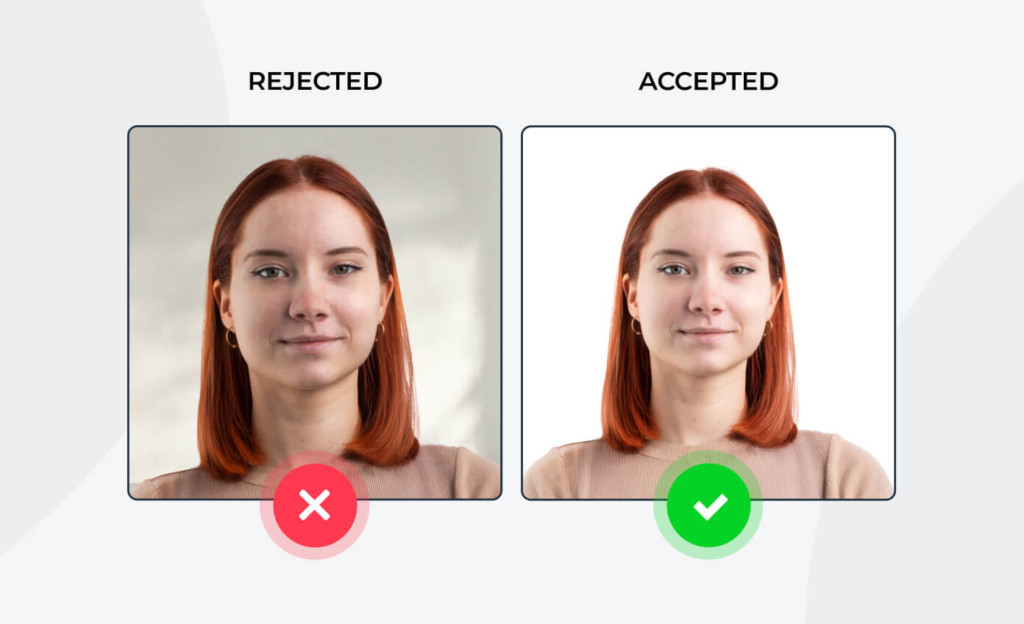 Side-by-side comparison illustrating passport picture requirements, showing an accepted photo with proper lighting and background next to a rejected example with shadows and uneven exposure.
Side-by-side comparison illustrating passport picture requirements, showing an accepted photo with proper lighting and background next to a rejected example with shadows and uneven exposure.
FAQ: Addressing Your Questions About Earrings And Passport Photos
1. Can I wear earrings in my passport photo?
Yes, you can wear earrings in your passport photo, provided they do not obscure your face, cast shadows, or cause glare.
2. What types of earrings are most suitable for a passport photo?
Stud earrings are generally the most suitable as they are small, subtle, and unlikely to cause any issues.
3. Are large hoop earrings allowed in passport photos?
Small hoop earrings are usually acceptable, but large hoops can be problematic if they cover too much of your facial area.
4. Can dangling earrings cause my passport photo to be rejected?
Dangling earrings may be acceptable if they are small and do not cast shadows or cover your face. It’s best to avoid excessively long or ornate dangling earrings.
5. What should I do if my earrings are a medical necessity?
If earrings are worn for medical reasons, you may need to provide a statement from your doctor explaining the medical necessity.
6. Do my ears need to be visible in my passport photo?
No, your ears do not need to be visible as long as the oval of your face isn’t obscured by hair or other accessories.
7. Can I wear religious jewelry in my passport photo?
Yes, religious jewelry is allowed if it is worn daily and does not obscure your face. Ensure the jewelry is simple and does not cause glare or shadows.
8. Will editing software help ensure my passport photo is compliant?
Avoid digital editing that alters your natural appearance. Minor adjustments like cropping and brightness correction are acceptable, but significant changes are not recommended.
9. What are some common mistakes to avoid when taking a passport photo with earrings?
Common mistakes include poor lighting causing glare or shadows, wearing earrings that are too large or distracting, and not centering your head properly.
10. Where can I find reliable information on passport photo requirements?
You can find reliable information on the U.S. Department of State website or consult with a professional photographer.
In conclusion, while you can wear earrings in a passport photo, it’s vital to ensure they don’t interfere with the visibility of your facial features or create distracting shadows. Visit dfphoto.net for more detailed guides, inspiration, and resources to elevate your photography skills.
Ready to take a compliant and stunning passport photo? Explore dfphoto.net today and discover the resources you need to master photography. From comprehensive tutorials to expert advice, dfphoto.net is your ultimate guide. Don’t just take photos—create art. Unlock your potential and join a community of passionate photographers now!
Address: 1600 St Michael’s Dr, Santa Fe, NM 87505, United States.
Phone: +1 (505) 471-6001.
Website: dfphoto.net.
