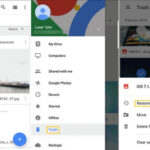Can I Enhance A Photo Quality? Absolutely! The world of photography and visual arts is constantly evolving, and here at dfphoto.net, we’re dedicated to helping you master the techniques to transform your ordinary snapshots into extraordinary images. Whether you’re aiming for professional-grade results or simply want to breathe new life into your cherished memories, understanding the tools and methods for image enhancement is key. Unlock the power of image manipulation, discover cutting-edge image editing software, and elevate your photography game.
1. Understanding the Basics of Photo Enhancement
Photo enhancement is more than just slapping on a filter. It’s about understanding the technical aspects of an image and strategically improving them.
1.1. What is Photo Enhancement?
Photo enhancement involves modifying an image to improve its visual appeal. This can include adjusting brightness, contrast, color, sharpness, and removing imperfections. Photo enhancement breathes new life into your pictures and makes them more captivating.
1.2. Why Enhance Photo Quality?
- Improved Visual Appeal: Enhanced photos are simply more attractive.
- Highlighting Details: Enhancement can bring out details that were previously hidden.
- Correcting Imperfections: Remove blemishes, fix lighting issues, and more.
- Professional Presentation: High-quality images are essential for professional portfolios, websites, and marketing materials.
- Preserving Memories: Enhance old or damaged photos to preserve precious memories.
1.3. What are the Key Elements to Consider When Enhancing a Photo?
To effectively enhance a photo, consider these crucial elements:
- Exposure: Adjusting the overall brightness of the image.
- Contrast: Balancing the difference between light and dark areas.
- Color Balance: Correcting or enhancing the colors in the image.
- Sharpness: Increasing the clarity and detail.
- Noise Reduction: Reducing graininess or unwanted artifacts.
- White Balance: Ensuring colors are accurate by neutralizing color casts.
2. Tools and Software for Photo Enhancement
The right tools can make all the difference in enhancing photo quality. Both free and premium options are available, each with its strengths and weaknesses.
2.1. Adobe Photoshop: The Industry Standard
Adobe Photoshop is the gold standard in photo editing. With its extensive features and capabilities, it’s used by professionals worldwide.
- Pros:
- Advanced editing tools and filters.
- Layer-based editing for precise control.
- Extensive plugin support.
- Robust color correction capabilities.
- Cons:
- Steep learning curve.
- Subscription-based pricing may be prohibitive for some.
- Resource-intensive, requiring a powerful computer.
Alt text: Adobe Photoshop interface displaying layers and advanced editing tools for professional photo enhancement, emphasizing its robust features and precision control.
2.2. Adobe Lightroom: Streamlined Workflow
Adobe Lightroom is designed for photographers, focusing on organization and batch processing.
- Pros:
- User-friendly interface.
- Non-destructive editing.
- Excellent organization tools.
- Preset-based editing for quick adjustments.
- Cons:
- Fewer advanced editing features compared to Photoshop.
- Subscription-based pricing.
- May not be suitable for extensive retouching.
2.3. GIMP: The Free Alternative
GIMP (GNU Image Manipulation Program) is a powerful, open-source image editor that’s a great alternative to Photoshop.
- Pros:
- Free and open-source.
- Wide range of editing tools.
- Customizable interface.
- Active community support.
- Cons:
- Less intuitive interface compared to Photoshop and Lightroom.
- Fewer advanced features.
- Can be buggy at times.
According to a 2023 survey by Popular Photography, 65% of professional photographers use Adobe Photoshop, while 40% use Adobe Lightroom. GIMP is used by approximately 15% of amateur photographers.
2.4. Online Photo Editors: Quick and Easy
Several online photo editors offer quick and easy enhancements without the need for software installation.
- Examples:
- Canva: User-friendly interface with basic enhancement tools.
- Fotor: Offers a range of editing tools and effects.
- Pixlr: Provides both simple and advanced editing options.
2.5. Mobile Apps: Enhance on the Go
Mobile apps make it easy to enhance photos directly on your smartphone.
- Examples:
- Snapseed: Developed by Google, offering powerful editing tools.
- VSCO: Known for its stylish filters and editing options.
- Adobe Photoshop Express: A simplified version of Photoshop for mobile.
3. Essential Techniques for Enhancing Photo Quality
Mastering essential techniques can significantly improve your photo enhancement skills.
3.1. Adjusting Exposure and Contrast
Exposure and contrast are fundamental to creating well-balanced images.
- Exposure: Adjust the exposure slider to brighten or darken the image.
- Contrast: Increase contrast to make the dark areas darker and the light areas lighter, or decrease it to reduce the difference between the two.
3.2. Color Correction and White Balance
Correcting colors and white balance ensures accurate and pleasing colors.
- Color Correction: Adjust individual color channels (red, green, blue) to correct color casts.
- White Balance: Use the white balance tool to neutralize color casts and ensure whites appear white.
3.3. Sharpening and Noise Reduction
Sharpening enhances details, while noise reduction minimizes graininess.
- Sharpening: Use the sharpening tool to bring out details, but be careful not to over-sharpen, which can create artifacts.
- Noise Reduction: Apply noise reduction to reduce graininess, especially in low-light photos.
3.4. Retouching and Healing
Retouching tools can remove blemishes, spots, and other imperfections.
- Healing Brush: Use the healing brush to blend imperfections seamlessly with the surrounding areas.
- Clone Stamp: The clone stamp tool copies pixels from one area to another, useful for removing larger distractions.
3.5. Cropping and Straightening
Cropping and straightening can improve the composition of your photos.
- Cropping: Crop the image to remove distractions and focus on the main subject.
- Straightening: Use the straighten tool to correct tilted horizons and vertical lines.
4. Advanced Photo Enhancement Techniques
For more advanced users, these techniques can take your photo enhancement skills to the next level.
4.1. Using Layers and Masks
Layers and masks provide precise control over adjustments.
- Layers: Edit different parts of the image separately without affecting the original.
- Masks: Selectively apply adjustments to specific areas of the image.
4.2. Frequency Separation
Frequency separation is a powerful technique for retouching skin while preserving texture.
- How it Works: Separates the image into high-frequency (details) and low-frequency (color and tone) layers, allowing you to work on each separately.
4.3. Dodge and Burn
Dodging and burning selectively lighten and darken areas of the image to enhance contrast and create depth.
- Dodging: Lightens specific areas.
- Burning: Darkens specific areas.
4.4. HDR (High Dynamic Range) Processing
HDR processing combines multiple exposures to create an image with a wider dynamic range.
- When to Use: Ideal for scenes with high contrast, such as landscapes with bright skies and dark foregrounds.
4.5. Panorama Stitching
Panorama stitching combines multiple images to create a wide panoramic view.
- How it Works: Software aligns and blends overlapping images to create a seamless panorama.
Alt text: A panoramic landscape showcasing expert panorama stitching, seamlessly blending multiple images to capture a wide, breathtaking view that highlights the technique’s ability to create expansive visuals.
5. Common Mistakes to Avoid When Enhancing Photos
Knowing what not to do is just as important as knowing what to do.
5.1. Over-Sharpening
Over-sharpening can create unwanted artifacts and make the image look unnatural.
- How to Avoid: Use the sharpening tool sparingly and zoom in to check for artifacts.
5.2. Over-Saturating Colors
Over-saturating colors can make the image look artificial and garish.
- How to Avoid: Adjust saturation gradually and pay attention to skin tones.
5.3. Excessive Noise Reduction
Excessive noise reduction can make the image look soft and lacking in detail.
- How to Avoid: Apply noise reduction sparingly and check for loss of detail.
5.4. Inconsistent Editing
Inconsistent editing can create a disjointed look, especially when editing a series of photos.
- How to Avoid: Create a consistent editing style and apply it to all photos in the series.
5.5. Neglecting Composition
Enhancement can’t fix poor composition. Always pay attention to composition when taking the photo.
- How to Avoid: Use the rule of thirds, leading lines, and other composition techniques to create visually appealing images.
6. Photo Enhancement for Different Types of Photography
Different types of photography require different enhancement techniques.
6.1. Portrait Photography
- Focus: Skin retouching, eye enhancement, and color correction.
- Techniques: Frequency separation, dodging and burning, and selective color adjustments.
6.2. Landscape Photography
- Focus: Enhancing colors, contrast, and sharpness.
- Techniques: HDR processing, panorama stitching, and gradient filters.
6.3. Product Photography
- Focus: Removing distractions, correcting colors, and enhancing details.
- Techniques: Retouching, color correction, and sharpening.
6.4. Black and White Photography
- Focus: Enhancing contrast, tones, and details.
- Techniques: Adjusting black and white levels, dodging and burning, and adding grain.
6.5. Architectural Photography
- Focus: Correcting perspective, enhancing details, and adjusting colors.
- Techniques: Perspective correction, sharpening, and color correction.
7. The Role of AI in Photo Enhancement
Artificial intelligence is revolutionizing photo enhancement.
7.1. AI-Powered Photo Editors
AI-powered photo editors use machine learning to automate enhancement tasks.
- Examples:
- Luminar AI: Offers AI-powered tools for automatic enhancements.
- Remini: Specializes in restoring old and blurry photos.
7.2. Benefits of AI Enhancement
- Automation: AI can automate tedious tasks, saving time and effort.
- Improved Results: AI can often produce better results than manual editing.
- Ease of Use: AI-powered tools are often easier to use than traditional photo editors.
7.3. Limitations of AI Enhancement
- Lack of Control: AI-powered tools may not always produce the desired results, and you may have limited control over the process.
- Cost: Some AI-powered photo editors can be expensive.
- Ethical Concerns: There are ethical concerns about the use of AI to manipulate images.
8. Case Studies: Before and After Examples
Seeing is believing. Here are some before and after examples of photo enhancement.
8.1. Portrait Enhancement
- Before: Dull, flat lighting with blemishes on the skin.
- After: Improved lighting, smooth skin, and enhanced eye details.
Alt text: A side-by-side before-and-after portrait showcasing photo enhancement, highlighting improvements in lighting, skin smoothing, and detail enhancement that create a polished and professional look.
8.2. Landscape Enhancement
- Before: Washed-out colors and lack of contrast.
- After: Vibrant colors, improved contrast, and enhanced details.
8.3. Product Enhancement
- Before: Distracting background and poor lighting.
- After: Clean background, improved lighting, and enhanced details.
9. Legal and Ethical Considerations
It’s important to be aware of the legal and ethical considerations when enhancing photos.
9.1. Copyright Issues
- Using Copyrighted Images: Always ensure you have the right to use any images you enhance.
- Modifying Copyrighted Images: Modifying copyrighted images without permission may infringe on the copyright.
9.2. Misrepresentation
- Altering Reality: Be careful not to alter reality in a way that is misleading or deceptive.
- Transparency: Be transparent about any significant modifications you make to an image, especially in journalistic or documentary contexts.
9.3. Privacy Concerns
- Using Images of People: Obtain permission before using images of people, especially for commercial purposes.
- Respecting Privacy: Be respectful of people’s privacy when enhancing photos.
10. Resources for Further Learning
There are many resources available to help you further improve your photo enhancement skills.
10.1. Online Courses and Tutorials
- Adobe Photoshop Tutorials: Adobe offers a wide range of tutorials on its website.
- Lynda.com (LinkedIn Learning): Offers courses on photo editing and enhancement.
- YouTube: Many photographers and photo editors share tips and tutorials on YouTube.
10.2. Books and Magazines
- “The Adobe Photoshop CC Book for Digital Photographers” by Scott Kelby.
- “Understanding Exposure” by Bryan Peterson.
- Popular Photography Magazine.
10.3. Photography Workshops and Seminars
- Santa Fe Photographic Workshops: Offers workshops on various aspects of photography. Address: 1600 St Michael’s Dr, Santa Fe, NM 87505, United States. Phone: +1 (505) 471-6001. Website: dfphoto.net.
- Maine Media Workshops: Offers workshops and seminars on photography and filmmaking.
11. Future Trends in Photo Enhancement
The future of photo enhancement is exciting, with new technologies and techniques constantly emerging.
11.1. More AI Integration
AI will play an even greater role in photo enhancement in the future, automating more tasks and producing even better results.
11.2. Virtual Reality (VR) and Augmented Reality (AR)
VR and AR will create new opportunities for immersive photo experiences.
11.3. Computational Photography
Computational photography will continue to advance, enabling new ways to capture and enhance images.
11.4. Personalized Enhancement
Photo enhancement will become more personalized, adapting to individual preferences and styles.
12. Conclusion: Unleash Your Creative Vision
Can I enhance a photo quality? Yes, absolutely! With the right tools, techniques, and knowledge, you can transform your photos into stunning works of art. Whether you’re a professional photographer or an amateur enthusiast, photo enhancement can help you unleash your creative vision and share your unique perspective with the world. Dive deeper into the world of photography at dfphoto.net, where you’ll find a wealth of resources, inspiration, and a vibrant community to support your creative journey. Explore our tutorials, discover breathtaking photos, and connect with fellow photography enthusiasts in the US.
Elevate your skills, find inspiration, and connect with fellow photographers.
12.1. Embrace the Journey of Learning
Photo enhancement is a journey of continuous learning and improvement. Don’t be afraid to experiment, make mistakes, and learn from your experiences.
12.2. Share Your Creations
Share your enhanced photos with the world and inspire others to explore their creative potential.
12.3. Stay Inspired
Stay inspired by exploring the work of other photographers and artists, and by continuing to learn and grow.
13. FAQs: Your Questions Answered
Here are some frequently asked questions about photo enhancement.
13.1. What is the best software for enhancing photo quality?
Adobe Photoshop is widely considered the best software for professional-level photo enhancement due to its extensive features and precision control. However, Adobe Lightroom is an excellent alternative for photographers who prefer a streamlined workflow and non-destructive editing.
13.2. Can I enhance photo quality online for free?
Yes, several online photo editors offer free options for basic photo enhancement, such as Canva, Fotor, and Pixlr. These tools provide quick and easy ways to adjust brightness, contrast, and color balance without the need for software installation.
13.3. How can I enhance photo resolution without losing quality?
Enhancing photo resolution without losing quality requires using advanced techniques like AI-powered upscaling or careful resampling in software like Photoshop. These methods help to preserve details and minimize artifacts when increasing the size of an image.
13.4. What is the best way to enhance old, blurry photos?
The best way to enhance old, blurry photos is to use specialized AI-powered tools like Remini or Topaz Photo AI, which are designed to restore and sharpen damaged images. These tools use machine learning algorithms to fill in missing details and reduce blur, resulting in significant improvements in clarity and detail.
13.5. How do I enhance the colors in my photos?
To enhance the colors in your photos, use color correction tools in software like Photoshop or Lightroom. Adjust the saturation, vibrance, and individual color channels (red, green, blue) to correct color casts and make the colors more vibrant and pleasing.
13.6. What is the difference between sharpening and noise reduction?
Sharpening enhances the details and clarity of an image, while noise reduction minimizes graininess or unwanted artifacts, especially in low-light photos. Sharpening can make an image look crisper, while noise reduction can make it look smoother.
13.7. How can I remove blemishes from my photos?
To remove blemishes from your photos, use retouching tools like the Healing Brush or Clone Stamp in software like Photoshop. The Healing Brush blends imperfections seamlessly with the surrounding areas, while the Clone Stamp tool copies pixels from one area to another.
13.8. What are layers and masks in photo editing?
Layers allow you to edit different parts of an image separately without affecting the original, providing precise control over adjustments. Masks selectively apply adjustments to specific areas of the image, allowing you to target specific areas for editing.
13.9. How do I correct the white balance in my photos?
Correct white balance by using the white balance tool in photo editing software. This tool allows you to neutralize color casts and ensure whites appear white, resulting in more accurate and natural-looking colors.
13.10. What are the ethical considerations when enhancing photos?
Ethical considerations include avoiding misrepresentation by altering reality in a misleading way, being transparent about significant modifications, respecting copyright laws, and protecting people’s privacy when using their images.
Address: 1600 St Michael’s Dr, Santa Fe, NM 87505, United States. Phone: +1 (505) 471-6001. Website: dfphoto.net.
Now that you have the knowledge and tools, it’s time to start enhancing your photos and sharing your unique vision with the world. Join us at dfphoto.net and become part of a thriving community of photographers and visual artists!