Losing precious photos can be devastating. Whether they were accidentally deleted or lost due to a device malfunction, the question remains: Is It Possible To Recover Deleted Photos? The answer, thankfully, is often yes. There are several methods you can try, depending on where your photos were stored and how they were deleted.
Recovering Deleted Photos from Recently Deleted Folders
Most devices and cloud storage services offer a grace period for deleted photos. They are moved to a “Recently Deleted” or “Trash” folder where they remain for a specific period, typically 30 days.
iCloud Photo Recovery
If you use iCloud Photos, deleted photos are kept in the Recently Deleted album for 30 days. To recover them:
- Open Photos on iCloud.com and click the Recently Deleted album in the sidebar.
- Select the photos you want to recover.
- Click Recover.
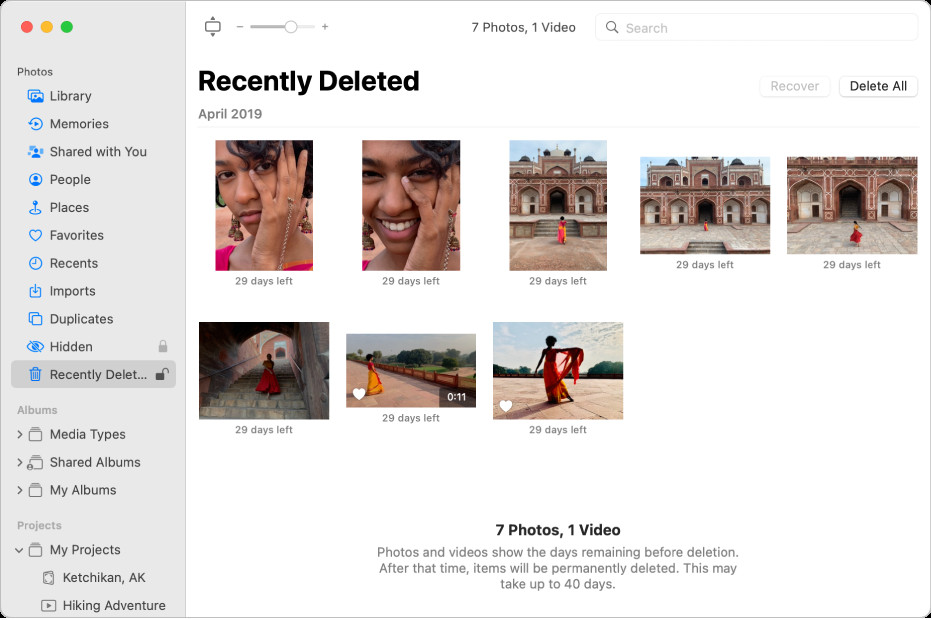 Recovering deleted photos from iCloud's Recently Deleted folder
Recovering deleted photos from iCloud's Recently Deleted folder
iPhone and iPad Photo Recovery
The process is similar on iOS devices:
- Open the Photos app and tap Albums.
- Tap the Recently Deleted album under Utilities.
- Select the photos you want to recover and tap Recover. You can also choose to Recover All.
Mac Photo Recovery
On a Mac, the Recently Deleted album is found in the Photos app sidebar:
- Open the Photos app and click Recently Deleted in the sidebar.
- Select the photos you want to restore and click Recover.
Recovering Permanently Deleted Photos
If your photos are no longer in the Recently Deleted folder, recovery is more challenging but still possible.
Time Machine Backups (Mac)
If you use Time Machine to back up your Mac, you might be able to recover photos even after they are permanently deleted from Photos. Time Machine allows you to restore your entire system to a previous point in time.
Data Recovery Software
Third-party data recovery software can scan your device’s storage for traces of deleted files, including photos. While not guaranteed, this can be a viable option when other methods fail. Choose reputable software with positive reviews.
Preventing Photo Loss
The best way to deal with photo loss is to prevent it in the first place.
- Regular Backups: Back up your photos regularly to multiple locations, including cloud storage and external hard drives.
- Cloud Storage: Utilize cloud services like iCloud Photos, Google Photos, or Dropbox to automatically back up your photos.
- External Hard Drives: Keep a separate copy of your photo library on an external hard drive for added security.
Conclusion
Recovering deleted photos can be a stressful experience. However, by understanding the available recovery methods and taking preventative measures, you can significantly increase your chances of retrieving lost photos and protect your precious memories. Remember to act quickly, as the longer you wait, the less likely a successful recovery becomes.