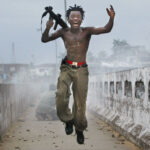Sending photos by email seems simple, but there are a few tricks to ensure your recipients receive them correctly and can access important image data. This article outlines how to send photos via email, preserving essential metadata like date, time, and location information.
Methods for Sending Photos via Email
You can send photos by email using a few different methods:
- Directly Attaching Photos: Most email providers allow you to directly attach image files (like JPGs or PNGs) to your email. This is the most common method. However, some email providers limit attachment size.
- Using Cloud Storage Services: For larger files or multiple images, consider uploading them to a cloud storage service like Google Drive, Dropbox, or OneDrive and sharing a link via email. This avoids large attachments and potential size limits.
- Inserting Images into the Email Body: Some email clients allow you to insert images directly into the email body. This displays the image within the email itself, making it convenient for the recipient. However, this method might not preserve metadata.
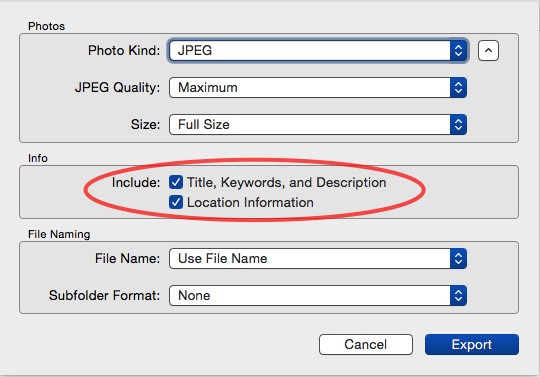 Screenshot showing how to export photos with metadata
Screenshot showing how to export photos with metadata
Preserving Metadata When Sending Photos
Metadata, such as date, time, and location captured, is often crucial information associated with a photograph. To preserve this data when sending photos by email:
- Export with Metadata: When exporting photos from photo management software like Apple Photos, ensure you select options to include metadata (EXIF and IPTC) in the exported file.
- Send Original Files: Avoid modifying or compressing images before sending, as this can strip away metadata. Sending the original files ensures all data is retained.
- Use .XMP Sidecar Files: For more comprehensive metadata preservation, consider exporting a separate .XMP file (Extensible Metadata Platform) alongside the image. This file contains all metadata associated with the image and can be read by various software.
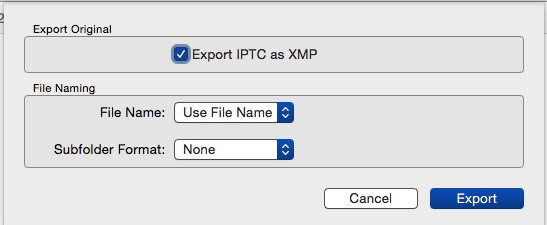 Screenshot demonstrating how to export photos with XMP metadata
Screenshot demonstrating how to export photos with XMP metadata
Viewing Metadata After Receiving Photos
Recipients can view metadata using various methods:
- Photo Viewing Software: Most photo viewers (like Preview on Mac or Windows Photo Viewer) have built-in functionality to display image metadata. This is typically found in an “Info” or “Properties” panel.
- Dedicated Metadata Viewers: Specialized software, such as EXIF viewers, offer more detailed metadata analysis and display.
- Online EXIF Viewers: Several websites allow users to upload images and view their associated metadata online.
 Screenshot highlighting the EXIF pane in Preview
Screenshot highlighting the EXIF pane in Preview
Choosing the Right Method
The best way to send photos by email depends on several factors, including file size, the number of images, and the recipient’s needs. For simple sharing, direct attachments often suffice. For larger files or retaining crucial metadata, consider cloud storage or .XMP sidecar files. Always consider the recipient’s capabilities for viewing metadata when choosing your method. Understanding these methods and metadata preservation ensures your photos arrive with all their essential information intact.