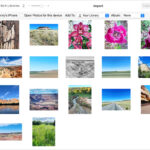Losing your cherished Snapchat photos can be frustrating. Whether you accidentally deleted them or they disappeared mysteriously, you’re likely wondering how to get them back. This comprehensive guide explores various methods for recovering deleted Snapchat photos on different devices, offering practical solutions and helpful tips to increase your chances of success.
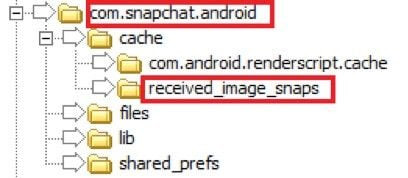 alt text: A person looking distraught at their phone with a cracked screen, potentially symbolizing data loss.
alt text: A person looking distraught at their phone with a cracked screen, potentially symbolizing data loss.
Recovering Deleted Snapchat Photos on a Computer
If you previously saved your Snapchat photos to your computer, recovery is possible. One effective method is using a specialized photo recovery tool like Wondershare Recoverit. This software can retrieve deleted files from various storage devices.
Using Wondershare Recoverit:
- Choose a Location: Select the drive where your Snapchat photos were stored.
- Scan: Initiate a scan to search for deleted files.
- Preview and Recover: Preview the recovered files and select the desired photos to restore. Save them to a different drive to prevent overwriting.
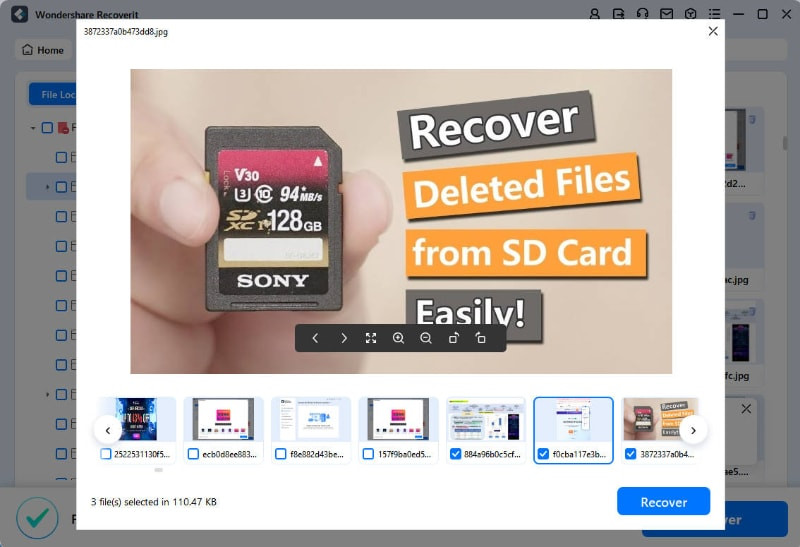 alt text: Screenshot of Recoverit software interface showing the file selection and recovery options.
alt text: Screenshot of Recoverit software interface showing the file selection and recovery options.
Recovering Deleted Snapchat Photos on an Android Phone
Android devices often store cached data, which can include deleted Snapchat photos.
Accessing Android Cache Files:
- File Manager: Navigate to the Android > data > com.snapchat.android > cache folder using your device’s file manager.
- Received Image Snaps: Look for the “received_image_snaps” folder. Files here might have a “.nomedia” extension, making them hidden.
- Rename Files: Remove the “.nomedia” extension to view and recover the photos.
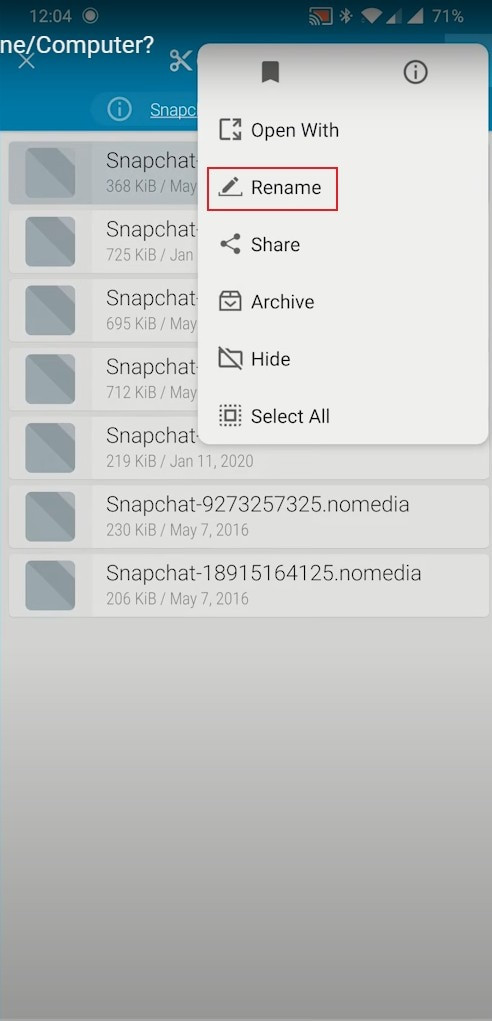 alt text: A close-up of a hand holding a smartphone, displaying the file manager interface with the Snapchat cache folder highlighted.
alt text: A close-up of a hand holding a smartphone, displaying the file manager interface with the Snapchat cache folder highlighted.
Recovering Deleted Snapchat Photos on an iPhone
Several methods can help recover deleted Snapchat photos on iPhones.
Checking Snapchat Memories:
Snapchat Memories stores saved photos and videos. Check this section first before trying other recovery options.
Submitting a Data Request to Snapchat:
Snapchat allows you to request your data, which might include deleted photos. Submit a request through their website and wait for their response.
Restoring from iCloud or iTunes Backup:
If you have backups, restoring your iPhone from a previous iCloud or iTunes backup can recover deleted photos. However, this will overwrite your current data.
Why Snapchat Photo Recovery Is Sometimes Possible
While Snapchat claims to delete photos after they’re viewed, they aren’t always permanently erased immediately. They might exist in temporary storage locations like cache or backups. This allows for potential recovery using the methods outlined above.
Tips for After Snapchat Photo Recovery
- Back Up Regularly: Regularly back up your photos to prevent future data loss.
- Save to Memories: Utilize Snapchat’s Memories feature to save important snaps.
- Act Quickly: The sooner you attempt recovery, the higher your chances of success.
Conclusion
Recovering deleted Snapchat photos is possible, but success depends on various factors. By exploring the methods described in this guide and acting promptly, you can significantly improve your chances of retrieving your lost memories. Remember to back up your data regularly to minimize the risk of future data loss.