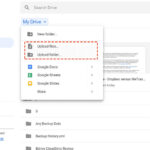Removing or changing the background of a photo can dramatically enhance its visual impact. Whether you want to create a professional headshot, a striking product image, or a fun social media post, knowing How To Edit Photo Backgrounds is a valuable skill. This guide provides a comprehensive overview of techniques and tools for achieving seamless background edits.
Simple Background Removal Techniques for Beginners
For basic background removal, several readily available tools offer user-friendly interfaces and automated processes. These are perfect for quick edits and don’t require extensive photo editing experience.
-
Online Background Removal Tools: Numerous websites specialize in automatically removing backgrounds from images. These tools often employ AI algorithms to identify the subject and separate it from the background. Simply upload your image, and the tool will generate a transparent background version in seconds.
-
Built-in Photo Editing Software Features: Many photo editing software programs, even basic ones, include background removal tools. Look for features like “Magic Wand” or “Background Eraser” that allow you to select and remove the background with a few clicks. While these might require some manual refinement, they are generally straightforward to use.
Advanced Background Editing with Professional Software
For more complex background edits and greater control over the final result, professional photo editing software like Adobe Photoshop provides a wider array of tools and techniques.
-
Layer Masking: This technique involves creating a mask that hides specific parts of a layer, allowing you to selectively remove the background without permanently altering the original image. This offers flexibility for complex backgrounds and ensures non-destructive editing.
-
Pen Tool: The Pen Tool allows for precise selection of the subject by creating paths around its edges. This is ideal for images with intricate details and requires a bit more practice but offers exceptional accuracy.
-
Refine Edge Tool: This tool helps you perfect selections by analyzing the edges of your subject and adjusting the selection boundary to include fine details like hair or fur. This ensures a clean and natural-looking cutout.
Choosing the Right Background Editing Method
The best method for editing photo backgrounds depends on several factors, including the complexity of the image, your desired outcome, and your level of expertise.
- For Simple Backgrounds: Online tools or basic software features are sufficient for images with clearly defined subjects and uncomplicated backgrounds.
- For Complex Backgrounds: Professional software with advanced tools like layer masking and the Pen Tool provides the necessary control for intricate images.
- For Professional Results: Mastering techniques in professional software allows for the most refined and realistic background edits.
Enhancing Your Edited Images
After removing or changing the background, consider these additional steps to further enhance your image:
- Background Replacement: Explore adding a new background image or a solid color to create a completely different scene.
- Color Correction: Adjust the colors and lighting of your subject to seamlessly blend with the new background.
- Shadow and Reflection: Adding realistic shadows and reflections can make the composite image look more natural and believable.
Conclusion: Mastering the Art of Background Editing
Learning how to edit photo backgrounds opens up a world of creative possibilities. From simple background removal to complex manipulations, understanding the available tools and techniques empowers you to transform your images and achieve your desired visual impact. Whether you’re a beginner or an experienced editor, continuous practice and exploration will lead to mastering this essential skill. By carefully selecting the right tools and techniques based on your specific needs and image complexity, you can create stunning visuals with flawlessly edited backgrounds.