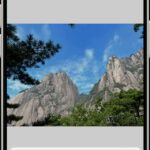Instagram is a fantastic platform for sharing and discovering visual content. From breathtaking landscapes to delicious food snaps and precious moments with loved ones, photos on Instagram capture our attention and inspire us daily. You might come across images you’d love to save for inspiration, offline viewing, or simply to keep a personal archive. While Instagram doesn’t offer a direct download button for photos in your feed, there are simple and effective methods to save these images.
If you’ve ever wondered, “How Do I Download Instagram Photos?”, you’re in the right place. This guide will walk you through the easiest way to download Instagram photos using a free and user-friendly online tool: InDown.io.
Why Save Instagram Photos?
Before we dive into the “how-to,” let’s consider why you might want to download Instagram photos in the first place. There are several compelling reasons:
- Personal Archiving: Saving photos allows you to create a personal collection of inspiring images, recipes, fashion ideas, or anything that resonates with you.
- Offline Access: Downloaded photos are accessible anytime, even without an internet connection. This is perfect for travel or situations with limited connectivity.
- Inspiration and Creative Projects: Many use downloaded images for mood boards, design inspiration, or creative projects where visual references are essential.
- Sharing (Responsibly): While you can’t directly repost someone else’s photo on Instagram without permission, having a downloaded copy can be useful for sharing privately with friends or family who may not be on Instagram, or for creating presentations (always remembering to credit the original creator).
Introducing the Instagram Photo Downloader: InDown.io
InDown.io is a web-based tool specifically designed to simplify the process of downloading Instagram photos. It’s a free, easy-to-use, and reliable solution that requires no registration or software installation. Here’s what makes InDown.io stand out:
- Free of Charge: Enjoy unlimited Instagram photo downloads without any cost.
- High-Quality Downloads: InDown.io ensures that you download photos in their original, high-definition quality, preserving the visual details.
- No Login Required: Your privacy is respected. You don’t need to provide any Instagram credentials or personal information to use the tool.
- User-Friendly Interface: The website is designed for simplicity, making the download process straightforward for anyone, regardless of their technical skills.
- Fast and Efficient: Downloading photos is quick and hassle-free, saving you time and effort.
Step-by-Step: Downloading Instagram Photos Made Simple
Let’s break down the process of downloading Instagram photos using InDown.io on both mobile devices and PCs. The steps are incredibly similar and easy to follow.
Downloading on Your Mobile Device (Android & iOS)
-
Find the Photo and Copy the Link: Open the Instagram app and navigate to the photo you wish to download. Look for the three vertical dots (ellipsis) located at the top right corner of the post. Tap on these dots.
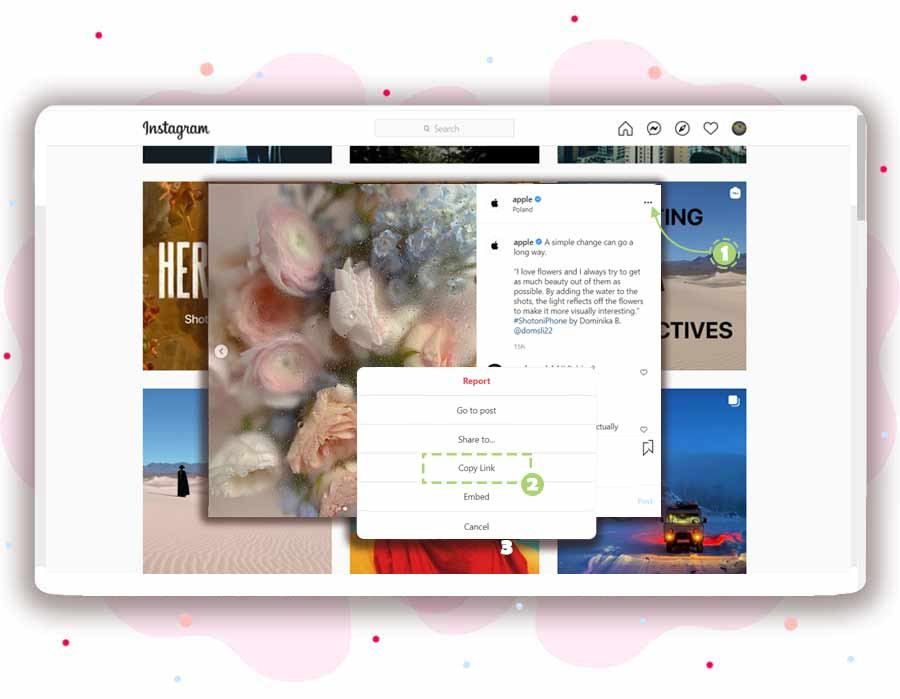 Step 1: Copy the Instagram photo link by clicking the three dots and selecting 'Copy Link'.
Step 1: Copy the Instagram photo link by clicking the three dots and selecting 'Copy Link'. -
Select “Copy Link”: From the options that appear in the pop-up menu, tap on “Copy Link”. This action copies the direct URL of the Instagram photo to your device’s clipboard.
-
Open InDown.io in Your Browser: Minimize the Instagram app and open your preferred web browser (like Chrome, Safari, Firefox, etc.) on your mobile device. In the address bar, type in
indown.ioand press enter to access the website. -
Paste the Link and Download: Once on the InDown.io website, you’ll see a clear input box. Tap and hold within this box to bring up the “Paste” option. Select “Paste” to insert the Instagram photo link you copied earlier. Then, simply click the “Download” button.
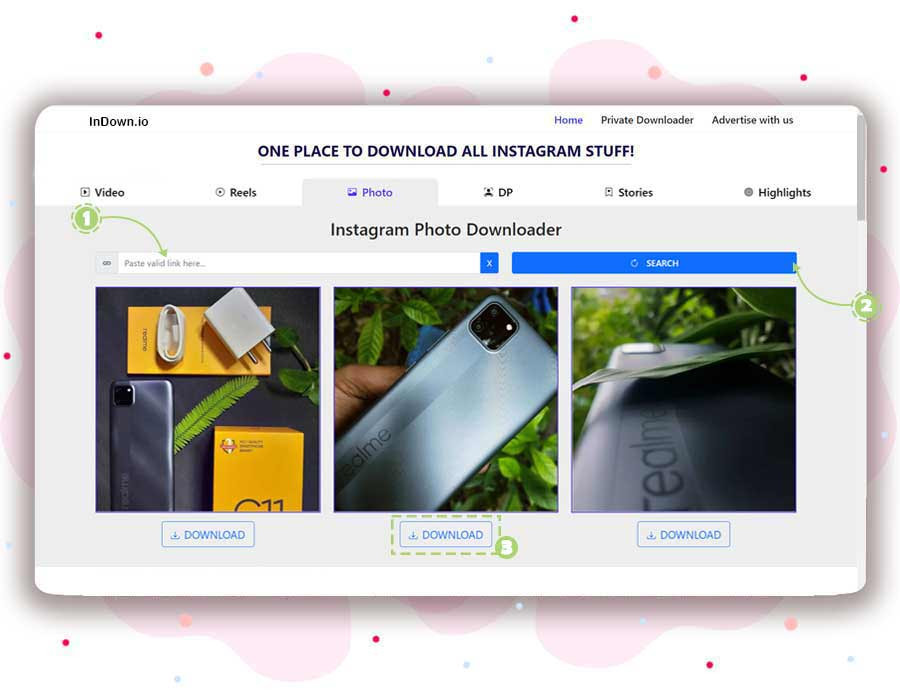 Step 2: Paste the copied Instagram link into InDown.io and click the download button.
Step 2: Paste the copied Instagram link into InDown.io and click the download button. -
Download Confirmation: InDown.io will quickly process the link and display the photo along with a download button. Tap the download button again to save the Instagram photo directly to your mobile device’s gallery or downloads folder. Congratulations, you’ve successfully downloaded your Instagram photo!
Downloading on Your PC or Laptop
The process for downloading Instagram photos on a computer is equally straightforward:
-
Open Instagram in Your Browser and Copy the Link: Access Instagram through your web browser (e.g., Chrome, Firefox, Safari, Edge). Find the photo you want to download and click on it to open it individually. Once the photo is open, look at the browser’s address bar at the top. Copy the entire URL displayed in the address bar.
-
Go to InDown.io: Open a new tab in your browser and go to
indown.io. -
Paste and Download: Paste the copied Instagram photo URL into the input box on the InDown.io website. Click the “Download” button.
-
Save the Photo: InDown.io will process the link and present the photo for download. Click the download button to save the Instagram photo to your computer’s desired location (usually your downloads folder).
Key Benefits of Using an Instagram Photo Downloader like InDown.io
Using a dedicated Instagram photo downloader offers several advantages:
- Download in Original Quality: Unlike taking screenshots, downloaders like InDown.io preserve the original high resolution of the Instagram photo.
- Completely Free Service: Access to download Instagram photos without any subscription fees or hidden charges.
- No Account or App Required: Bypass the need for creating accounts or installing additional apps, making it a quick and convenient solution.
- Safe and Secure: Reputable downloaders like InDown.io prioritize user safety and do not require personal information or login details.
- Versatile Use: Download single photos or potentially multiple photos from Instagram posts, depending on the tool’s capabilities.
Important Notes: Respecting Content Creators and Copyright
While downloading Instagram photos is made easy with tools like InDown.io, it’s crucial to remember ethical considerations:
- Public Profiles Only: Instagram photo downloaders typically only work for photos from public Instagram profiles. Downloading content from private accounts without permission is not possible or ethical.
- Personal Use is Key: Download photos primarily for your personal use, inspiration, and archiving.
- Credit the Creator: If you intend to share or use downloaded Instagram photos publicly, always give proper credit to the original content creator. Respect copyright and intellectual property.
Conclusion: Saving Instagram Photos Made Simple
Downloading Instagram photos doesn’t have to be a complicated process. With user-friendly online tools like InDown.io, saving your favorite images from Instagram is quick, easy, and free. Now that you know “how do i download instagram photos?”, you can start building your personal collection of inspiring visuals and enjoy them offline, anytime, anywhere. Visit InDown.io today and experience the simplicity for yourself!