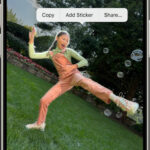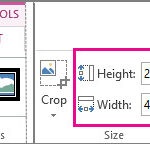Saving Instagram photos is a common desire, whether for inspiration, sharing, or simply revisiting later. But with various methods and potential copyright concerns, it’s crucial to understand the correct approaches. This guide outlines how to save Instagram photos safely and effectively, covering built-in features and external tools.
Different Ways to Save Instagram Photos
Instagram provides several options for saving photos, each catering to different needs:
Saving to Instagram Collections
This built-in feature allows you to organize saved posts for personal reference. To save a photo:
- Locate the desired post.
- Tap the bookmark icon beneath the image on the right side.
 Saving a post to Instagram Collections
Saving a post to Instagram Collections
This action discreetly saves the post to your private “Saved” section, accessible via your profile. No notification is sent to the original poster.
To organize saved photos:
- Navigate to your saved posts.
- Create collections by categorizing saved photos based on themes or topics.
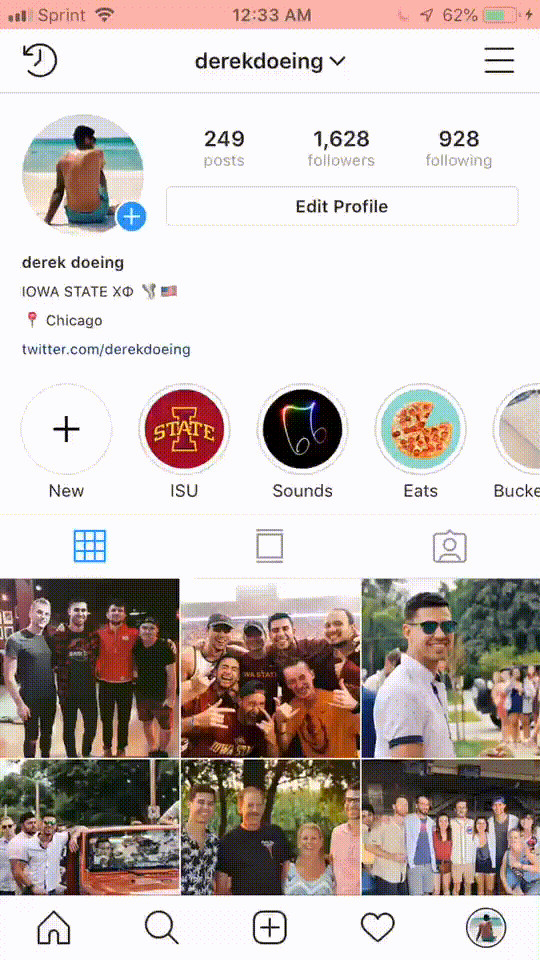 Organizing saved posts into collections
Organizing saved posts into collections
This method is ideal for compiling mood boards, tracking competitors, or simply bookmarking content for later viewing.
Screenshotting Instagram Photos
A quick and simple method is taking a screenshot directly from your device. Refer to device-specific instructions for taking screenshots on iPhone or Android.
 Saving an Instagram post using collections
Saving an Instagram post using collections
While convenient, screenshots compromise image quality and may include unwanted screen elements. This approach is best suited for casual saving where high resolution isn’t paramount. For marketing purposes, downloading the original image is recommended.
Downloading Instagram Photos
For optimal image quality, downloading is crucial. While Instagram doesn’t offer a direct download option, third-party tools like DownloadGram provide a workaround. Remember to respect copyright and obtain permission before repurposing downloaded images.
To download using DownloadGram:
- Copy the post’s link from Instagram.
- Paste the link into DownloadGram.
- Download the image to your device.
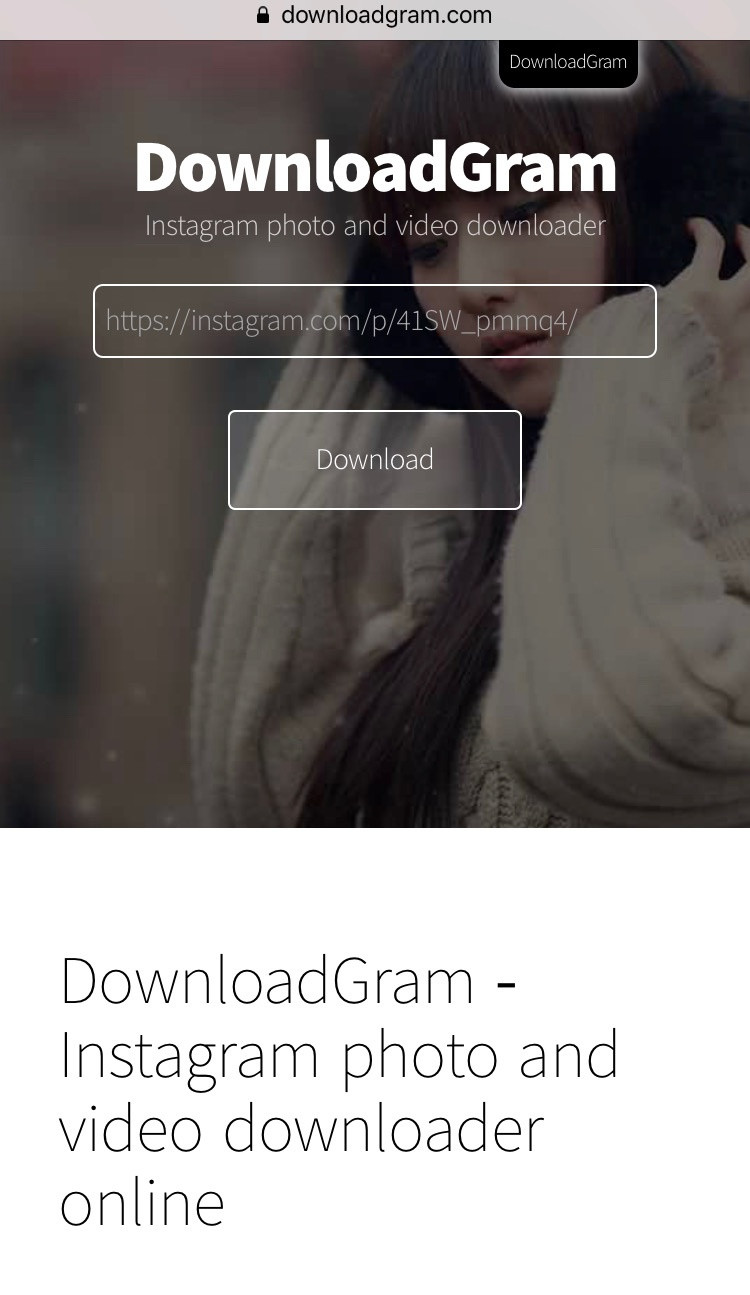 Using DownloadGram to download an Instagram photo
Using DownloadGram to download an Instagram photo
This preserves the original quality, ideal for professional use or when sharing high-resolution images.
Saving Photos from Your Instagram Camera
To ensure your own photos taken within the Instagram app are saved to your device:
- Go to your profile settings.
- Navigate to “Account” then “Original Posts”.
- Enable “Save Original Photos”.
 Enabling "Save Original Photos" in Instagram settings
Enabling "Save Original Photos" in Instagram settings
This automatically saves a copy of your photos and videos to your device’s camera roll.
Copyright Considerations When Saving Instagram Photos
While saving photos is permissible for personal use, reposting or repurposing requires permission from the copyright holder. Always respect intellectual property rights and adhere to Instagram’s community guidelines. Refer to Instagram’s copyright rules for detailed information. Unauthorized use can lead to copyright infringement.
Conclusion
Saving Instagram photos is easy using the methods outlined above. Choose the method that best suits your needs, always respecting copyright laws and giving credit where it’s due. Whether using collections, screenshots, or downloads, you now have the tools to curate and save Instagram content effectively. Remember to prioritize obtaining permission before using saved images for anything beyond personal use.