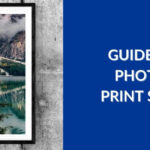Turning a photo into a cartoon has become a popular and fun way to transform your images. Whether you want to create a unique profile picture, add a playful touch to your social media posts, or simply explore your creative side, cartoonizing photos offers a fantastic avenue. This guide will explore the various methods and tools available to help you easily convert your photos into captivating cartoons.
One of the most accessible and user-friendly methods to cartoonize a photo is by using specialized mobile applications. Apps like ToonApp have emerged as leaders in this domain, offering a plethora of features designed to transform your portraits and snapshots into animated masterpieces. These apps leverage advanced artificial intelligence to analyze your photos and apply cartoon effects with remarkable precision.
ToonApp, for example, simplifies the process significantly. To start, you would typically download the application from your device’s app store and grant it access to your photo library or camera. Once installed, you can upload an existing photo or take a new one directly within the app. The app then presents you with a range of cartoon filters and styles. These can vary from classic cartoon looks to styles inspired by anime or caricatures.
Navigating through ToonApp’s interface is generally intuitive. After selecting your photo, you can browse through different cartoon filters. Many apps, including ToonApp, offer real-time previews, allowing you to see how each filter will transform your image before you apply it. This feature is incredibly helpful for experimenting and finding the perfect cartoon style that matches your vision.
Beyond basic cartoon filters, ToonApp often includes additional editing tools to further customize your cartoonized photo. These might include options to adjust the intensity of the cartoon effect, refine lines, smooth skin, or even add backgrounds and stickers to enhance the overall look. Some advanced features can even allow you to exaggerate facial features for a caricature effect or apply “big head” filters, a trend popular on social media platforms like Instagram and TikTok.
For those looking for more specific styles, ToonApp and similar apps often provide filters inspired by various art forms. You can find options that mimic oil paintings, sketches, or vector art. This variety allows you to not just cartoonize a photo, but also to transform it into a digital artwork with different artistic aesthetics.
Creating a profile picture is another common use case for cartoonizing photos. ToonApp makes it easy to generate eye-catching profile pics for platforms like Instagram, WhatsApp, Snapchat, and TikTok. The app’s selfie camera effects and profile picture maker tools are specifically designed to help you create avatars that are both fun and expressive. With just a few taps, you can transform a simple selfie into a unique and shareable cartoon avatar.
In conclusion, turning a photo into a cartoon has never been easier thanks to user-friendly apps like ToonApp. These tools offer a range of features and filters that cater to various creative preferences, from simple cartoon effects to more artistic transformations. Whether you’re aiming for a fun social media post or a unique profile picture, exploring the world of cartoon photo editors can unlock a new level of creativity in your photo editing endeavors.