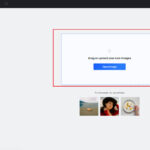Many users rely on iCloud to store their precious photo libraries, enjoying the convenience and accessibility across Apple devices. However, when it comes to downloading these photos, especially in their original, high-resolution format for archiving or use in other applications, users often encounter limitations. The direct download process from iCloud Photos web interface typically restricts users to downloading photos in batches of 1,000, compressed into zip files. For users with extensive libraries containing tens or hundreds of thousands of photos, this method becomes incredibly tedious and time-consuming.
This limitation is particularly frustrating because the optimized versions of photos stored on local devices are not sufficient for users who need the original, high-quality images. These optimized versions save space on iPhones and Macs, but they are not ideal for editing, printing, or long-term archival purposes. Therefore, the need to access and download the original, high-resolution photos becomes paramount.
While Apple’s design might encourage users to maintain their libraries within the Apple ecosystem, situations arise where users need full access to their original photo files. The challenge lies in efficiently extracting these originals from iCloud without resorting to repetitive, manual processes. Is there a method to bypass the 1,000-photo download limit and retrieve an entire iCloud Photo Library in its original quality? Users are actively seeking efficient solutions to download all their valuable photos from iCloud, ensuring they have full control and access to their visual memories.