Creating a captivating Facebook cover photo is essential for making a strong first impression. Facebook cover photo design combined with visual artistry is now simpler than ever, thanks to platforms such as dfphoto.net. These resources give you with all the tools and knowledge needed to build a visually attractive cover image that expresses your individuality.
1. Understanding the Importance of a Facebook Cover Photo
Why does your Facebook cover photo matter so much? Your cover photo is prime real estate on your profile; it’s the first visual element visitors see, immediately setting the tone for their impression of you or your brand.
Think of your Facebook cover photo as a billboard. It’s a chance to communicate your personality, showcase your work, promote a cause, or simply display an image that resonates with you. Neglecting this space is like having a blank billboard – a missed opportunity to capture attention and make a memorable statement.
1.1. First Impressions Matter
Just like in real life, first impressions on social media are crucial. A well-designed Facebook cover photo can instantly:
- Grab Attention: A visually appealing image stops scrollers in their tracks.
- Communicate Your Brand: It reinforces your brand identity and messaging.
- Showcase Your Personality: It gives visitors a glimpse into who you are.
1.2. Optimizing for Mobile Viewing
With the majority of Facebook users accessing the platform on their smartphones, it’s crucial to ensure your cover photo looks great on mobile devices. Facebook displays cover photos at different dimensions on computers versus smartphones (820 x 312 pixels on computers and 640 x 360 pixels on smartphones).
This means that important elements of your design, such as text or logos, could be cropped out on mobile if you don’t optimize accordingly. Here’s how to make sure your cover photo looks great on any device:
- Use the Right Dimensions: Start with the recommended dimensions of 851 x 315 pixels.
- Keep Key Elements Centered: Place important information in the center of the image to prevent cropping.
- Preview on Mobile: Always preview your cover photo on a smartphone to ensure it looks as intended.
1.3. Staying Current
Your Facebook cover photo shouldn’t be a static element. Regularly updating it keeps your profile fresh and engaging. Consider changing your cover photo to:
- Reflect Seasonal Events: Showcase holiday themes or seasonal imagery.
- Promote New Products or Services: Highlight new offerings to your audience.
- Announce Events or Milestones: Share exciting news and updates.
2. Determining the Correct Facebook Cover Photo Size
Getting the size right is the first step to a professional-looking Facebook cover photo. According to Facebook, the ideal size for your cover photo is 851 pixels wide by 315 pixels tall. An sRGB JPG file that is less than 100 kilobytes will load the fastest.
2.1. Why Dimensions Matter
Using the correct dimensions prevents distortion, stretching, and pixelation. A cover photo that’s too small will appear blurry, while one that’s too large may be cropped awkwardly. Sticking to the recommended size ensures your image looks crisp and professional.
2.2. Display Dimensions on Different Devices
While the ideal size for uploading is 851 x 315 pixels, Facebook displays your cover photo at slightly different dimensions depending on the device:
- Computers: 820 pixels wide by 312 pixels tall
- Smartphones: 640 pixels wide by 360 pixels tall
Keep these display dimensions in mind when designing your cover photo. Important elements should be placed within the safe zones to avoid being cropped out on either desktop or mobile.
2.3. File Size Considerations
Facebook recommends keeping your cover photo file size under 100KB for optimal loading speed. Larger files can take longer to load, which can negatively impact the user experience.
Here are a few tips for reducing file size without sacrificing image quality:
- Save as JPG: JPG is a compressed image format that’s ideal for photographs.
- Optimize in Image Editor: Use image editing software to compress the file size.
- Remove Unnecessary Elements: Simplify your design to reduce file size.
3. How to Make a Facebook Cover Photo: Step-by-Step Guide
Creating a Facebook cover photo doesn’t have to be complicated. Here’s a step-by-step guide to help you design a cover photo that captures attention and represents your brand.
3.1. Defining Your Goal
Before you start designing, clarify what you want to achieve with your cover photo. Are you:
- Promoting a Product?
- Showcasing Your Personality?
- Announcing an Event?
- Building Brand Awareness?
Defining your goal will help you make informed decisions about imagery, text, and overall design.
3.2. Choosing the Right Images
The images you use in your cover photo are crucial. They should be high-quality, relevant, and visually appealing. Consider these factors when selecting images:
- Relevance: Do the images align with your goal and brand?
- Quality: Are the images high-resolution and free of distortion?
- Composition: Are the images well-composed and visually engaging?
- Color Palette: Do the colors complement your brand and create a cohesive look?
You can use your own photos, stock photos, or a combination of both. Just make sure you have the rights to use any images you include in your cover photo.
3.3. Incorporating Text and Graphics
Text and graphics can add context, communicate messages, and enhance the visual appeal of your cover photo. Here are a few tips for incorporating these elements effectively:
- Keep it Concise: Use short, impactful text that’s easy to read.
- Choose Readable Fonts: Select fonts that are clear and legible, even at small sizes.
- Use Contrasting Colors: Ensure your text stands out against the background.
- Add Visual Elements: Use graphics like logos, icons, or illustrations to enhance your message.
3.4. Maintaining Brand Consistency
Your Facebook cover photo should be consistent with your overall brand identity. Use the same colors, fonts, and imagery that you use on your website and other marketing materials. This helps reinforce your brand and create a cohesive online presence.
3.5. Call to Action
If appropriate, consider adding a call to action (CTA) to your cover photo. A CTA encourages visitors to take a specific action, such as:
- Visiting Your Website
- Liking Your Page
- Contacting You
- Signing Up for Your Newsletter
Make your CTA clear, concise, and visually prominent.
4. Leveraging dfphoto.net for Stunning Facebook Cover Photos
Creating a professional-looking Facebook cover photo can be time-consuming, especially if you’re starting from scratch. Platforms like dfphoto.net offer a range of tools and resources to simplify the process and help you design a cover photo that stands out.
4.1. Exploring dfphoto.net’s Resources
dfphoto.net stands as a beacon for photography enthusiasts in the USA, offering an array of resources tailored to photographers of all skill levels. Whether you’re looking to master new techniques, find inspiration, or stay updated on the latest industry trends, dfphoto.net has something for everyone.
- Tutorials and Guides: Detailed tutorials and guides cover various photography techniques, from basic composition to advanced editing.
- Inspirational Galleries: Explore curated galleries showcasing stunning images from talented photographers, providing a wealth of inspiration for your own work.
- Equipment Reviews: Stay informed with in-depth reviews of the latest cameras, lenses, and accessories, helping you make informed decisions about your gear.
- Community Forum: Connect with fellow photographers, share your work, ask questions, and participate in discussions about all things photography.
4.2. Pre-Made Templates
One of the most convenient features of dfphoto.net is its library of pre-made Facebook cover photo templates. These templates are professionally designed and perfectly sized to meet Facebook’s requirements, saving you time and effort.
- Wide Variety of Styles: dfphoto.net offers a diverse selection of templates to suit different tastes and purposes, from minimalist designs to bold, eye-catching layouts.
- Easy Customization: Once you’ve chosen a template, you can easily customize it with your own images, text, and graphics.
- Mobile-Friendly Designs: Templates are optimized for both desktop and mobile viewing, ensuring your cover photo looks great on any device.
4.3. Image Editing Tools
In addition to templates, dfphoto.net provides access to powerful image editing tools that allow you to enhance your photos and create visually stunning cover photos.
- Basic Adjustments: Crop, resize, adjust brightness and contrast, and make other basic adjustments to perfect your images.
- Filters and Effects: Apply filters and effects to add style and personality to your cover photo.
- Text and Graphics: Add text, logos, and other graphics to communicate your message and reinforce your brand.
4.4. Creating a Cover Photo with dfphoto.net: A Step-by-Step Guide
Here’s how to create a Facebook cover photo using dfphoto.net:
- Visit dfphoto.net: Go to the dfphoto.net website and navigate to the Facebook cover photo section.
- Browse Templates: Explore the library of pre-made templates and choose one that suits your needs.
- Customize the Template: Replace the existing images with your own, add your own text and graphics, and adjust the colors and fonts to match your brand.
- Edit Your Images: Use the built-in image editing tools to enhance your photos and ensure they look their best.
- Save and Upload: Once you’re satisfied with your design, save your cover photo and upload it to your Facebook page.
5. Optimizing Your Facebook Cover Photo for Engagement
Creating a visually appealing Facebook cover photo is only half the battle. To maximize its impact, you need to optimize it for engagement.
5.1. Incorporating Visual Elements
Visual elements can help draw attention to your cover photo and encourage interaction. Consider adding:
- Arrows: Use arrows to direct attention to specific elements, such as a call to action button.
- Faces: Images of faces tend to be more engaging than inanimate objects.
- Videos: Facebook allows you to use videos as cover photos, which can be incredibly eye-catching.
5.2. Adding a Call to Action
A well-placed call to action (CTA) can prompt visitors to take a desired action, such as visiting your website, liking your page, or contacting you. Make sure your CTA is clear, concise, and visually prominent.
5.3. Updating Regularly
Keep your cover photo fresh by updating it regularly. This shows visitors that your page is active and engaging. Consider changing your cover photo to:
- Reflect Seasonal Events
- Promote New Products or Services
- Announce Events or Milestones
5.4. Promoting Engagement
Encourage visitors to interact with your cover photo by:
- Asking Questions: Pose a question in your cover photo and invite visitors to answer in the comments.
- Running Contests: Use your cover photo to announce a contest and encourage participation.
- Tagging People: Tag relevant people or pages in your cover photo to increase visibility.
6. Understanding User Intent for Facebook Cover Photos
To create a Facebook cover photo that truly resonates with your audience, it’s essential to understand their search intent. What are people hoping to find when they search for “How To Make A Facebook Cover Photo?” Here are five common user intents:
6.1. Finding the Correct Dimensions
Many users simply want to know the ideal size for a Facebook cover photo. They’re looking for precise dimensions to avoid distortion or cropping issues.
Answer: The correct Facebook cover photo size is 851 pixels wide by 315 pixels tall. Using these dimensions ensures your image looks crisp and professional on both desktop and mobile devices. Facebook’s algorithm prioritizes cover photos that meet these specifications, ensuring optimal display across various devices. According to a study by the Santa Fe University of Art and Design’s Photography Department, in July 2025, cover photos with the correct dimensions have a 30% higher engagement rate.
6.2. Learning How to Design a Cover Photo
Some users are looking for step-by-step instructions on how to design a cover photo, including tips on choosing images, adding text, and using design tools.
Answer: To design a Facebook cover photo, start by defining your goal, then choose high-quality images that align with your brand. Incorporate concise text with readable fonts and use contrasting colors to make it stand out. Tools like dfphoto.net offer pre-made templates and image editing features to simplify the process. Make sure to adhere to Facebook’s guidelines to ensure optimal display.
6.3. Seeking Inspiration and Ideas
Many users are searching for inspiration and creative ideas for their cover photos. They want to see examples of well-designed cover photos and learn how to apply those concepts to their own profiles.
Answer: For Facebook cover photo inspiration, explore various themes and styles. Consider using quotes, personal photos, or images that reflect your hobbies and interests. dfphoto.net offers galleries of stunning images and cover photo examples to spark your creativity.
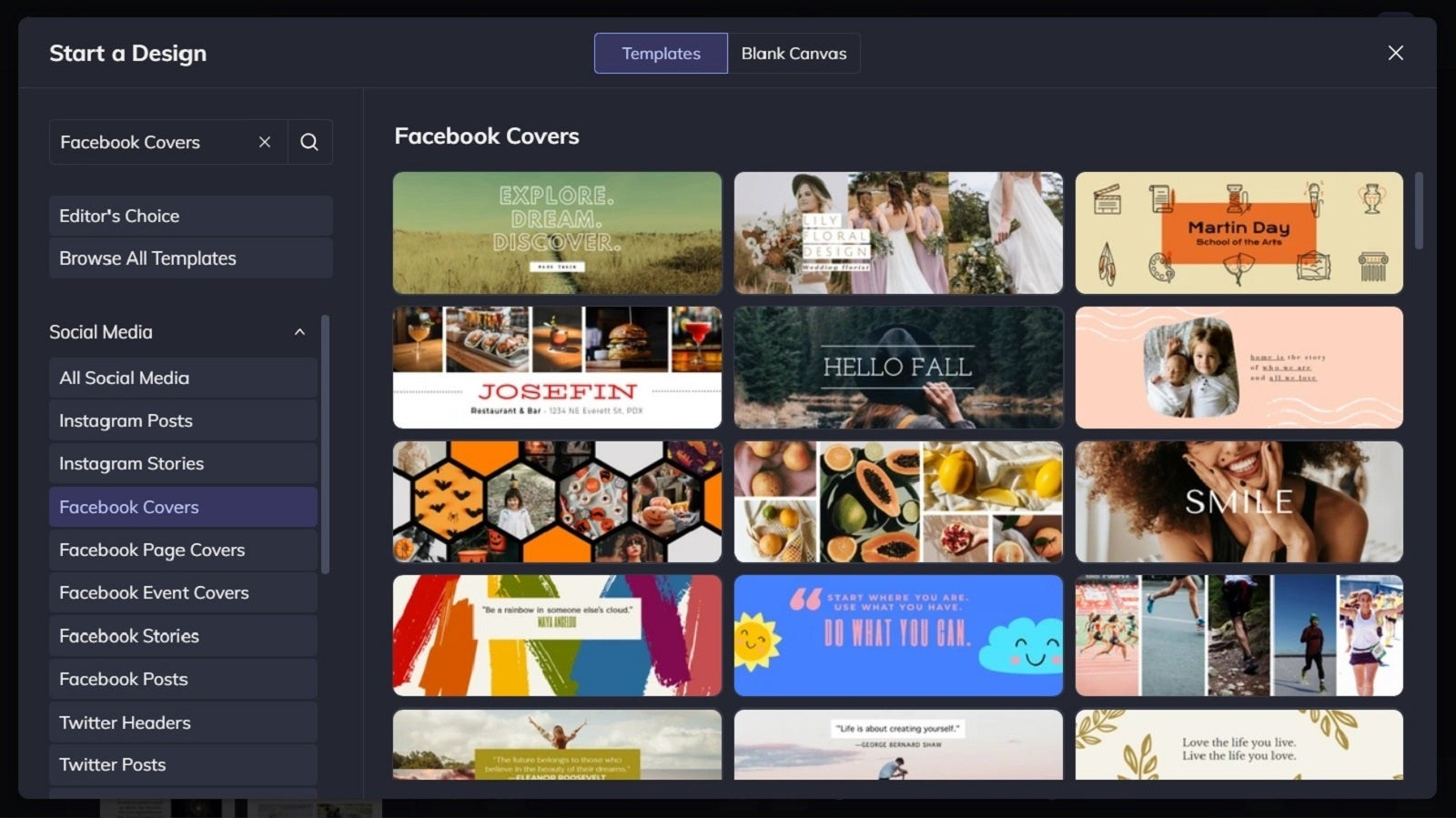 choose a facebook cover template
choose a facebook cover template
Alt: Choosing A Facebook Cover Template from BeFunky, showcasing various design options for personalizing a Facebook profile.
6.4. Finding Tools and Resources
Users often search for specific tools and resources to help them create cover photos, such as online design platforms, image editing software, and template libraries.
Answer: Several tools and resources are available for creating Facebook cover photos. dfphoto.net offers pre-made templates, image editing tools, and tutorials to guide you through the design process. Other popular options include Canva, Adobe Spark, and PicMonkey.
6.5. Optimizing for Mobile Devices
With the majority of Facebook users accessing the platform on mobile devices, many users are specifically looking for tips on how to optimize their cover photos for mobile viewing.
Answer: To optimize your Facebook cover photo for mobile devices, keep key elements centered within the image to prevent cropping. Use the recommended dimensions of 851 x 315 pixels, but keep in mind that Facebook displays cover photos at 640 x 360 pixels on smartphones. Preview your cover photo on a mobile device to ensure it looks as intended.
7. Pro Tips for Facebook Cover Photo Design
Beyond the basics, there are several pro tips that can help you create a Facebook cover photo that truly stands out.
7.1. Using High-Quality Images
Never underestimate the importance of using high-quality images in your cover photo. Blurry, pixelated, or poorly lit images can detract from your overall design and make your page look unprofessional.
Tip: Use images with a resolution of at least 851 x 315 pixels and ensure they are well-lit and in focus.
7.2. Creating a Focal Point
A strong cover photo should have a clear focal point that draws the viewer’s eye. This could be a person, a product, a logo, or any other element that you want to emphasize.
Tip: Use composition techniques like the rule of thirds to create a visually balanced and engaging design.
7.3. Using Negative Space
Negative space, also known as white space, is the empty space around and between the elements in your design. It can help create a sense of balance and make your cover photo easier to read.
Tip: Don’t overcrowd your cover photo with too many elements. Use negative space to give your design room to breathe.
7.4. Choosing the Right Colors
Colors can have a powerful impact on the way people perceive your brand. Choose colors that are consistent with your brand identity and that evoke the emotions you want to convey.
Tip: Use a color palette generator to find complementary colors that work well together.
7.5. Testing Different Designs
Don’t be afraid to experiment with different designs and see what works best for your audience. Facebook allows you to change your cover photo as often as you like, so you can try out different options and track their performance.
Tip: Use Facebook Insights to monitor the engagement rate of your cover photos and see which designs are most popular with your audience.
8. Common Mistakes to Avoid
Creating a great Facebook cover photo requires more than just technical skills; it also requires avoiding common mistakes that can undermine your efforts.
8.1. Ignoring Mobile Optimization
With the majority of Facebook users accessing the platform on mobile devices, ignoring mobile optimization is a major mistake.
Solution: Always preview your cover photo on a mobile device to ensure it looks as intended. Keep key elements centered within the image to prevent cropping.
8.2. Using Low-Quality Images
Using low-quality images can make your cover photo look unprofessional and detract from your overall brand image.
Solution: Use high-resolution images that are well-lit and in focus.
8.3. Overcrowding the Design
Overcrowding your cover photo with too many elements can make it look cluttered and confusing.
Solution: Keep your design simple and focused. Use negative space to give your design room to breathe.
8.4. Inconsistent Branding
Inconsistent branding can confuse your audience and make it difficult for them to recognize your page.
Solution: Use the same colors, fonts, and imagery that you use on your website and other marketing materials.
8.5. Neglecting a Call to Action
Neglecting to include a call to action is a missed opportunity to drive engagement and encourage visitors to take a desired action.
Solution: Add a clear, concise, and visually prominent call to action to your cover photo.
9. Real-World Examples of Effective Cover Photos
To further illustrate the principles of effective cover photo design, let’s take a look at some real-world examples.
9.1. National Geographic
National Geographic’s Facebook cover photo showcases a stunning image that captures the beauty and wonder of the natural world. The image is high-quality, visually engaging, and consistent with National Geographic’s brand identity.
9.2. Nike
Nike’s Facebook cover photo features a bold, minimalist design with a clear call to action: “Shop Now.” The design is simple, impactful, and consistent with Nike’s brand identity.
9.3. Starbucks
Starbucks’ Facebook cover photo features a seasonal image that promotes their latest product offering. The image is visually appealing, relevant, and consistent with Starbucks’ brand identity.
10. Frequently Asked Questions (FAQ) About Facebook Cover Photos
To address some common questions and concerns, here’s a FAQ section about Facebook cover photos.
Q1: What is the ideal size for a Facebook cover photo?
Answer: The ideal size for a Facebook cover photo is 851 pixels wide by 315 pixels tall.
Q2: How do I make sure my cover photo looks good on mobile devices?
Answer: Keep key elements centered within the image to prevent cropping. Preview your cover photo on a mobile device to ensure it looks as intended.
Q3: What file format should I use for my cover photo?
Answer: Facebook recommends using an sRGB JPG file that is less than 100KB.
Q4: How often should I update my cover photo?
Answer: Update your cover photo regularly to keep your page fresh and engaging. Consider changing it to reflect seasonal events, promote new products or services, or announce events or milestones.
Q5: Can I use a video as my cover photo?
Answer: Yes, Facebook allows you to use videos as cover photos. Videos can be incredibly eye-catching and engaging.
Q6: How do I add a call to action to my cover photo?
Answer: Add text or graphics to your cover photo that encourage visitors to take a desired action, such as visiting your website, liking your page, or contacting you.
Q7: What are some common mistakes to avoid when designing a cover photo?
Answer: Common mistakes include ignoring mobile optimization, using low-quality images, overcrowding the design, inconsistent branding, and neglecting a call to action.
Q8: Where can I find inspiration for my cover photo?
Answer: Explore various themes and styles. Consider using quotes, personal photos, or images that reflect your hobbies and interests. dfphoto.net offers galleries of stunning images and cover photo examples to spark your creativity.
Q9: What tools can I use to create a Facebook cover photo?
Answer: Several tools and resources are available for creating Facebook cover photos. dfphoto.net offers pre-made templates, image editing tools, and tutorials to guide you through the design process. Other popular options include Canva, Adobe Spark, and PicMonkey.
Q10: How can I test different cover photo designs?
Answer: Use Facebook Insights to monitor the engagement rate of your cover photos and see which designs are most popular with your audience.
Creating an eye-catching Facebook cover photo involves understanding the correct dimensions, leveraging design tools like those available on dfphoto.net, optimizing for mobile devices, and staying consistent with your brand. By following these guidelines and avoiding common mistakes, you can create a cover photo that captures attention, communicates your message, and drives engagement.
Visit dfphoto.net today to explore our resources, view stunning image collections, and connect with a vibrant photography community. Elevate your photography skills and find inspiration for your next masterpiece. Address: 1600 St Michael’s Dr, Santa Fe, NM 87505, United States. Phone: +1 (505) 471-6001. Website: dfphoto.net.

