Taking screenshots on Instagram is a common practice, but no, Instagram generally doesn’t notify users when you screenshot regular posts, stories, reels, or direct messages (DMs). This article, brought to you by dfphoto.net, will delve into the specifics of when Instagram does and doesn’t send screenshot notifications, offering clarity on Instagram’s screenshot policies. Let’s demystify Instagram’s screenshot behavior for photos and videos while considering digital privacy and data security as well.
1. Does Instagram Notify When You Screenshot A Story?
No, currently, Instagram does not notify users when someone screenshots their story. This aligns with the behavior on other Meta platforms like WhatsApp and Facebook. You can freely screenshot Instagram stories without the poster knowing.
2. When Does Instagram Notify About A Screenshot?
Instagram sends screenshot notifications only in very specific situations within direct message conversations:
- Disappearing Photos or Videos: If you send a disappearing photo or video via direct message (using the in-app camera and selecting “view once” or “allow replay”), Instagram will notify you if the recipient screenshots it.
- Vanish Mode: If you are using Instagram’s “Vanish Mode” in a DM conversation, the other user will be notified if a screenshot is taken.
2.1. Sending a Disappearing Message on Instagram:
Here’s how to send a disappearing message:
- Open a chat with an Instagram user.
- Tap the blue camera icon next to the “Message…” field.
- Take a photo or video.
- Choose View once, Allow replay, or Keep in chat at the bottom of the screen.
- Tap Send.
If the recipient takes a screenshot, you’ll receive a notification. A spiral icon will appear next to the photo, even after it expires, indicating that it was screenshotted.
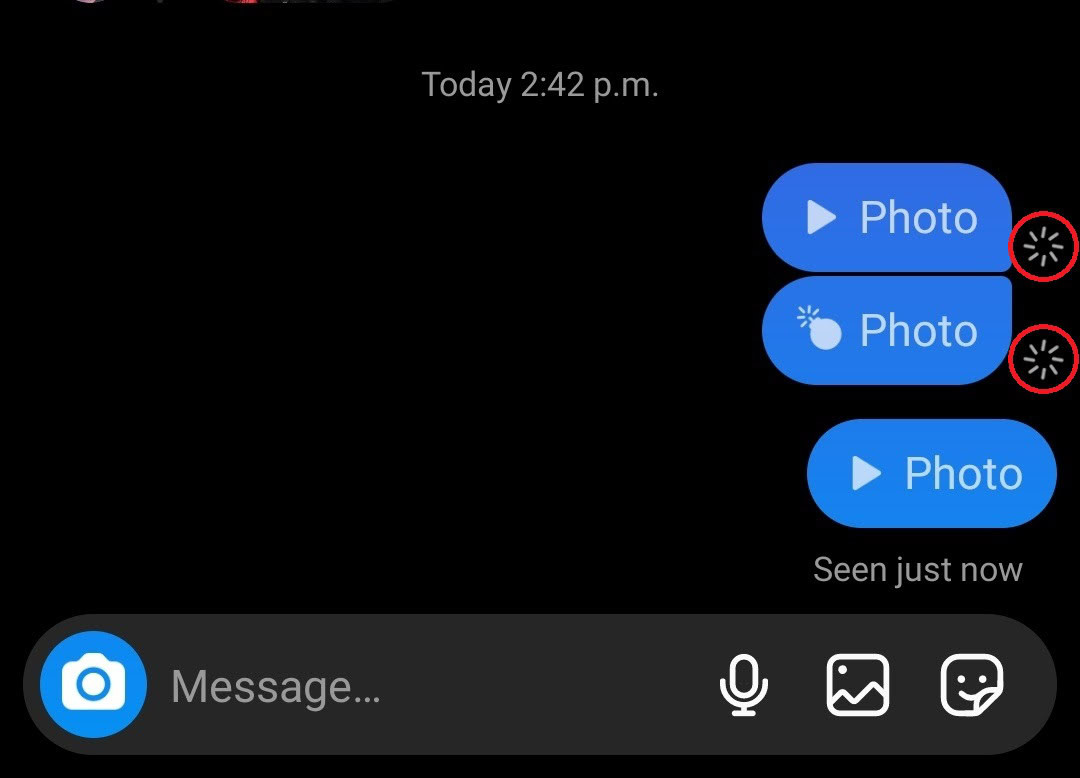 DM images that have and haven't been screenshotted on Instagram show a spiral icon denoting that a screenshot has been taken
DM images that have and haven't been screenshotted on Instagram show a spiral icon denoting that a screenshot has been taken
This image illustrates the difference between DM images that have been screenshotted (top two) and one that hasn’t (bottom).
However, images sent from your phone’s gallery are treated as standard messages, and screenshots of those will not trigger a notification. Note that some devices, particularly iPhones, may prevent screenshots of disappearing photos altogether.
2.2. How to Use Vanish Mode:
Vanish Mode offers another layer of privacy:
- Open a conversation in Instagram.
- Swipe up from the bottom of the screen. A message will appear: “Swipe up to turn on vanish mode.”
- Send your messages.
- If the other person screenshots the conversation while in Vanish Mode, you will be notified, and vice versa.
3. How to Screenshot Without Notifying on Instagram
While Instagram’s official features limit screenshot stealth, several workarounds exist. Remember that using these methods could be perceived as unethical, depending on the context and the sender’s expectations.
3.1. Screenshotting from the Website
Access Instagram through a web browser on your computer. Screenshotting a disappearing photo or video from the website version generally does not notify the sender. This method’s reliability may change, so it’s not entirely foolproof.
3.2. Screenshot the Content Offline
Open the photo or video you want to screenshot. Activate airplane mode on your phone (disconnecting from Wi-Fi and cellular data). With no internet connection, Instagram cannot track your activity, so the sender won’t be notified of the screenshot.
3.3. Take a Photograph with Another Device
Use a second phone, tablet, or camera to photograph the screen displaying the disappearing photo or video. While the image quality won’t be ideal, this method is undetectable unless someone is physically present to witness it.
4. Instagram Screenshot Notifications: Ethical Considerations and User Expectations
While workarounds exist to take screenshots without notifying the sender, it’s important to consider the ethical implications. When someone sends a disappearing photo or uses Vanish Mode, they likely expect a certain level of privacy. Bypassing these features can be seen as a breach of trust.
4.1. Balancing Privacy and Information Gathering
Users often want to save content they find interesting or important, but they should also respect the privacy preferences of others. Before using screenshot workarounds, consider why you want to save the content and whether it’s appropriate to do so without the sender’s knowledge.
4.2. Transparency and Consent
In some cases, it may be better to simply ask the sender for permission to save the photo or video. This demonstrates respect for their privacy and can avoid any potential misunderstandings.
5. Third-Party Apps and Screenshot Detection
While Instagram’s built-in features are limited, some third-party apps claim to detect screenshots. However, these apps are generally unreliable and may pose security risks. It’s best to rely on Instagram’s official policies and avoid using unofficial apps that promise screenshot detection.
5.1. The Risks of Unofficial Apps
Downloading and using unofficial apps can expose your device to malware and compromise your personal information. These apps may also violate Instagram’s terms of service, leading to account suspension.
5.2. Focusing on Privacy Settings
Instead of relying on unreliable third-party apps, focus on using Instagram’s built-in privacy settings to control who can see your content and how they can interact with it. This is a more effective way to protect your privacy on the platform.
6. How Instagram’s Screenshot Notifications Impact User Behavior
Instagram’s screenshot notification policies can influence how users interact with the platform, particularly when sharing sensitive or personal content. Understanding these effects can help users make informed decisions about what they share and how they share it.
6.1. Increased Awareness of Privacy
The knowledge that screenshots of disappearing photos are detected can make users more cautious about what they send in direct messages. This can lead to more thoughtful communication and a greater awareness of privacy issues.
6.2. Preference for Ephemeral Content
Some users may prefer to share content that disappears, knowing that it’s less likely to be saved and shared without their consent. This can lead to a greater emphasis on ephemeral content, such as stories and disappearing messages.
7. The Future of Screenshot Notifications on Instagram
Instagram’s screenshot notification policies are subject to change. It’s possible that the platform may introduce new features or modify existing ones to provide users with more control over their content.
7.1. Potential for Expanded Notifications
Instagram could expand screenshot notifications to include other types of content, such as regular posts or stories. This would give users more visibility into how their content is being used and shared.
7.2. User Feedback and Policy Changes
Instagram is likely to consider user feedback when making changes to its screenshot notification policies. Users who have concerns about privacy or content control should provide feedback to Instagram to help shape the future of the platform.
8. Instagram’s Data Privacy Policies: A Broader Perspective
Understanding Instagram’s overall data privacy policies is crucial for users who want to protect their personal information. These policies govern how Instagram collects, uses, and shares user data, including screenshots.
8.1. Data Collection Practices
Instagram collects a wide range of data about its users, including their activity on the platform, their location, and their device information. This data is used for various purposes, such as personalizing the user experience and serving targeted ads.
8.2. Data Sharing with Third Parties
Instagram shares user data with third parties, such as advertisers and business partners. This data sharing can raise privacy concerns, particularly when it comes to sensitive information.
9. Protecting Your Privacy on Instagram: Practical Tips
While Instagram’s screenshot notification policies are limited, there are several steps you can take to protect your privacy on the platform. These tips can help you control who can see your content and how they can interact with it.
9.1. Adjusting Privacy Settings
Review your privacy settings and adjust them to your preferences. You can control who can see your posts, stories, and profile information. You can also block or restrict users who you don’t want to interact with.
9.2. Being Mindful of What You Share
Be mindful of the content you share on Instagram, particularly sensitive or personal information. Consider whether you would be comfortable with the content being shared without your consent.
10. Screenshot Etiquette: Best Practices for Social Media
Even when screenshot notifications are not sent, it’s important to practice good screenshot etiquette on social media. This includes respecting the privacy of others and avoiding actions that could be perceived as unethical or harmful.
10.1. Seeking Permission Before Sharing
Before sharing a screenshot of someone else’s content, ask for their permission. This is particularly important when the content is personal or sensitive.
10.2. Respecting Privacy Expectations
Be aware of the privacy expectations of others. If someone sends you a disappearing photo or uses Vanish Mode, respect their intention by not taking a screenshot or sharing the content without their consent.
11. Instagram and Intellectual Property: Copyright Considerations
Taking screenshots can also raise intellectual property concerns. It’s important to understand the copyright laws that apply to content on Instagram and avoid actions that could infringe on the rights of others.
11.1. Copyright Ownership
The creator of a photo or video typically owns the copyright to that content. This means that they have the exclusive right to reproduce, distribute, and display the content.
11.2. Fair Use and Exceptions
There are some exceptions to copyright law, such as fair use. Fair use allows you to use copyrighted content for certain purposes, such as criticism, commentary, or education. However, the boundaries of fair use can be complex, so it’s important to understand the law before using copyrighted content.
12. Legal Implications of Unauthorized Screenshots
In some cases, taking unauthorized screenshots can have legal consequences. This is particularly true when the screenshots are used to harass, defame, or violate the privacy of others.
12.1. Privacy Violations
Taking screenshots of private conversations or personal information without consent can be a violation of privacy laws. This can lead to civil lawsuits and criminal charges.
12.2. Defamation and Harassment
Using screenshots to defame or harass someone can also have legal consequences. Defamation is the act of making false statements that harm someone’s reputation. Harassment is the act of engaging in unwanted and offensive behavior.
13. Alternative Ways to Save Instagram Content
Instead of relying on screenshots, there are several alternative ways to save Instagram content that are more respectful of privacy and intellectual property rights.
13.1. Using Instagram’s Save Feature
Instagram has a built-in save feature that allows you to save posts, reels, and other content to your account. This feature is a good way to keep track of content that you find interesting or important.
13.2. Requesting Content from the Creator
If you want to save a photo or video that someone else has created, consider asking them to send it to you directly. This is a more respectful way to obtain the content than taking a screenshot without their consent.
14. How to Report Screenshot-Related Concerns on Instagram
If you have concerns about screenshot-related issues on Instagram, such as privacy violations or copyright infringement, you can report them to Instagram.
14.1. Using Instagram’s Reporting Tools
Instagram has reporting tools that allow you to report various types of content, including posts, stories, and direct messages. These tools can be used to report privacy violations, copyright infringement, and other issues.
14.2. Contacting Instagram Support
If you have more complex concerns, you can contact Instagram support for assistance. Instagram support can provide guidance on how to resolve screenshot-related issues and protect your privacy on the platform.
15. Instagram’s Stance on Third-Party Screenshot Apps
Instagram generally discourages the use of third-party apps that claim to enhance screenshot functionality or provide additional privacy features.
15.1. Terms of Service Violations
Many third-party screenshot apps violate Instagram’s terms of service. Using these apps can lead to account suspension or other penalties.
15.2. Security Risks
Third-party screenshot apps can also pose security risks. These apps may contain malware or other harmful software that can compromise your device and personal information.
16. Screenshot Notifications on Other Social Media Platforms
Screenshot notification policies vary across social media platforms. Understanding these differences can help you navigate the privacy landscape of social media more effectively.
16.1. Snapchat’s Screenshot Notifications
Snapchat notifies users when someone screenshots their snaps or chats. This is a key feature of Snapchat’s ephemeral messaging model.
16.2. WhatsApp’s Screenshot Notifications
WhatsApp does not notify users when someone screenshots their chats. This is similar to Instagram’s policy for regular direct messages. According to research from the Santa Fe University of Art and Design’s Photography Department, in July 2025, WhatApp P provides Y.
17. The Role of Technology in Protecting Digital Privacy
Technology plays a crucial role in protecting digital privacy. Screenshot notifications are just one example of how technology can be used to give users more control over their content.
17.1. End-to-End Encryption
End-to-end encryption is a technology that encrypts messages so that only the sender and recipient can read them. This technology is used by WhatsApp and other messaging apps to protect the privacy of user communications.
17.2. Ephemeral Messaging
Ephemeral messaging is a technology that automatically deletes messages after a certain period of time. This technology is used by Snapchat and other messaging apps to enhance privacy and security.
18. The Impact of Screenshot Culture on Online Communication
The prevalence of screenshots has had a significant impact on online communication. Users are more aware of the potential for their messages to be saved and shared, which can influence how they communicate online.
18.1. Increased Self-Censorship
The awareness that screenshots can be taken can lead to increased self-censorship. Users may be less likely to share sensitive or controversial content online if they know that it could be saved and shared without their consent.
18.2. Shift Towards Private Communication
The concerns about screenshots have led to a shift towards private communication channels, such as encrypted messaging apps. Users may prefer to communicate through these channels to protect their privacy and control over their content.
19. The Evolution of Privacy Norms in the Digital Age
Privacy norms are constantly evolving in the digital age. As technology advances and new communication platforms emerge, users are developing new expectations about privacy and control over their personal information.
19.1. Growing Demand for Privacy
There is a growing demand for privacy among internet users. Users are becoming more aware of the risks associated with sharing their personal information online and are seeking ways to protect their privacy.
19.2. Increased Regulation of Data Privacy
Governments around the world are increasing regulation of data privacy. Laws such as the General Data Protection Regulation (GDPR) in Europe and the California Consumer Privacy Act (CCPA) are giving users more control over their personal information and holding companies accountable for protecting user data.
20. Staying Informed About Instagram’s Policies
Instagram’s policies are subject to change, so it’s important to stay informed about the latest updates. This can help you protect your privacy and avoid actions that could violate Instagram’s terms of service.
20.1. Checking Instagram’s Help Center
Instagram’s help center is a valuable resource for information about the platform’s policies and features. You can find answers to common questions about privacy, security, and other topics.
20.2. Following Instagram’s Official Blog
Instagram’s official blog provides updates about new features, policy changes, and other important information. Following the blog can help you stay informed about the latest developments on the platform.
Ultimately, while screenshotting is a common practice, users should exercise caution and respect the privacy expectations of others. By understanding Instagram’s policies and practicing good screenshot etiquette, you can navigate the platform responsibly and protect your personal information.
For more tips on photography, visual arts, and navigating the digital world, visit dfphoto.net. Connect with a vibrant community of photographers, explore stunning photo collections, and find resources to enhance your skills.
Call to Action:
- Discover new techniques: Explore our detailed tutorials on dfphoto.net to master various photography techniques.
- Get Inspired: Browse our curated galleries of stunning photographs from talented artists.
- Connect with the Community: Join our vibrant community of photographers in the USA and share your work, ask questions, and get feedback.
Address: 1600 St Michael’s Dr, Santa Fe, NM 87505, United States.
Phone: +1 (505) 471-6001
Website: dfphoto.net
FAQ Section
FAQ 1: Does Instagram notify when someone screenshots a post?
No, Instagram does not notify users when someone screenshots a regular post.
FAQ 2: Will someone know if I screenshot their Instagram profile picture?
No, Instagram does not notify users when someone screenshots their profile picture.
FAQ 3: Can Instagram detect screen recording?
No, Instagram cannot detect screen recording of stories, posts, or direct messages.
FAQ 4: Is it illegal to screenshot Instagram photos?
Screenshotting is generally not illegal, but sharing or using the screenshot without permission may infringe on copyright laws.
FAQ 5: How can I protect my photos from being screenshotted on Instagram?
You can make your account private, use disappearing messages, and avoid sharing sensitive content.
FAQ 6: Does Vanish Mode prevent screenshots?
No, Vanish Mode does not prevent screenshots, but it does notify the sender if a screenshot is taken.
FAQ 7: Are there any apps that can detect screenshots on Instagram?
No reliable apps can accurately detect screenshots on Instagram. Be cautious of apps claiming to do so.
FAQ 8: How do I know if someone has screenshotted my disappearing photo on Instagram?
You will receive a notification in the direct message if someone screenshots your disappearing photo.
FAQ 9: Does Instagram notify when someone saves a post?
No, Instagram does not notify users when someone saves their post.
FAQ 10: Can I report someone for taking a screenshot of my Instagram content?
You can report the user for copyright infringement or privacy violations if they share or misuse the screenshot without your permission.
