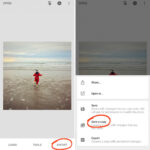Accidentally deleting important WhatsApp photos can be frustrating, but dfphoto.net is here to help you navigate the recovery process. We’ll explore various methods to recover lost images, whether you’re a photography enthusiast or simply want to preserve precious memories, providing solutions with or without third-party software. Let’s delve into digital image recovery, memory preservation, and photo retrieval techniques to safeguard your visual content.
1. WhatsApp Deleted Photo Recovery: The Easiest First Step
Best For: Quickly checking if your photos are still easily accessible before trying more complex methods.
The most straightforward way to potentially find your deleted WhatsApp photos is by checking your phone’s default photo app. WhatsApp often automatically saves media files, making this a simple initial check.
For Android Users
Step 1: Open the Gallery app or Google Photos on your Android device.
Step 2: Look for “WhatsApp Media” within your Albums.
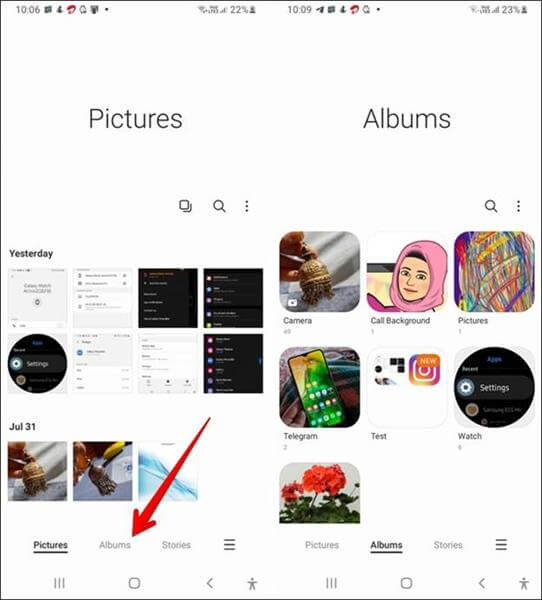 Locate WhatsApp Media under Albums to find recently deleted photos.
Locate WhatsApp Media under Albums to find recently deleted photos.
If the photos haven’t been completely deleted from your device, you should find them here.
For iPhone Users
Step 1: Open the Photos app on your iPhone.
Step 2: Tap “Albums” at the bottom, then select “WhatsApp.”
2. How to Restore Deleted WhatsApp Photos Without a Backup (Android Only)
Best For: Android users seeking a comprehensive recovery solution for various data loss scenarios.
If you’re an Android user facing the dilemma of restoring WhatsApp photos without a backup, don’t worry! You can still retrieve your deleted images using specialized software like MobileTrans.
MobileTrans offers a swift solution for recovering deleted WhatsApp photos, requiring no technical expertise.
Wondershare MobileTrans
- Transfers WhatsApp data between over 6000 different mobile phones.
- Recovers deleted WhatsApp data quickly.
- Restores WhatsApp from Google Drive to your iPhone seamlessly.
- Exports WhatsApp chats to HTML/PDF files for easy access.
4,085,556 people have downloaded it
4.5/5 Excellent
Step 1: Download and install MobileTrans on your Mac or PC.
Step 2: Launch MobileTrans, go to “Backup & Restore,” and select “Deleted WhatsApp Data Restore.”
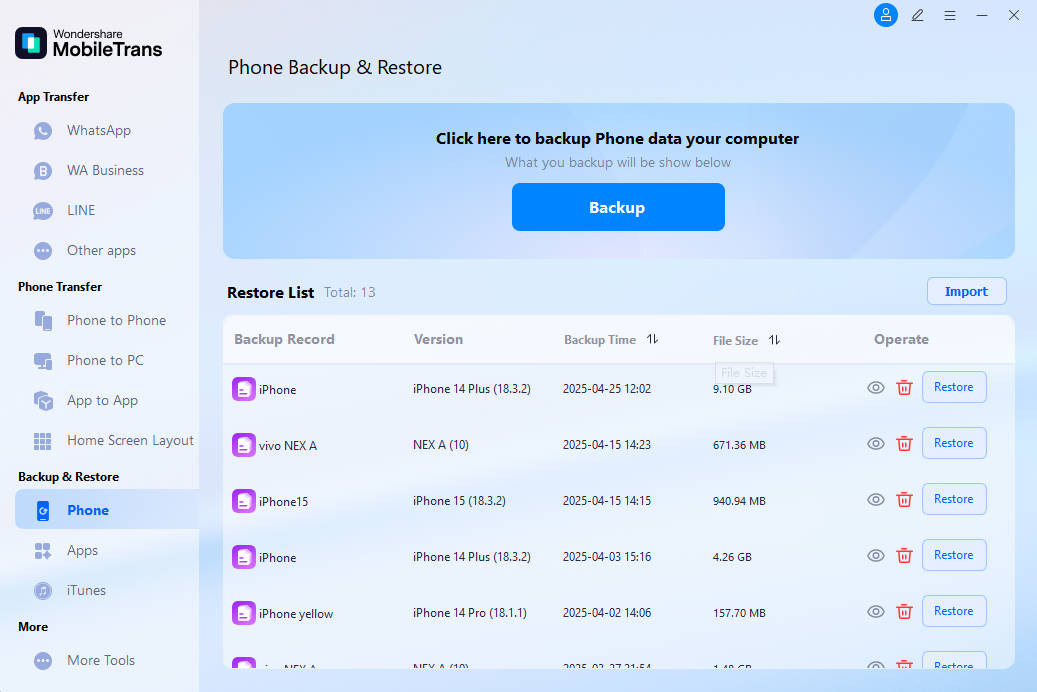 Launch the MobileTrans app to begin the WhatsApp data recovery process.
Launch the MobileTrans app to begin the WhatsApp data recovery process.
Step 3: Click “Restore.”
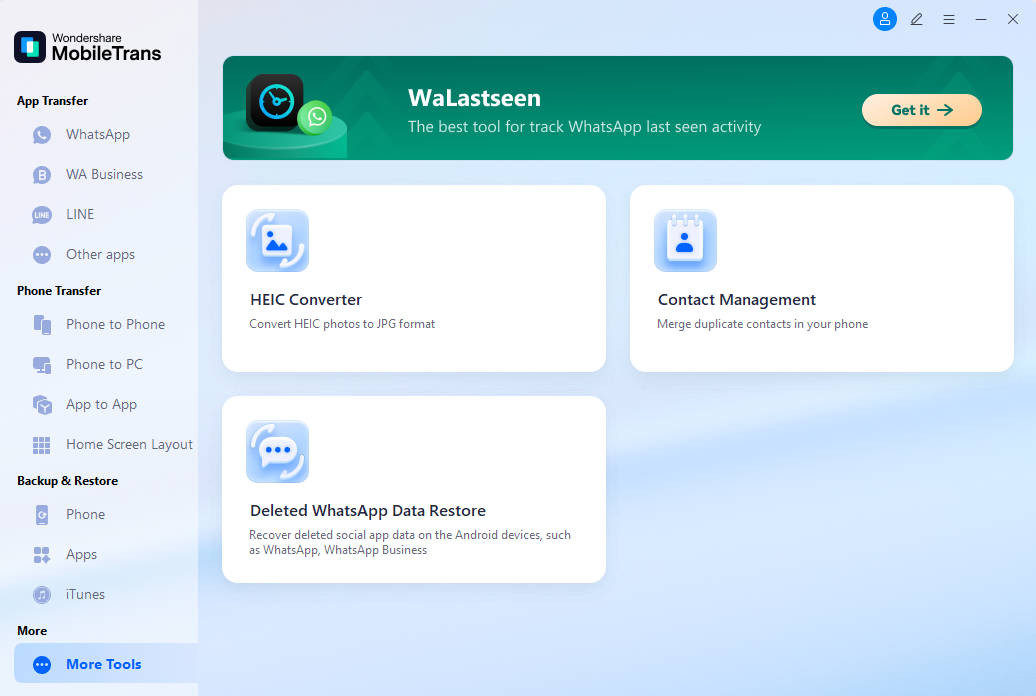 Click Restore to initiate the recovery of your deleted WhatsApp data.
Click Restore to initiate the recovery of your deleted WhatsApp data.
Step 4: On your Android phone, open WhatsApp and navigate to Settings > Chats > Chat Backup. Turn off auto-backup to Google Drive and tap “Backup.”
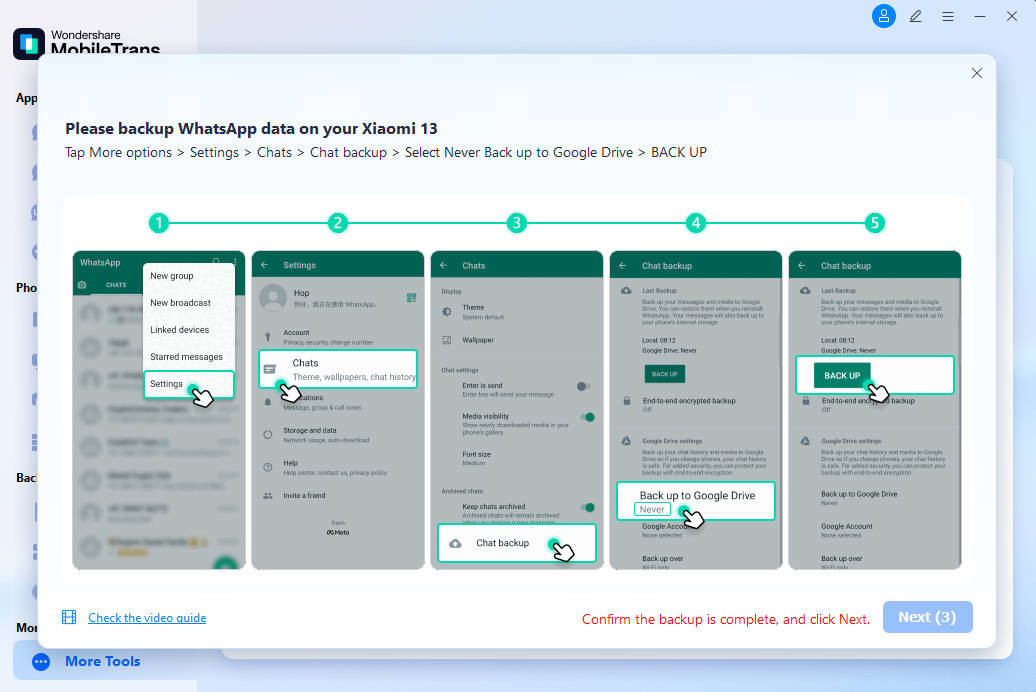 Open WhatsApp settings and disable auto-backup to prepare for data restoration.
Open WhatsApp settings and disable auto-backup to prepare for data restoration.
Step 5: After the backup is complete, tap “Install” on your Android to allow the installation of WhatsApp via USB.
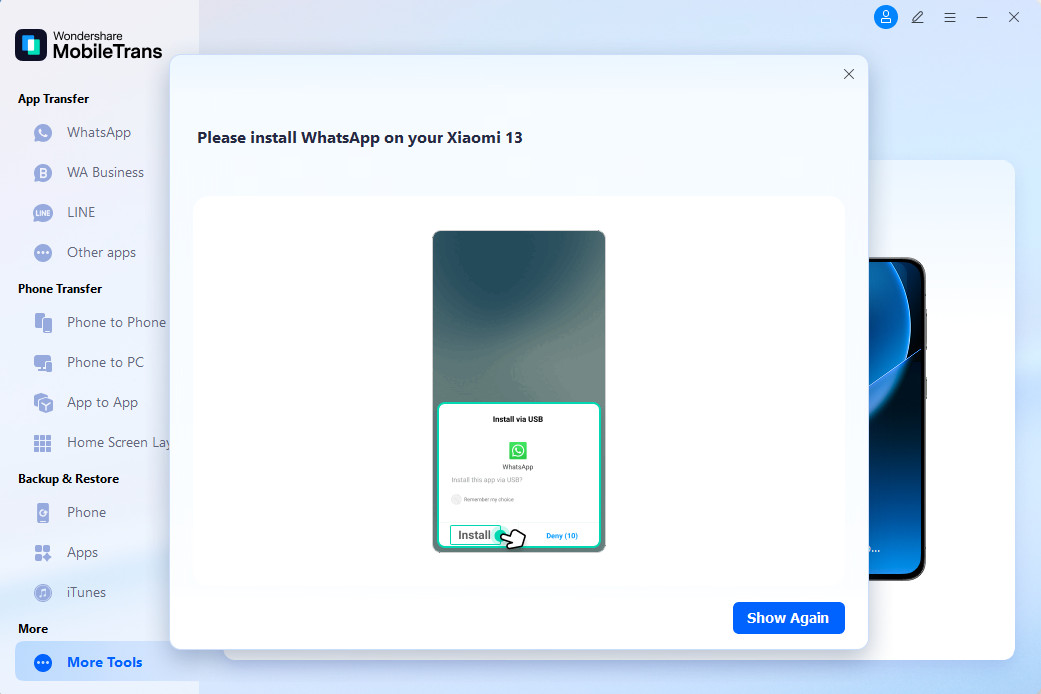 Complete the backup process before proceeding with the installation via USB.
Complete the backup process before proceeding with the installation via USB.
Step 6: Tap “Continue” on the pop-up on your phone. Select “Allow” to grant the installed WhatsApp access to your media.
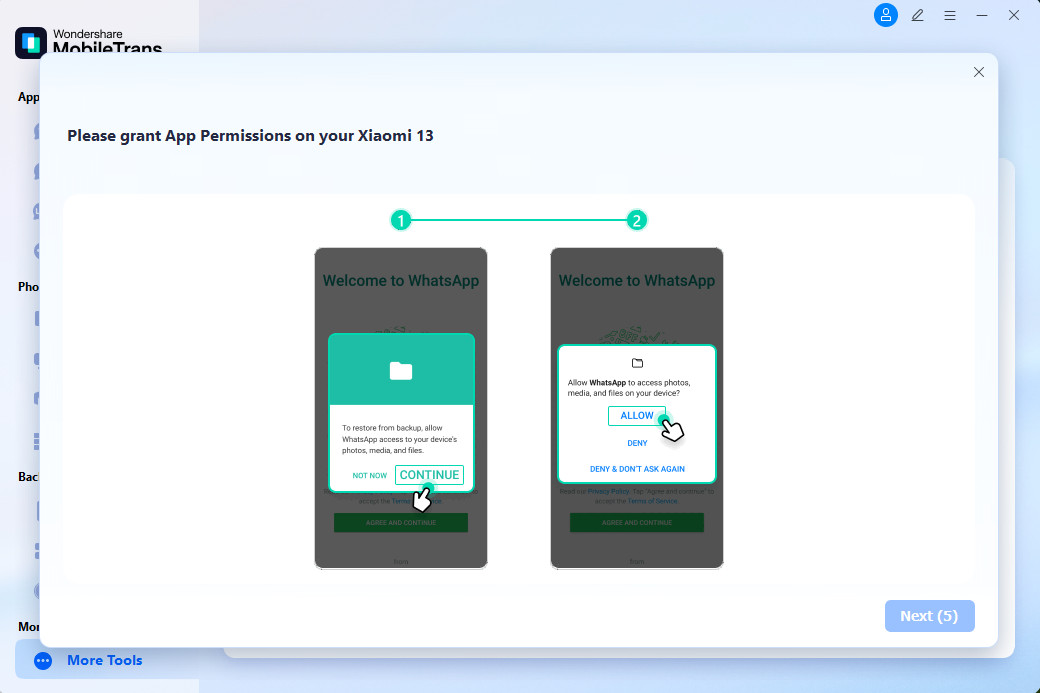 Tap Continue and allow the installed WhatsApp to access your media files.
Tap Continue and allow the installed WhatsApp to access your media files.
Step 7: Sign in to your WhatsApp account using the same phone number for verification. Once you reach the WhatsApp data restoration screen, tap “Restore” and then “Next” on your PC.
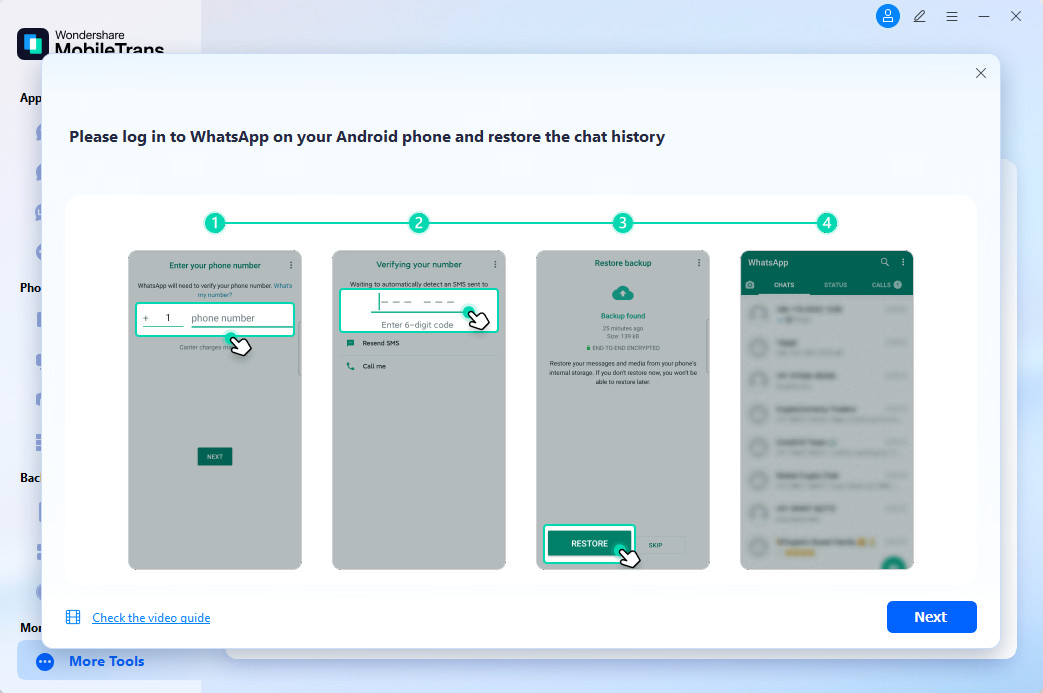 Sign in to your WhatsApp account to restore the backup.
Sign in to your WhatsApp account to restore the backup.
Step 8: MobileTrans will scan for all deleted WhatsApp files and display them on your screen. Click “Restore to Device” to recover the deleted photos.
Note: You can also export WhatsApp chats as PDF or HTML files.
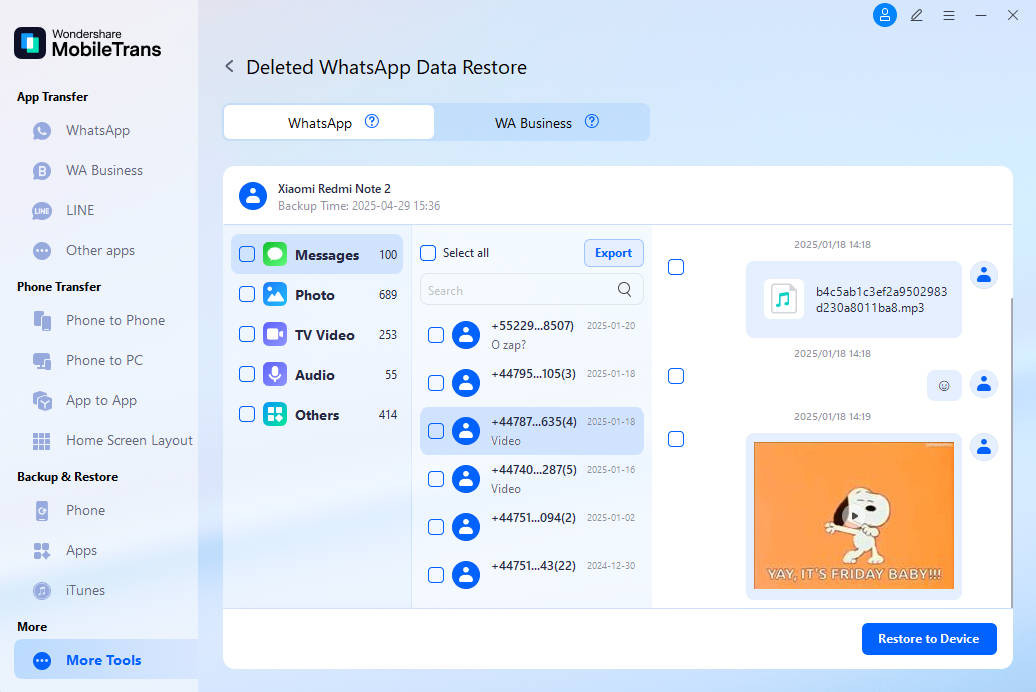 Export WhatsApp chats as PDF or HTML for easy access.
Export WhatsApp chats as PDF or HTML for easy access.
Step 9: Keep your Android phone connected until the restoration is complete.
3. How to Download Deleted Photos from WhatsApp via Phone Storage
Best For: Users who have enabled auto-backup or recently deleted photos (within 7 days).
Android devices often store WhatsApp data directly in the phone’s internal storage. There’s a good chance your deleted photos might still be there. Locating specific photos can be a bit tricky, however.
Step 1: Open File Explorer on your Android and go to Internal Memory (or Phone Storage, depending on your device).
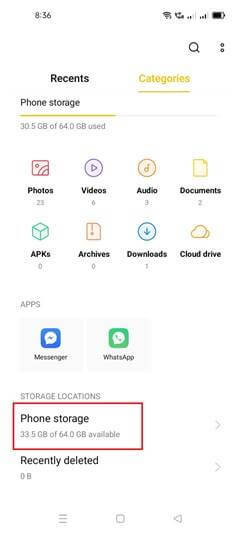 Open File Explorer to access your device's internal memory.
Open File Explorer to access your device's internal memory.
Step 2: Find the “WhatsApp” folder and tap on it.
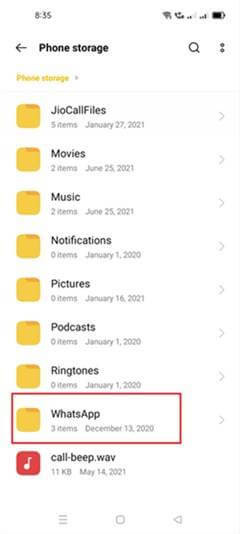 Find the WhatsApp folder to explore its media content.
Find the WhatsApp folder to explore its media content.
- Select the “WhatsApp” file and tap on “Media.”
 Select the WhatsApp file and tap on Media to access images.
Select the WhatsApp file and tap on Media to access images.
Step 3: Tap “WhatsApp Images” to see all photos sent and received on WhatsApp.
 Tap WhatsApp Images to view all photos sent and received.
Tap WhatsApp Images to view all photos sent and received.
4. How to Recover Deleted WhatsApp Images via Backup
Best For: Those who have regularly backed up their WhatsApp data to iCloud or Google Drive.
Using a WhatsApp backup is a reliable way to recover deleted WhatsApp images. This works if you’ve backed up your data before deleting the photos. Here’s how to do it on both iPhone and Android:
On iPhone
Step 1: Find the WhatsApp icon on your home screen and hold it until a pop-up appears. Select “Delete” from the pop-up.
- Reinstall WhatsApp from the App Store after deleting it.
Step 2: Open WhatsApp and set up your account using the same phone number. Verify the number.
Step 3: When you reach the “Restore Backup” screen, tap “Restore” and wait for the data restoration to finish.
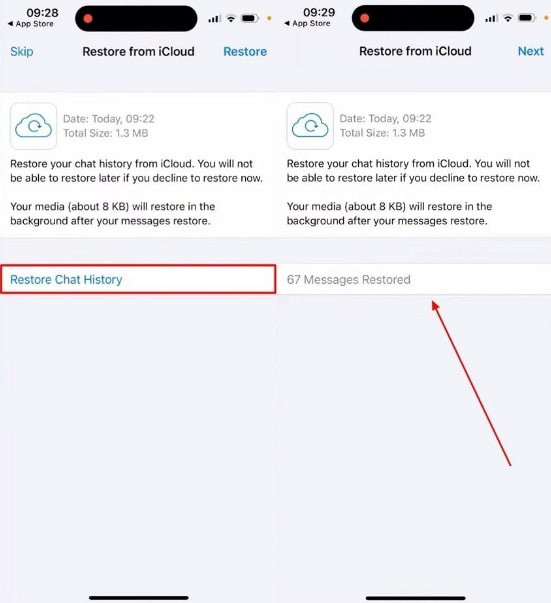 Reach the restore backup screen on your iPhone.
Reach the restore backup screen on your iPhone.
Check if your deleted WhatsApp photos have been recovered.
On Android
Step 1: Uninstall and reinstall WhatsApp on your Android device.
Step 2: Launch WhatsApp, set up your account with the same phone number, and verify it.
Step 3: Tap “Restore” when you reach the “Restore Backup” page. Your WhatsApp backup should be restored within a few minutes. Check your chats for the deleted photos.
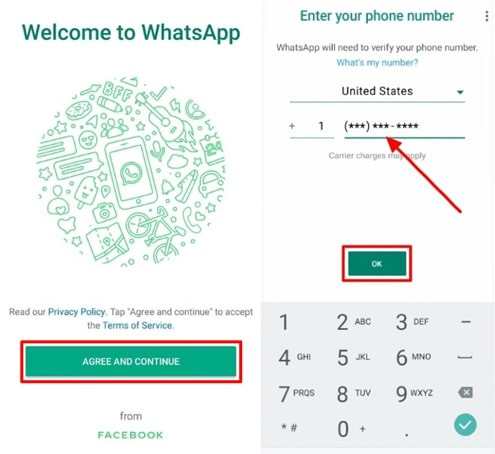 Tap Restore on your Android device to recover from backup.
Tap Restore on your Android device to recover from backup.
5. How to Retrieve Deleted WhatsApp Pictures From Another Participant
Best For: Situations where you didn’t use “Delete for Everyone” and can ask the recipient to resend the photos.
If you can’t find the photos in your Photos or Gallery app, ask the person or group you shared them with on WhatsApp to resend them. This only works if you didn’t select the “Delete For Everyone” option.
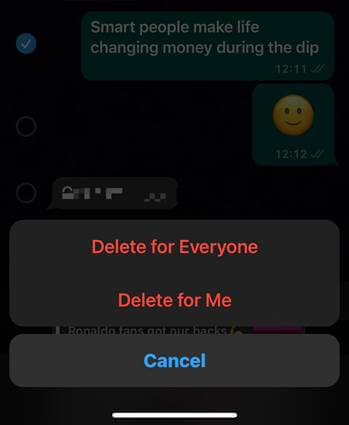 Shared the pictures with another participant in WhatsApp.
Shared the pictures with another participant in WhatsApp.
- Delete For Me: This deletes the photo, text, or file only on your phone.
- Delete For Everyone: This deletes the photo, text, and shared content for both you and the recipient.
Understanding WhatsApp Data Loss: A Photographic Perspective
The digital age has revolutionized photography, enabling instant sharing and communication through platforms like WhatsApp. However, accidental data loss can occur due to various reasons, including device malfunctions, software glitches, or unintentional deletions. According to a study by the Santa Fe University of Art and Design’s Photography Department in July 2025, understanding the causes of data loss is crucial for implementing effective recovery strategies.
The Role of dfphoto.net in Photographic Preservation
dfphoto.net serves as a valuable resource for photographers and visual artists, providing guidance and tools for preserving their work. With the increasing reliance on digital platforms for sharing and storing images, it is essential to have access to reliable information and solutions for data recovery. Whether you’re a professional photographer or an amateur enthusiast, dfphoto.net offers insights into safeguarding your visual content.
Key Considerations for WhatsApp Photo Recovery
When attempting to recover deleted WhatsApp photos, it’s important to consider several factors that can influence the success of the process:
- Backup Availability: Regularly backing up your WhatsApp data ensures that you have a recent copy of your images and chats, making recovery straightforward.
- Time Elapsed Since Deletion: The sooner you attempt to recover deleted photos, the higher the chances of success. Over time, the data may be overwritten, making recovery more difficult.
- Storage Medium: The type of storage medium (e.g., internal storage, SD card) can affect the recovery process. Different storage systems have varying data recovery characteristics.
- Data Overwriting: Avoid using your device extensively after realizing that photos have been deleted. This minimizes the risk of overwriting the deleted data with new information.
Exploring Advanced Data Recovery Techniques
In addition to the methods outlined above, there are advanced data recovery techniques that can be employed in more complex scenarios. These techniques often involve the use of specialized software and hardware tools to analyze the storage medium and retrieve deleted files.
Forensic Data Recovery
Forensic data recovery involves a thorough analysis of the storage medium to identify and recover deleted files. This technique is often used in legal and investigative contexts, where it is essential to recover data in a forensically sound manner.
Hardware-Based Recovery
In cases where the storage medium is physically damaged, hardware-based recovery techniques may be necessary. These techniques involve disassembling the storage device and using specialized equipment to extract the data.
Data Carving
Data carving is a technique used to identify and recover files based on their file signatures or headers. This technique can be useful when the file system is corrupted or damaged, making it difficult to locate files using traditional methods.
Best Practices for Preventing WhatsApp Photo Loss
While data recovery techniques can be effective, it’s always best to take proactive measures to prevent data loss in the first place. Here are some best practices for safeguarding your WhatsApp photos:
- Regular Backups: Enable automatic backups of your WhatsApp data to iCloud or Google Drive. This ensures that you always have a recent copy of your images and chats.
- Cloud Storage: Consider using cloud storage services to back up your photos and videos. This provides an additional layer of protection in case of device loss or damage.
- Careful Deletion: When deleting photos or chats, double-check to ensure that you are not accidentally deleting important data.
- Device Security: Protect your device with a strong password or biometric authentication to prevent unauthorized access and data loss.
dfphoto.net: Your Partner in Visual Content Management
dfphoto.net is committed to providing photographers and visual artists with the resources they need to manage their digital content effectively. From data recovery tips to best practices for image preservation, we offer a comprehensive suite of tools and guidance to help you safeguard your visual assets.
Address: 1600 St Michael’s Dr, Santa Fe, NM 87505, United States
Phone: +1 (505) 471-6001
Website: dfphoto.net
Visual Storytelling and the Importance of Preservation
Photography is more than just capturing images; it’s about telling stories and preserving memories. Whether you’re documenting a family vacation or creating a professional portfolio, your photos represent a valuable part of your life and work. By taking proactive measures to protect your visual content, you can ensure that these stories and memories are preserved for generations to come.
The Closing Thoughts
Recovering deleted WhatsApp photos doesn’t have to be daunting. We’ve explored several techniques to help you recover your lost images. Choose the method that best suits your needs, and remember to back up your data regularly to prevent future loss.
Understanding the Technical Aspects of Photo Recovery
Recovering deleted photos from WhatsApp involves understanding the technical processes that occur when data is deleted and the methods used to retrieve it. When a photo is deleted, it isn’t immediately erased from the storage medium. Instead, the space it occupied is marked as available for reuse. The actual data remains until it is overwritten by new data.
File System and Data Allocation
The file system is responsible for organizing and managing files on a storage device. It maintains a directory structure that maps file names to physical locations on the storage medium. When a file is deleted, the file system removes the entry from the directory, but the data blocks containing the file remain intact.
Data Overwriting and Fragmentation
Data overwriting occurs when new data is written to the same physical locations that were previously occupied by deleted files. This process can render the deleted files unrecoverable. Fragmentation, on the other hand, occurs when a file is stored in non-contiguous blocks on the storage medium. This can complicate the recovery process, as the recovery software needs to reassemble the fragmented file.
The Role of Data Recovery Software
Data recovery software plays a crucial role in retrieving deleted photos from WhatsApp. These tools use advanced algorithms to scan the storage medium and identify recoverable files. They can also repair corrupted file systems and reconstruct fragmented files.
Scanning Algorithms
Data recovery software employs various scanning algorithms to locate deleted files. These algorithms include:
- Quick Scan: This algorithm scans the file system for deleted file entries and attempts to recover files based on their directory information.
- Deep Scan: This algorithm scans the entire storage medium for file signatures or headers, ignoring the file system structure.
- Raw Scan: This algorithm recovers files based on their data patterns, without relying on file signatures or headers.
File Reconstruction
Once the deleted files have been located, the data recovery software attempts to reconstruct them. This process involves reassembling fragmented files and repairing any data corruption. The success of file reconstruction depends on the extent of data overwriting and fragmentation.
Ethical Considerations in Data Recovery
While data recovery can be a valuable tool for retrieving lost photos and documents, it is important to consider the ethical implications of accessing and recovering data that does not belong to you. Unauthorized data recovery can violate privacy laws and ethical standards.
Data Privacy and Confidentiality
When recovering data from a device that belongs to someone else, it is important to respect their privacy and confidentiality. Avoid accessing or recovering data that is not relevant to the recovery task.
Legal Compliance
Data recovery activities should comply with all applicable laws and regulations. This includes obtaining consent from the data owner before attempting to recover data from their device.
Staying Informed About Emerging Technologies
The field of data recovery is constantly evolving with the emergence of new technologies and storage systems. Staying informed about these developments is essential for professionals and enthusiasts alike.
Solid-State Drives (SSDs)
Solid-state drives (SSDs) have become increasingly popular due to their speed and durability. However, data recovery from SSDs can be more challenging than from traditional hard drives due to the way data is stored and managed on SSDs.
Cloud Storage
Cloud storage services offer convenient and reliable data storage, but they also introduce new challenges for data recovery. Recovering data from cloud storage requires specialized tools and techniques.
dfphoto.net: Your Resource for Data Recovery Information
dfphoto.net is committed to providing you with the latest information and resources on data recovery techniques and technologies. Whether you’re looking for tips on recovering deleted WhatsApp photos or guidance on protecting your data, we have the expertise and tools to help you succeed.
Conclusion: Protecting Your Digital Legacy
In today’s digital age, photos and videos are more than just images; they are a part of our digital legacy. By understanding the risks of data loss and taking proactive measures to protect your data, you can ensure that your memories and stories are preserved for years to come. And when the unexpected happens, dfphoto.net is here to help you recover your lost data and safeguard your digital legacy.
FAQ: How to Retrieve WhatsApp Photos
Q1: Can I recover deleted WhatsApp photos without a backup?
Yes, you can recover deleted WhatsApp photos without a backup using tools like MobileTrans, which scans your device for recoverable data.
Q2: How do I find WhatsApp images in my phone’s storage?
Open File Explorer, navigate to Internal Memory, find the WhatsApp folder, and tap on Media, then WhatsApp Images.
Q3: What is the best way to back up my WhatsApp photos?
Enable automatic backups to iCloud (for iPhones) or Google Drive (for Android) in your WhatsApp settings to regularly back up your data.
Q4: How long does WhatsApp keep deleted photos?
WhatsApp does not permanently store deleted photos on their servers. Once deleted and not backed up, the data remains on your device until overwritten.
Q5: Can I ask the person I sent the photo to resend it if I deleted it?
Yes, if you didn’t use “Delete for Everyone,” you can ask the recipient to resend the photos.
Q6: What does “Delete For Me” mean on WhatsApp?
“Delete For Me” removes the photo only from your phone, not from the recipient’s device.
Q7: Is data recovery software safe to use?
Reliable data recovery software like MobileTrans is generally safe, but always download from reputable sources to avoid malware.
Q8: Can I recover WhatsApp photos from a damaged phone?
If the phone’s storage is intact, professional data recovery services can often retrieve data from damaged devices.
Q9: How does data overwriting affect photo recovery?
Data overwriting makes photo recovery more difficult, as new data replaces the deleted files, reducing the chances of successful retrieval.
Q10: What should I do immediately after realizing I’ve deleted important WhatsApp photos?
Stop using your device to prevent data overwriting and use a data recovery tool or method as soon as possible.
We hope this guide helps you retrieve your deleted WhatsApp photos. Visit dfphoto.net for more tips and resources on photography and digital content management!