Instagram is a hub for visual storytelling, a place where moments and memories are shared through photos. We all come across stunning images on Instagram that we’d love to save, whether it’s for inspiration, personal collection, or just to keep a memory. However, Instagram doesn’t offer a direct download button for photos, leaving many users wondering how to save these images to their devices.
If you’ve ever asked yourself, “How Do You Download A Photo From Instagram?”, you’re in the right place. It’s a common question, and thankfully, there are easy solutions. This guide will walk you through a simple and effective method to download Instagram photos using a free online tool called InDown.io. We’ll show you how to easily save those inspiring and memorable Instagram images right to your phone or computer, in high quality, without any hassle.
Introducing the Instagram Photo Downloader by InDown.io
InDown.io offers a user-friendly Instagram photo downloader, designed to make saving Instagram images straightforward and fast. This web-based tool is completely free to use and prioritizes your security and privacy. You won’t need to register or log in to use it, as it leverages the Instagram API to provide its downloading service. This means you can download photos anonymously and securely.
One of the great features of this Instagram image downloader is its ability to handle single and multiple photo downloads. If an Instagram post contains several images, you can download them all. The process is simple: you just need the link to the Instagram post containing the photo or photos you want to download. Paste this link into the InDown Instagram Photo Downloader, and you’re ready to save your chosen images.
Step-by-Step Guide: How to Download Instagram Photos
Using the InDown Instagram Photo Downloader is a breeze. Here’s how you can download Instagram photos in just a few simple steps:
-
Find the Photo: Open Instagram and locate the photo you wish to download.
-
Copy the Link: Look for the three dots icon (⋮) at the top right corner of the Instagram post. Tap on this icon. A menu will pop up with several options. Select “Copy Link”. This copies the link of the Instagram photo to your device’s clipboard.
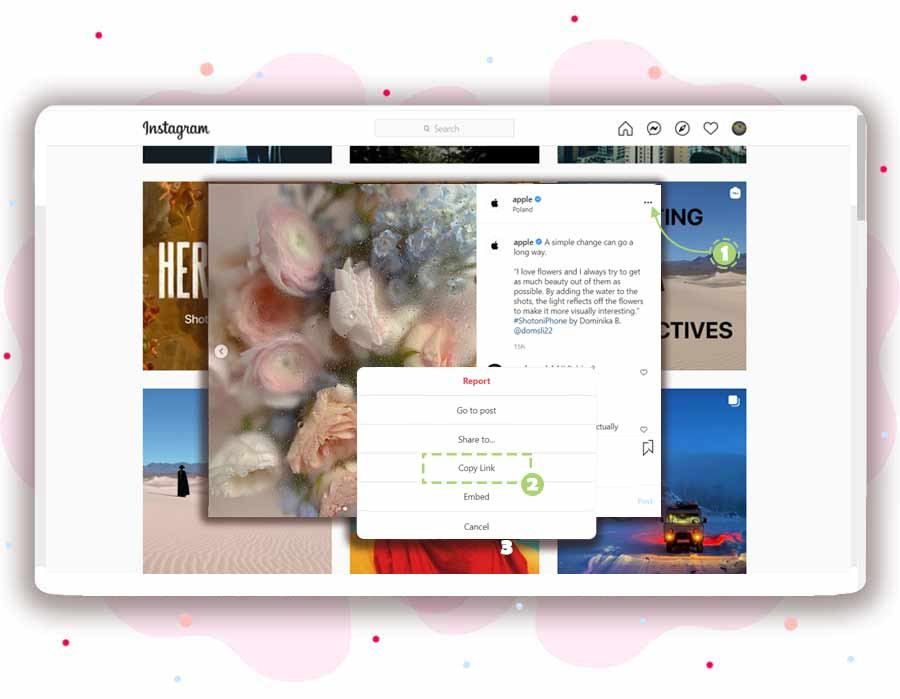 Step 1: Copy the Instagram photo link. Find the three dots menu on the top right of the post and select 'Copy Link' to download your Instagram photo.
Step 1: Copy the Instagram photo link. Find the three dots menu on the top right of the post and select 'Copy Link' to download your Instagram photo.
-
Go to InDown.io: Open your web browser (Chrome, Safari, Firefox, etc.) and go to the website: indown.io.
-
Paste the Link: Once on InDown.io, you’ll see an input box. Paste the link you copied from Instagram into this box.
-
Download: The Instagram Photo Downloader tool will automatically fetch the photo from the link you provided and display it for you. Simply click the “Download” button. Your Instagram photo will be downloaded in high quality to your device.
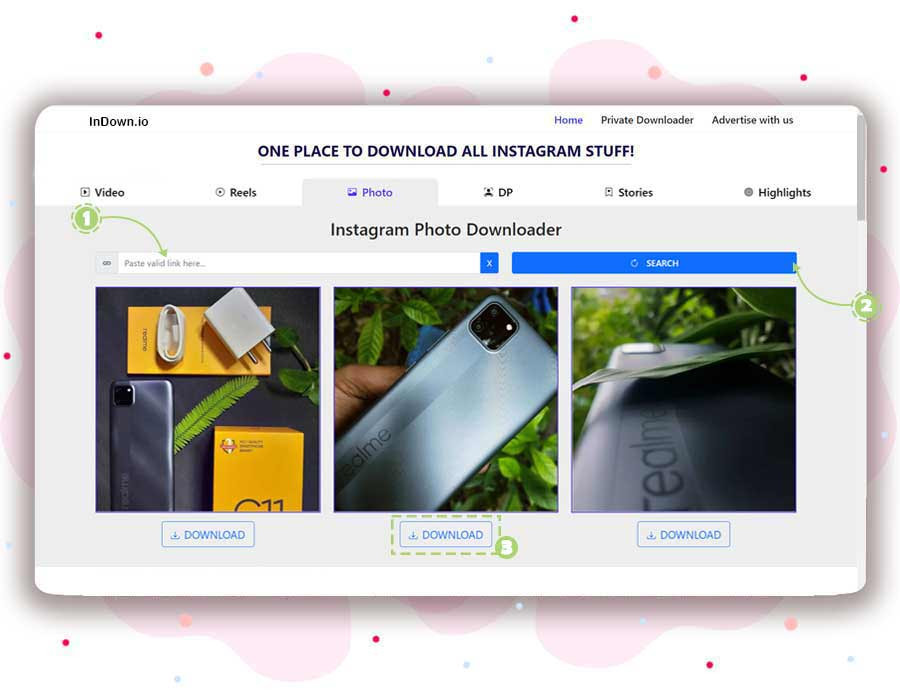 Step 2: Download Instagram photo online with InDown. Paste the copied link into the downloader at InDown.io and click 'Download' to save your Instagram image.
Step 2: Download Instagram photo online with InDown. Paste the copied link into the downloader at InDown.io and click 'Download' to save your Instagram image.
Downloading Instagram Photos on Your PC
Downloading Instagram photos on a PC or laptop is just as easy, and in some ways, even quicker. Instead of using the Instagram app, you can access Instagram through your web browser.
-
Find the Photo and Copy URL: Open Instagram in your browser and navigate to the photo you want to download. Copy the URL directly from the browser’s address bar.
-
Use InDown.io: Open a new tab and go to indown.io. Paste the copied URL into the input box on the website and click download. The photo will be saved to your computer.
Why Use an Instagram Photo Downloader?
You might wonder why tools like InDown.io are necessary. Instagram is designed primarily for sharing within the platform, and downloading photos directly isn’t a built-in feature. However, there are many reasons why someone might want to download Instagram photos:
- Saving Inspiration: You might find visually inspiring content for projects, mood boards, or creative ideas.
- Educational Content: Instagram is also used for sharing infographics, tutorials, and educational images that you might want to save for future reference.
- Personal Archives: You may want to keep a local copy of publicly shared photos for personal enjoyment or to ensure you have a backup.
- High-Quality Images: Screenshots are an option, but they significantly reduce image quality. Downloaders like InDown.io allow you to save photos in their original high definition quality.
InDown.io solves the problem of wanting to save Instagram photos without losing quality, and without the need for complicated workarounds.
Download Limit and Legal Considerations
With InDown.io, there’s no set limit on the number of Instagram photos you can download. You are free to use the service as much as you need. However, it’s important to remember that while the tool makes downloading technically possible, you should always respect copyright and usage rights.
Instagram photos are publicly available, but they are still the intellectual property of the content creators. Always use downloaded photos for personal, non-commercial purposes, and give credit to the original creators when appropriate.
Downloading Private Instagram Photos
Please note that InDown.io, like most public Instagram downloaders, is designed to download photos from public Instagram profiles. Downloading photos from private accounts is not possible with this tool, respecting user privacy settings on Instagram.
Explore More with InDown.io
Beyond just Instagram photo downloads, InDown.io offers a suite of tools for downloading various types of content from Instagram. You can also download Instagram videos and Reels using their platform. InDown.io aims to be a comprehensive solution for all your Instagram downloading needs.
If you have any suggestions or questions, feel free to reach out to InDown.io through their contact page. They are continuously working to improve their services and user experience.
