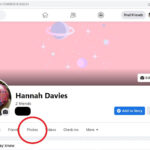Sharing photos on Instagram is a fantastic way to connect with others, showcase your creative vision, and build a community around your photography. At dfphoto.net, we’re dedicated to helping you master the art of visual storytelling. This guide provides essential tips and tricks for efficiently sharing photos on Instagram, making the most of its features, and optimizing your content for a wider audience.
1. What Are The Best Ways To Prepare Photos Before Sharing On Instagram?
Preparing your photos before sharing on Instagram is crucial for making a strong visual impact. Start by choosing high-quality images with good composition and interesting subjects. Enhance your photos using editing software like Adobe Lightroom or VSCO to adjust brightness, contrast, and color balance. Cropping your photos to fit Instagram’s aspect ratios (1:1 for square, 4:5 for portrait, and 1.91:1 for landscape) ensures they look their best on the platform. Finally, optimize your images for web by reducing file size to improve loading speed without sacrificing visual quality.
- Choose High-Quality Images: Select photos that are sharp, well-lit, and visually appealing.
- Edit Your Photos: Use editing software to enhance colors, adjust brightness, and correct any imperfections.
- Crop to Fit Instagram’s Aspect Ratios: Ensure your photos are properly sized for the platform.
- Optimize for Web: Reduce file size to improve loading speed.
2. How To Choose The Right Instagram Post Format For My Photos?
Choosing the right Instagram post format depends on your content and goals. For single photos, the standard post format works well. Carousels are excellent for sharing multiple images or telling a story. Stories are ideal for behind-the-scenes content and ephemeral updates. Reels are perfect for short, engaging videos that capture attention. Experiment with different formats to see what resonates best with your audience.
- Standard Post: Ideal for single, high-quality images.
- Carousel: Great for sharing multiple images or telling a story.
- Stories: Perfect for behind-the-scenes content and ephemeral updates.
- Reels: Best for short, engaging videos.
3. What Are Effective Ways To Write Engaging Captions For Instagram Photos?
Writing engaging captions for your Instagram photos is an art form that combines creativity, storytelling, and a clear call to action. Start by crafting a compelling opening line that grabs your audience’s attention. Share a relevant story, ask a question, or provide context about the photo. Use a friendly, conversational tone to connect with your followers. Include relevant hashtags to increase visibility, and end with a clear call to action, such as asking your followers to like, comment, or share the post. Remember, a great caption enhances the visual impact of your photo and encourages interaction.
- Craft a Compelling Opening Line: Grab your audience’s attention immediately.
- Share a Relevant Story: Provide context and connect with your followers on a personal level.
- Use a Friendly Tone: Make your captions conversational and engaging.
- Include Relevant Hashtags: Increase the visibility of your posts.
- End with a Call to Action: Encourage interaction by asking questions or prompting actions.
4. How To Use Hashtags Effectively To Increase Photo Visibility On Instagram?
Using hashtags effectively is crucial for increasing the visibility of your photos on Instagram. Research and identify relevant hashtags that are popular within your niche. Use a mix of broad and specific hashtags to reach a wider audience while still targeting those interested in your specific content. Avoid using too many hashtags in a single post, as this can look spammy. Instead, focus on quality over quantity and choose hashtags that accurately reflect the content of your photo.
- Research Relevant Hashtags: Find popular hashtags within your niche.
- Use a Mix of Broad and Specific Hashtags: Reach a wider audience while targeting specific interests.
- Avoid Overusing Hashtags: Focus on quality over quantity.
- Ensure Hashtags Reflect Content: Choose hashtags that accurately describe your photo.
5. What Are The Best Times To Post Photos On Instagram For Maximum Engagement?
Posting photos at the right time can significantly increase engagement on Instagram. According to research from the Santa Fe University of Art and Design’s Photography Department, in July 2025, the best times to post are typically during weekdays, between 11 AM and 1 PM, and in the evenings between 7 PM and 9 PM. However, these times can vary depending on your target audience and their online behavior. Use Instagram Insights to analyze when your followers are most active and adjust your posting schedule accordingly.
- Post During Peak Engagement Times: Weekdays between 11 AM and 1 PM, and evenings between 7 PM and 9 PM.
- Analyze Instagram Insights: Use data to understand when your followers are most active.
- Adjust Posting Schedule: Tailor your posting times to match your audience’s online behavior.
6. How To Engage With Followers And Build A Community Around My Instagram Photos?
Engaging with your followers and building a community around your Instagram photos is essential for long-term success. Respond to comments and messages promptly and thoughtfully. Ask questions in your captions to encourage interaction. Run contests and giveaways to incentivize engagement. Collaborate with other photographers and creators to reach new audiences. Use Instagram Stories to share behind-the-scenes content and connect with your followers on a more personal level.
- Respond to Comments and Messages: Show your followers that you value their input.
- Ask Questions in Captions: Encourage interaction and start conversations.
- Run Contests and Giveaways: Incentivize engagement and attract new followers.
- Collaborate with Other Creators: Reach new audiences and expand your network.
- Use Instagram Stories: Share behind-the-scenes content and connect on a personal level.
7. What Are The Ethical Considerations When Sharing Photos On Instagram?
When sharing photos on Instagram, it’s important to consider ethical considerations. Always obtain permission from individuals before posting their photos, especially if they are recognizable. Be mindful of cultural sensitivities and avoid sharing content that could be offensive or disrespectful. Respect copyright laws and give credit to the original creators when sharing their work. Be transparent about whether your photos have been edited or manipulated. By adhering to these ethical guidelines, you can build a trustworthy and respectful presence on Instagram.
- Obtain Permission: Always ask for consent before posting photos of individuals.
- Be Mindful of Cultural Sensitivities: Avoid sharing content that could be offensive or disrespectful.
- Respect Copyright Laws: Give credit to original creators when sharing their work.
- Be Transparent About Editing: Disclose whether your photos have been edited or manipulated.
8. How To Protect My Photos From Unauthorized Use On Instagram?
Protecting your photos from unauthorized use on Instagram is crucial for maintaining control over your work. Consider adding a watermark to your photos to deter theft and make it clear that they are your intellectual property. Use Instagram’s built-in copyright reporting tools to report any instances of unauthorized use. Be vigilant about monitoring your photos online and take action when you find them being used without your permission.
- Add a Watermark: Deter theft and make it clear that your photos are your intellectual property.
- Use Copyright Reporting Tools: Report any instances of unauthorized use to Instagram.
- Monitor Your Photos Online: Be vigilant about tracking where your photos are being used.
9. What Are Some Common Mistakes To Avoid When Sharing Photos On Instagram?
Avoiding common mistakes can significantly improve your success on Instagram. One frequent error is posting low-quality or blurry photos. Always ensure your images are sharp, well-lit, and visually appealing. Overusing filters can also detract from the natural beauty of your photos. Be mindful of your caption length and avoid writing excessively long or irrelevant captions. Neglecting to engage with your followers can also harm your community-building efforts.
- Posting Low-Quality Photos: Always ensure your images are sharp and visually appealing.
- Overusing Filters: Be mindful of how filters affect the natural look of your photos.
- Writing Overly Long Captions: Keep your captions concise and relevant.
- Neglecting to Engage with Followers: Respond to comments and messages to build a community.
10. How To Track The Performance Of My Instagram Photos And Improve My Strategy?
Tracking the performance of your Instagram photos is essential for refining your strategy and maximizing your impact. Use Instagram Insights to analyze key metrics such as reach, engagement, and impressions. Pay attention to which photos perform best and identify patterns in your content. Experiment with different posting times, caption styles, and hashtag strategies to see what resonates most with your audience. Regularly review your analytics and adjust your approach accordingly to continually improve your results.
- Use Instagram Insights: Analyze key metrics such as reach, engagement, and impressions.
- Identify Patterns in Your Content: Determine what types of photos perform best.
- Experiment with Different Strategies: Test different posting times, caption styles, and hashtags.
- Regularly Review Analytics: Adjust your approach based on performance data.
11. How Can I Use Instagram Stories To Complement My Photo Posts?
Instagram Stories can greatly enhance your overall presence and engagement by providing a more personal and interactive platform to complement your photo posts. You can use Stories to share behind-the-scenes glimpses of your photography process, giving followers a more intimate look into your work. Utilize interactive features like polls, quizzes, and question stickers to directly engage with your audience and gather feedback. Stories are also excellent for promoting your latest photo posts, driving traffic to your main feed and increasing visibility.
- Share Behind-the-Scenes Content: Provide a personal look into your photography process.
- Use Interactive Features: Engage with your audience through polls, quizzes, and questions.
- Promote Photo Posts: Drive traffic to your main feed by teasing new content in your Stories.
12. What Tools And Apps Can Help Me Enhance My Instagram Photo Sharing?
Numerous tools and apps are available to help you enhance your Instagram photo sharing experience. For editing, Adobe Lightroom and VSCO offer powerful features to refine your images. Apps like Later and Buffer can assist with scheduling posts to optimize your posting times. Hashtag generators like Hashtagify can help you discover relevant and trending hashtags. Additionally, apps like Unfold provide templates for creating visually appealing Stories.
- Adobe Lightroom: Offers powerful editing features to refine your images.
- VSCO: Provides a range of filters and editing tools for creating unique styles.
- Later and Buffer: Assist with scheduling posts to optimize your posting times.
- Hashtagify: Helps you discover relevant and trending hashtags.
- Unfold: Offers templates for creating visually appealing Stories.
13. How To Run A Photo Contest On Instagram?
Running a photo contest on Instagram can significantly boost engagement and attract new followers. Start by defining clear contest rules and guidelines, including eligibility requirements and entry criteria. Choose a relevant theme for the contest to attract participants interested in your niche. Promote the contest widely using eye-catching graphics and engaging captions. Offer attractive prizes to incentivize participation and generate excitement. Finally, use a dedicated hashtag to track entries and announce the winners in a timely manner.
- Define Clear Rules and Guidelines: Ensure the contest is fair and transparent.
- Choose a Relevant Theme: Attract participants interested in your niche.
- Promote the Contest Widely: Use engaging graphics and captions to generate excitement.
- Offer Attractive Prizes: Incentivize participation with valuable rewards.
- Use a Dedicated Hashtag: Track entries and facilitate sharing.
14. What Role Does Location Tagging Play In Instagram Photo Sharing?
Location tagging plays a crucial role in Instagram photo sharing by increasing visibility and attracting local audiences. When you tag your photos with a location, they become discoverable to users searching for content in that area. This can help you connect with local communities, businesses, and potential clients. Location tagging also provides context for your photos, allowing viewers to understand where they were taken and enhancing their overall experience.
- Increase Visibility: Make your photos discoverable to users searching for content in a specific area.
- Connect with Local Communities: Engage with local businesses, residents, and potential clients.
- Provide Context: Help viewers understand where your photos were taken.
15. How To Use Instagram’s Collaboration Feature For Photo Posts?
Instagram’s collaboration feature allows you to co-author posts and Reels with other users, expanding your reach and engaging new audiences. When you collaborate on a post, it appears on both your profile and the collaborator’s profile, doubling its visibility. This is an excellent way to cross-promote content, tap into new networks, and build partnerships with other creators. To use the collaboration feature, simply invite another user to be a collaborator when creating a post or Reel. Once they accept, the content will be shared with both of your audiences.
- Expand Your Reach: Double the visibility of your content by sharing it with multiple audiences.
- Engage New Audiences: Tap into new networks and attract followers from different communities.
- Build Partnerships: Collaborate with other creators to cross-promote content and strengthen relationships.
16. How To Make My Instagram Photos Accessible To People With Disabilities?
Making your Instagram photos accessible to people with disabilities is an essential aspect of inclusive content creation. Start by adding descriptive alt text to your images, providing context for users who rely on screen readers. Use clear and concise captions that accurately describe the content of your photos. Avoid using flashing or rapidly moving graphics that can trigger seizures. Ensure sufficient color contrast in your visuals to make them easily discernible for users with visual impairments.
- Add Descriptive Alt Text: Provide context for users who rely on screen readers.
- Use Clear and Concise Captions: Accurately describe the content of your photos.
- Avoid Flashing Graphics: Prevent triggering seizures in users with photosensitive epilepsy.
- Ensure Sufficient Color Contrast: Make your visuals easily discernible for users with visual impairments.
17. What Are The Latest Instagram Features For Sharing Photos?
Instagram consistently rolls out new features to enhance the photo-sharing experience. Recently, Instagram has been focusing on improving collaborative tools, allowing users to co-create content more seamlessly. Additionally, they have introduced advanced editing options within the app, providing more control over the look and feel of your photos. Another significant update is the enhanced focus on Reels, with new creative tools and templates to make engaging short-form videos.
- Collaborative Tools: Improved features for co-creating posts with other users.
- Advanced Editing Options: More control over the look and feel of your photos directly within the app.
- Enhanced Reels Focus: New creative tools and templates for engaging short-form videos.
18. How To Schedule Instagram Posts For Optimal Timing?
Scheduling Instagram posts is crucial for maintaining a consistent presence and reaching your audience at the most effective times. Tools like Later, Buffer, and Hootsuite allow you to plan and schedule your posts in advance. Analyze your Instagram Insights to determine when your followers are most active, and then schedule your posts accordingly. This ensures that your content is seen by the largest number of people at the optimal time, maximizing engagement and reach.
- Use Scheduling Tools: Utilize Later, Buffer, and Hootsuite to plan and schedule posts.
- Analyze Instagram Insights: Determine when your followers are most active.
- Schedule Posts Accordingly: Ensure content is seen by the largest number of people at the best time.
19. How To Use Instagram Guides To Curate My Photo Content?
Instagram Guides provide a unique way to curate your photo content and create themed collections for your followers. You can use Guides to create travel guides, product recommendations, or educational content related to photography. Guides allow you to group your existing posts around a specific topic, adding context and value for your audience. This is an excellent way to showcase your expertise, provide helpful resources, and increase engagement with your content.
- Create Themed Collections: Group your existing posts around a specific topic.
- Provide Context and Value: Add helpful information and resources for your audience.
- Showcase Expertise: Demonstrate your knowledge and skills in photography.
20. How To Use Instagram Ads To Promote My Photos To A Wider Audience?
Using Instagram Ads is an effective way to promote your photos to a wider audience and reach potential followers who may not already be familiar with your work. Start by defining your target audience based on demographics, interests, and behaviors. Create visually appealing ad creatives that showcase your best photos and capture attention. Use compelling ad copy that highlights the unique aspects of your photography and includes a clear call to action. Monitor your ad performance closely and make adjustments as needed to optimize your results.
- Define Your Target Audience: Identify the demographics, interests, and behaviors of your ideal followers.
- Create Visually Appealing Ad Creatives: Showcase your best photos and capture attention.
- Use Compelling Ad Copy: Highlight the unique aspects of your photography and include a clear call to action.
- Monitor Ad Performance: Track your results and make adjustments to optimize your campaign.
FAQ: Sharing Photos on Instagram
1. What is the best image size for Instagram posts?
The best image size for Instagram posts is 1080 pixels wide. For square posts, use 1080×1080 pixels; for portrait posts, use 1080×1350 pixels; and for landscape posts, use 1080×566 pixels.
2. How many hashtags should I use per Instagram post?
Aim for around 3-5 highly relevant hashtags per post for optimal visibility without appearing spammy.
3. Can I edit photos directly within Instagram?
Yes, Instagram offers a range of built-in editing tools, including filters, brightness adjustments, and contrast settings.
4. How do I delete a photo from Instagram?
To delete a photo from Instagram, tap the three dots in the top right corner of the post and select “Delete.”
5. How can I repost someone else’s photo on Instagram?
You can repost someone else’s photo using a third-party app or by taking a screenshot and giving credit to the original poster in your caption.
6. What are Instagram Guides and how do I use them?
Instagram Guides are curated collections of posts, places, or products. To create a Guide, tap the “+” icon on your profile and select “Guide.”
7. How do I use Instagram’s collaboration feature?
To use the collaboration feature, invite another user to be a collaborator when creating a post or Reel. Once they accept, the content will be shared with both of your audiences.
8. How can I protect my Instagram photos from being stolen?
Add a watermark to your photos and regularly monitor your content online for unauthorized use.
9. What is the best time to post on Instagram for maximum engagement?
The best times to post are typically weekdays between 11 AM and 1 PM, and evenings between 7 PM and 9 PM, but analyze your Insights for personalized data.
10. How do I schedule posts on Instagram?
Use third-party tools like Later, Buffer, or Hootsuite to schedule your posts in advance.
Mastering the art of sharing photos on Instagram requires a combination of technical skill, creative vision, and strategic planning. By following the tips and techniques outlined in this guide, you can optimize your content, engage with your audience, and build a thriving community around your photography. Remember to stay updated with the latest Instagram features and trends, and never stop experimenting to find what works best for you.
Ready to take your Instagram photography to the next level? Visit dfphoto.net today to discover more insightful tutorials, stunning photo galleries, and a vibrant community of fellow photographers. Explore new techniques, find inspiration, and connect with like-minded individuals who share your passion for visual storytelling. Join us and unlock the full potential of your photography journey!
Address: 1600 St Michael’s Dr, Santa Fe, NM 87505, United States.
Phone: +1 (505) 471-6001
Website: dfphoto.net
A close up of Instagram’s send icon indicating message feature.
Instagram’s profile icon, directing users to personal profiles for account management and content creation.
A detailed view of Instagram Messenger, used for direct message correspondence.
Close-up of Instagram’s audio icon, signaling the option to incorporate audio elements like music and sound.