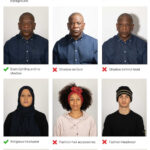Where Do I Get My Passport Photo Taken? You can get your passport photo taken at various locations, including drugstores, post offices, and professional photography studios. dfphoto.net offers advice to help you find the best place for your needs, ensuring your photo meets all official requirements. This article will guide you through the best options available, offering tips for ensuring a smooth and successful passport application process. You will explore options, pricing considerations, and compliance tips for flawless government ID and travel document images.
1. Understanding Passport Photo Requirements
Passport photos must adhere to strict guidelines set by the U.S. Department of State to be accepted. Here’s a breakdown of key requirements:
- Size: The photo must be 2×2 inches (51×51 mm).
- Head Size: The head must measure between 1 inch and 1 3/8 inches (25 mm – 35 mm) from the bottom of the chin to the top of the head.
- Background: The background must be plain white or off-white.
- Expression: You must have a neutral facial expression or a natural smile with both eyes open.
- Attire: No eyeglasses (unless medically required), hats, or head coverings (unless for religious reasons with a signed statement).
- Quality: The photo must be clear, in focus, and without any shadows or glare.
- Recency: The photo must be taken within the last six months.
According to the U.S. Department of State, non-compliant photos are a leading cause of passport application delays. Ensure your photo meets all criteria to avoid complications.
2. Pharmacies and Drugstores: Convenient Options
Pharmacies and drugstores are popular choices for passport photos due to their accessibility and convenience. Here are some top contenders:
2.1. Walgreens
Walgreens is a go-to spot for many, offering passport photo services with quick turnaround times.
- Price: $16.99 for two printed photos and a free digital copy.
- Turnaround Time: Typically a few minutes.
- Pros: No appointment needed, convenient locations, digital copy included.
- Cons: Photo quality can vary, potential for lines during peak hours.
- Additional Information: Walgreens uses advanced tools to ensure compliance with U.S. government regulations. They also offer passport photos for babies and children. Find a Walgreens near you at their store locator.
Alt text: A smiling woman in front of a plain white background, illustrating a Walgreens passport photo service.
2.2. CVS
CVS offers similar services to Walgreens, providing a convenient option for passport photos.
- Price: Around $16.99 for two printed photos.
- Turnaround Time: Usually within minutes.
- Pros: Wide availability, no appointment necessary.
- Cons: Can be pricier than other options, photo quality may not always be consistent.
- Additional Information: CVS also provides passport photos for infants and children. Check their website for the nearest location and current pricing.
2.3. Rite Aid
Rite Aid is another convenient option for passport photos, especially if you live near one of their locations.
- Price: Approximately $8.99 for two printed photos.
- Turnaround Time: Usually a few minutes.
- Pros: Generally cheaper than Walgreens and CVS.
- Cons: Not as widely available as other drugstores, photo quality can vary.
- Additional Information: Call ahead to confirm that your local Rite Aid offers passport photo services.
Comparison Table: Pharmacies and Drugstores
| Retailer | Price | Turnaround Time | Pros | Cons |
|---|---|---|---|---|
| Walgreens | $16.99 | Minutes | Convenient, digital copy | Quality varies |
| CVS | $16.99 | Minutes | Widely available | Can be pricier |
| Rite Aid | $8.99 | Minutes | Generally cheaper | Availability |
3. Post Offices: A Reliable Choice
Many United States Post Office (USPS) locations offer passport photo services, providing a reliable and compliant option.
- Price: Around $15.00 for two photos.
- Turnaround Time: Typically a few minutes.
- Pros: Compliant with government standards, convenient locations.
- Cons: May require an appointment, limited hours.
- Additional Information: Some post offices also offer passport application services, making it a one-stop shop. Check the USPS website to find a location near you and confirm their services.
Alt text: A person getting their passport photo taken at a USPS location, ensuring compliance with government standards.
4. Professional Photography Studios: High-Quality Results
Professional photography studios specialize in portrait photography and offer passport photo services with high-quality results.
- Price: Ranging from $20 to $40.
- Turnaround Time: Varies, typically within the same day.
- Pros: Professional quality, expertise in lighting and posing, ensures compliance.
- Cons: More expensive, may require an appointment.
- Additional Information: Ideal for those who want the best possible photo and personalized service. Search online for local photography studios in your area.
5. AAA: Member Discounts and Benefits
If you are an AAA member, you can take advantage of their passport photo services, often at a discounted rate.
- Price: Varies, but typically discounted for members.
- Turnaround Time: Usually a few minutes.
- Pros: Member discounts, reliable service.
- Cons: Only available to AAA members, limited locations.
- Additional Information: AAA also offers passport application assistance. Check the AAA website for locations and specific pricing.
6. Online Passport Photo Services: A Convenient Alternative
Several online services allow you to upload a photo and have it converted into a compliant passport photo.
- Price: Ranging from $5 to $15.
- Turnaround Time: Varies, typically within 24 hours.
- Pros: Convenient, often cheaper than in-person services.
- Cons: Requires a good quality photo, potential for rejection if not done correctly.
- Additional Information: Ensure the service guarantees compliance with U.S. Department of State requirements.
6.1. Persofoto
Persofoto is a popular online service that provides compliant passport photos with a guarantee of acceptance.
- Price: About $6.99 for a digital code or $12.99 for printed photos.
- Turnaround Time: Instant digital delivery, printed photos shipped within a few days.
- Pros: Easy to use, guarantees compliance, affordable.
- Cons: Requires a high-quality photo upload.
- Additional Information: They offer services for various countries, ensuring photos meet specific requirements.
6.2. ePassportPhoto.com
ePassportPhoto.com is another online option that allows you to create compliant passport photos quickly and easily.
- Price: Around $8.99 for digital and printed photos.
- Turnaround Time: Instant digital download, printed photos shipped within days.
- Pros: User-friendly, affordable, provides a compliance check.
- Cons: Quality depends on the uploaded photo.
- Additional Information: They also offer services for visas and other ID photos.
Comparison Table: Online Passport Photo Services
| Service | Price | Turnaround Time | Pros | Cons |
|---|---|---|---|---|
| Persofoto | $6.99 – $12.99 | Instant/Days | Guarantees compliance | Requires quality photo |
| ePassportPhoto.com | $8.99 | Instant/Days | User-friendly | Depends on upload quality |
7. Smartphone Apps: DIY Convenience
Several smartphone apps allow you to take and format your passport photo at home.
- Price: Typically free or low cost (around $1 to $5).
- Turnaround Time: Instant.
- Pros: Very convenient, affordable.
- Cons: Requires a good camera, compliance depends on user accuracy.
- Additional Information: Use in good lighting and follow all guidelines carefully.
7.1. Passport Photo Booth App
The Passport Photo Booth App is a popular choice for creating compliant passport photos on your smartphone.
- Price: Free with in-app purchases.
- Turnaround Time: Instant.
- Pros: Easy to use, offers guidelines and templates.
- Cons: Quality depends on your phone’s camera and lighting.
- Additional Information: It provides templates for various countries.
7.2. ID PhotoPrint
ID PhotoPrint is another app that helps you create compliant ID photos, including passport photos.
- Price: Free with in-app purchases.
- Turnaround Time: Instant.
- Pros: User-friendly, provides cropping and resizing tools.
- Cons: Relies on the user to follow guidelines accurately.
- Additional Information: It supports multiple photo sizes and formats.
8. Tips for Taking a Good Passport Photo
Regardless of where you choose to get your passport photo taken, here are some tips to ensure a successful outcome:
- Wear Appropriate Clothing: Avoid wearing white or light-colored clothing, as it can blend into the background.
- Maintain a Neutral Expression: Keep your mouth closed and avoid smiling broadly.
- Ensure Good Lighting: Natural light is best, but avoid harsh shadows.
- Remove Eyeglasses: Unless medically required, take off your glasses to avoid glare.
- Follow Background Requirements: Use a plain white or off-white background.
- Check the Photo Immediately: Ensure the photo is clear, in focus, and meets all requirements before leaving.
- Be Aware of Hairstyle: Keep hair away from your face and ensure your forehead and eyebrows are visible.
According to research from the Santa Fe University of Art and Design’s Photography Department, in July 2025, good lighting and a neutral expression are most important for passport photo acceptance.
Alt text: A guide on how to take a good passport photo, emphasizing neutral expression and proper lighting.
9. Addressing Common Issues
Even with careful planning, issues can arise. Here’s how to handle common problems:
- Photo Rejection: If your photo is rejected, review the rejection reason and retake the photo following the guidelines.
- Infant Photos: For babies, lay them on a white sheet and take the photo from above, ensuring their eyes are open.
- Medical Exceptions: If you must wear eyeglasses or head coverings for medical reasons, provide a signed statement from your doctor.
- Digital Photo Problems: Ensure the digital photo meets size and resolution requirements before submitting it online.
10. Understanding the REAL ID Act
Starting May 7, 2025, you may need to present an alternative form of ID, such as a U.S. passport, in addition to your driver’s license for domestic air travel. The REAL ID Act sets minimum security standards for state-issued driver’s licenses and identification cards. For more information, visit the Department of Homeland Security’s DHS REAL ID website.
11. Other Uses for Passport Photos
Passport photos are not just for passports. They can also be used for:
- Student IDs
- Employee badges
- Gym memberships
- Other ID cards
12. Passport Photo Requirements for International Countries
In addition to U.S. passport photos, many locations offer services for international passport photos. Requirements vary by country, so be sure to specify which country you need the photo for. Below is a list of countries supported by Walgreens:
List of Supported Countries for Passport Photos
| Country | Country | Country |
|---|---|---|
| Afghanistan | Albania | Algeria |
| Argentina | Australia | Austria |
| Azerbaijan | Bahamas | Bangladesh |
| Belarus | Belgium | Bolivia |
| Bosnia and Herzegovina | Brazil | Bulgaria |
| Cambodia | Cameroon | Canada |
| Chile | China | Colombia |
| Croatia | Cuba | Czech Republic |
| Denmark | Dominican Republic | Ecuador |
| Egypt | El Salvador | Eritrea |
| Estonia | Ethiopia | Finland |
| France | Georgia | Germany |
| Ghana | Greece | Guatemala |
| Haiti | Honduras | Hong Kong |
| Hungary | India | Indonesia |
| Iran | Iraq | Ireland |
| Israel | Italy | Ivory Coast |
| Jamaica | Japan | Jordan |
| Kazakhstan | Kenya | Korea, Republic of |
| Kuwait | Kyrgyzstan | Laos |
| Latvia | Lebanon | Lithuania |
| Luxembourg | Macedonia | Madagascar |
| Malaysia | Mali | Malta |
| Mexico | Moldova | Mongolia |
| Morocco | Myanmar | Nepal |
| Netherlands | New Zealand | Nicaragua |
| Nigeria | Norway | Pakistan |
| Palestine | Panama | Paraguay |
| Peru | Philippines | Poland |
| Portugal | Qatar | Romania |
| Russian Federation | Rwanda | Saudi Arabia |
| Serbia | Singapore | Slovakia |
| Slovenia | Somalia | South Africa |
| Spain | Sri Lanka | Sudan |
| Sweden | Switzerland | Syrian Arab Republic |
| Taiwan | Tajikistan | Tanzania, United Republic of |
| Thailand | Trinidad and Tobago | Turkey |
| Turkmenistan | Uganda | Ukraine |
| United Arab Emirates | United Kingdom | Uruguay |
| Uzbekistan | Venezuela | Vietnam |
| Yemen | Zimbabwe |
13. Optimizing Your Photography Skills
Whether you’re aiming for the perfect passport photo or exploring the art of photography, dfphoto.net offers a wealth of resources to enhance your skills.
13.1. Mastering Photography Techniques
Explore detailed tutorials on exposure, aperture, shutter speed, and composition. These techniques are essential for capturing high-quality photos, whether for official documents or artistic expression.
13.2. Finding Creative Inspiration
Discover inspiring works from renowned photographers and explore various photography genres. From portraiture to landscape photography, find the motivation to elevate your craft.
13.3. Choosing the Right Equipment
Get expert advice on selecting cameras, lenses, and accessories that fit your needs and budget. Understanding the right tools can make a significant difference in your photography journey.
13.4. Professional Photo Editing
Learn how to use popular software like Adobe Photoshop and Lightroom to enhance your photos. Mastering editing techniques can help you achieve professional-looking results.
14. Call to Action: Elevate Your Photography with dfphoto.net
Ready to enhance your photography skills and create stunning visuals? Visit dfphoto.net today to explore our comprehensive guides, inspiring galleries, and vibrant community. Whether you’re perfecting passport photos or mastering advanced techniques, dfphoto.net is your ultimate resource.
Take the first step towards photography excellence. Visit dfphoto.net now.
Address: 1600 St Michael’s Dr, Santa Fe, NM 87505, United States
Phone: +1 (505) 471-6001
Website: dfphoto.net
FAQ: Your Passport Photo Questions Answered
1. Where can I get my passport photo taken quickly?
Pharmacies like Walgreens and CVS offer fast passport photo services with turnaround times of just a few minutes.
2. Do I need an appointment for passport photos at Walgreens?
No, you do not need an appointment to get your passport photo taken at Walgreens. Simply walk in and ask for assistance at the photo counter.
3. How much does a passport photo cost at CVS?
Passport photos at CVS typically cost around $16.99 for two printed photos.
4. Can I take my own passport photo at home?
Yes, you can use smartphone apps or online services to create a compliant passport photo at home, but ensure you follow all guidelines carefully.
5. What are the key requirements for a U.S. passport photo?
The photo must be 2×2 inches, have a plain white background, show a neutral expression, and be taken within the last six months.
6. Are online passport photo services reliable?
Yes, services like Persofoto and ePassportPhoto.com are reliable and guarantee compliance with passport photo requirements.
7. What should I wear for my passport photo?
Avoid wearing white or light-colored clothing, and do not wear eyeglasses unless medically required.
8. Can I smile in my passport photo?
You can have a natural smile, but it’s best to maintain a neutral expression with both eyes open and your mouth closed.
9. What happens if my passport photo is rejected?
Review the rejection reason, retake the photo following the guidelines, and resubmit it with your application.
10. Where can I find the official guidelines for U.S. passport photos?
Visit the U.S. Department of State’s website for detailed information and guidelines on passport photo requirements.