Is it possible to view private photos on Facebook? Absolutely, but it requires a nuanced understanding of Facebook’s privacy settings and the available methods. At dfphoto.net, we understand the importance of both privacy and accessing information responsibly, especially for photographers and those in the visual arts seeking inspiration or conducting research. This guide will explore ethical and practical approaches, offering insights into digital privacy and image access, alongside visual content analysis.
1. Understanding Facebook’s Privacy Settings
Facebook’s privacy settings are designed to give users control over who sees their content. It’s essential to understand how these settings work before attempting to view private photos.
1.1. Types of Privacy Settings
Facebook offers several privacy settings that control who can see a user’s posts, photos, and profile information. These include:
- Public: Anyone on or off Facebook can see the content.
- Friends: Only the user’s friends can see the content.
- Friends Except: Allows users to exclude specific friends from seeing the content.
- Specific Friends: Only selected friends can see the content.
- Only Me: Only the user can see the content.
- Custom: Allows users to create a custom list of people who can see the content.
According to Facebook’s Help Center, users can adjust these settings for individual posts, albums, or their entire profile. This granular control ensures that users can share content with specific audiences.
1.2. Implications for Viewing Private Photos
These privacy settings directly impact the ability to view someone’s private photos. If a user sets their photos to “Friends” or a more restrictive setting, only those within their approved network will be able to see them. Attempts to bypass these settings are generally unethical and may violate Facebook’s terms of service.
2. Ethical Considerations and Legal Boundaries
Before exploring any methods for viewing private photos on Facebook, it’s crucial to consider the ethical and legal implications.
2.1. Respecting Privacy
Respect for privacy is paramount. Attempting to access someone’s private photos without their consent is a violation of their personal space and can damage relationships. It’s important to consider the potential harm that could result from such actions.
2.2. Legal Consequences
In many jurisdictions, unauthorized access to private data is illegal. Depending on the specific circumstances, such actions could result in civil or criminal charges. It’s important to be aware of the laws in your area and to avoid any actions that could be construed as illegal.
2.3. Facebook’s Terms of Service
Facebook’s terms of service prohibit unauthorized access to user data. Violating these terms can result in account suspension or termination. It’s important to review and adhere to Facebook’s terms of service to avoid any penalties.
3. Legitimate Methods for Viewing Facebook Photos
While directly viewing private photos is generally not possible without being friends with the user or having their explicit permission, there are legitimate methods for viewing photos on Facebook.
3.1. Sending a Friend Request
The most straightforward and ethical way to view someone’s photos on Facebook is to send them a friend request. If they accept, you will be able to see any photos they have shared with their friends.
3.1.1. Crafting a Friend Request Message
When sending a friend request, it can be helpful to include a message explaining why you want to connect. This is especially important if you are not already acquainted. A polite and honest message can increase the likelihood of your friend request being accepted.
For example, you might say, “Hi [Name], I came across your profile and noticed we share an interest in photography. I’d love to connect and share ideas.”
3.2. Checking Mutual Friends’ Profiles
If you have mutual friends with the person whose photos you want to view, you may be able to see photos they have been tagged in. Mutual friends can sometimes provide a bridge to viewing content that would otherwise be private.
3.2.1. How to Find Tagged Photos
- Go to the profile of a mutual friend.
- Click on the “Photos” tab.
- Look for photos where the person you are interested in is tagged.
3.3. Exploring Groups and Events
Joining groups or attending events that the person is also a member of can sometimes provide access to photos shared within those contexts.
3.3.1. Joining Relevant Groups
- Search for groups related to the person’s interests or activities.
- Request to join the group.
- Once accepted, browse the group’s photos to see if the person has shared any.
3.3.2. Attending Events
- Look for events that the person is attending.
- Attend the event and check the event’s photo section for shared photos.
3.4 Utilizing Facebook Search
Facebook’s search function can sometimes reveal publicly available photos. By entering the person’s name and filtering the results to “Photos,” you might find images that are not restricted by privacy settings.
3.5 Checking Shared Posts
If a mutual friend shares a post where the original photo’s privacy is set to “Friends of Friends,” you can view it through that friend’s connection. This method relies on the privacy settings of the original and shared posts.
4. The Role of Third-Party Apps and Websites
Many third-party apps and websites claim to be able to view private Facebook photos. However, it’s important to exercise caution when considering these options.
4.1. Risks of Using Third-Party Apps
Using third-party apps to view private photos can be risky for several reasons:
- Malware: Some apps may contain malware that can compromise your device.
- Data Theft: Apps may steal your personal information, including your Facebook login credentials.
- Privacy Violations: Apps may violate Facebook’s terms of service and put your account at risk.
4.2. Identifying Suspicious Apps
Be wary of apps that:
- Require you to enter your Facebook login credentials.
- Promise unrealistic results.
- Have poor reviews or lack transparency.
4.3 Recommended Safe Practices
Stick to trusted apps and always check reviews before downloading anything. If an app seems too good to be true or asks for personal info, it’s a red flag.
5. Case Studies and Examples
To illustrate how these methods work in practice, let’s consider a few case studies.
5.1 Case Study 1: Reconnecting with a Childhood Friend
Sarah wants to reconnect with a childhood friend, Emily, whom she hasn’t seen in years. Emily’s Facebook profile is private, so Sarah sends a friend request with a message reminiscing about their childhood memories. Emily accepts the request, and Sarah can now see her photos and posts.
5.2 Case Study 2: Researching a Photographer’s Work
John is a photography student researching the work of a local photographer, David. David’s Facebook profile is set to private, but John notices they have a mutual friend. John checks the mutual friend’s profile and finds several photos where David is tagged, providing him with valuable insights into David’s work.
5.3 Case Study 3: Joining a Photography Group
Maria is interested in landscape photography and discovers that a photographer she admires, Lisa, is a member of a local photography group. Maria joins the group and is able to see photos that Lisa has shared within the group, gaining inspiration and learning new techniques.
6. Staying Safe on Facebook
Protecting your own privacy on Facebook is just as important as respecting the privacy of others.
6.1. Reviewing Your Privacy Settings
Regularly review your privacy settings to ensure that you are comfortable with who can see your content.
6.1.1. How to Access Privacy Settings
- Go to your Facebook profile.
- Click on the “Settings & Privacy” dropdown menu.
- Select “Privacy Shortcuts.”
- Review and adjust your privacy settings as needed.
6.2. Being Mindful of What You Share
Think carefully about what you share on Facebook and who you share it with. Avoid posting sensitive information that could be used against you.
6.3. Using Strong Passwords
Use a strong, unique password for your Facebook account and enable two-factor authentication for added security.
7. Utilizing Facebook’s Tools for Image Protection
Facebook offers tools to help users protect their images from unauthorized use.
7.1. Copyright Reporting
If you find that someone has used your photos without your permission, you can report them to Facebook for copyright infringement.
7.1.1. How to Report Copyright Infringement
- Go to the photo in question.
- Click on the “Options” menu (three dots).
- Select “Report.”
- Choose “Intellectual Property Violation” and follow the instructions.
7.2. Watermarking
Consider adding a watermark to your photos to deter unauthorized use. A watermark is a semi-transparent logo or text that is superimposed on your image.
7.2.1. How to Add a Watermark
There are many apps and software programs that can be used to add watermarks to your photos. Some popular options include Adobe Photoshop, Lightroom, and Watermarkly.
8. Facebook and the Future of Digital Privacy
As digital privacy becomes an increasingly important issue, Facebook is likely to continue to evolve its privacy settings and tools.
8.1. Emerging Trends in Privacy
Some emerging trends in digital privacy include:
- Increased Transparency: Users are demanding more transparency from social media platforms about how their data is used.
- Data Portability: Users want the ability to easily transfer their data from one platform to another.
- Right to Be Forgotten: Users want the ability to have their data erased from online platforms.
8.2. Facebook’s Response to Privacy Concerns
Facebook has taken steps to address privacy concerns, such as:
- Introducing the Privacy Checkup tool: This tool helps users review and adjust their privacy settings.
- Investing in privacy-enhancing technologies: Facebook is investing in technologies that protect user privacy, such as differential privacy and homomorphic encryption.
- Working with regulators: Facebook is working with regulators around the world to develop privacy standards and regulations.
9. Practical Tips for Photographers
For photographers, managing privacy on Facebook is essential for protecting their work and maintaining control over their online presence.
9.1. Creating a Professional Page
Consider creating a professional Facebook page for your photography business. This allows you to share your work with a wider audience while keeping your personal profile separate.
9.1.1. Benefits of a Professional Page
- Increased Visibility: Professional pages are more likely to be discovered by potential clients.
- Analytics: Professional pages provide access to analytics that can help you understand your audience and track your performance.
- Advertising: Professional pages allow you to run ads to reach a wider audience.
9.2. Watermarking Your Photos
Always watermark your photos before sharing them on Facebook to deter unauthorized use.
9.3. Monitoring Your Online Presence
Regularly monitor your online presence to see if your photos are being used without your permission.
10. dfphoto.net: Your Resource for Photography Insights
At dfphoto.net, we are committed to providing you with the latest insights and resources for photography.
10.1. Exploring Photography Techniques
Discover in-depth tutorials and articles on various photography techniques, from portraiture to landscape photography.
10.2. Showcasing Stunning Photography
Immerse yourself in our curated collection of breathtaking photographs from talented artists around the world.
10.3. Connecting with the Photography Community
Join our vibrant community of photographers to share your work, exchange ideas, and receive feedback.
10.4. Learning Advanced Editing Skills
Master professional photo editing with our detailed guides on Adobe Photoshop, Lightroom, and more.
10.5 Finding Inspiration
Explore our collection of famous photographers and their iconic works to ignite your creative spark.
11. Conclusion
Viewing private photos on Facebook is generally not possible without being friends with the user or having their explicit permission. While there are some legitimate methods for viewing photos, such as sending a friend request or exploring groups and events, it’s important to respect privacy and avoid using third-party apps that could compromise your security. Remember that privacy settings are in place to protect users, and bypassing these settings is unethical and potentially illegal. For photographers and those in the visual arts, platforms like dfphoto.net offer ethical and inspiring alternatives for exploring and sharing visual content. We encourage you to explore dfphoto.net for photography tutorials, stunning images, and a supportive community.
FAQ: Viewing Private Photos on Facebook
1. Can I view private photos on Facebook without being friends with the person?
No, directly viewing private photos on Facebook without being friends with the person is generally not possible due to Facebook’s privacy settings.
2. Is it ethical to try to view someone’s private Facebook photos?
No, attempting to view someone’s private Facebook photos without their consent is unethical and a violation of their privacy.
3. Are there any legal consequences for accessing someone’s private Facebook photos without permission?
Yes, in many jurisdictions, unauthorized access to private data is illegal and can result in civil or criminal charges.
4. What are some legitimate ways to view photos on Facebook?
Legitimate ways to view photos on Facebook include sending a friend request, checking mutual friends’ profiles, and exploring groups and events that the person is a member of.
5. Are third-party apps that claim to view private Facebook photos safe to use?
No, third-party apps that claim to view private Facebook photos are often risky and may contain malware, steal your personal information, or violate Facebook’s terms of service.
6. How can I protect my own privacy on Facebook?
You can protect your privacy on Facebook by reviewing your privacy settings, being mindful of what you share, and using a strong password.
7. What tools does Facebook offer to help protect my images?
Facebook offers tools such as copyright reporting and watermarking to help users protect their images from unauthorized use.
8. How can photographers manage their privacy on Facebook?
Photographers can manage their privacy on Facebook by creating a professional page, watermarking their photos, and monitoring their online presence.
9. What are some emerging trends in digital privacy?
Emerging trends in digital privacy include increased transparency, data portability, and the right to be forgotten.
10. Where can I find more information and resources for photography?
You can find more information and resources for photography at dfphoto.net, including tutorials, stunning images, and a supportive community.
Take the next step in your photography journey! Visit dfphoto.net today to discover inspiring tutorials, connect with fellow photographers, and showcase your work. Address: 1600 St Michael’s Dr, Santa Fe, NM 87505, United States. Phone: +1 (505) 471-6001. Website: dfphoto.net.
 XNSPY Interface
XNSPY Interface
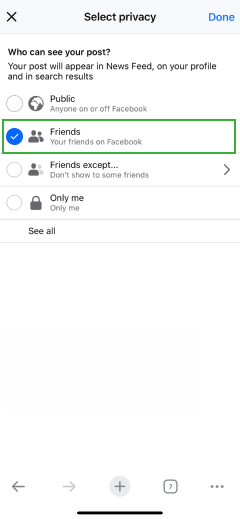 Tagged photos on Facebook
Tagged photos on Facebook
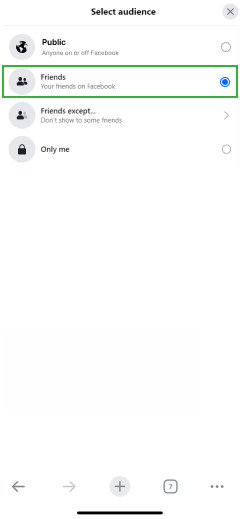 Mutual friends on Facebook
Mutual friends on Facebook