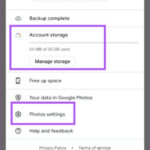Are you wondering where to get your passport photos taken quickly and reliably? Walgreens offers a convenient solution for passport photos, providing compliant prints and digital copies. At dfphoto.net, we offer helpful information on where to get passport photos and advice on how to take amazing photos.
1. Understanding Passport Photo Requirements
Before heading to Walgreens, it’s essential to understand the specific requirements for passport photos to ensure acceptance. Let’s break down the key criteria, helping you avoid common pitfalls and ensure your photos meet official standards.
1.1. Size and Dimensions
Passport photos must adhere to strict size guidelines. The standard size for a US passport photo is 2×2 inches (51×51 mm). According to the U.S. Department of State, the photo should be sized such that the head, measured from the bottom of the chin to the top of the head (including hair), should be between 1 inch and 1 3/8 inches (25 mm and 35 mm).
1.2. Background Requirements
The background of your passport photo must be plain white or off-white. There should be no patterns or shadows in the background. Ensure the background is clean and uniform to meet the requirements.
1.3. Facial Expression and Pose
Your facial expression should be neutral. This means no smiling, frowning, or raised eyebrows. Keep your mouth closed and your eyes open and looking directly at the camera. According to guidelines, a natural expression is crucial for accurate identification.
1.4. Attire and Accessories
What you wear in your passport photo matters. Avoid wearing anything that obscures your face or hairline.
- Eyeglasses: Glasses are generally not allowed in passport photos due to potential glare and obstruction of the eyes.
- Head coverings: Hats or head coverings are not permitted unless worn daily for religious reasons. Even then, the head covering must not obscure any part of your face.
- Jewelry: While jewelry is generally acceptable, avoid wearing large or distracting pieces that could reflect light or obscure your facial features.
1.5. Lighting and Focus
Proper lighting is crucial for a good passport photo. The photo should be evenly lit, with no shadows on the face or in the background. The image must be sharp and in focus, accurately representing your appearance.
1.6. Digital vs. Printed Photos
Whether you need a digital or printed passport photo, ensure it meets all requirements. Digital photos must be high-resolution and unedited. Printed photos should be on high-quality photo paper. Walgreens provides both options, ensuring compliance with government standards.
1.7. Avoiding Common Mistakes
Several common mistakes can lead to passport photo rejection. These include:
- Wearing glasses
- Having shadows on the face or background
- Smiling or having an unnatural expression
- Wearing head coverings that are not for religious purposes
Ensuring compliance with biometric passport photo guidelines, including correct head size and neutral expression, is essential for successful applications.
2. Why Choose Walgreens for Passport Photos?
Walgreens offers a convenient and reliable solution for obtaining passport photos. There are several compelling reasons to choose Walgreens for this important task.
2.1. Convenience and Accessibility
Walgreens has locations across the United States, making it easy to find a store near you. This accessibility means you can quickly get your passport photos taken without needing a special trip to a dedicated photography studio.
2.2. No Appointment Needed
One of the significant advantages of using Walgreens is that you don’t need to make an appointment. You can walk into any Walgreens store with a photo center during business hours and have your passport photo taken. This flexibility is particularly useful if you have a busy schedule or need your photos urgently.
2.3. Quick Turnaround Time
Walgreens offers a fast turnaround time for passport photos. In most cases, your photos will be ready in just a few minutes. This quick service is ideal if you’re in a rush or need to complete your passport application promptly.
2.4. Government Compliance Guarantee
Walgreens guarantees that their passport photos meet all government requirements. This assurance can give you peace of mind, knowing that your photos will be accepted by passport agencies. According to Walgreens, their photos are printed and analyzed using advanced tools to ensure compliance with U.S. and international regulations.
2.5. Digital and Printed Options
Walgreens provides both digital and printed passport photos. You’ll receive two printed 2×2-inch photos and a digital copy via email at no extra charge. This dual option is beneficial as some applications require printed photos, while others accept digital submissions.
2.6. Trained Staff
The staff at Walgreens photo centers are trained to take passport photos that meet official guidelines. They understand the specific requirements for pose, lighting, and background. This expertise helps ensure your photos are correctly taken and compliant.
2.7. Affordable Pricing
Walgreens offers competitive pricing for passport photos. As of the latest information, two government-compliant printed photos cost $16.99, with a free digital copy sent via email. This pricing is reasonable, especially considering the convenience and compliance guarantee.
2.8. Additional Services
In addition to passport photos, Walgreens offers various other photo services. You can print photos from your phone or camera, create custom photo gifts, and more. This makes Walgreens a convenient one-stop shop for all your photo needs.
2.9. Reliability
Walgreens is a well-established and trusted brand. Their reputation for quality and reliability extends to their passport photo service. You can count on Walgreens to provide professional and compliant photos.
2.10. Convenience for Families
Walgreens can take passport photos for all ages, including babies and children. This is a significant advantage for families needing passport photos for multiple members. The staff is experienced in handling the unique challenges of photographing young children.
A neighborhood Walgreens store, a convenient location for obtaining compliant passport photos with guaranteed acceptance and quick turnaround.
3. Step-by-Step Guide to Getting Your Passport Photo at Walgreens
Getting your passport photo at Walgreens is a straightforward process. Here’s a step-by-step guide to help you through it.
3.1. Find a Walgreens Location
Use the Walgreens store locator to find the nearest location with a photo center. You can search online at the Walgreens website. Enter your city or zip code to see a list of nearby stores.
3.2. Visit the Photo Center
Go to the Walgreens photo center during business hours. You don’t need an appointment, so you can visit at your convenience.
3.3. Inform the Staff
Let the staff know you need a passport photo. They will guide you through the process and answer any questions you may have.
3.4. Prepare for the Photo
Remove any eyeglasses, hats, or head coverings (unless worn daily for religious reasons). Ensure your face is free of any obstructions. The staff may provide a mirror for you to check your appearance.
3.5. Pose for the Photo
Stand or sit as directed by the staff. Look directly at the camera with a neutral expression. Keep your mouth closed and your eyes open.
3.6. Review the Photo
After the photo is taken, the staff will show it to you for review. Ensure you are satisfied with the image and that it meets the requirements for a passport photo.
3.7. Print and Digital Copy
Walgreens will print two 2×2-inch passport photos. You will also receive a digital copy via email at no extra charge. Make sure to provide a valid email address.
3.8. Payment
Pay for your passport photos. As of the latest information, the cost is $16.99 for two printed photos and a digital copy.
3.9. Verify Compliance
Before leaving, double-check that the photos meet all government requirements. Ensure the size, background, pose, and lighting are correct. If you have any concerns, ask the staff for assistance.
3.10. Store Your Photos
Keep your printed and digital passport photos in a safe place. You may need them for your passport application or other identification purposes.
A U.S. Department of State official capturing a passport photo, highlighting the importance of professional assistance in meeting strict compliance standards.
4. Walgreens Passport Photo Alternatives
While Walgreens is a convenient option for passport photos, several alternatives exist. Let’s compare other popular choices to help you decide which best suits your needs.
4.1. Post Offices
Many post offices offer passport photo services. This can be a convenient option if you plan to apply for your passport at the same location. Post offices typically have trained staff familiar with passport photo requirements.
- Pros: Convenient if applying for a passport at the post office, trained staff.
- Cons: May require an appointment, limited locations compared to Walgreens.
4.2. FedEx and UPS Stores
FedEx and UPS stores also provide passport photo services. These locations offer professional photo services and ensure compliance with government regulations.
- Pros: Professional service, compliance guarantee.
- Cons: Can be more expensive than Walgreens, may require an appointment.
4.3. AAA (American Automobile Association)
If you are a AAA member, you can often get passport photos for free or at a discounted rate. AAA offers this service as a member benefit.
- Pros: Free or discounted for AAA members.
- Cons: Requires AAA membership, limited to members only.
4.4. Professional Photography Studios
Professional photography studios offer high-quality passport photo services. These studios have experienced photographers and can provide personalized attention.
- Pros: High-quality photos, personalized attention.
- Cons: More expensive than other options, may require an appointment.
4.5. Online Passport Photo Services
Several online services allow you to upload a photo and have it formatted to passport specifications. These services often offer a compliance guarantee.
- Pros: Convenient, can be done from home.
- Cons: Requires a good quality photo, may not be accepted if the photo is poorly taken.
4.6. CVS Pharmacy
Similar to Walgreens, CVS Pharmacy also provides passport photo services. CVS offers convenience and quick turnaround times.
- Pros: Convenient, quick turnaround time.
- Cons: Similar pricing to Walgreens, may not be available at all locations.
4.7. Walmart
Walmart’s photo centers offer passport photo services at competitive prices. Walmart is a convenient option due to its widespread locations.
- Pros: Affordable, convenient locations.
- Cons: Quality may vary, may not have specialized staff.
4.8. Target
Target’s photo centers provide passport photo services, offering a convenient option while shopping.
- Pros: Convenient, can be combined with shopping trips.
- Cons: May not have specialized staff, quality can vary.
4.9. Comparison Table
Here’s a comparison table to help you evaluate your options:
| Provider | Pros | Cons | Cost |
|---|---|---|---|
| Walgreens | Convenient, quick, compliant guarantee, digital copy | None significant | $16.99 |
| Post Offices | Convenient if applying for a passport, trained staff | May require an appointment, limited locations | Varies |
| FedEx/UPS Stores | Professional service, compliance guarantee | More expensive, may require an appointment | Higher |
| AAA | Free or discounted for members | Requires membership, limited to members | Free/Discounted |
| Professional Photo Studios | High-quality photos, personalized attention | More expensive, may require an appointment | Higher |
| Online Passport Photo Services | Convenient, can be done from home | Requires a good photo, may not be accepted if poor quality | Varies |
| CVS Pharmacy | Convenient, quick | Similar pricing to Walgreens, not available at all locations | $16.99 |
| Walmart | Affordable, convenient locations | Quality may vary, may not have specialized staff | Lower |
| Target | Convenient, can be combined with shopping trips | May not have specialized staff, quality can vary | Varies |
Choosing the right provider depends on your priorities. If convenience and a compliance guarantee are important, Walgreens is a solid choice. If you are a AAA member, you might prefer to get your photos for free.
A passport photo booth, an alternative for quick and automated passport photo services, but may lack the compliance guarantees of professional services like Walgreens.
5. Tips for Taking a Good Passport Photo
Whether you choose Walgreens or another provider, here are some tips to ensure you get a good passport photo.
5.1. Understand the Requirements
Before taking your photo, thoroughly understand the specific requirements for passport photos. This includes size, background, pose, and attire.
5.2. Choose the Right Attire
Wear appropriate clothing for your passport photo. Avoid wearing anything that obscures your face or hairline. Solid, neutral colors are a good choice.
5.3. Remove Eyeglasses
Eyeglasses are generally not allowed in passport photos. Remove your glasses before the photo is taken to avoid rejection.
5.4. Ensure Proper Lighting
Good lighting is essential for a quality passport photo. Make sure the lighting is even, with no shadows on your face or in the background.
5.5. Maintain a Neutral Expression
Keep a neutral expression with your mouth closed and your eyes open. Avoid smiling, frowning, or raising your eyebrows.
5.6. Look Directly at the Camera
Look straight at the camera. This ensures your face is fully visible and meets the requirements for facial recognition.
5.7. Check the Background
The background of your passport photo must be plain white or off-white. Make sure there are no patterns or shadows in the background.
5.8. Review the Photo
After the photo is taken, review it carefully. Ensure it meets all requirements and that you are satisfied with the image.
5.9. Get a Digital Copy
Obtain a digital copy of your passport photo. This can be useful for online applications or for future use.
5.10. Keep a Spare Copy
Keep a spare copy of your passport photo in a safe place. You may need it for other identification purposes or future travel documents.
5.11. Check the Quality
Ensure the photo is clear and not blurry. Blurry photos can be rejected.
5.12. Use a Professional
Consider using a professional service like Walgreens to ensure your passport photo meets all requirements.
By following these tips, you can increase the likelihood of getting a passport photo that is accepted by passport agencies.
A young woman having her passport photo taken, emphasizing the importance of proper pose, lighting, and expression for compliance.
6. Real ID and Passport Photos
The REAL ID Act has changed identification requirements for domestic air travel and federal buildings. Understanding how passport photos relate to REAL ID is essential.
6.1. What is REAL ID?
The REAL ID Act, passed by Congress in 2005, establishes minimum security standards for state-issued driver’s licenses and identification cards. Starting May 7, 2025, federal agencies will only accept state-issued driver’s licenses and identification cards as identification if they meet these standards.
6.2. How Does REAL ID Affect You?
Starting May 7, 2025, you will need a REAL ID-compliant driver’s license or another acceptable form of identification to board domestic flights and enter federal facilities. Acceptable forms of identification include U.S. passports, permanent resident cards, and other federally approved IDs.
6.3. Passport Photos and REAL ID
While a passport is an acceptable form of identification under the REAL ID Act, a passport photo is not directly used for REAL ID. Instead, you need a REAL ID-compliant driver’s license or identification card issued by your state.
6.4. Getting a REAL ID-Compliant Driver’s License
To get a REAL ID-compliant driver’s license, you will need to provide documentation to your state’s DMV. This typically includes:
- Proof of identity (e.g., birth certificate, passport)
- Proof of Social Security number
- Two proofs of address (e.g., utility bills, bank statements)
6.5. Alternatives to REAL ID
If you don’t want to get a REAL ID-compliant driver’s license, you can use an alternative form of identification, such as a U.S. passport. This means you will need a valid passport and, therefore, a compliant passport photo.
6.6. Why Get a Passport?
Even if you have a REAL ID-compliant driver’s license, having a passport is still a good idea. A passport allows you to travel internationally and serves as a universally recognized form of identification.
6.7. Passport Photo for REAL ID Compliance
Although a passport photo is not directly used for REAL ID, having a valid passport ensures you have an acceptable form of identification for domestic air travel and federal facilities.
6.8. States and REAL ID
All states are now compliant with the REAL ID Act. Check your state’s DMV website for specific requirements and information on obtaining a REAL ID-compliant driver’s license or identification card.
6.9. REAL ID Extension
The Department of Homeland Security has extended the enforcement date for REAL ID to May 7, 2025. This gives individuals more time to obtain a REAL ID-compliant driver’s license or an alternative form of identification.
6.10. REAL ID and International Travel
It’s important to remember that REAL ID is primarily for domestic use. For international travel, you will still need a valid passport.
Understanding the REAL ID Act and its requirements is crucial for ensuring you have the necessary identification for domestic travel and access to federal facilities. While a passport photo is not directly used for REAL ID, having a valid passport is an excellent alternative form of identification.
A sample REAL ID card, emphasizing the need for secure and compliant identification for domestic air travel and federal facilities.
7. Common Passport Photo Mistakes to Avoid
Taking a passport photo that meets all requirements can be challenging. Here are some common mistakes to avoid ensuring your photo is accepted.
7.1. Wearing Eyeglasses
One of the most common mistakes is wearing eyeglasses. Glasses are generally not allowed in passport photos because they can cause glare and obstruct your eyes. Always remove your glasses before taking the photo.
7.2. Smiling or Showing Teeth
Passport photos require a neutral facial expression. Smiling or showing teeth is not allowed. Keep your mouth closed and maintain a relaxed expression.
7.3. Improper Background
The background of your passport photo must be plain white or off-white. Avoid backgrounds with patterns, shadows, or colors.
7.4. Incorrect Size
Passport photos must be 2×2 inches (51×51 mm). Ensure your photo is the correct size to avoid rejection.
7.5. Poor Lighting
Poor lighting can result in shadows on your face or in the background. Ensure the lighting is even and that your face is well-lit.
7.6. Wearing a Hat or Head Covering
Hats and head coverings are generally not allowed unless worn daily for religious reasons. If you wear a head covering for religious reasons, ensure it does not obscure your face.
7.7. Low-Quality Photo
Low-quality photos that are blurry, pixelated, or poorly printed are often rejected. Ensure your photo is clear, sharp, and printed on high-quality photo paper.
7.8. Incorrect Head Size
The size of your head in the photo must meet specific requirements. The head should be between 1 inch and 1 3/8 inches (25 mm and 35 mm) from the bottom of the chin to the top of the head.
7.9. Using Filters or Editing
Do not use filters or edit your passport photo. The photo must accurately represent your appearance.
7.10. Wearing Uniforms
Avoid wearing uniforms or clothing that resembles a uniform. Casual attire is best for passport photos.
7.11. Not Looking Directly at the Camera
Look directly at the camera with your eyes open. Avoid looking to the side or down.
7.12. Submitting Old Photos
Submit a recent photo that accurately reflects your current appearance. Photos older than six months may be rejected.
By avoiding these common mistakes, you can increase the chances of your passport photo being accepted. When in doubt, use a professional service like Walgreens to ensure compliance.
Examples of rejected passport photos due to various non-compliance issues, such as improper attire, incorrect size, and poor lighting.
8. Understanding the Cost of Passport Photos at Walgreens
Knowing the cost of passport photos at Walgreens can help you budget and plan. Let’s break down the pricing and what you get for your money.
8.1. Current Pricing
As of the latest information, the cost of passport photos at Walgreens is $16.99 for two government-compliant printed photos.
8.2. What’s Included
For $16.99, you receive:
- Two printed 2×2-inch passport photos
- A digital copy of your passport photo sent via email
8.3. Digital Copy
The digital copy is included at no extra charge. This is a valuable addition, as you may need a digital photo for online applications or other purposes.
8.4. Additional Services
Walgreens does not offer additional services for passport photos at this price. However, they provide other photo services, such as printing photos from your phone or creating custom photo gifts.
8.5. Comparison with Other Providers
Here’s how Walgreens’ pricing compares to other providers:
| Provider | Cost | Includes |
|---|---|---|
| Walgreens | $16.99 | Two printed photos, digital copy |
| Post Offices | Varies | Two printed photos |
| FedEx/UPS Stores | Higher | Two printed photos |
| AAA | Free/Discounted | Two printed photos (for members) |
| Professional Photo Studios | Higher | Varies, typically includes high-quality prints and digital copy |
| Online Passport Photo Services | Varies | Digital photo |
| CVS Pharmacy | $16.99 | Two printed photos, digital copy |
| Walmart | Lower | Two printed photos |
| Target | Varies | Two printed photos |
8.6. Factors Affecting Cost
The cost of passport photos can vary depending on the provider and any additional services offered. Professional photo studios may charge more for higher-quality photos and personalized attention.
8.7. Payment Methods
Walgreens accepts various payment methods, including cash, credit cards, and debit cards.
8.8. Value for Money
Considering the convenience, compliance guarantee, and inclusion of a digital copy, Walgreens offers good value for money.
8.9. Hidden Costs
There are no hidden costs associated with Walgreens’ passport photo service. The price quoted includes everything you need.
8.10. Discounts and Promotions
Walgreens occasionally offers discounts and promotions on their photo services. Check their website or local store for any current deals.
Understanding the cost of passport photos at Walgreens can help you make an informed decision and budget accordingly. With transparent pricing and valuable inclusions, Walgreens is a reliable and affordable option.
An example of Walgreens’ photo service pricing, showing the cost for passport photos and other photo-related services.
9. Walgreens Passport Photo for Infants and Children
Getting passport photos for infants and children requires extra patience and attention. Walgreens offers this service and is equipped to handle the unique challenges.
9.1. Can Walgreens Take Photos of Babies?
Yes, Walgreens can take passport photos of babies and children. The staff is experienced in working with young children and understands the specific requirements for their photos.
9.2. Tips for Taking Baby Passport Photos
Here are some tips to ensure you get a good passport photo for your baby:
- Timing: Choose a time when your baby is well-rested and fed.
- Assistance: Bring someone to help you. One person can hold the baby while the other takes the photo.
- White Background: Lay the baby on a plain white sheet or blanket.
- Neutral Expression: Try to capture the baby with a neutral expression, if possible.
- Eyes Open: Ensure the baby’s eyes are open and looking at the camera.
- No Shadows: Make sure there are no shadows on the baby’s face or in the background.
9.3. Government Requirements for Children
The same government requirements apply to passport photos for children as for adults. The photo must be 2×2 inches, with a plain white background and a neutral expression.
9.4. Holding the Baby
If you need to hold the baby, make sure your hands are not visible in the photo. You can stand behind the baby and support them from the back.
9.5. Using Toys or Distractions
Use toys or distractions to keep the baby’s attention and help them look at the camera.
9.6. Multiple Attempts
Be prepared to take multiple photos. It may take several attempts to get a good shot.
9.7. Walgreens Assistance
The staff at Walgreens can assist you with taking the photo and ensure it meets all requirements.
9.8. Digital Copy for Babies
Obtain a digital copy of the baby’s passport photo. This can be useful for online applications or future use.
9.9. Verifying Compliance
Before leaving, double-check that the photo meets all government requirements. Ensure the size, background, pose, and lighting are correct.
9.10. Patience is Key
Remember, patience is key when taking passport photos for infants and children. Be prepared to take your time and work with the baby to get a good photo.
Walgreens offers a convenient and reliable option for getting passport photos for infants and children. With experienced staff and a willingness to assist, you can ensure you get a compliant photo for your little one.
A compliant baby passport photo, showcasing the requirements of a neutral expression, open eyes, and a plain white background.
10. Frequently Asked Questions (FAQs) About Walgreens Passport Photos
Here are some frequently asked questions about getting passport photos at Walgreens.
10.1. Does Walgreens Take Passport Photos?
Yes, Walgreens offers passport photo services at most of its locations with a photo center.
10.2. How Much Do Passport Photos Cost at Walgreens?
The cost is $16.99 for two government-compliant printed photos and a digital copy sent via email.
10.3. Do I Need an Appointment to Get a Passport Photo at Walgreens?
No, you do not need an appointment. You can walk into any Walgreens store with a photo center during business hours.
10.4. How Long Does It Take to Get a Passport Photo at Walgreens?
The process typically takes just a few minutes. Your photos will usually be ready in about 10-15 minutes.
10.5. Does Walgreens Guarantee Compliance?
Yes, Walgreens guarantees that their passport photos meet all government requirements.
10.6. Can I Get a Digital Copy of My Passport Photo at Walgreens?
Yes, you will receive a digital copy of your passport photo via email at no extra charge.
10.7. Does Walgreens Take Passport Photos for Babies and Children?
Yes, Walgreens can take passport photos for all ages, including babies and children.
10.8. What Should I Wear for My Passport Photo at Walgreens?
Wear appropriate clothing that does not obscure your face or hairline. Avoid wearing eyeglasses, hats, or uniforms.
10.9. Can I Wear a Head Covering for Religious Reasons?
Yes, you can wear a head covering for religious reasons, but it must not obscure any part of your face.
10.10. What If My Passport Photo Is Rejected?
If your passport photo is rejected, contact Walgreens. They may offer a free retake if the rejection was due to their error.
10.11. Can I Order Passport Photos Online from Walgreens?
No, passport photos are only offered in-store at Walgreens.
10.12. Does Walgreens Offer Passport Application Services?
No, Walgreens does not offer passport application services. You can apply for a passport at a post office or other designated acceptance facility.
10.13. Can I Use a Walgreens Passport Photo for Other Identification Purposes?
Yes, you can use a Walgreens passport photo for other identification purposes, such as student IDs or gym memberships.
10.14. What Are the Dimensions of a Walgreens Passport Photo?
The dimensions of a Walgreens passport photo are 2×2 inches (51×51 mm).
10.15. Can I Get My Passport Photo Taken at Any Walgreens Location?
Not all Walgreens locations have a photo center. Use the Walgreens store locator to find a location near you with a photo center.
These FAQs should help you understand the process of getting passport photos at Walgreens and address any concerns you may have.
A compilation of passport photo requirements, addressing common queries and ensuring compliance with official guidelines.
By following these guidelines and utilizing resources like dfphoto.net, you can confidently navigate the world of photography and capture stunning images that leave a lasting impression. Whether you’re documenting your travels, creating art, or simply preserving memories, dfphoto.net is here to support your photographic journey.
Address: 1600 St Michael’s Dr, Santa Fe, NM 87505, United States. Phone: +1 (505) 471-6001. Website: dfphoto.net.