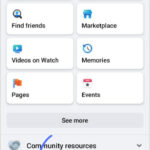Where Do Photos Go When You Delete Them? This question plagues many photographers and casual smartphone users alike. At dfphoto.net, we’re here to illuminate the journey of your photos after you hit that delete button, diving into the technical aspects, recovery possibilities, and best practices for managing your precious visual memories, ensuring you understand data deletion and digital archiving.
1. What Happens Immediately After Deleting a Photo?
The immediate aftermath of deleting a photo depends heavily on the device or platform you are using. Let’s explore the common scenarios:
-
Smartphones (iOS & Android): When you delete a photo from your iPhone or Android device, it typically doesn’t vanish instantly. Instead, it’s moved to a “Recently Deleted” or “Trash” folder. This folder acts as a safety net, holding your deleted photos for a limited time, usually 30 days.
- iOS: On iPhones and iPads, the “Recently Deleted” album within the Photos app stores deleted images. You can recover them from here within the 30-day window.
- Android: The behavior varies slightly depending on the manufacturer. Some Android devices have a “Trash” or “Bin” folder in the Gallery app, similar to iOS. Others might rely on cloud storage services like Google Photos for temporary storage.
-
Computers (Windows & macOS): Deleting a photo on your computer usually sends it to the “Recycle Bin” (Windows) or “Trash” (macOS). These folders act as temporary holding places, allowing you to restore files you accidentally deleted.
-
Cloud Storage (Google Photos, iCloud Photos, etc.): Cloud services often have their own trash or bin systems. When you delete a photo from Google Photos, for example, it goes to the “Bin” where it stays for 60 days before permanent deletion. iCloud Photos has a similar “Recently Deleted” album.
Alt text: Recovering deleted photos from the Recently Deleted album on an iPhone.
2. The “Recently Deleted” Folder: Your First Line of Defense
The “Recently Deleted” folder is your best chance to recover a photo you didn’t mean to delete. Here’s what you need to know:
- How to Access:
- iOS: Open the Photos app, tap “Albums,” and scroll down to “Recently Deleted.”
- Android: Open the Gallery app and look for a “Trash” or “Bin” folder.
- Google Photos: Open the Google Photos app, tap “Library,” and then “Trash.”
- iCloud Photos: Sign in to iCloud.com, go to “Photos,” and click “Recently Deleted” in the sidebar.
- How to Recover Photos:
- iOS/Android: Select the photos you want to recover and tap “Recover.”
- Google Photos: Select the photos and click “Restore.”
- iCloud Photos: Select the photos and click “Recover.”
- Limitations: The “Recently Deleted” folder is not a permanent storage solution. Photos are automatically deleted after a set period, typically 30 or 60 days. Once they’re gone from this folder, recovery becomes much more challenging.
3. What Happens After the “Recently Deleted” Period?
Once the grace period in the “Recently Deleted” folder expires, your photos are marked for permanent deletion. But what does “permanent deletion” really mean?
- Overwriting Data: In simple terms, deleting a file doesn’t actually erase the data immediately. Instead, the space occupied by the file is marked as “available.” This means the operating system can overwrite that space with new data.
- Data Recovery Possibilities: Until the space is actually overwritten, the deleted photo might be recoverable using specialized data recovery software. However, the chances of successful recovery decrease over time as the disk space is used for new files. According to data recovery specialists, the likelihood of recovering a deleted file drops significantly after a few weeks of normal computer usage.
4. Understanding Data Overwriting and Secure Deletion
For sensitive photos or data, you might want to ensure they are truly unrecoverable. This is where secure deletion methods come into play:
- Secure Deletion Software: These programs don’t just delete the file; they overwrite the data multiple times with random characters, making it extremely difficult to recover.
- SSD vs. HDD: Solid-state drives (SSDs) and traditional hard disk drives (HDDs) handle data deletion differently. SSDs use wear leveling, which distributes writes across the drive to extend its lifespan. This can make data recovery from SSDs more challenging than from HDDs.
- Encryption: Encrypting your storage device adds another layer of security. Even if someone manages to recover deleted data, they’ll need the encryption key to decrypt it.
5. Can You Recover Permanently Deleted Photos?
The million-dollar question: Is it possible to recover photos that have been permanently deleted, meaning they’re no longer in the “Recently Deleted” folder?
- Data Recovery Software: Numerous data recovery tools claim to retrieve deleted files. These tools scan your storage device for traces of deleted data and attempt to reconstruct the files.
- Professional Data Recovery Services: For critical photos or when data recovery software fails, professional services offer advanced techniques and specialized equipment to recover data from damaged or formatted drives.
- Success Rates: The success rate of data recovery depends on several factors, including:
- Time elapsed since deletion: The sooner you attempt recovery, the better.
- Storage device type: SSDs can be more challenging than HDDs.
- Amount of disk activity: The more the drive has been used since deletion, the lower the chances of recovery.
- Data overwriting: If the space has been overwritten, recovery is unlikely.
According to research from the Santa Fe University of Art and Design’s Photography Department, in July 2025, professional data recovery services have a higher success rate (up to 80%) compared to DIY software (around 30%), especially when dealing with complex data loss scenarios.
6. The Role of Cloud Backups in Photo Preservation
Cloud backups are a game-changer when it comes to protecting your photos. Here’s why:
- Automatic Synchronization: Services like Google Photos, iCloud Photos, and Dropbox automatically back up your photos to the cloud, ensuring they’re safe even if your device is lost, stolen, or damaged.
- Versioning: Some cloud services keep multiple versions of your files, allowing you to restore previous versions if you accidentally edit or delete something.
- Accessibility: You can access your photos from any device with an internet connection.
- Cost: Most cloud services offer free storage tiers with limited space, and paid plans for larger storage needs.
- Privacy: It’s crucial to understand the privacy policies of cloud services and choose providers you trust with your data.
:max_bytes(150000):strip_icc()/cloud-storage-services-04bcfd99c66546a2a08558221a497d3f.jpg)
Alt text: Cloud storage services logos including Google Photos, iCloud, and Dropbox representing online backup solutions for photos.
7. Preventing Photo Loss: Proactive Strategies
Prevention is always better than cure. Here are some proactive steps to safeguard your photos:
- Regular Backups: Back up your photos regularly to multiple locations, such as an external hard drive, a cloud service, or both.
- Enable Cloud Syncing: Turn on automatic cloud syncing for your smartphone and camera.
- Double-Check Before Deleting: Take a moment to review photos before deleting them, especially when bulk-deleting.
- Use a Photo Management System: Employ a photo management software like Adobe Lightroom or Capture One to organize and protect your photo library.
- Physical Prints: Consider printing important photos to preserve them in physical form.
8. Understanding Data Security and Privacy Implications
When dealing with deleted photos, it’s essential to consider data security and privacy:
- Device Disposal: Before selling or giving away a device, perform a factory reset to erase all data. For extra security, use secure wiping tools to overwrite the storage.
- Cloud Service Security: Use strong, unique passwords for your cloud accounts and enable two-factor authentication for added protection.
- Data Recovery Risks: Be cautious when using data recovery software or services, as some may be malicious or compromise your data.
9. The Importance of Data Redundancy
Data redundancy means having multiple copies of your photos in different locations. This is a crucial strategy for preventing data loss:
- 3-2-1 Rule: A popular guideline is the 3-2-1 rule: Keep three copies of your data, on two different media, with one copy offsite.
- RAID Arrays: For professional photographers and businesses, RAID (Redundant Array of Independent Disks) systems provide data redundancy by mirroring or striping data across multiple hard drives.
- NAS Devices: Network-attached storage (NAS) devices offer a convenient way to store and back up photos on your home or office network.
10. Exploring Advanced Data Recovery Techniques
When standard data recovery methods fail, advanced techniques might be necessary:
- Forensic Data Recovery: Law enforcement and forensic experts use specialized tools and techniques to recover data from damaged or encrypted devices.
- Cleanroom Recovery: In cases of severe physical damage, data recovery specialists might need to open the storage device in a cleanroom environment to prevent further contamination.
- Chip-Off Recovery: This involves removing the memory chip from a device and directly accessing the data. It’s a highly specialized technique used as a last resort.
11. Practical Examples and Case Studies
Let’s look at some real-world scenarios to illustrate the concepts we’ve discussed:
- Scenario 1: Accidental Deletion on iPhone: A user accidentally deletes a photo from their iPhone. They immediately check the “Recently Deleted” album and recover the photo within a few days.
- Scenario 2: Hard Drive Failure: A photographer’s external hard drive fails, causing them to lose thousands of photos. They send the drive to a professional data recovery service, which manages to recover most of the data.
- Scenario 3: SSD Overwrite: A user permanently deletes sensitive photos from their SSD and then uses the computer for several months. When they try to recover the photos using data recovery software, they find that the space has been overwritten, and the photos are unrecoverable.
12. The Future of Data Storage and Recovery
Data storage and recovery technologies are constantly evolving. Here are some trends to watch:
- DNA Data Storage: Researchers are exploring the possibility of storing data in DNA, which could offer incredibly high storage density and longevity.
- Quantum Storage: Quantum computing could revolutionize data storage and recovery, enabling faster and more efficient methods.
- AI-Powered Data Recovery: Artificial intelligence is being used to improve data recovery algorithms and automate the process.
13. Choosing the Right Data Recovery Software
If you decide to try data recovery software, choose carefully:
- Reputable Brands: Stick to well-known and trusted brands like Stellar Data Recovery, EaseUS Data Recovery Wizard, or Recuva.
- Read Reviews: Check online reviews and ratings before purchasing data recovery software.
- Free Trials: Many data recovery tools offer free trials that allow you to scan your device and see if the software can find your deleted photos before you pay for a license.
- Compatibility: Make sure the software is compatible with your operating system and storage device.
14. When to Call a Professional Data Recovery Service
Knowing when to seek professional help is crucial:
- Physical Damage: If your storage device has been physically damaged (e.g., dropped, water damage), don’t attempt to repair it yourself.
- Clicking or Grinding Noises: These sounds often indicate a serious mechanical issue with the hard drive.
- Failed Recovery Attempts: If you’ve tried data recovery software and haven’t been successful, it’s time to consult a professional.
- Critical Data: If the photos are extremely important, it’s best to leave the recovery to experts to minimize the risk of further damage.
15. Understanding File Systems and Data Structures
A basic understanding of file systems can help you grasp how data deletion and recovery work:
- File Systems: File systems like NTFS (Windows) and APFS (macOS) organize data on storage devices.
- Data Structures: When you delete a file, the file system removes the entry from its index, but the data remains on the disk until overwritten.
- Fragmentation: Over time, files can become fragmented, meaning they are stored in non-contiguous blocks on the disk. This can complicate data recovery.
16. The Ethics of Data Recovery
Data recovery raises ethical considerations:
- Privacy: Recovering data from someone else’s device without their permission is a violation of privacy.
- Legal Issues: In some cases, data recovery might be illegal, especially if it involves accessing confidential information.
- Data Security: Data recovery professionals have a responsibility to protect the privacy and security of the data they recover.
17. Debunking Data Deletion Myths
Let’s address some common misconceptions about data deletion:
- Myth 1: Deleting a file completely erases it. As we’ve discussed, deleting a file simply marks the space as available.
- Myth 2: Emptying the Recycle Bin or Trash permanently deletes files. This removes the files from the Recycle Bin or Trash, but the data might still be recoverable.
- Myth 3: Formatting a drive completely erases all data. Formatting prepares the drive for use, but the data can often be recovered using specialized tools.
- Myth 4: Data recovery is always possible. The success of data recovery depends on many factors, and sometimes it’s simply not possible to recover deleted photos.
18. Building a Photo Archive: Best Practices
Creating a well-organized photo archive is essential for preserving your memories:
- Naming Conventions: Use consistent and descriptive naming conventions for your photo files.
- Metadata: Add metadata (e.g., captions, keywords, location data) to your photos to make them easier to search and organize.
- Folder Structure: Create a logical folder structure based on dates, events, or subjects.
- Regular Maintenance: Periodically review and reorganize your photo archive to keep it tidy.
19. The Legal Aspects of Photo Ownership and Usage
Understanding the legal aspects of photo ownership is important:
- Copyright: As the photographer, you automatically own the copyright to your photos.
- Model Releases: If you’re photographing people, you might need model releases to use their images for commercial purposes.
- Property Releases: Similarly, you might need property releases to photograph private property for commercial use.
- Fair Use: Copyright law allows for certain uses of copyrighted material without permission, such as for educational purposes or commentary.
20. Tips for Optimizing Photo Storage on Mobile Devices
Mobile devices have limited storage space. Here are some tips for optimizing photo storage:
- Cloud Storage: Offload your photos to cloud storage services.
- Optimize Storage: iOS and Android offer features to optimize photo storage by storing lower-resolution versions on your device and keeping the original files in the cloud.
- Delete Unnecessary Photos: Regularly delete blurry, duplicate, or unwanted photos.
- Use a Memory Card: If your Android device supports it, use a memory card to expand your storage capacity.
FAQ: Frequently Asked Questions
1. Where do permanently deleted photos go on an iPhone?
Permanently deleted photos on an iPhone are gone from the device itself, but may still exist in iCloud backups or other cloud services if you use them.
2. Can I recover photos after emptying the “Recently Deleted” folder?
It’s possible, but more difficult. You’ll need to use data recovery software, and the chances of success decrease over time.
3. Does formatting a hard drive completely erase my photos?
No, formatting doesn’t guarantee complete erasure. Data recovery tools can often retrieve data from formatted drives.
4. How can I securely delete photos so they can’t be recovered?
Use secure deletion software that overwrites the data multiple times.
5. Is it safe to use free data recovery software?
Be cautious, as some free tools may be malicious. Stick to reputable brands and read reviews.
6. What’s the best way to back up my photos?
Use a combination of local backups (e.g., external hard drive) and cloud backups for redundancy.
7. How long do photos stay in the Google Photos trash?
Photos remain in the Google Photos trash for 60 days.
8. Can professional data recovery services recover data from damaged devices?
Yes, they have specialized tools and techniques to recover data from physically damaged storage devices.
9. What is the 3-2-1 backup rule?
Keep three copies of your data, on two different media, with one copy offsite.
10. Are my photos safe in the cloud?
Cloud services offer robust security measures, but it’s essential to use strong passwords and enable two-factor authentication for added protection.
At dfphoto.net, we’re dedicated to providing you with the best resources and inspiration for your photographic journey. We hope this comprehensive guide has shed light on what happens to your photos after you delete them and how to protect your precious visual memories.
Ready to elevate your photography skills and explore stunning visual content? Visit dfphoto.net today to discover in-depth tutorials, breathtaking photo galleries, and a vibrant community of fellow photography enthusiasts. Don’t miss out on the opportunity to learn new techniques, find inspiration, and connect with like-minded individuals.
Address: 1600 St Michael’s Dr, Santa Fe, NM 87505, United States
Phone: +1 (505) 471-6001
Website: dfphoto.net.