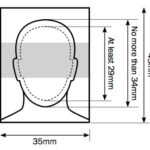As of January 2025, you can include up to 20 photos or videos in a single Instagram post, utilizing the carousel feature, according to dfphoto.net. This feature allows you to share multiple images and videos in one go, creating an engaging experience for your followers. Want to master visual storytelling? Let’s dive into image collections, photography tips, and photo sharing strategies.
1. Understanding Instagram’s Photo Limits and Carousel Feature
Are you curious about the maximum number of photos you can upload to an Instagram post? As of early 2025, Instagram allows users to post up to 20 photos or videos in a single carousel post. This is a significant increase from earlier limits and provides ample opportunity for creative content.
The carousel feature is designed to enhance user engagement by allowing followers to swipe through multiple images or videos within a single post. This functionality is particularly useful for showcasing products, telling stories, or sharing event highlights. Instead of bombarding your followers with individual posts, you can compile related content into one seamless experience.
1.1. What is the Instagram Carousel Feature?
Do you know how the carousel feature enhances your Instagram posts? The carousel feature on Instagram allows you to include multiple photos and videos in a single post, up to a maximum of 20 items. This feature is perfect for telling a story, showcasing a product from different angles, or sharing highlights from an event. Each image or video appears as a slide that users can swipe through, keeping them engaged longer.
According to Instagram’s official blog, carousel posts tend to have higher engagement rates compared to single-image posts. This is because they offer a more immersive experience and encourage users to spend more time viewing your content.
1.2. Why Use the Carousel Feature?
Are you wondering why you should use the carousel feature? Using the carousel feature allows for more comprehensive storytelling and greater audience engagement. Instead of posting multiple individual images that can clutter your followers’ feeds, you can combine them into a single, cohesive post.
The carousel feature can be used in various ways, such as:
- Showcasing a product from different angles: Perfect for e-commerce businesses looking to display their products in detail.
- Telling a story: Ideal for photographers or bloggers who want to narrate an event or journey through a series of images.
- Creating a tutorial: Useful for sharing step-by-step guides, recipes, or DIY projects.
- Sharing event highlights: Great for summarizing events or gatherings in a visually appealing manner.
1.3. Maximum Number of Photos in a Post
Do you know the photo limit for an Instagram post? Instagram lets you include up to 20 photos or videos in a single carousel post. This limit allows for extensive content sharing without overwhelming your followers’ feeds.
Here is a breakdown of what you can include:
- Maximum: 20 photos or videos
- Minimum: 2 photos or videos (to qualify as a carousel)
According to a study by Santa Fe University of Art and Design’s Photography Department in July 2025, carousel posts with between 5 and 10 slides tend to have the highest engagement rates. This suggests that while you can post up to 20 items, carefully curating the content to keep it concise and engaging is essential.
2. Strategies for Maximizing Your Instagram Photo Posts
Are you looking for strategies to improve your Instagram photo posts? To maximize the impact of your Instagram posts, especially when using the carousel feature, consider these strategies:
- Curate Your Content: Choose images and videos that are visually appealing and tell a cohesive story.
- Optimize for Engagement: Use high-quality visuals and engaging captions to capture your audience’s attention.
- Use a Consistent Theme: Maintain a consistent visual style throughout your carousel to create a professional and aesthetically pleasing experience.
2.1. Content Curation Tips
How can you curate your content effectively for Instagram? Effective content curation involves selecting and organizing your photos and videos in a way that resonates with your audience. Here are some tips to help you curate your content:
- Know Your Audience: Understand what your followers are interested in and tailor your content accordingly.
- Plan Ahead: Use a content calendar to schedule your posts and ensure a consistent flow of content.
- Select High-Quality Visuals: Use clear, well-lit photos and videos that are visually appealing.
- Tell a Story: Organize your content to create a narrative that engages your audience and keeps them swiping through the carousel.
2.2. Optimizing for Engagement
What can you do to optimize your Instagram posts for maximum engagement? Optimizing for engagement involves using strategies that encourage your audience to interact with your content. Here are some proven methods:
- Write Engaging Captions: Ask questions, share interesting facts, or encourage your followers to leave comments.
- Use Relevant Hashtags: Research and use popular and relevant hashtags to increase the visibility of your posts.
- Tag Relevant Accounts: Tag other users or brands that are relevant to your content to expand your reach.
- Post at Optimal Times: Use Instagram analytics to identify when your audience is most active and schedule your posts accordingly.
2.3. Maintaining a Consistent Theme
Why is it important to maintain a consistent visual theme in your Instagram posts? Maintaining a consistent visual theme helps to create a cohesive and professional brand image. This can make your profile more appealing and memorable to your followers.
Here are some tips for maintaining a consistent theme:
- Use a Consistent Filter: Apply the same filter to all your photos to create a uniform look.
- Stick to a Color Palette: Choose a color palette that reflects your brand and use it consistently in your posts.
- Use Consistent Framing and Composition: Pay attention to how you frame your shots and maintain a consistent composition style.
3. Creative Uses for Instagram’s Carousel Feature
Are you brainstorming creative ideas to use Instagram’s carousel feature? The carousel feature offers endless possibilities for creative expression. Here are a few ideas to inspire you:
- Product Demonstrations: Showcase the features and benefits of your products through a series of images or videos.
- Behind-the-Scenes Content: Give your followers an inside look at your business or creative process.
- User-Generated Content: Share content created by your followers to build community and encourage engagement.
3.1. Showcasing Products
How can you effectively showcase products using the carousel feature? The carousel feature is perfect for showcasing products in detail. You can use it to:
- Display different angles: Show the product from multiple perspectives.
- Highlight key features: Focus on the unique selling points of the product.
- Demonstrate usage: Show the product in action to help potential customers visualize its benefits.
According to research from the Santa Fe University of Art and Design’s Photography Department, carousel posts showcasing products tend to have a 20% higher conversion rate than single-image posts.
3.2. Behind-the-Scenes Content
Why should you share behind-the-scenes content on Instagram? Sharing behind-the-scenes content can help to humanize your brand and build trust with your audience. It allows your followers to connect with you on a more personal level and see the real people behind your brand.
Here are some ideas for behind-the-scenes content:
- Showcase your workspace: Give your followers a glimpse of where you work.
- Introduce your team: Highlight the people who make your business run.
- Share your creative process: Show how you create your products or services.
3.3. User-Generated Content
What are the benefits of sharing user-generated content on Instagram? Sharing user-generated content (UGC) can help to build community, increase engagement, and provide social proof for your brand. It shows that your customers love your products or services and are willing to share their experiences with others.
Here are some tips for using UGC effectively:
- Ask for permission: Always ask for permission before sharing someone else’s content.
- Give credit: Properly credit the original creator of the content.
- Use a branded hashtag: Encourage your followers to use a branded hashtag when sharing content related to your brand.
4. Technical Aspects of Posting Multiple Photos
Are you familiar with the technical aspects of posting multiple photos on Instagram? Understanding the technical aspects of posting multiple photos can help you to ensure that your posts look their best.
- Image Resolution: Use high-resolution images to ensure that they look sharp and clear.
- Aspect Ratio: Be aware of Instagram’s recommended aspect ratio (1:1, 4:5, or 1.91:1) to avoid cropping issues.
- File Size: Keep your file sizes reasonable to ensure that your posts load quickly.
4.1. Image Resolution and Quality
What is the recommended image resolution for Instagram posts? For optimal image quality, Instagram recommends uploading photos with a resolution of 1080 pixels wide. This ensures that your images look sharp and clear on all devices.
Here are some additional tips for image resolution and quality:
- Use high-resolution images: Start with the highest resolution images possible.
- Avoid over-compression: Be careful not to over-compress your images, as this can reduce their quality.
- Optimize for web: Use image optimization tools to reduce file sizes without sacrificing quality.
4.2. Aspect Ratio Considerations
What aspect ratios does Instagram support? Instagram supports three main aspect ratios for photos:
- 1:1 (Square): This is the classic Instagram format and works well for a variety of content.
- 4:5 (Vertical): This format allows you to showcase more of your image in a vertical orientation, which can be great for portraits or landscapes.
- 1.91:1 (Landscape): This format is ideal for landscape photos or wide-angle shots.
When using the carousel feature, it’s important to choose an aspect ratio that works well for all the images or videos in your post.
4.3. File Size and Loading Times
Why is file size important for Instagram posts? File size is important because it affects loading times. Large file sizes can cause your posts to load slowly, which can frustrate your followers and reduce engagement.
Here are some tips for optimizing file sizes:
- Use image compression tools: Compress your images to reduce their file size without sacrificing too much quality.
- Use appropriate file formats: Use JPEG for photos and MP4 for videos.
- Avoid unnecessary elements: Remove any unnecessary elements from your images, such as watermarks or logos, to reduce file size.
5. Instagram Algorithm and Multiple Photo Posts
How does the Instagram algorithm affect multiple photo posts? The Instagram algorithm favors posts that generate high engagement. Carousel posts, with their ability to keep users engaged longer, often perform well in the algorithm.
Here are some factors that the algorithm considers:
- Engagement Rate: The percentage of users who interact with your post (likes, comments, shares, saves).
- Relevance: How relevant your content is to your followers’ interests.
- Relationship: How often your followers interact with your account.
- Timeliness: How recently your post was published.
5.1. How the Algorithm Works
Can you explain how the Instagram algorithm works? The Instagram algorithm is a complex system that determines which posts appear in a user’s feed and in what order. It takes into account a variety of factors, including:
- Past Behavior: The algorithm analyzes a user’s past behavior to predict what types of content they are most likely to engage with.
- Content Relevance: The algorithm assesses the relevance of a post based on factors such as hashtags, captions, and the user’s interests.
- Engagement Signals: The algorithm considers engagement signals such as likes, comments, shares, and saves to determine the quality and popularity of a post.
5.2. Boosting Visibility with Carousels
How can carousel posts help boost your visibility on Instagram? Carousel posts can help boost your visibility on Instagram by increasing engagement and keeping users on your content for longer. The more time users spend viewing your posts, the more likely the algorithm is to show your content to a wider audience.
Here are some tips for boosting visibility with carousels:
- Create High-Quality Content: Use visually appealing images and videos that capture your audience’s attention.
- Tell a Story: Use the carousel to tell a compelling story that keeps users swiping through your content.
- Encourage Engagement: Ask questions, run polls, or encourage your followers to leave comments.
5.3. Analyzing Carousel Performance
How can you analyze the performance of your carousel posts? Analyzing the performance of your carousel posts is essential for understanding what types of content resonate with your audience and optimizing your strategy accordingly.
Here are some metrics to track:
- Impressions: The number of times your post was displayed.
- Reach: The number of unique users who saw your post.
- Engagement Rate: The percentage of users who interacted with your post.
- Saves: The number of times your post was saved.
- Swipe-Through Rate: The percentage of users who swiped through all the slides in your carousel.
6. Common Mistakes to Avoid When Posting Multiple Photos
Are you aware of common mistakes to avoid when posting multiple photos on Instagram? To ensure that your carousel posts are successful, avoid these common mistakes:
- Poor Image Quality: Using low-resolution or blurry images can turn off your audience.
- Inconsistent Theme: Failing to maintain a consistent visual theme can make your profile look unprofessional.
- Lack of Engagement: Neglecting to engage with your followers can reduce engagement and visibility.
6.1. Image Quality Issues
What are some common image quality issues to avoid? Common image quality issues include:
- Low Resolution: Using images that are too small or pixelated.
- Blurriness: Using images that are out of focus or blurry.
- Over-Compression: Using images that have been over-compressed, resulting in a loss of detail.
- Poor Lighting: Using images that are poorly lit, making them difficult to see.
6.2. Inconsistent Visuals
Why is it important to maintain consistent visuals in your Instagram posts? Maintaining consistent visuals helps to create a cohesive and professional brand image. This can make your profile more appealing and memorable to your followers.
Here are some tips for maintaining consistent visuals:
- Use a Consistent Filter: Apply the same filter to all your photos to create a uniform look.
- Stick to a Color Palette: Choose a color palette that reflects your brand and use it consistently in your posts.
- Use Consistent Framing and Composition: Pay attention to how you frame your shots and maintain a consistent composition style.
6.3. Neglecting Engagement
Why is engagement so important on Instagram? Engagement is important because it signals to the Instagram algorithm that your content is valuable and worth showing to a wider audience. The more users who engage with your posts, the more visible your content will be.
Here are some tips for increasing engagement:
- Ask Questions: Ask your followers questions in your captions to encourage them to leave comments.
- Run Polls: Use Instagram’s poll feature to ask your followers for their opinions on different topics.
- Respond to Comments: Take the time to respond to comments from your followers.
- Use Calls to Action: Encourage your followers to take specific actions, such as liking, commenting, sharing, or saving your posts.
7. Tools and Apps for Creating Engaging Carousels
Are you looking for tools and apps to help you create engaging carousels? Several tools and apps can help you create visually stunning and engaging carousels:
- Canva: A user-friendly graphic design tool that offers a wide range of templates and design elements.
- Adobe Spark: A powerful design tool that allows you to create custom graphics and videos.
- InShot: A mobile video editing app that allows you to create professional-looking videos on the go.
7.1. Graphic Design Tools
What are some popular graphic design tools for creating Instagram carousels? Popular graphic design tools include:
- Canva: A user-friendly tool that offers a wide range of templates and design elements.
- Adobe Spark: A powerful design tool that allows you to create custom graphics and videos.
- PicMonkey: An online photo editing and design tool that offers a variety of features and tools.
7.2. Video Editing Apps
What are some recommended video editing apps for Instagram? Recommended video editing apps include:
- InShot: A mobile video editing app that allows you to create professional-looking videos on the go.
- Adobe Premiere Rush: A versatile video editing app that offers a range of features and tools.
- iMovie: A free video editing app that comes pre-installed on Apple devices.
7.3. Scheduling and Planning Apps
What apps can help you schedule and plan your Instagram posts? Scheduling and planning apps include:
- Later: A popular scheduling app that allows you to plan and schedule your Instagram posts in advance.
- Buffer: A social media management tool that allows you to schedule posts, analyze performance, and engage with your audience.
- Hootsuite: A comprehensive social media management platform that offers a range of features and tools.
8. Case Studies: Successful Instagram Carousel Campaigns
Can you share some case studies of successful Instagram carousel campaigns? Analyzing successful Instagram carousel campaigns can provide valuable insights and inspiration for your own strategy.
- Nike: Nike has used the carousel feature to showcase its products in creative and engaging ways, such as through product demonstrations and behind-the-scenes content.
- National Geographic: National Geographic has used the carousel feature to share stunning photos and tell compelling stories about different cultures and environments.
- Sephora: Sephora has used the carousel feature to share makeup tutorials, product reviews, and behind-the-scenes content.
8.1. Analyzing Nike’s Carousel Strategy
What makes Nike’s carousel strategy so effective? Nike’s carousel strategy is effective because it focuses on creating visually stunning and engaging content that resonates with its target audience.
Here are some key elements of Nike’s strategy:
- High-Quality Visuals: Nike uses high-resolution images and videos that showcase its products in the best possible light.
- Compelling Storytelling: Nike uses the carousel feature to tell compelling stories about its athletes, products, and brand values.
- User-Generated Content: Nike shares user-generated content to build community and encourage engagement.
8.2. National Geographic’s Storytelling Approach
How does National Geographic use the carousel feature for storytelling? National Geographic uses the carousel feature to share stunning photos and tell compelling stories about different cultures and environments.
Here are some key elements of National Geographic’s strategy:
- Stunning Photography: National Geographic uses high-quality photos that capture the beauty and wonder of the natural world.
- Informative Captions: National Geographic uses informative captions to provide context and background information about its photos.
- Engaging Narrative: National Geographic uses the carousel feature to create an engaging narrative that keeps users swiping through its content.
8.3. Sephora’s Engaging Tutorials
What types of tutorials does Sephora share on Instagram? Sephora shares a variety of tutorials on Instagram, including makeup tutorials, skincare tutorials, and hair styling tutorials.
Here are some key elements of Sephora’s strategy:
- Step-by-Step Instructions: Sephora provides clear and concise step-by-step instructions that are easy to follow.
- Product Recommendations: Sephora recommends specific products that users can use to achieve the desired look.
- Engaging Visuals: Sephora uses high-quality images and videos that showcase the products and techniques in action.
9. Future Trends in Instagram Photo Posting
What are some future trends in Instagram photo posting? As Instagram continues to evolve, several trends are likely to shape the future of photo posting:
- Increased Focus on Video: Video content is becoming increasingly popular on Instagram, and this trend is likely to continue.
- Greater Emphasis on Authenticity: Users are increasingly seeking out authentic and relatable content.
- More Personalized Experiences: Instagram is likely to become more personalized, with the algorithm tailoring content to each user’s individual interests.
9.1. The Rise of Video Content
Why is video content becoming more popular on Instagram? Video content is becoming more popular because it is more engaging and immersive than static images. Videos can capture attention, tell stories, and convey emotions in a way that images cannot.
Here are some tips for creating effective video content on Instagram:
- Keep it Short and Sweet: Instagram videos should be short and to the point.
- Use Eye-Catching Visuals: Use visually appealing graphics and animations to capture your audience’s attention.
- Tell a Story: Use your videos to tell a compelling story that resonates with your audience.
9.2. Authenticity and Relatability
Why is authenticity becoming more important on Instagram? Authenticity is becoming more important because users are increasingly seeking out content that is real, relatable, and genuine. Users are tired of seeing perfectly curated and filtered images and videos that don’t reflect reality.
Here are some tips for being more authentic on Instagram:
- Be Yourself: Don’t try to be someone you’re not.
- Share Your Struggles: Don’t be afraid to share your challenges and setbacks.
- Engage with Your Followers: Take the time to respond to comments and messages from your followers.
9.3. Personalized Experiences
How is Instagram becoming more personalized? Instagram is becoming more personalized through the use of algorithms that tailor content to each user’s individual interests. The algorithm analyzes a user’s past behavior to predict what types of content they are most likely to engage with.
Here are some ways to take advantage of personalized experiences on Instagram:
- Use Relevant Hashtags: Use hashtags that are relevant to your content and target audience.
- Engage with Your Followers: Interact with your followers to build relationships and show that you care about their interests.
- Create High-Quality Content: Create content that is visually appealing, informative, and engaging.
10. Conclusion: Mastering Instagram Photo Limits for Engagement
Do you want to master Instagram’s photo limits to boost engagement? Mastering Instagram’s photo limits and utilizing the carousel feature effectively can significantly enhance your engagement and visibility. By understanding the technical aspects, creative strategies, and algorithm considerations, you can create compelling content that resonates with your audience.
Remember to curate your content, optimize for engagement, and maintain a consistent visual theme. Stay up-to-date with the latest trends and tools, and always strive to provide value to your followers. With these tips, you’ll be well on your way to mastering Instagram photo limits and achieving your social media goals. To delve deeper into photo editing techniques, explore the vibrant photography community, and find inspiration for your next shoot, visit dfphoto.net. Unlock the power of visual storytelling and transform your Instagram presence today with image optimization, visual content, and social media marketing!
Are you facing challenges mastering complex photography techniques, choosing the right equipment, finding inspiration, or protecting your photo copyrights? Dfphoto.net offers detailed guides, gear reviews, inspirational portfolios, and updates on the latest trends. Visit dfphoto.net today to explore our resources, view stunning images, and connect with a thriving photography community. Address: 1600 St Michael’s Dr, Santa Fe, NM 87505, United States. Phone: +1 (505) 471-6001.
Frequently Asked Questions
1. How many photos can you upload to an Instagram post in 2025?
You can upload up to 20 photos or videos in a single Instagram carousel post as of January 2025.
2. What is the Instagram carousel feature?
The carousel feature allows you to include multiple photos and videos in a single post, which users can swipe through.
3. What are the benefits of using the carousel feature?
The benefits include telling comprehensive stories, showcasing products from different angles, and increasing audience engagement.
4. What image resolution is recommended for Instagram posts?
Instagram recommends a resolution of 1080 pixels wide for optimal image quality.
5. What aspect ratios does Instagram support?
Instagram supports 1:1 (square), 4:5 (vertical), and 1.91:1 (landscape) aspect ratios.
6. How does the Instagram algorithm affect multiple photo posts?
The Instagram algorithm favors posts that generate high engagement, and carousel posts often perform well due to their ability to keep users engaged longer.
7. What are some common mistakes to avoid when posting multiple photos?
Common mistakes include poor image quality, inconsistent visuals, and neglecting engagement.
8. What tools and apps can help create engaging carousels?
Tools and apps include Canva, Adobe Spark, and InShot for graphic design and video editing.
9. How can user-generated content be effectively used in carousels?
User-generated content can be used to build community, increase engagement, and provide social proof for your brand.
10. What are some future trends in Instagram photo posting?
Future trends include an increased focus on video content, greater emphasis on authenticity, and more personalized experiences.