Is “What’s wrong with Princess Kate’s photo” a question on your mind? At dfphoto.net, we understand the fascination with visual authenticity. This article explores the controversy surrounding the manipulated photograph of Princess Kate, examining the implications for trust and transparency in the digital age, while offering insights into the world of photo editing and its ethical boundaries. We’ll discuss photo manipulation, image editing, and digital authenticity, offering a balanced perspective for photography enthusiasts and those interested in visual storytelling.
1. Why Was Princess Kate’s Photo Retracted?
The retraction of Princess Kate’s Mother’s Day photo stemmed from evidence of manipulation, violating news agencies’ ethical standards for photojournalism. While minor adjustments for lighting and clarity are common, substantive alterations that change the content or narrative of an image are generally prohibited. According to the Associated Press (AP), the photo showed inconsistencies suggesting it had been altered, particularly around Princess Charlotte’s sleeve. Viewers also pointed out misalignment in Princess Catherine’s zipper and blurriness in the background tiles.
1.1 What Specific Edits Were Noticed?
Several inconsistencies fueled the retraction. These included:
- Princess Charlotte’s Sleeve: A visible distortion or misalignment.
- Princess Catherine’s Zipper: Misalignment, suggesting a seam had been altered.
- Background Tiles: Unusual blurriness or distortion patterns.
1.2 What Are the Ethical Guidelines for Photo Editing in News?
John Wihbey, an associate professor of journalism at Northeastern University, explains that news outlets adhere to strict guidelines. Minor adjustments for lighting and visibility are acceptable, but manipulating objects or subjects is not. This includes adding, subtracting, or significantly altering elements within the image.
2. What Was Princess Kate’s Explanation for the Photo Editing?
Princess Kate took responsibility for the alterations, stating she occasionally experiments with editing as many amateur photographers do. In a social media apology, she acknowledged the manipulation but did not provide specific details about the changes made.
2.1 Was Her Explanation Considered Acceptable?
Reactions to Princess Kate’s explanation were mixed. While some accepted her apology, others questioned the extent of the manipulation and the initial lack of transparency. The incident raised concerns about the Royal Family’s credibility and their approach to public communication.
2.2 How Did News Agencies React to the Explanation?
Agence France-Presse (AFP) declared that Kensington Palace was no longer considered a “trusted source.” AFP’s global news director, Phil Chetwynd, stated they would more closely evaluate future photos from the palace. The agency also requested the original photo, but did not receive a response.
3. What Is the Significance of This Photo Editing Incident?
The incident highlights the importance of trust and transparency in public communication, especially for public figures. It also underscores the growing scrutiny of online content and the potential for manipulation to erode public trust, particularly in an era of increasing artificial intelligence (AI) capabilities.
3.1 How Does This Affect the Royal Family’s Credibility?
The photo manipulation incident damaged the Royal Family’s credibility, as it raised questions about their honesty and transparency. As public figures, their communications are subject to intense scrutiny, and any perceived deception can have lasting consequences.
3.2 How Does This Relate to Public Trust in the Media?
This incident occurs at a time when public trust in media is already fragile. The manipulation of the photo reinforces skepticism about online content and raises broader questions about the authenticity of information presented to the public. According to research from the Santa Fe University of Art and Design’s Photography Department, in July 2025, transparency in media is crucial for maintaining public trust.
4. What Are the Broader Implications of Photo Manipulation?
The incident serves as a cautionary tale about the ease with which images can be manipulated and the potential consequences for individuals and institutions. As AI technology advances, the ability to detect and prevent manipulation becomes increasingly critical.
4.1 How Does AI Affect Photo Manipulation?
David Bau, an assistant professor at Northeastern University specializing in AI research, notes that AI tools could make photo manipulation even harder to detect in the future. While inconsistencies in the Princess Kate photo were noticeable with traditional editing software, AI-driven tools could create more seamless and undetectable alterations.
4.2 How Can We Detect Photo Manipulation?
Detecting photo manipulation requires a critical eye and awareness of common editing techniques. Look for inconsistencies in lighting, shadows, textures, and perspectives. Tools and software are also available to analyze images for signs of tampering.
5. What Are the Different Types of Photo Editing?
Photo editing encompasses a wide range of techniques, from basic adjustments to complex manipulations. Understanding these techniques can help you appreciate the artistry involved and also be more discerning when evaluating images for authenticity.
5.1 Basic Adjustments
These are common and often necessary enhancements that do not fundamentally alter the content of the image. These include adjustments to:
- Exposure: Adjusting the overall brightness of the image.
- Contrast: Enhancing the difference between light and dark areas.
- White Balance: Correcting color casts to ensure accurate colors.
- Sharpening: Enhancing the details and edges in the image.
- Cropping: Removing unwanted areas of the image to improve composition.
5.2 Retouching
Retouching involves making subtle changes to improve the appearance of a subject or object. Common retouching techniques include:
- Skin Smoothing: Reducing blemishes and wrinkles on a person’s skin.
- Teeth Whitening: Brightening the color of teeth.
- Blemish Removal: Removing unwanted spots or imperfections.
- Object Removal: Removing distracting elements from the image.
5.3 Compositing
Compositing involves combining multiple images to create a single, seamless image. This technique is often used to create surreal or fantastical scenes. Compositing requires careful attention to detail to ensure that the final image looks realistic.
5.4 Manipulation
Manipulation involves making significant changes to the content of an image, such as adding or removing objects, changing colors, or distorting shapes. Manipulation can be used for artistic purposes, but it can also be used to deceive or mislead.
6. What Are the Key Considerations for Ethical Photo Editing?
Ethical photo editing involves striking a balance between enhancing an image and maintaining its authenticity. It is important to be transparent about the extent of any editing and to avoid making changes that could mislead or deceive viewers.
6.1 Transparency
Be open and honest about the extent of any editing you have done to an image. Disclose any significant changes that you have made, especially if the image is being used for journalistic or documentary purposes.
6.2 Authenticity
Avoid making changes that could distort the truth or mislead viewers. Do not add or remove objects, change colors, or distort shapes in a way that could alter the meaning of the image.
6.3 Intention
Consider your intentions when editing an image. Are you trying to enhance its aesthetic appeal, or are you trying to deceive viewers? If your intention is to deceive, then you are likely engaging in unethical photo editing.
7. How Can You Improve Your Photography Skills?
Whether you’re an amateur or a seasoned pro, there’s always room to grow. At dfphoto.net, we offer resources to help you enhance your skills.
7.1 Mastering Basic Techniques
Understanding exposure, composition, and lighting are essential. Experiment with different settings and perspectives to find your unique style.
- Exposure: Learn to control the aperture, shutter speed, and ISO to achieve the desired brightness and depth of field.
- Composition: Apply rules like the rule of thirds, leading lines, and symmetry to create visually appealing images.
- Lighting: Understand how different types of light (natural, artificial, direct, diffused) affect your photos.
7.2 Exploring Different Genres
Try portrait, landscape, street, and other types of photography to broaden your skills.
| Genre | Description | Key Skills |
|---|---|---|
| Portrait | Capturing the likeness and personality of a person. | Posing, lighting, communication, retouching |
| Landscape | Photographing natural environments. | Composition, timing, weather awareness, post-processing |
| Street | Documenting everyday life in public spaces. | Observation, spontaneity, stealth, storytelling |
| Wildlife | Capturing animals in their natural habitats. | Patience, knowledge of animal behavior, long lenses, camouflage |
| Macro | Photographing small subjects up close. | Precision, focus stacking, specialized equipment, lighting |
| Sports | Capturing action and movement during sporting events. | Fast reflexes, knowledge of the sport, long lenses, high frame rates |
| Architectural | Photographing buildings and structures. | Perspective control, composition, lighting, post-processing |
| Photojournalism | Telling stories through images. | Ethical considerations, objectivity, storytelling, technical proficiency |
7.3 Using Editing Software
Learn to use tools like Adobe Photoshop and Lightroom to enhance your photos.
- Adobe Photoshop: A powerful image editing software with a wide range of features for retouching, compositing, and manipulation.
- Adobe Lightroom: A photo management and editing software ideal for adjusting exposure, color, and other basic settings.
- GIMP: A free and open-source image editor that offers many of the same features as Photoshop.
- Capture One: A professional photo editing software known for its color handling and tethering capabilities.
7.4 Joining a Photography Community
Connect with other photographers to share ideas, get feedback, and learn from each other.
8. What Resources Does Dfphoto.Net Offer for Photographers?
Dfphoto.net is committed to providing photographers with the resources they need to improve their skills, stay informed, and connect with other enthusiasts.
8.1 Tutorials and Guides
We offer a wide range of tutorials and guides on various photography topics, from basic techniques to advanced editing skills. Whether you’re a beginner or an experienced pro, you’ll find valuable information to help you improve your craft.
8.2 Photo Galleries
Browse our curated photo galleries to see stunning images from talented photographers around the world. Get inspired by their work and discover new styles and techniques.
8.3 Community Forums
Join our community forums to connect with other photographers, share your work, ask questions, and get feedback. Our forums are a great place to learn from others and build your network.
8.4 Equipment Reviews
Stay up-to-date on the latest photography equipment with our comprehensive reviews. We cover cameras, lenses, lighting gear, and other accessories, helping you make informed purchasing decisions.
9. Staying Informed About Photography Trends in the US
The photography landscape is constantly evolving. Here’s how to stay ahead:
9.1 Following Influential Photographers
Stay up-to-date by following renowned photographers based in the US. Some notable figures include:
- Annie Leibovitz: Known for her iconic portraits of celebrities and political figures.
- Steve McCurry: Famous for his photojournalism work, particularly his portrait of the “Afghan Girl.”
- David LaChapelle: Renowned for his surreal and often provocative celebrity portraits.
- Ansel Adams: Celebrated for his stunning black-and-white landscape photographs of the American West.
9.2 Attending Workshops and Seminars
Participate in workshops and seminars led by experienced photographers. These events offer hands-on learning and networking opportunities.
| Workshop/Seminar | Description | Location |
|---|---|---|
| Santa Fe Workshops | A renowned photography school offering workshops in various genres, taught by leading photographers. | Santa Fe, New Mexico |
| Maine Media Workshops + College | Intensive workshops and degree programs in photography, filmmaking, and writing. | Rockport, Maine |
| Anderson Ranch Arts Center | Workshops and residencies for artists of all disciplines, including photography. | Snowmass Village, Colorado |
| Palm Beach Photographic Centre | Workshops, exhibitions, and community programs for photographers of all levels. | West Palm Beach, Florida |
| Rocky Mountain School of Photography | Intensive summer workshops in landscape, portrait, and wildlife photography. | Missoula, Montana |
9.3 Subscribing to Photography Magazines
Stay informed by subscribing to leading photography magazines.
- Popular Photography: Offers gear reviews, technique tutorials, and inspiration for photographers of all levels.
- American Photo: Features stunning photography and profiles of renowned photographers.
- PDN (Photo District News): Covers the business and creative aspects of professional photography.
- Outdoor Photographer: Focuses on landscape and wildlife photography, with tips on gear, technique, and locations.
- Shutterbug: Offers gear reviews, technique tutorials, and profiles of photographers.
10. Frequently Asked Questions (FAQs) About Princess Kate’s Photo and Photo Manipulation
Have more questions? Here are some frequently asked questions:
10.1. What’s wrong with Princess Kate’s photo?
The photo was retracted by news agencies due to evidence of manipulation, raising concerns about authenticity and transparency.
10.2. Did Princess Kate admit to editing the photo?
Yes, she issued a statement taking responsibility and saying she occasionally experiments with editing.
10.3. What specific edits were found in the photo?
Inconsistencies included issues with Princess Charlotte’s sleeve, Princess Catherine’s zipper, and background tiles.
10.4. Why is photo editing a problem for news agencies?
News agencies have strict guidelines to maintain credibility and avoid misleading the public.
10.5. How can AI affect photo manipulation detection?
AI tools can make manipulation harder to detect, raising concerns about the future of image authenticity.
10.6. What are ethical considerations in photo editing?
Transparency, authenticity, and intention are key factors in ethical photo editing practices.
10.7. Where can I learn more about photography techniques?
Dfphoto.net offers tutorials, guides, and community forums to help photographers improve their skills.
10.8. How can I stay updated on photography trends in the US?
Follow influential photographers, attend workshops, and subscribe to photography magazines.
10.9. Why did news agencies retract the photo of Princess Kate?
The photo was retracted because it showed signs of manipulation, violating journalistic standards of authenticity. The Associated Press specifically cited inconsistencies around Princess Charlotte’s sleeve.
10.10. What steps can be taken to verify the authenticity of digital images?
Examine images closely for inconsistencies in lighting, shadows, and perspective. Use specialized software to detect signs of tampering. Stay informed about AI-driven manipulation techniques.
Final Thoughts
The controversy surrounding Princess Kate’s photo serves as a reminder of the importance of authenticity and transparency in the digital age. Whether you’re a professional photographer or simply enjoy capturing moments with your camera, it’s essential to approach photo editing with a sense of responsibility and ethical awareness.
Explore the world of photography at dfphoto.net! Discover our tutorials, galleries, and community forums. Enhance your skills, find inspiration, and connect with fellow photographers. Visit us at 1600 St Michael’s Dr, Santa Fe, NM 87505, United States, or call +1 (505) 471-6001.
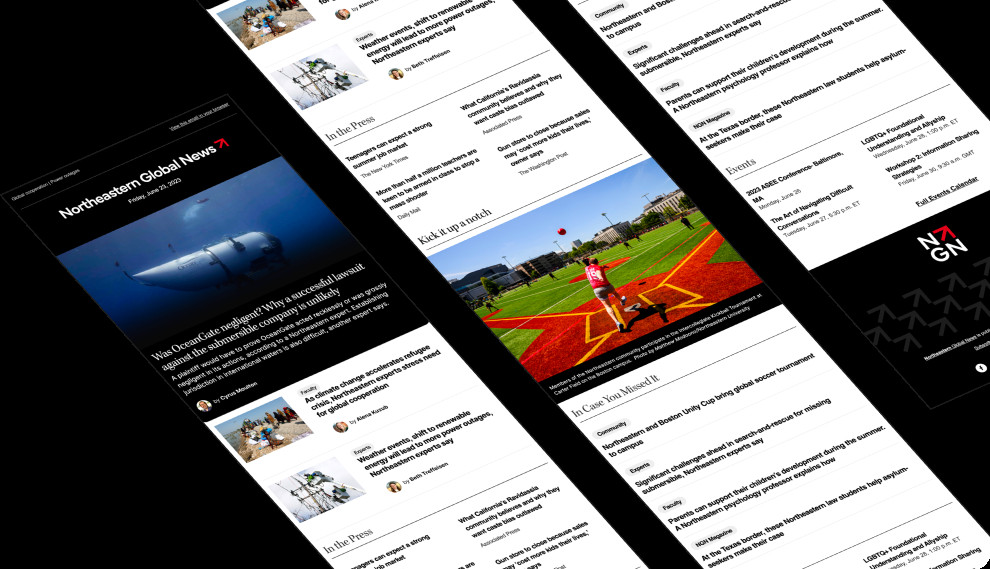 Princess Kate with her children
Princess Kate with her children
Explore visual storytelling and the art of image creation on dfphoto.net, offering resources to enhance your photographic expertise and artistic inspiration.
