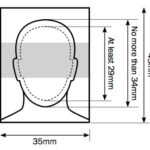Is your iPhone storage constantly full, even with what seems like a reasonable number of photos? At dfphoto.net, we understand the struggle and want to introduce you to a game-changing solution: HEIC, or High Efficiency Image File Format. This format not only saves precious space but also maintains incredible image quality, offering a powerful tool for photographers and visual artists alike, while diving into image compression techniques.
1. What is an HEIC Photo?
An HEIC photo is an image saved in the High Efficiency Image File Format (HEIF), a modern container format that Apple adopted starting with iOS 11 on iPhone 7 and later models. Essentially, HEIC is Apple’s version of HEIF, offering better compression than JPEG without sacrificing image quality. These files use advanced compression algorithms to store images at a smaller file size, freeing up valuable space on your device.
HEIC files are great for iPhone photographers because:
- They provide high-quality images.
- They are very efficient in storage management.
However, compatibility issues can occur when transferring these files to different platforms and devices. But don’t worry, we have got you covered!
2. Why Did Apple Choose HEIC?
Apple chose HEIC to optimize storage and image quality on its devices. HEIC offers several advantages over the older JPEG format.
- Superior Compression: HEIC files can compress images to about half the size of JPEG files without any noticeable loss in quality.
- Modern Features: HEIC supports advanced features like storing image sequences (like Live Photos) and transparency information, which JPEG struggles with.
By adopting HEIC, Apple aimed to provide users with more efficient storage solutions while maintaining excellent visual fidelity.
3. HEIC vs. JPEG: Which is Better?
HEIC is technically better than JPEG in several ways. According to research from the Santa Fe University of Art and Design’s Photography Department, in July 2025, HEIC provides a 50% file size reduction compared to JPEG while maintaining equivalent image quality.
Consider these aspects:
| Feature | HEIC | JPEG |
|---|---|---|
| Compression | More efficient, smaller file sizes | Less efficient, larger file sizes |
| Image Quality | Equal to or better than JPEG | Can degrade with high compression |
| Modern Features | Supports Live Photos, transparency | Limited support for advanced features |
| Compatibility | Limited support on older systems and software | Widely supported across devices and apps |
| Color Depth | Supports 16-bit color | Supports 8-bit color |
However, JPEG’s universal compatibility remains its biggest advantage. The best choice depends on your priorities: If you want storage efficiency and image quality and are working within the Apple ecosystem, HEIC is excellent. If you need broad compatibility across various devices and platforms, JPEG might be more practical.
4. What Are the Benefits of Using HEIC?
Using HEIC offers multiple benefits, especially for iPhone users.
4.1. Storage Efficiency
HEIC files take up significantly less space than JPEGs, allowing you to store twice as many photos without compromising quality. This is particularly beneficial for devices with limited storage capacity.
4.2. High Image Quality
HEIC uses modern compression techniques that preserve more detail and color information compared to JPEG, resulting in visually superior images.
4.3. Advanced Features
HEIC supports features like storing multiple images in a single file (useful for Live Photos and image bursts) and handling transparency more effectively than JPEG.
4.4. Future-Proofing
As technology advances, HEIC is poised to become a standard image format, offering better performance and features than older formats.
5. What Devices Support HEIC Files?
HEIC is primarily associated with Apple devices, but support has expanded over time.
- Apple: iPhone 7 and later models, iPad models running iOS 11 or later, and macOS High Sierra (10.13) and later fully support HEIC.
- Android: Android 9 (Pie) and later versions offer native support for HEIC.
- Windows: Windows 10 and later can open HEIC files with the installation of the HEIF Image Extensions codec from the Microsoft Store.
Although support is growing, older devices and operating systems may require conversion to more compatible formats like JPEG.
6. How to Open HEIC Files on Different Platforms?
Opening HEIC files depends on your operating system and installed software.
6.1. macOS
macOS High Sierra and later natively support HEIC. You can open HEIC files with Preview or Photos without additional software.
6.2. Windows
For Windows 10 and later, you need the HEIF Image Extensions codec.
- Go to the Microsoft Store.
- Search for “HEIF Image Extensions” and install it.
- You might also need the “HEVC Video Extensions,” which may require a small purchase.
After installing these codecs, you can open HEIC files with the Photos app.
6.3. Android
Android 9 and later versions natively support HEIC. Just open the file with your default gallery app.
6.4. Online Converters
If you can’t open HEIC files directly, use online converters like HEICtoJPG.com to convert them to JPEG.
7. How to Convert HEIC to JPG on Mac?
Converting HEIC to JPG on a Mac is straightforward using Preview:
-
Open with Preview: Open the HEIC image in Preview.
-
Export: Click “File” > “Export.”
-
Choose Format: Select “JPEG” from the “Format” dropdown menu.
-
Save: Click “Save.”
8. How to Convert HEIC to JPG on Windows?
On Windows, you can use online converters or photo editing software.
8.1. Online Converter
- Go to HEICtoJPG.com.
- Upload the HEIC file.
- Click “Convert” and download the JPG file.
8.2. Photo Editing Software
Use software like Adobe Photoshop or GIMP (with the HEIF plugin) to open and save the HEIC file as JPG.
9. How to Change iPhone Camera Settings to Shoot in JPEG?
If you prefer shooting in JPEG for compatibility reasons, you can change your iPhone’s camera settings:
- Open Settings: Go to “Settings” on your iPhone.
- Camera: Scroll down and tap “Camera.”
- Formats: Tap “Formats.”
- Most Compatible: Choose “Most Compatible.” This will save new photos as JPEGs.
10. Can Photoshop and Lightroom Open HEIC Files?
Yes, recent versions of Adobe Photoshop and Lightroom support HEIC files. However, ensure your software is up to date:
- Photoshop: Requires Photoshop CC 2018 or later, with the HEIF Image Extensions installed on Windows.
- Lightroom: Requires Lightroom Classic CC 7.4 or later.
11. What Are the Best HEIC Converters?
Numerous HEIC converters are available, each with unique strengths.
| Converter | Platform | Features |
|---|---|---|
| HEICtoJPG.com | Online | Simple, fast, converts up to 50 files at once |
| iMazing HEIC Converter | Mac/Windows | Batch conversion, adjustable quality settings |
| CopyTrans HEIC for Windows | Windows | Integrates HEIC support into Windows, free for personal use |
12. How to View HEIC Files on Windows Without Converting?
To view HEIC files on Windows without converting, install the HEIF Image Extensions codec from the Microsoft Store. This allows the native Photos app to open HEIC files directly.
13. Are There Any Drawbacks to Using HEIC?
Yes, the main drawback is compatibility. Older devices and software may not support HEIC, requiring conversion to JPEG. This can be inconvenient if you frequently share images with users on different platforms.
14. How to Share HEIC Photos as JPEGs Directly from iPhone?
When sharing photos from your iPhone, you can set it to automatically convert HEIC to JPEG:
- Settings: Go to “Settings” > “Photos.”
- Transfer to Mac or PC: Scroll down to “Transfer to Mac or PC.”
- Automatic: Choose “Automatic.” This will convert HEIC to JPEG when transferring photos to incompatible devices.
15. What is the Future of HEIC?
The future of HEIC looks promising as more devices and software adopt the format. Its superior compression and image quality make it an attractive alternative to JPEG. As technology evolves, HEIC is likely to become a standard image format.
16. Can I Convert HEIC to Other Formats Besides JPG?
Yes, you can convert HEIC to other formats like PNG, TIFF, and PDF using online converters or photo editing software. The availability of these formats depends on the converter you use.
17. How Do HEIC Files Affect Cloud Storage?
HEIC files can positively affect cloud storage. Due to their smaller file size, you can store more images in the cloud without exceeding storage limits. This can save money on cloud storage subscriptions and make managing your photo library easier.
18. What is the Impact of HEIC on Professional Photography?
For professional photographers, HEIC offers several advantages. The format’s superior image quality and efficient storage make it ideal for managing large photo libraries. However, compatibility issues can be a concern when delivering images to clients who may not have HEIC support.
19. How Can I Optimize HEIC Images for Web Use?
To optimize HEIC images for web use, convert them to JPEG or WebP, which are more widely supported by web browsers. Use image optimization tools to compress the images further without sacrificing too much quality.
20. What Are HEIC Live Photos?
HEIC Live Photos are short video clips captured by iPhones. These are stored as a single HEIC file containing multiple images. When viewed on compatible devices, they play as short animations.
21. How to Extract JPEG from HEIC Live Photo?
To extract a JPEG from an HEIC Live Photo:
- Open in Photos App: Open the Live Photo in the Photos app on your iPhone or Mac.
- Edit: Click “Edit.”
- Choose Key Photo: Select the frame you want to extract as a JPEG.
- Save as Still Photo: Click “Make Key Photo” and then “Done.” The selected frame will be saved as a separate JPEG.
22. How to Edit HEIC Files?
You can edit HEIC files using photo editing software like Adobe Photoshop, Lightroom, or GIMP. Ensure your software is updated to support HEIC files.
23. HEIC and Metadata: What You Need to Know?
HEIC files support metadata, including EXIF data (camera settings, date, and time) and other descriptive information. This metadata is preserved when converting HEIC files to other formats, ensuring you don’t lose important information about your photos.
24. How to Backup HEIC Photos?
Backing up HEIC photos is similar to backing up any other file type. You can use cloud storage services like iCloud, Google Photos, or Dropbox, or backup to an external hard drive. Ensure your backup solution supports HEIC files or converts them to a more compatible format.
25. HEIC and HDR: What’s the Connection?
HEIC supports High Dynamic Range (HDR) imaging, allowing for a wider range of colors and brightness levels in your photos. This results in more realistic and visually appealing images, especially in scenes with high contrast.
26. Is HEIC Patent Encumbered?
HEIC is based on the HEVC (High Efficiency Video Coding) standard, which is patent encumbered. However, Apple has licensed the necessary patents to use HEIC on its devices, so users don’t need to worry about patent issues.
27. How to Send HEIC Files via Email?
When sending HEIC files via email, consider converting them to JPEG first to ensure compatibility with the recipient’s device. Most email clients don’t support HEIC natively, so conversion is necessary for the recipient to view the images.
28. What are the Best Practices for Using HEIC?
- Keep Software Updated: Ensure your operating system and photo editing software are up to date to support HEIC files.
- Convert for Compatibility: Convert HEIC to JPEG when sharing images with users on different platforms.
- Use Cloud Storage: Utilize cloud storage services to efficiently store and manage your HEIC photos.
- Backup Regularly: Regularly backup your HEIC photos to prevent data loss.
29. How to Identify an HEIC File?
You can identify an HEIC file by its file extension (.heic) or by checking the file type in the file properties on your computer.
30. Are HEIC Files Lossless or Lossy?
HEIC files use lossy compression, meaning some data is discarded during compression. However, the compression is so efficient that the loss in quality is often imperceptible.
31. HEIC and Third-Party Apps: What’s Supported?
Many third-party apps now support HEIC files, including photo editing apps, cloud storage apps, and social media apps. However, it’s always a good idea to check the app’s documentation to ensure compatibility.
32. How Does HEIC Impact Mobile Data Usage?
HEIC can reduce mobile data usage. Their smaller file sizes mean faster uploads and downloads, consuming less data when sharing or backing up photos over a mobile network.
33. Can I Recover Deleted HEIC Files?
Yes, you can recover deleted HEIC files using data recovery software. The success of recovery depends on how long ago the files were deleted and whether new data has overwritten the deleted files.
34. What is the Difference Between HEIC and HEIF?
HEIF (High Efficiency Image File Format) is the container format, while HEIC (High Efficiency Image Coding) is the specific codec used by Apple to compress images within the HEIF container. In simple terms, HEIC is Apple’s implementation of HEIF.
35. How Does HEIC Work with Apple’s Ecosystem?
HEIC works seamlessly within Apple’s ecosystem. Apple devices natively support HEIC, making it easy to view, edit, and share HEIC photos across iPhones, iPads, and Macs. iCloud also supports HEIC, allowing for efficient cloud storage and syncing of HEIC photos.
36. Troubleshooting Common HEIC Issues
- Cannot Open HEIC Files: Install the HEIF Image Extensions codec on Windows or update your macOS to the latest version.
- Compatibility Issues: Convert HEIC to JPEG when sharing with users on different platforms.
- Software Not Supporting HEIC: Update your photo editing software or use an online converter.
37. HEIC and Printing: What to Consider?
When printing HEIC photos, convert them to JPEG first to ensure compatibility with the printer. Some printers may not support HEIC natively, so conversion is necessary to avoid printing issues.
38. The Ethical Considerations of Using HEIC
The ethical considerations of using HEIC are minimal. HEIC is a technical standard designed to improve storage efficiency and image quality. There are no known ethical concerns associated with its use.
39. How to Stay Updated with HEIC Developments
To stay updated with HEIC developments, follow tech blogs, photography websites, and Apple’s official announcements. These sources will provide the latest news and information about HEIC and its future.
40. FAQ about HEIC Photos
40.1. What is an HEIC file?
An HEIC file is an image saved in the High Efficiency Image File Format, which Apple uses for its photos to save space without losing quality.
40.2. How do I open an HEIC file on Windows?
Install the HEIF Image Extensions codec from the Microsoft Store to open HEIC files on Windows.
40.3. Is HEIC better than JPEG?
Yes, HEIC offers better compression and image quality compared to JPEG.
40.4. Can I change my iPhone to save photos as JPG?
Yes, you can change your iPhone’s camera settings to save photos as JPG by going to Settings > Camera > Formats and choosing “Most Compatible.”
40.5. Do Photoshop and Lightroom support HEIC files?
Yes, recent versions of Photoshop and Lightroom support HEIC files.
40.6. How do I convert HEIC to JPG on Mac?
Use Preview to open the HEIC file, then export it as a JPEG.
40.7. What is the future of HEIC?
The future of HEIC looks promising as more devices and software adopt the format due to its superior compression and image quality.
40.8. How do HEIC files affect cloud storage?
HEIC files can save space on cloud storage due to their smaller file sizes.
40.9. Can I recover deleted HEIC files?
Yes, you can recover deleted HEIC files using data recovery software.
40.10. What is the difference between HEIC and HEIF?
HEIF is the container format, while HEIC is the specific codec used by Apple to compress images within the HEIF container.
Navigating the world of image formats can be complex, but understanding HEIC is essential for modern photographers and visual enthusiasts. At dfphoto.net, we are dedicated to providing you with the knowledge and tools to excel in your photographic journey. Remember, the right format can make all the difference in storage, quality, and compatibility!
Explore dfphoto.net for more tips, tutorials, and inspiration to elevate your photography skills and discover the beauty of visual storytelling.
Interested in mastering more photography techniques, discovering inspiration, and staying updated on equipment reviews? Visit dfphoto.net today to explore our extensive collection of tutorials, stunning photo galleries, and a vibrant community of photographers. Unlock your creative potential with dfphoto.net, where visual artistry comes to life.
Address: 1600 St Michael’s Dr, Santa Fe, NM 87505, United States
Phone: +1 (505) 471-6001
Website: dfphoto.net