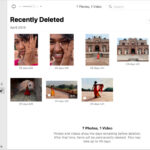Google Photos has become an indispensable tool for managing and cherishing our ever-growing collection of photos and videos. Praised by leading tech publications like The Verge, Wired, and The New York Times, it offers a smart and seamless way to handle your visual memories. But for those new to the platform or simply wanting to ensure they’re making the most of it, a common question arises: Where Is Google Photos?
Finding Google Photos is straightforward, as it’s designed for easy access across multiple devices. Whether you’re on your smartphone, tablet, or computer, Google Photos is readily available. Let’s explore the different avenues to access this powerful photo management service.
One of the primary ways to access Google Photos is through its dedicated mobile app. Available for both Android and iOS devices, the Google Photos app provides a user-friendly interface to view, manage, and edit your photos and videos on the go. Simply download the app from the Google Play Store or Apple App Store and sign in with your Google account. Once logged in, you’ll have immediate access to your entire photo library, backed up and synced across your devices.
For users preferring a desktop experience or needing to manage their photos on a computer, Google Photos is also accessible via web browser. Just navigate to photos.google.com in any web browser. Similar to the mobile app, you’ll need to sign in with your Google account to view your photos. The web interface offers a broader view of your library and can be convenient for tasks like organizing albums or sharing photos on a larger screen.
Beyond accessibility, Google Photos boasts a suite of features designed to enhance your photo experience. Every Google Account starts with 15 GB of free cloud storage, shared across Gmail, Google Drive, and Google Photos. You have the option to back up your photos and videos in “High quality” (which previously didn’t count towards your storage limit for backups before June 1, 2021) or “Original quality,” depending on your storage needs and image fidelity preferences. This backup ensures your precious memories are safe, secure, and private, accessible only to you.
Running out of phone storage is a common frustration, but Google Photos offers a simple solution. Once your photos are safely backed up to the cloud, you can easily remove them from your device’s storage with a single tap, freeing up valuable space without losing your memories. Importantly, Google Photos operates without intrusive ads and prioritizes your privacy, reassuring users that their photos and personal information are not sold or used for advertising purposes.
The power of Google Photos extends to its search capabilities. Gone are the days of endless scrolling to find a specific photo. Google Photos’ fast and powerful search allows you to find photos by the people in them, the places they were taken, and even the objects they depict – all without manual tagging. Furthermore, Google Lens integration allows you to search what you see within your photos, identifying text and objects for further information and actions.
Sharing memories with friends and family is made smarter and easier with Google Photos. Smart sharing suggestions identify people in your photos, making it painless to share pictures with them. Collaborative features also allow others to add their photos to shared albums, ensuring you get to see all perspectives from shared events.
For those who love to enhance their photos, Google Photos provides advanced yet intuitive editing tools. With just a tap, you can transform your photos using content-aware filters, adjust lighting, and much more, bringing out the best in your images and videos. The platform also automatically creates movies, collages, and GIFs from your photos, offering delightful surprises and making it easy to relive memories in creative ways. You can also easily create these yourself.
Live Albums offer a dynamic way to share photos continuously. Simply select the people and pets you want to include, and Google Photos automatically adds photos of them as you take them, keeping your shared albums constantly updated without manual intervention. Shared Libraries provide another sharing option, allowing you to grant a trusted person access to your entire photo library.
The “Rediscover” feature brings back memories by creating collages of photos taken a year ago on the same day, perfect for a nostalgic trip down memory lane and social media sharing with #tbt. Finally, Google Photos extends beyond mobile and web, allowing you to view your photos and videos on your TV via Chromecast and Airplay, bringing your memories to the big screen for everyone to enjoy.
For users needing more storage, Google One offers expanded storage plans, starting at $1.99/month for 100 GB in the US. This storage is shared across Google Photos (for Original Quality backups), Google Drive, and Gmail.
In conclusion, Google Photos is readily accessible across multiple platforms, ensuring you can manage and enjoy your photos wherever you are. Its intuitive interface and powerful features, from automatic backup and smart search to advanced editing and seamless sharing, make it an invaluable tool for anyone capturing life’s moments. Explore Google Photos today and unlock the full potential of your visual memories.